Home>Articles>How To Fix The Error Code E-5A For Samsung Convection Oven
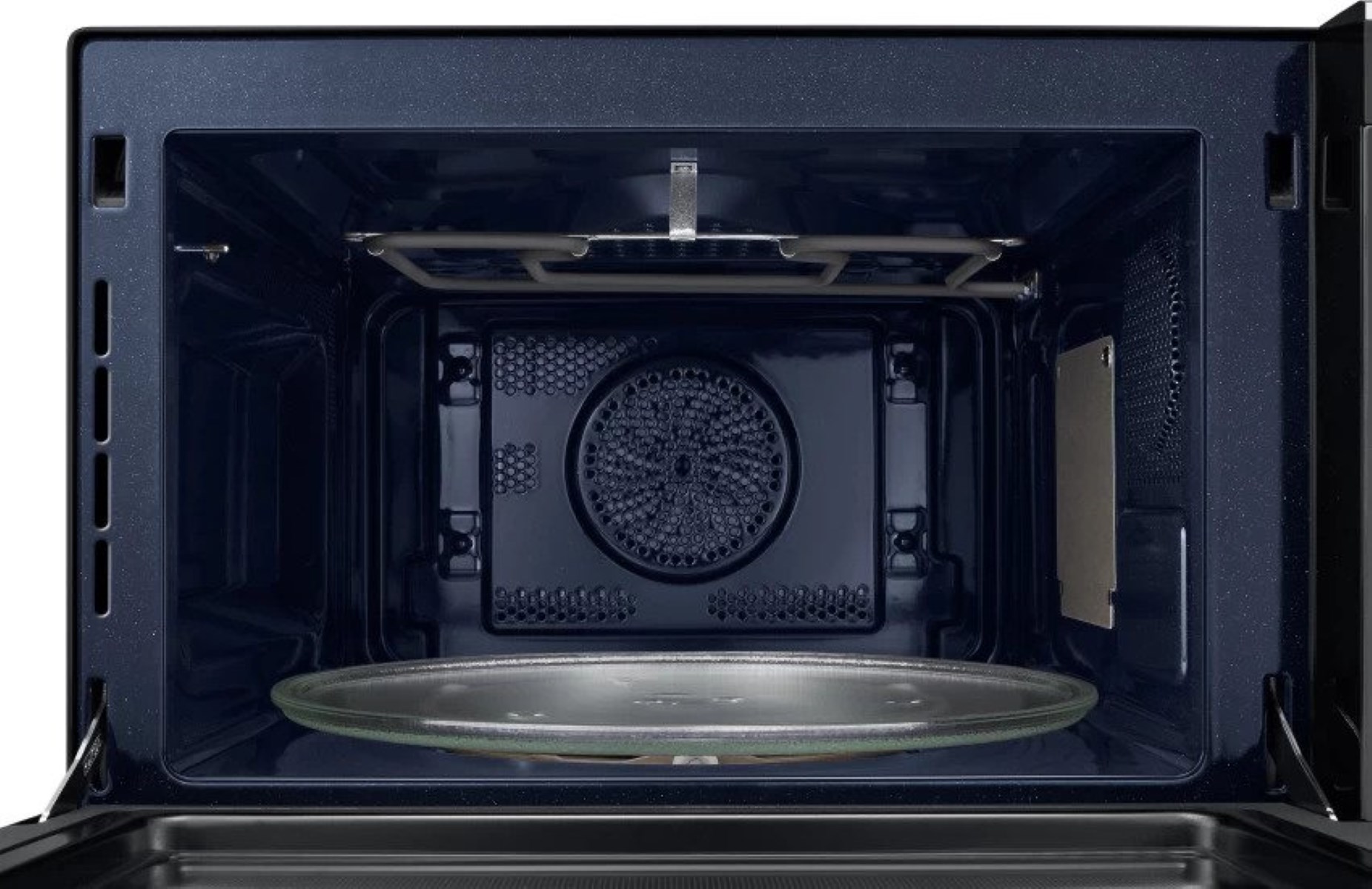
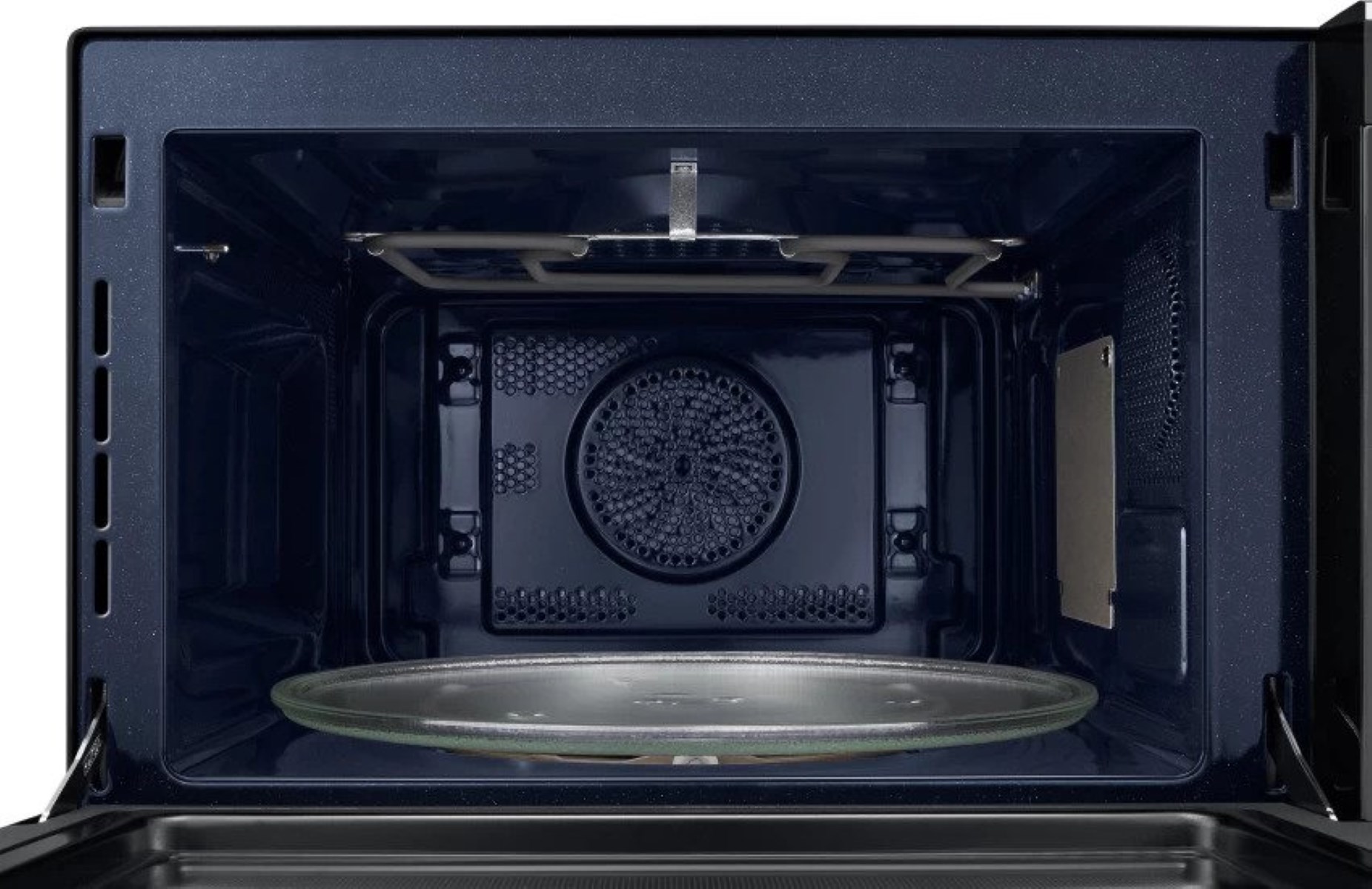
Articles
How To Fix The Error Code E-5A For Samsung Convection Oven
Modified: December 7, 2023
Learn how to fix the error code E-5A on your Samsung convection oven with our informative articles.
(Many of the links in this article redirect to a specific reviewed product. Your purchase of these products through affiliate links helps to generate commission for Storables.com, at no extra cost. Learn more)
Is your Samsung convection oven displaying the E-5A error code?
Don’t panic! While it may seem concerning at first, the E-5A error code on your Samsung convection oven is actually quite common and easy to fix. In this article, we will guide you through everything you need to know about the E-5A error code, what it means, and most importantly, how to fix it.
Key Takeaways:
- Don’t fret if your Samsung convection oven shows the E-5A error code. It’s likely a latch issue, easily fixed by cleaning, inspecting, and ensuring proper engagement. Safety first, and happy cooking!
- The E-5A error code on your Samsung convection oven indicates a problem with the oven door latch. Follow the simple steps to clean, inspect, and engage the latch for a quick fix. If the issue persists, seek professional assistance.
Understanding the E-5A Error Code
Before we jump into the solution, let’s take a moment to understand what the E-5A error code signifies. When your Samsung convection oven displays this error code, it means that there is an issue with the oven door latch. The oven door latch is responsible for securing the oven door tightly during the cooking process, ensuring optimal performance and safety.
Now that we know what the E-5A error code means, let’s move on to fixing it.
To fix the error code E-5A on a Samsung convection oven, try resetting the oven by unplugging it for a few minutes and then plugging it back in. If the error persists, contact Samsung customer support for further assistance.
How to Fix the E-5A Error Code
Here are the step-by-step instructions to resolve the E-5A error code on your Samsung convection oven:
- Step 1: Turn off the oven and unplug it from the power source. Safety is our top priority, so make sure the oven is completely disconnected before proceeding.
- Step 2: Inspect the oven door latch. Look for any visible signs of damage or misalignment. If you notice any issues, such as a broken latch or loose components, it may be necessary to replace the latch entirely. Consult your user manual or contact a professional for guidance.
- Step 3: Clean the latch area. Over time, dirt, food particles, and grease can accumulate around the latch, hindering its proper functioning. Take a damp cloth or sponge and gently clean the latch area to remove any debris.
- Step 4: Ensure the latch is properly engaged. Open and close the oven door several times to ensure that the latch mechanism is fully engaging and disengaging. It should move freely without catching or sticking.
- Step 5: Plug the oven back in and turn it on. Test the oven to check if the E-5A error code persists. If the error message no longer appears, congratulations, your oven is now back to normal!
- Step 6: If the error code continues to appear, despite your best efforts, it is recommended to contact the Samsung customer support team or a qualified technician. They will be able to diagnose and repair any underlying issues that may be causing the E-5A error code.
Remember, it’s always important to prioritize your safety when dealing with any appliance malfunction. If you feel uncertain or uncomfortable with any step of the troubleshooting process, do not hesitate to seek professional assistance.
This sums up our guide on how to fix the E-5A error code on your Samsung convection oven. We hope this information has been helpful and has successfully resolved the issue. Happy cooking!
Frequently Asked Questions about How To Fix The Error Code E-5A For Samsung Convection Oven
1. Turn off the oven and unplug it from the power source.
2. Wait for a few minutes and then plug the oven back in.
3. If the error code persists, you may need to replace the upper oven temperature sensor.
4. Consult the owner’s manual or contact Samsung customer support for further assistance.
1. Avoid placing large or obstructive items inside the oven, as they can interfere with airflow and cause temperature issues.
2. Regularly clean the oven to ensure proper ventilation and prevent the buildup of debris.
3. Use cookware that is suitable for convection ovens and follow the recommended cooking temperatures.
4. If you notice any abnormal behavior or error codes, contact Samsung customer support or a qualified technician for assistance.
Was this page helpful?
At Storables.com, we guarantee accurate and reliable information. Our content, validated by Expert Board Contributors, is crafted following stringent Editorial Policies. We're committed to providing you with well-researched, expert-backed insights for all your informational needs.
















0 thoughts on “How To Fix The Error Code E-5A For Samsung Convection Oven”