Home>Articles>How To Fix The Error Code E-83 For Samsung Convection Oven


Articles
How To Fix The Error Code E-83 For Samsung Convection Oven
Modified: December 7, 2023
Discover helpful articles on how to resolve the E-83 error code on your Samsung convection oven. Get expert solutions and troubleshooting tips today!
(Many of the links in this article redirect to a specific reviewed product. Your purchase of these products through affiliate links helps to generate commission for Storables.com, at no extra cost. Learn more)
Are you facing the frustrating E-83 error code on your Samsung convection oven?
Don’t worry, we’ve got you covered! As experts in all things related to kitchen appliances, we understand how daunting it can be to encounter an error code, especially when you’re in the middle of preparing a delicious meal. In this article, we will guide you through the process of fixing the E-83 error code on your Samsung convection oven, so you can get back to cooking without any interruptions!
Key Takeaways:
- The E-83 error code on your Samsung convection oven indicates a stuck button issue, but you can easily fix it by unplugging the oven, cleaning the control panel, and gently pressing the buttons to restore functionality.
- If you encounter the E-83 error code, follow the simple troubleshooting steps provided in the article to resolve the issue. Regular cleaning and following manufacturer’s guidelines can also help prevent this error in the future.
What is the E-83 Error Code?
If you see the E-83 error code displayed on your Samsung convection oven’s control panel, it indicates a stuck button issue. This means that one of the buttons on the control panel is not responding properly or is stuck in a pressed position. This can prevent you from using the oven’s features and can be quite frustrating.
To fix the error code E-83 on a Samsung convection oven, try resetting the appliance by unplugging it for a few minutes and then plugging it back in. If the error persists, contact Samsung customer support for further assistance.
How to Fix the E-83 Error Code
To fix the E-83 error code on your Samsung convection oven, follow these simple steps:
- Step 1: Start by unplugging your oven from the electrical outlet. This will ensure your safety during the repair process.
- Step 2: Carefully examine the control panel for any visible signs of damage or debris. Sometimes, crumbs or other particles can get trapped between the buttons, causing them to stick.
- Step 3: Gently press and release each button on the control panel multiple times. This can help loosen any stuck buttons and restore their functionality.
- Step 4: If you notice any buttons that are physically stuck or unresponsive, try using a small, soft brush to clean around the buttons. Be gentle to avoid causing any further damage.
- Step 5: After cleaning the control panel, plug your oven back into the electrical outlet.
- Step 6: Turn on your Samsung convection oven and check if the E-83 error code has disappeared. If the problem persists, additional troubleshooting or professional assistance may be required.
By following these steps, you should be able to fix the E-83 error code on your Samsung convection oven. However, if you encounter any difficulties or the error code continues to appear, it’s always a good idea to consult the appliance’s user manual or contact Samsung’s customer support for further assistance.
Now that you know how to handle the E-83 error code, you can confidently tackle any issues that may arise with your Samsung convection oven. Remember, a little bit of troubleshooting can go a long way in keeping your kitchen running smoothly!
Frequently Asked Questions about How To Fix The Error Code E-83 For Samsung Convection Oven
1. Turn off the oven and unplug it from the power source for at least 5 minutes.
2. Plug the oven back in and turn it on. If the error persists, proceed to the next step.
3. Check the temperature sensor located inside the oven. Ensure it is securely connected and not damaged.
4. If the sensor appears to be in good condition, consider replacing it with a new one.
5. After replacing the temperature sensor, test the oven to see if the error code has been resolved. If not, it may require professional assistance.
Was this page helpful?
At Storables.com, we guarantee accurate and reliable information. Our content, validated by Expert Board Contributors, is crafted following stringent Editorial Policies. We're committed to providing you with well-researched, expert-backed insights for all your informational needs.











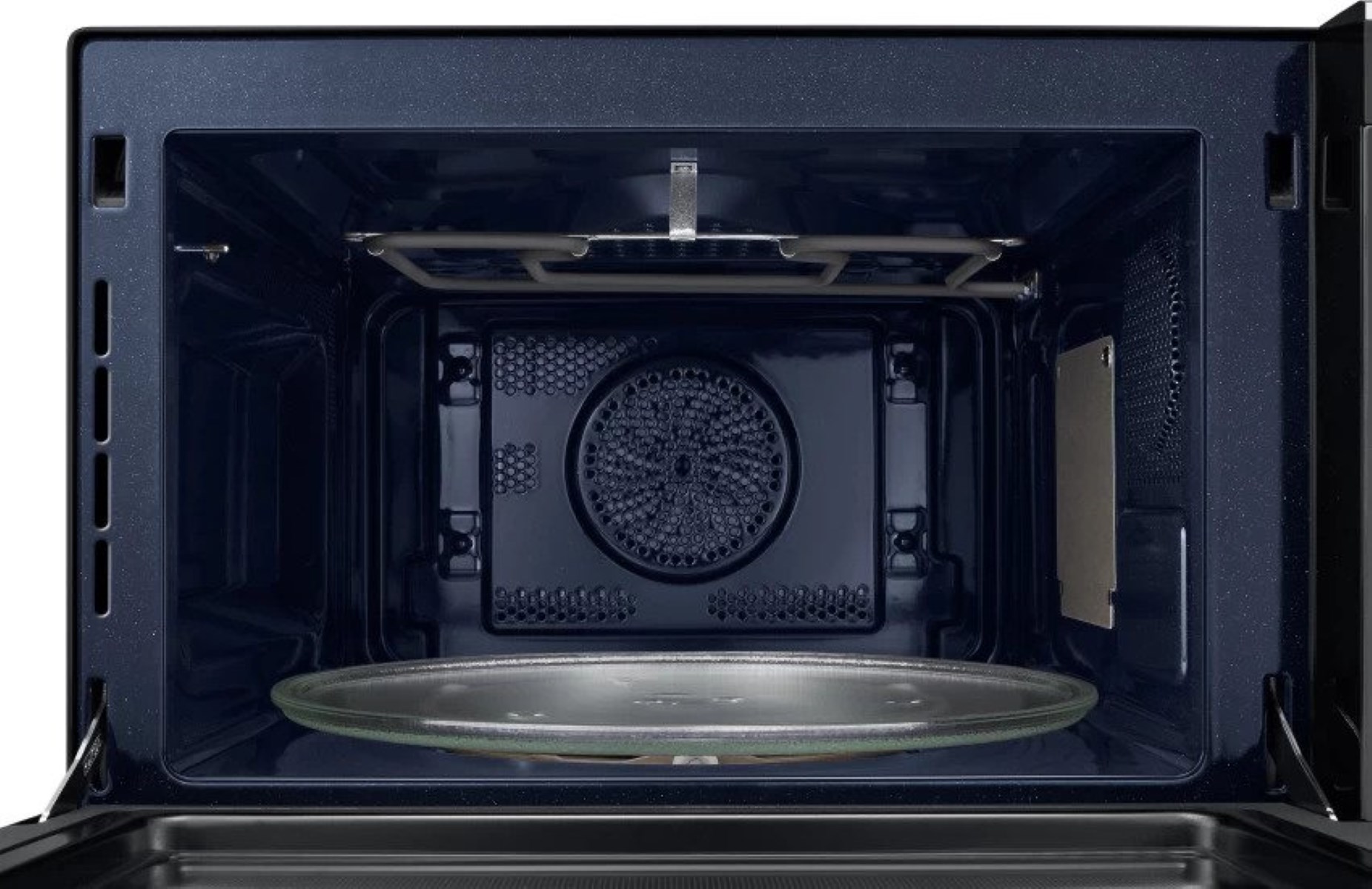




0 thoughts on “How To Fix The Error Code E-83 For Samsung Convection Oven”