Home>Articles>How To Fix The Error Code E-B1 For Samsung Microwave


Articles
How To Fix The Error Code E-B1 For Samsung Microwave
Modified: December 7, 2023
Looking for articles on how to fix the Error Code E-B1 for Samsung Microwave? Discover expert tips and solutions to resolve the issue and get your microwave up and running smoothly.
(Many of the links in this article redirect to a specific reviewed product. Your purchase of these products through affiliate links helps to generate commission for Storables.com, at no extra cost. Learn more)
The E-B1 Error Code: A Frustrating Glitch in Your Samsung Microwave
Picture this: you just popped a bag of buttery popcorn into your trusty Samsung microwave, eagerly waiting for that delicious snack. Suddenly, you spot an unfamiliar error code blinking on the display panel: E-B1. Panic sets in as you’re left wondering what went wrong and how to fix it. Fret not, dear reader, for in this article, we’ll dive into the perplexing world of the E-B1 error code and provide you with a solution to get your microwave back up and running in no time.
What is the E-B1 Error Code?
Before we explore the solution, let’s understand what this enigmatic error code actually means. The E-B1 error code in a Samsung microwave indicates a humidity sensor heater error. In simple terms, it means that there is an issue with the humidity sensor situated within your microwave. This sensor plays a crucial role in determining the moisture levels inside the microwave and maintaining optimum cooking conditions.
The sensor heater is responsible for keeping the humidity sensor at the correct temperature, ensuring accurate readings. When the E-B1 error code appears, it suggests that the humidity sensor heater is malfunctioning, leading to incorrect moisture readings and potential cooking problems.
How to Fix the E-B1 Error Code?
- Unplug the Microwave: Safety first! Before attempting any troubleshooting, it’s essential to disconnect the microwave from the power source to avoid any electric shocks or further damage.
- Allow Time for Cool Down: Microwaves contain various components that generate heat, including the humidity sensor heater. Wait for at least 30 minutes to allow the microwave to cool down completely. This step is crucial as the error code could be triggered by a temporary glitch or overheating.
- Inspect the Sensor Connections: Open the microwave door and locate the humidity sensor, usually located near or behind the control panel. Carefully examine the sensor’s connections to ensure there are no loose, corroded, or damaged wires. If any issues are detected, consider replacing the sensor or seeking professional assistance.
- Reset the Microwave: After checking the connections, plug the microwave back into the power source. This simple act of unplugging and resetting can often resolve minor technical issues and clear the error code.
- Contact Customer Support: If the error code persists even after following the aforementioned steps, it’s advisable to seek expert assistance. Get in touch with Samsung’s customer support or a certified technician who can diagnose and fix the problem with precision.
Remember, attempting complex repairs without adequate knowledge can further damage your microwave or pose safety risks. If you find yourself uncomfortable or uncertain about any step, it’s always wise to consult a professional.
Now that you’re armed with knowledge about the E-B1 error code and how to tackle it, you can confidently troubleshoot and resolve this frustrating glitch. Soon enough, you’ll be back to enjoying your favorite microwave meals without any hiccups.
Happy microwaving!
Key Takeaways:
- Don’t let the E-B1 error code ruin your microwave snacking experience. Follow simple steps like unplugging and inspecting sensor connections to troubleshoot and resolve the issue, and get back to enjoying your favorite microwave treats.
- When faced with the E-B1 error code, remember to prioritize safety and seek expert assistance if needed. Resetting the microwave and checking sensor connections can often clear the error, but don’t hesitate to contact customer support for professional help.
Frequently Asked Questions about How To Fix The Error Code E-B1 For Samsung Microwave
Was this page helpful?
At Storables.com, we guarantee accurate and reliable information. Our content, validated by Expert Board Contributors, is crafted following stringent Editorial Policies. We're committed to providing you with well-researched, expert-backed insights for all your informational needs.
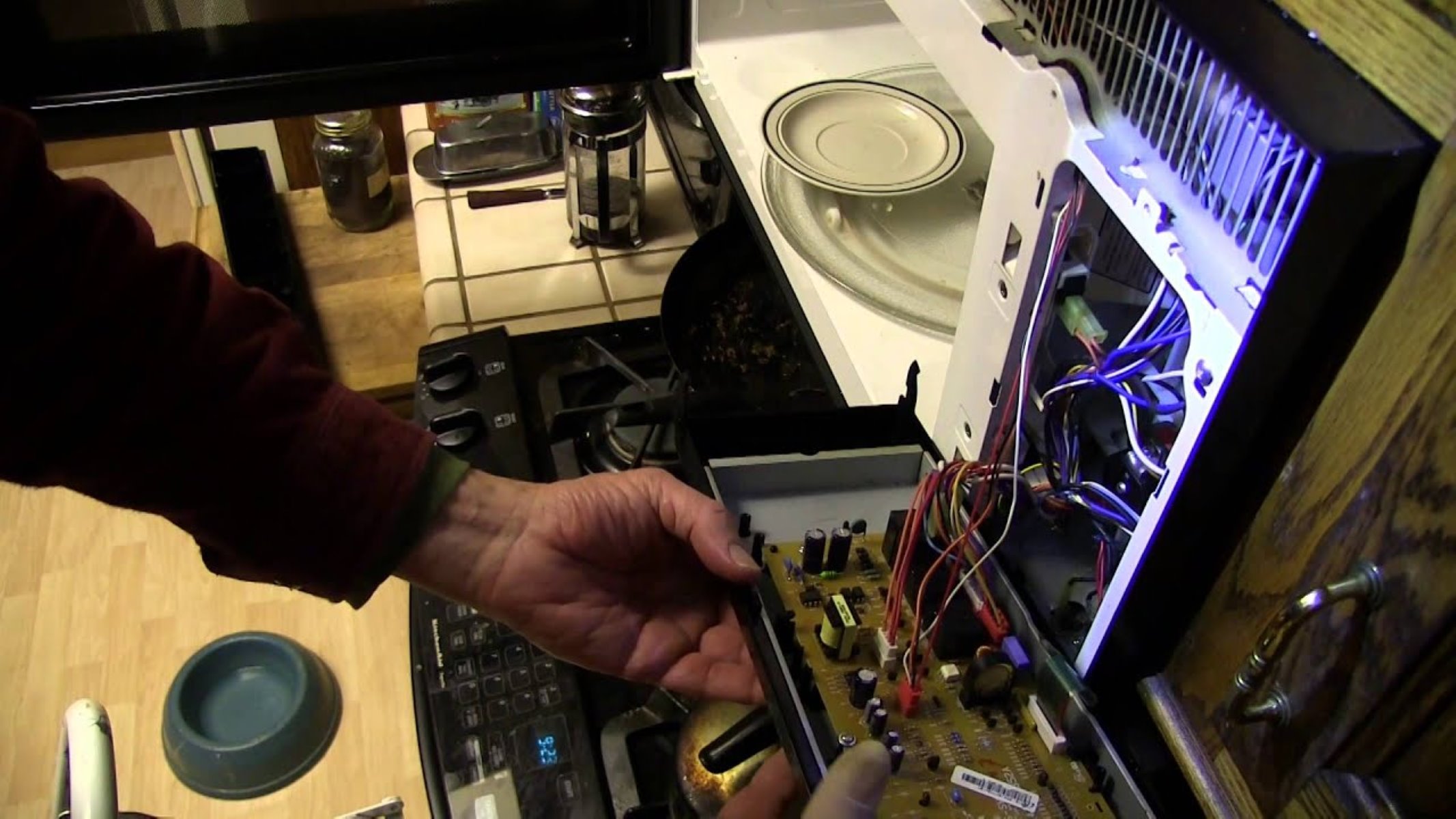















0 thoughts on “How To Fix The Error Code E-B1 For Samsung Microwave”