Home>Articles>How To Fix The Error Code E11 For GE Dehumidifier


Articles
How To Fix The Error Code E11 For GE Dehumidifier
Modified: August 28, 2024
Discover effective methods to troubleshoot and resolve the GE dehumidifier error code E11 with our comprehensive articles. Gain expert insights and eliminate the hassle of dealing with this issue.
(Many of the links in this article redirect to a specific reviewed product. Your purchase of these products through affiliate links helps to generate commission for Storables.com, at no extra cost. Learn more)
Is your GE dehumidifier showing the error code E11?
Don’t worry, we’ve got you covered! As experts in the field, we understand the frustration of dealing with error codes and appliance malfunctions. In this article, we will dive into E11, which indicates an overcurrent protection issue in your GE dehumidifier. We’ll explain what this error code means, why it occurs, and provide you with some simple steps to fix it. So, let’s get started!
Key Takeaways:
- Don’t panic if your GE dehumidifier displays the E11 error code. It’s likely due to overcurrent protection issues, but simple steps like checking the power supply and cleaning the air filter can help resolve it.
- Regular maintenance and proper care can prevent the E11 error code from recurring. Keep your dehumidifier clean, well-ventilated, and away from heat sources to ensure efficient operation and minimize error code occurrences.
Understanding the E11 Error Code
The E11 error code on your GE dehumidifier signifies that the unit is drawing more current than it should. This could be due to a variety of reasons, such as a faulty motor or compressor, a clogged air filter, or issues with the electrical supply. Over time, these issues can happen, especially if the dehumidifier is not regularly maintained.
How to Fix the E11 Error Code
If you’re encountering the E11 error code on your GE dehumidifier, here are some steps you can take to resolve the issue:
- 1. Check the power supply: Make sure the dehumidifier is properly plugged into a functioning electrical outlet. If the power supply is interrupted or insufficient, it can trigger the overcurrent protection mechanism and result in the E11 error code. Try plugging the dehumidifier into a different outlet or resetting the circuit breaker if necessary.
- 2. Inspect the air filter: A clogged air filter can obstruct airflow, forcing the dehumidifier to work harder and draw more current. Remove and clean the air filter according to the manufacturer’s instructions. If the filter is damaged or excessively dirty, consider replacing it with a new one.
- 3. Examine the motor and compressor: Faulty components in the motor or compressor can lead to increased power consumption. Carefully inspect these components for any visible damage, unusual sounds, or overheating signs. If you notice any issues, it’s best to contact a professional technician to assess and repair the dehumidifier.
- 4. Reset the dehumidifier: Sometimes, a simple reset can resolve temporary glitches causing the E11 error code. Unplug the dehumidifier from the power source, wait for a few minutes, and then plug it back in. This action can reset the internal electronics and potentially clear the error code.
- 5. Contact customer support: If none of the above steps resolve the E11 error code or if you’re unsure about performing any repairs yourself, it’s advisable to reach out to the manufacturer’s customer support or schedule a service call with a certified technician. They have the expertise to diagnose the specific issue and provide professional guidance on the necessary repairs.
Remember, always prioritize your safety when dealing with any electrical appliance. If you’re unsure or uncomfortable with performing any repairs, it’s best to seek professional assistance.
Check the water bucket and make sure it is properly seated. If the bucket is not in place, the E11 error code may appear. Reset the bucket and restart the dehumidifier to see if the error is resolved.
Conclusion
The E11 error code on your GE dehumidifier indicates an overcurrent protection issue. By following the troubleshooting steps we’ve provided, you can potentially resolve the problem, allowing your dehumidifier to function efficiently again. However, if the issue persists or if you’re uncomfortable with DIY repairs, it’s always recommended to consult with a professional technician or contact customer support for further assistance. With a little effort and the right guidance, you’ll have your dehumidifier up and running in no time!
Frequently Asked Questions about How To Fix The Error Code E11 For GE Dehumidifier
1. Unplug the dehumidifier from the power outlet.
2. Wait for at least 10 minutes to allow the internal components to reset.
3. Plug the dehumidifier back into the power outlet.
4. Power on the unit and check if the E11 error code has been cleared.
1. Unplug the dehumidifier from the power outlet.
2. Locate the humidity sensor, which is usually located near the front of the unit.
3. Gently wipe the sensor with a soft, clean cloth or cotton swab.
4. Be careful not to damage the sensor or use any abrasive materials.
5. After cleaning, plug the dehumidifier back into the power outlet and check if the E11 error code persists.
1. Regularly clean the air filter to ensure proper airflow.
2. Keep the dehumidifier in a well-ventilated area to prevent excessive humidity buildup.
3. Avoid placing the dehumidifier near sources of heat or direct sunlight.
4. Follow the manufacturer’s instructions and recommended maintenance schedule for your specific model.
Remember, proper maintenance and care can help prolong the life of your dehumidifier and reduce the likelihood of encountering error codes.
Was this page helpful?
At Storables.com, we guarantee accurate and reliable information. Our content, validated by Expert Board Contributors, is crafted following stringent Editorial Policies. We're committed to providing you with well-researched, expert-backed insights for all your informational needs.

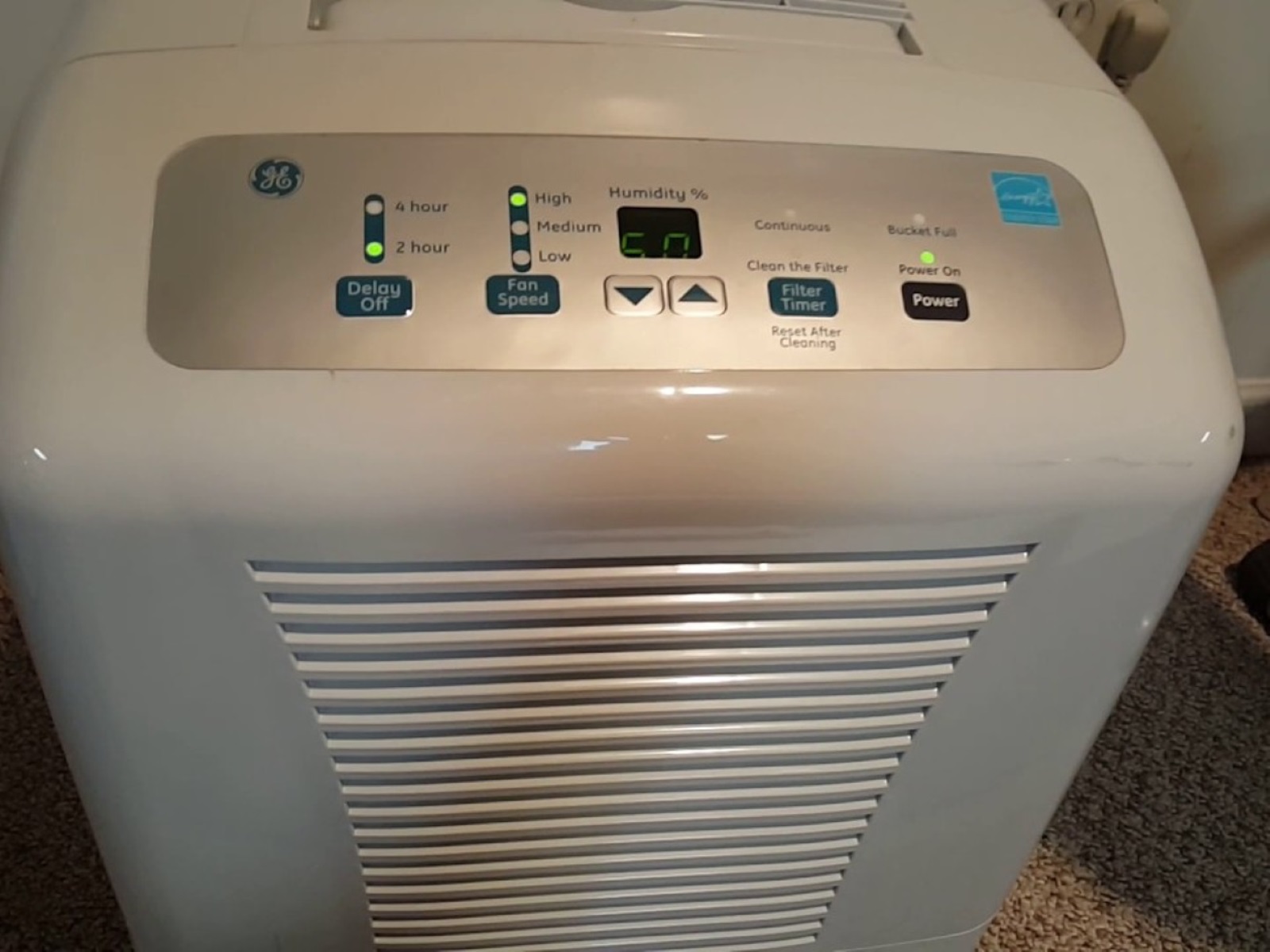



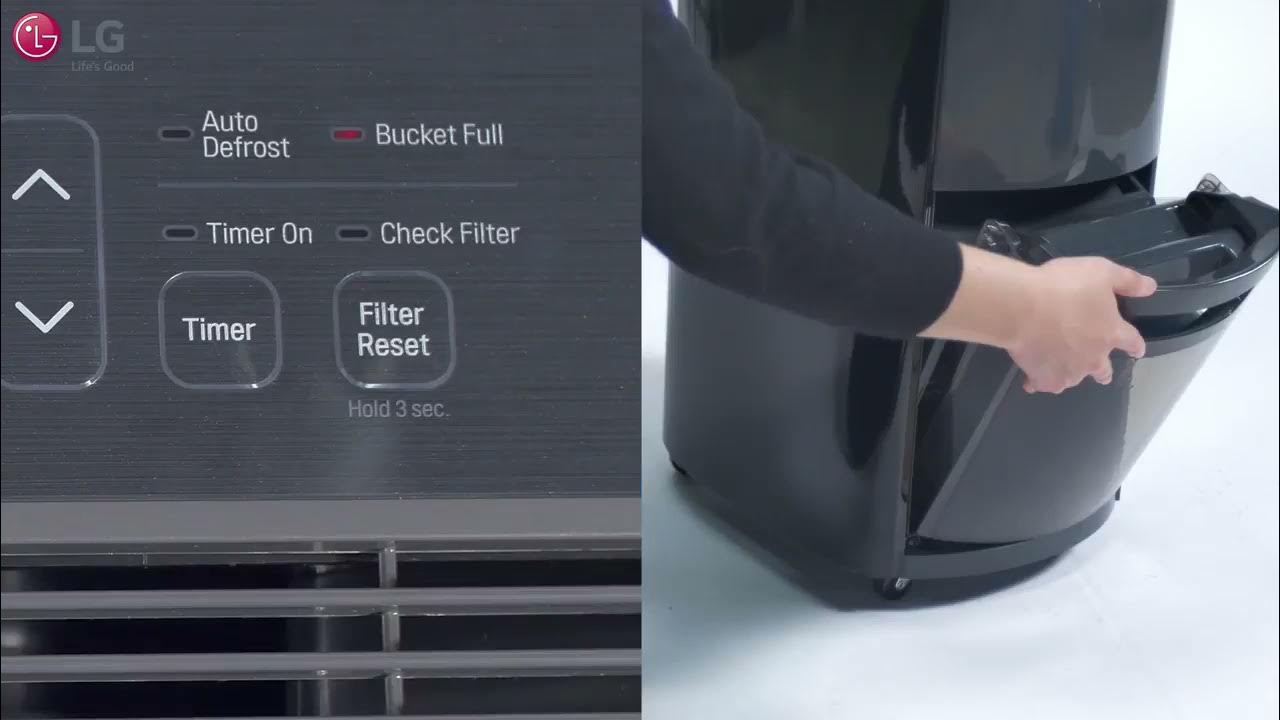




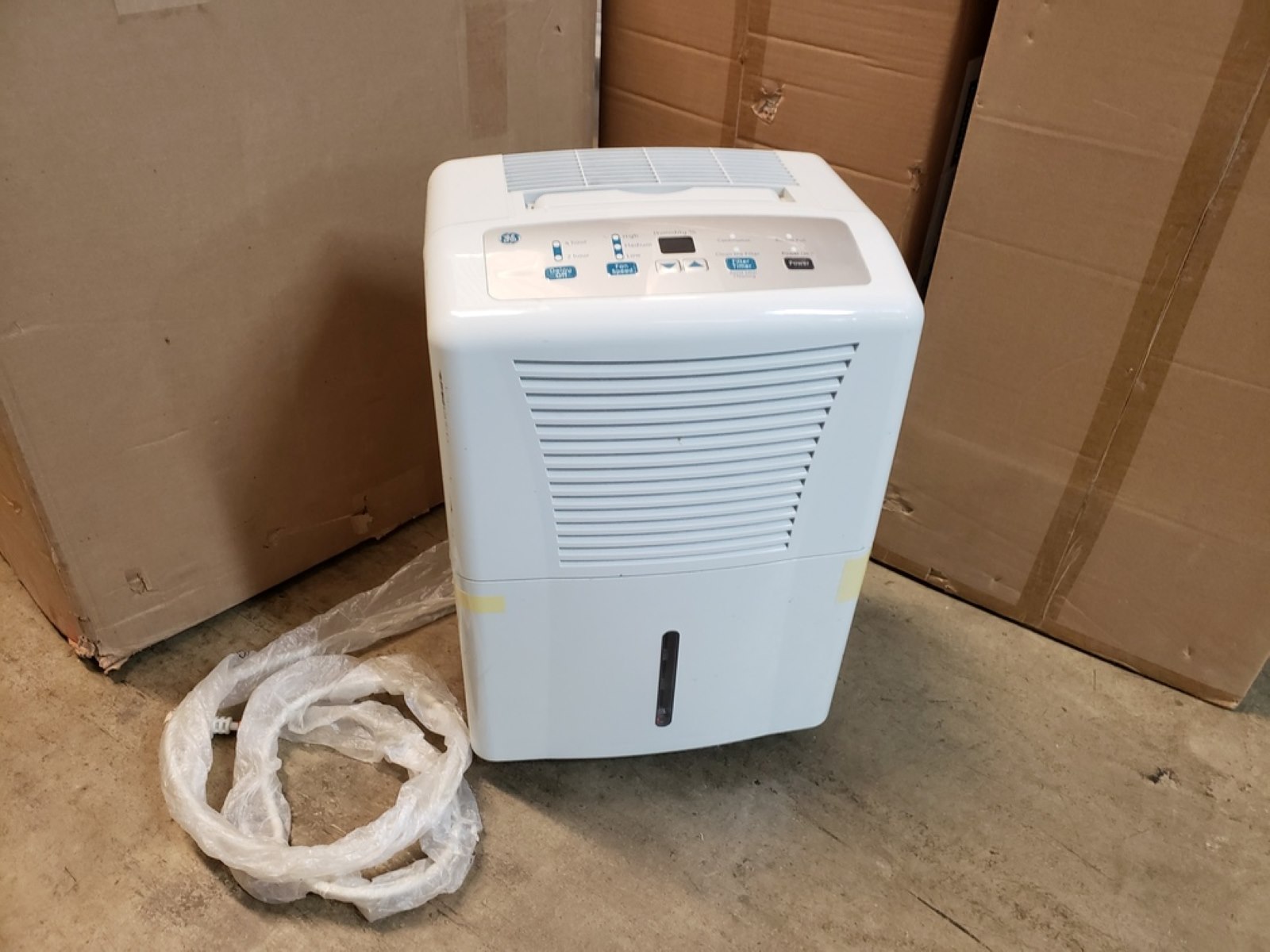





0 thoughts on “How To Fix The Error Code E11 For GE Dehumidifier”