Home>Articles>How To Fix The Error Code E8 For GE Dehumidifier


Articles
How To Fix The Error Code E8 For GE Dehumidifier
Modified: December 7, 2023
Learn how to fix the Error Code E8 on your GE Dehumidifier with our helpful articles. Get step-by-step instructions and troubleshoot the issue easily.
(Many of the links in this article redirect to a specific reviewed product. Your purchase of these products through affiliate links helps to generate commission for Storables.com, at no extra cost. Learn more)
Is your GE dehumidifier showing the E8 error code? Don’t worry, we’ve got you covered!
As an expert in dehumidifiers, I understand how frustrating it can be when you encounter an error code. One common issue that users face is the E8 error code, indicating a problem with the compressor’s operation. But fear not! In this article, I will guide you through the process of fixing the E8 error code on your GE dehumidifier.
Before we delve into the solution, let’s understand what the E8 error code means. The E8 error code is specific to GE dehumidifiers and indicates a compressor error. The compressor is a crucial component responsible for extracting moisture from the air. When it encounters an issue, it may lead to reduced or no dehumidification.
Key Takeaways:
- Don’t panic if your GE dehumidifier displays the E8 error code. Follow simple steps like unplugging, inspecting, and resetting to troubleshoot the issue. Remember, safety first and seek professional help if needed!
- Prevent future E8 errors by maintaining your dehumidifier regularly and avoiding extreme conditions. Investing in features like auto-defrost can also minimize the risk of encountering compressor-related issues.
How to Fix the E8 Error Code on Your GE Dehumidifier
Now that we know the cause of the E8 error code, let’s discuss how to fix it:
- First, unplug the dehumidifier from the power outlet and give it some time to cool down. This step ensures your safety and prevents any potential electric shock.
- Next, inspect the compressor for any visible damage, such as leaks or signs of wear and tear. If you notice any issues, it might be best to contact a professional technician for further inspection and repair.
- If there are no visible damages, try resetting the dehumidifier. Locate the reset button, usually located on the control panel or the back of the unit, and hold it for a few seconds. This action will clear any temporary glitches in the system.
- If the error persists, it’s time to call the GE customer support team or a professional technician. They will have the expertise to diagnose the exact problem and provide a comprehensive solution.
Remember, it’s essential to follow the manufacturer’s instructions and avoid attempting any repairs that are beyond your skill set. Your safety should always be a top priority!
Check the water bucket and make sure it is properly seated. If it is not in place, the E8 error code may appear. Reset the bucket and restart the dehumidifier to see if the error is resolved.
Preventing Future Errors
To minimize the chances of encountering the E8 error code or any other issues with your GE dehumidifier, follow these preventive measures:
- Regularly clean and maintain your dehumidifier as per the manufacturer’s instructions. This includes cleaning the air filter, emptying the water tank, and ensuring proper ventilation around the unit.
- Avoid placing the dehumidifier in extremely humid or dusty areas, as these conditions can put additional strain on the compressor and other components.
- Consider investing in a dehumidifier with features like auto-defrost, which reduces the likelihood of frost build-up on the compressor coils.
By following these preventive measures, you can extend the lifespan of your dehumidifier and reduce the chances of encountering error codes like E8.
In conclusion, the E8 error code on your GE dehumidifier refers to a compressor error. By following the steps mentioned above, you can troubleshoot and resolve this issue. Remember, if the error persists or if you are unsure about any repair procedures, it’s always best to seek professional assistance. Keep your dehumidifier well-maintained and enjoy a comfortable and moisture-free environment in your home!
Frequently Asked Questions about How To Fix The Error Code E8 For GE Dehumidifier
1. Power off the dehumidifier and unplug it from the electrical outlet.
2. Clean the humidity sensor with a soft cloth to remove any dirt or debris.
3. Ensure that the sensor is properly connected to the control board.
4. Plug the dehumidifier back in and power it on to see if the error code has been resolved.
5. If the error code persists, you may need to replace the humidity sensor. Contact GE customer support or a professional technician for assistance.
1. Power off the dehumidifier for a few minutes, then power it back on to see if the error code clears.
2. Check the electrical connections to ensure they are secure and free from any damage.
3. Clean the air filter to remove any buildup or debris that may be obstructing proper airflow.
4. Reset the dehumidifier by pressing the reset button if available.
5. If none of these troubleshooting steps resolve the issue, it may be necessary to replace the humidity sensor.
Was this page helpful?
At Storables.com, we guarantee accurate and reliable information. Our content, validated by Expert Board Contributors, is crafted following stringent Editorial Policies. We're committed to providing you with well-researched, expert-backed insights for all your informational needs.



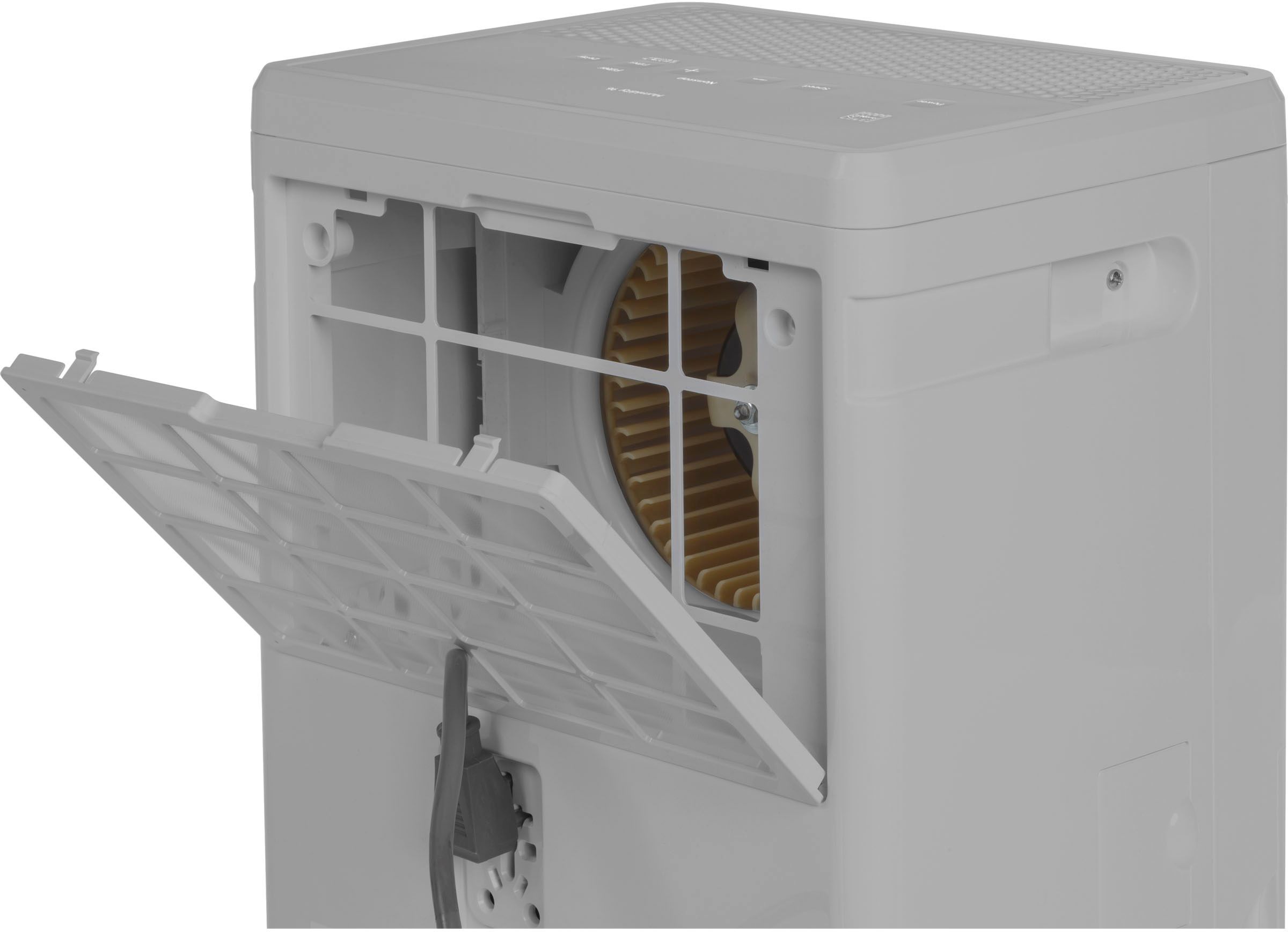

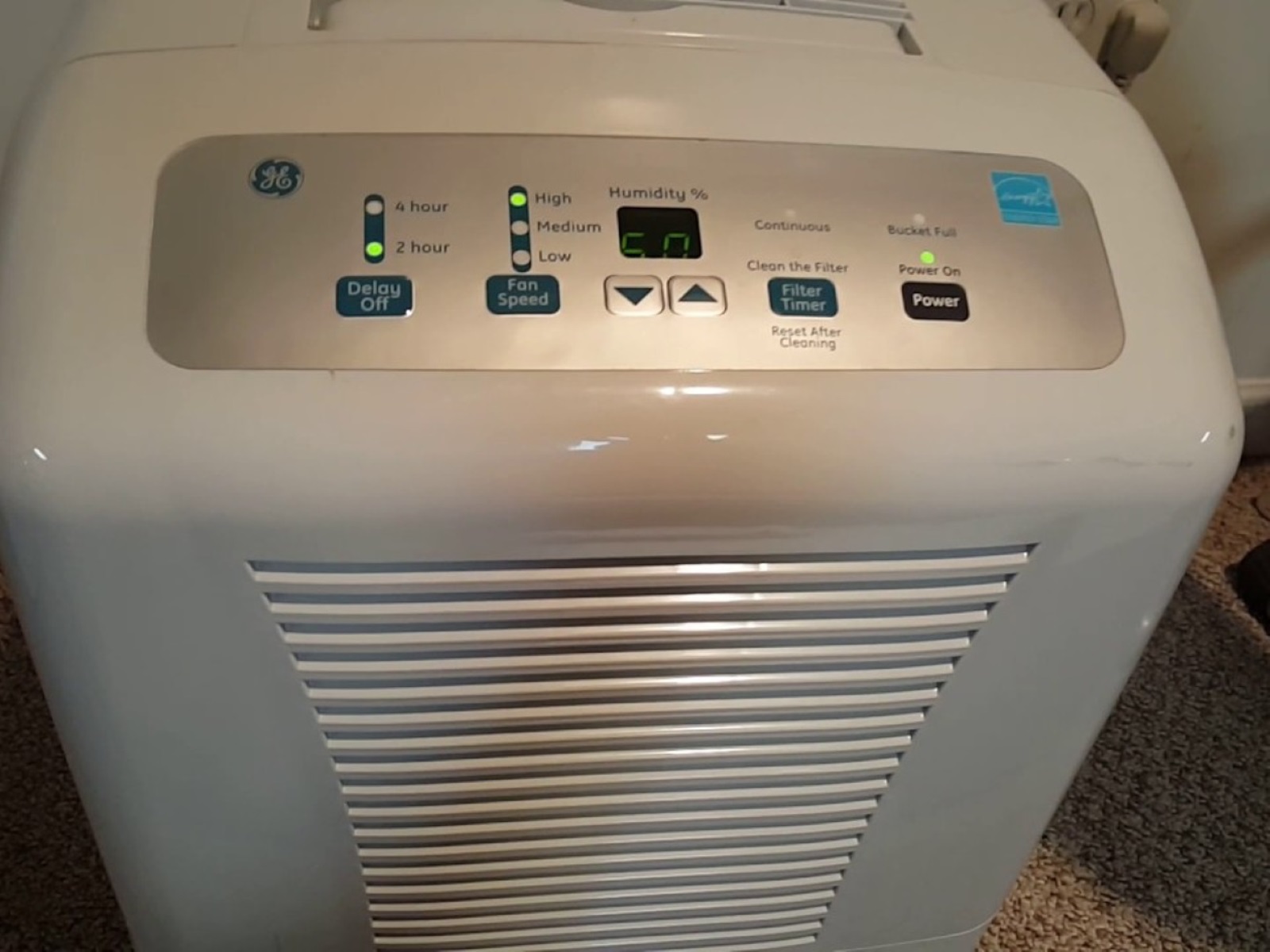



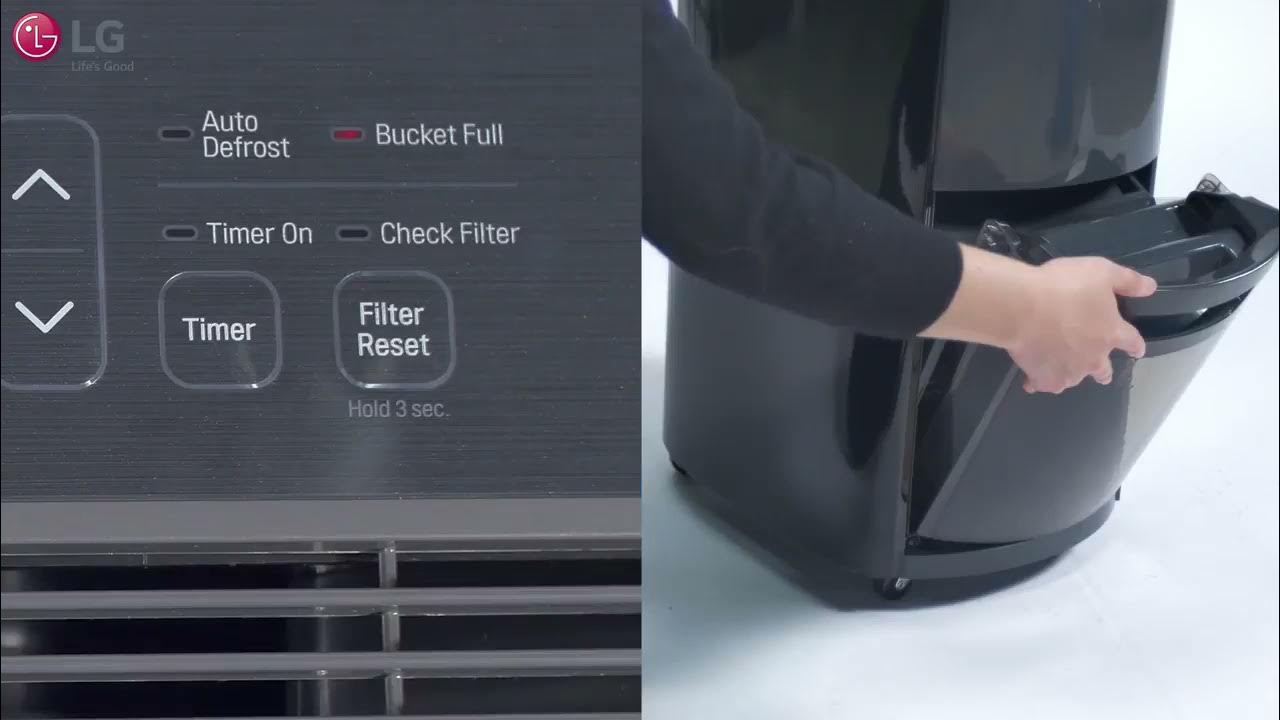






0 thoughts on “How To Fix The Error Code E8 For GE Dehumidifier”