Home>Articles>How To Fix The Error Code E3 For GE Dehumidifier


Articles
How To Fix The Error Code E3 For GE Dehumidifier
Modified: May 6, 2024
Learn how to fix the E3 error code on your GE dehumidifier with our helpful articles. Get your dehumidifier running smoothly again.
(Many of the links in this article redirect to a specific reviewed product. Your purchase of these products through affiliate links helps to generate commission for Storables.com, at no extra cost. Learn more)
The Mysterious E3: Ambient Temperature Sensor Error
Are you experiencing a frustrating error code E3 on your GE dehumidifier? Fear not, fellow humidity warrior! You’ve stumbled upon the right blog post. As an expert in the field, I am here to shed some light on this enigmatic error and guide you through the process of fixing it. So, grab your tool belt and let’s dive into the fascinating world of E3: the Ambient Temperature Sensor Error.
Now, you might be wondering, what on earth does E3 even mean? Well, the E3 error code is a common occurrence in GE dehumidifiers, indicating a problem with the ambient temperature sensor. This sensor plays a crucial role in regulating the dehumidifier’s functionality by measuring the temperature of the surrounding air. When the sensor encounters an issue, it signals the E3 error code, interrupting your dehumidification journey.
Key Takeaways:
- The E3 error code on your GE dehumidifier indicates a problem with the ambient temperature sensor. Follow the step-by-step guide to clean or repair the sensor and reset the unit to resolve the error and restore optimal functionality.
- Prioritize safety and consult the user manual or professional help if needed. To prevent the E3 error in the future, maintain the unit regularly, avoid extreme temperatures, and consider using a surge protector.
How to Fix the E3 Error Code
Now that we have demystified the E3 error code, it’s time to tackle the task of fixing it. Here’s a step-by-step guide to help you get your GE dehumidifier back on track:
- Unplug the dehumidifier: Before diving into any repairs, always ensure the dehumidifier is safely unplugged from the power source. Safety first, my friend!
- Locate the ambient temperature sensor: Depending on your specific model, the sensor is typically situated on the evaporator coil or in close proximity. Look for a small device that resembles a thermometer or a small wire connected to the control board.
- Inspect for damage or debris: Carefully examine the ambient temperature sensor for any signs of damage, such as loose wires or physical defects. Additionally, check for any debris that might be obstructing its proper operation.
- Clean or repair the sensor: If you spot any debris, gently clean the sensor using a soft cloth or compressed air. In case of damage, you may need to replace the sensor. Consult your dehumidifier’s user manual or contact a professional for assistance.
- Reset the dehumidifier: After ensuring the sensor is clean and in good condition, plug your dehumidifier back in and reset it. This often involves pressing and holding a specific button or combination of buttons as described in the user manual.
- Monitor for error recurrence: With the sensor cleaned or replaced and the dehumidifier reset, keep a close eye on its performance. If the E3 error code persists, it may be indicative of a deeper issue. At this point, contacting a professional technician would be a wise next step.
Check the water bucket to ensure it is properly seated and not full. Clean the air filter and make sure the unit is not placed in a very cold room. If the issue persists, contact GE customer support for further assistance.
Conclusion
The E3 error code on your GE dehumidifier might initially seem like an unsolvable riddle, but armed with the right knowledge, you can conquer this challenge. By following the step-by-step instructions outlined above, you have a good chance of fixing the ambient temperature sensor error and restoring your dehumidifier to its optimal functionality.
Remember, always prioritize safety and consult your dehumidifier’s user manual or seek professional help if needed. With a little troubleshooting and a dash of perseverance, your dehumidifier will soon be humming along, ensuring a comfortable and moisture-free environment in your home. Happy dehumidifying!
Frequently Asked Questions about How To Fix The Error Code E3 For GE Dehumidifier
1. Unplug the dehumidifier from the power source and wait for a few minutes.
2. Plug the unit back in and reset it by pressing and holding the power button for 10 seconds.
3. Check for any obstructions in the air intake and ensure that it is not blocked.
4. Clean the air filter thoroughly and make sure it is properly installed.
5. If the error persists, it is recommended to contact GE customer support or a professional technician for further assistance.
1. Regularly clean and maintain the unit, including the air filter, to ensure proper airflow and prevent sensor issues.
2. Avoid placing the dehumidifier near heat sources or direct sunlight, as extreme temperatures can affect the sensor’s functionality.
3. If there are power surges or electrical fluctuations in your area, consider using a surge protector to safeguard the appliance from potential damage.
4. Follow the manufacturer’s instructions for operation and maintenance to ensure optimal performance and longevity of the dehumidifier.
Now that you've tackled the E3 error on your GE dehumidifier, why not consider an upgrade? Check out our recommendations for top GE dehumidifiers, perfect for any home's needs in 2024. For those keen on keeping their living space in tip-top shape, our comprehensive guide on routine home maintenance is a must-read. Stay ahead with practical steps to ensure your home remains a haven.
Was this page helpful?
At Storables.com, we guarantee accurate and reliable information. Our content, validated by Expert Board Contributors, is crafted following stringent Editorial Policies. We're committed to providing you with well-researched, expert-backed insights for all your informational needs.





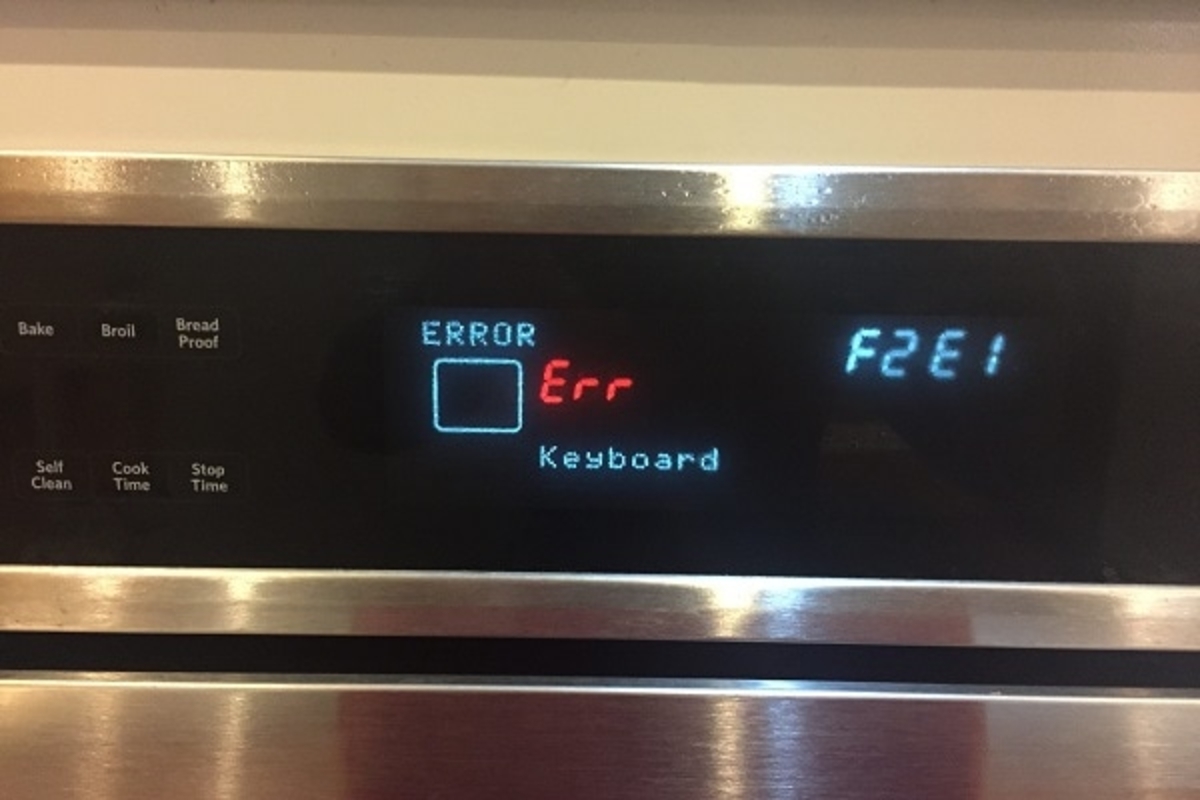










0 thoughts on “How To Fix The Error Code E3 For GE Dehumidifier”