Home>Articles>How To Fix The Error Code E12 For GE Dehumidifier


Articles
How To Fix The Error Code E12 For GE Dehumidifier
Modified: December 7, 2023
Learn how to solve the E12 error code for your GE dehumidifier with helpful articles. Fix the issue and keep your space dry without any hassle.
(Many of the links in this article redirect to a specific reviewed product. Your purchase of these products through affiliate links helps to generate commission for Storables.com, at no extra cost. Learn more)
Is Your GE Dehumidifier Displaying Error Code E12? Here’s What You Need to Know
Oh no! You notice that your trusty GE dehumidifier is displaying an error code E12 on its display panel. What does it mean? Why is this happening? And most importantly, how can you fix it? Don’t worry, we’re here to help.
The E12 error code on your GE dehumidifier indicates a problem with the device’s internal components overheating. This built-in protection mechanism kicks in to prevent any potential damage caused by excessive heat. So, while this error code may catch you off guard, it’s actually a good thing because it safeguards your dehumidifier.
Key Takeaways:
- The E12 error code on your GE dehumidifier indicates internal component overheating, but it’s a protective measure. Follow simple steps like cleaning air vents and checking the filter to resolve the issue and keep your dehumidifier functioning optimally.
- If resetting the dehumidifier doesn’t clear the E12 error code, it’s best to seek professional assistance. Contact GE customer service or a technician to diagnose and fix any underlying issues with the humidity sensor or other components.
How to Fix the E12 Error Code on Your GE Dehumidifier
Now that we understand what the E12 error code means, let’s move on to the steps you can take to fix it:
- Turn Off and Unplug: The first thing you should do is turn off your GE dehumidifier and unplug it from the power source. This will ensure your safety while troubleshooting the issue.
- Give It Time to Cool Down: Overheating is usually the result of high ambient temperatures or operating the dehumidifier continuously for an extended period. Allow the device to cool down for at least an hour before proceeding.
- Clean the Air Vents: Dust and debris accumulation on the air vents can restrict airflow and cause the internal components to overheat. Carefully clean the vents using a soft brush or a vacuum cleaner to remove any obstructions.
- Move the Dehumidifier: If your dehumidifier is placed in a small, poorly ventilated space, consider relocating it to a more open area. Adequate airflow will help dissipate heat more effectively.
- Check the Filter: A clogged or dirty air filter can also contribute to overheating. Remove the filter and clean it according to the manufacturer’s instructions. If it’s damaged or excessively worn, consider replacing it with a new one.
- Reset the Dehumidifier: After completing the above steps, plug your GE dehumidifier back in and power it on. If the error code persists, consult the user manual for further troubleshooting options or contact GE customer support.
Remember, while these steps can help resolve the E12 error code, it’s essential to address the underlying cause of the overheating issue. If the problem recurs frequently, it might be a sign of a more significant problem that requires professional attention.
In summary, the E12 error code on your GE dehumidifier serves as a protective measure to prevent overheating of internal components. By following the troubleshooting steps outlined above, you should be able to fix the issue and restore your dehumidifier’s functionality. So, don’t let the E12 error code dampen your spirits—tackle it head-on and enjoy a cooler, more comfortable environment!
Check the water bucket and make sure it is properly seated. If it is not in place, reposition it and reset the unit to clear the E12 error code on your GE dehumidifier.
Frequently Asked Questions about How To Fix The Error Code E12 For GE Dehumidifier
1. Unplug the dehumidifier from the power source.
2. Wait for approximately 10 minutes to allow the internal components to discharge.
3. Plug the dehumidifier back into the power source.
4. Turn on the dehumidifier and check if the error code has been cleared.
Was this page helpful?
At Storables.com, we guarantee accurate and reliable information. Our content, validated by Expert Board Contributors, is crafted following stringent Editorial Policies. We're committed to providing you with well-researched, expert-backed insights for all your informational needs.



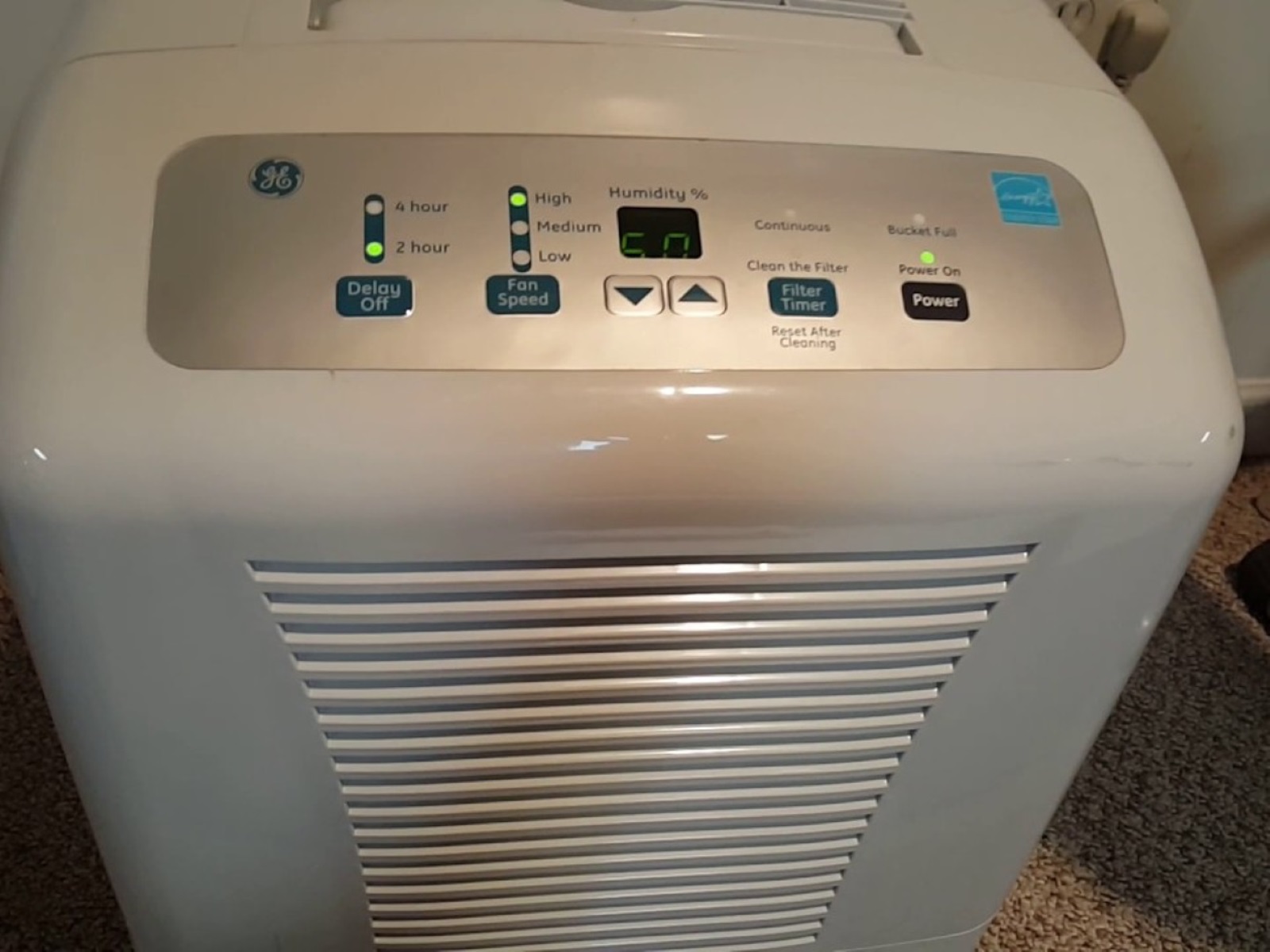



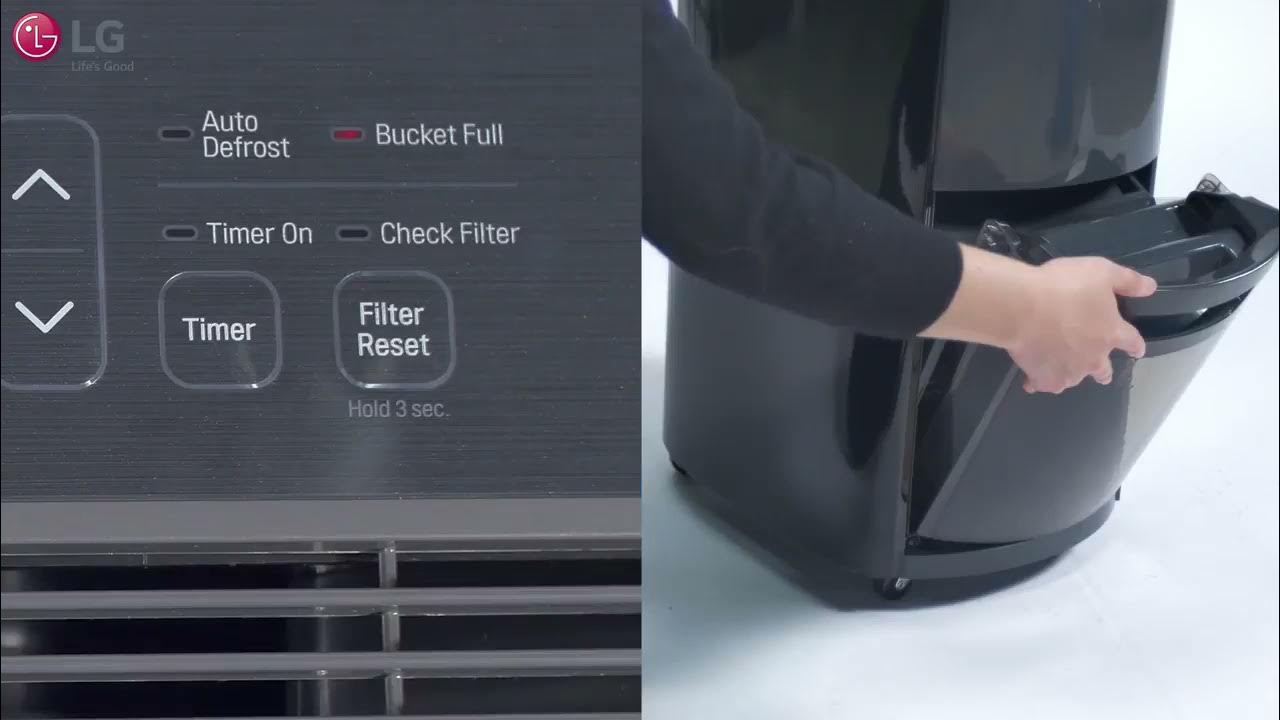




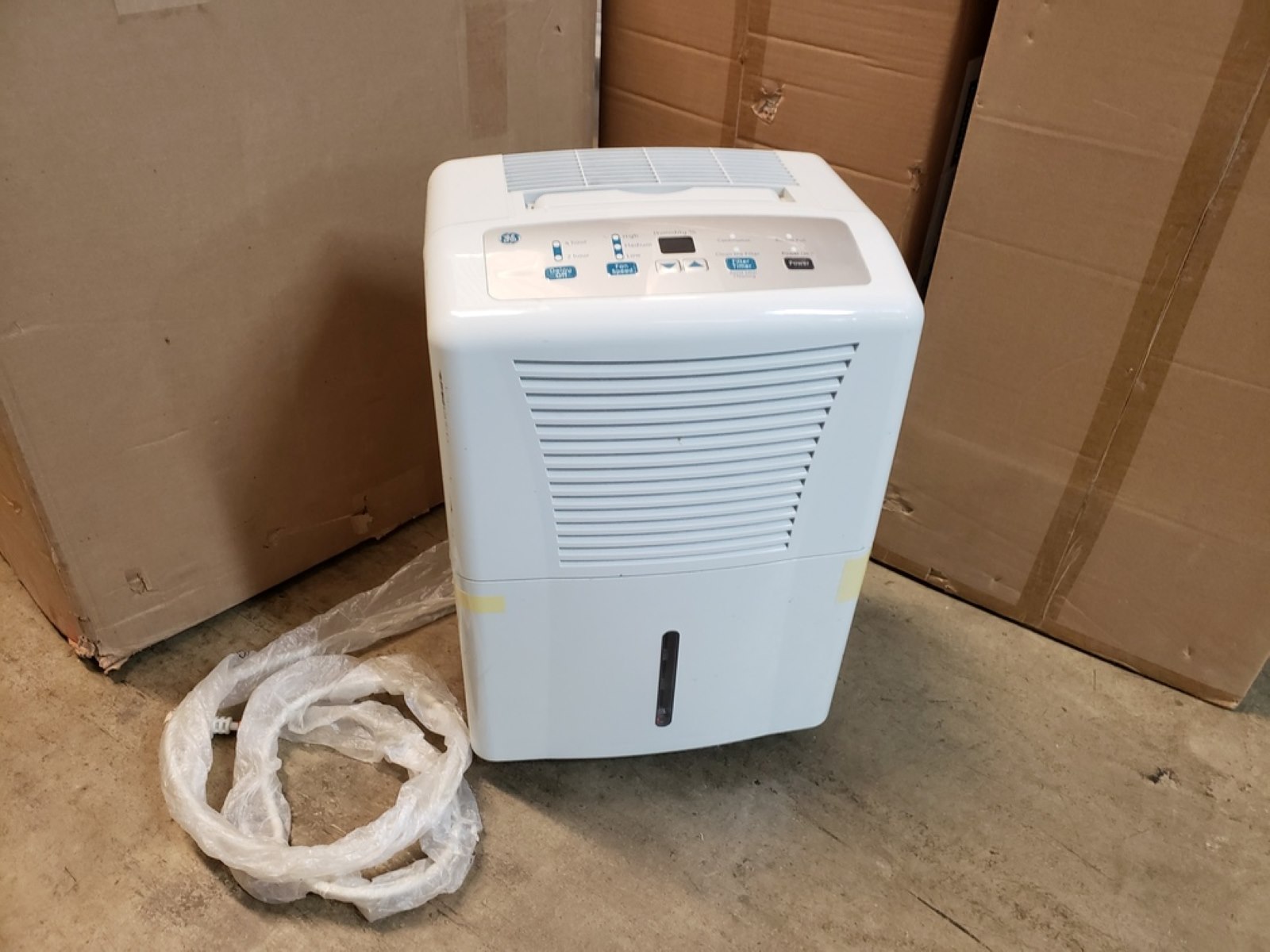



0 thoughts on “How To Fix The Error Code E12 For GE Dehumidifier”