Home>Articles>How To Fix The Error Code E14 For GE Dehumidifier


Articles
How To Fix The Error Code E14 For GE Dehumidifier
Modified: April 23, 2024
Learn how to fix the error code E14 on your GE dehumidifier with our informative articles. Solve the issue and get your dehumidifier back to normal operation.
(Many of the links in this article redirect to a specific reviewed product. Your purchase of these products through affiliate links helps to generate commission for Storables.com, at no extra cost. Learn more)
E14: EEPROM Error – Issues Related to the Unit’s Memory
Are you encountering the dreaded E14 error code on your GE dehumidifier? Don’t worry, we’ve got you covered! In this article, we’ll delve into what the E14 error code means, common issues related to the unit’s memory, and most importantly, how to fix this pesky problem.
Key Takeaways:
- The E14 error code on a GE dehumidifier indicates an EEPROM error, often caused by memory-related issues such as corrupted data or loose connections. Troubleshooting steps include resetting the unit and checking for loose components.
- If you encounter the E14 error, try resetting the dehumidifier and checking for loose connections. If the issue persists, seek professional assistance to diagnose and resolve complex memory-related issues.
Understanding the E14 Error Code
The E14 error code on a GE dehumidifier indicates an EEPROM error. EEPROM stands for Electrically Erasable Programmable Read-Only Memory, which plays a crucial role in storing the unit’s settings and configuration. When the EEPROM encounters an error, it can result in various performance issues and malfunctions.
Common Issues Related to the Unit’s Memory
Several issues can be attributed to the unit’s memory, triggering the E14 error code. Some of the frequent issues include:
- Corrupted Memory Data: Over time, the data stored in the EEPROM may become corrupted due to power surges, electrical faults, or other factors. This corruption can lead to malfunctioning of the dehumidifier and trigger the E14 error code.
- Loose or Disconnected Memory Components: Another common issue is when memory components, such as the EEPROM chip or its connections, become loose or disconnected. This can result in the dehumidifier’s memory not being properly read, causing the E14 error.
Check the water bucket and make sure it is properly seated. If it is not in place, the E14 error code may appear. Reseating the bucket should clear the error.
Fixing the E14 Error Code
Now that we know the possible causes, let’s dive into the steps to fix the E14 error code:
- Reset the Dehumidifier: Begin by unplugging the dehumidifier from the power source and waiting for about 10 minutes to allow any residual power to dissipate. Then, plug it back in and power it on. This reset can often resolve minor memory-related issues.
- Check for Loose Connections: Carefully inspect the dehumidifier for any loose or disconnected memory components. Ensure that the EEPROM chip and its connections are securely in place. If you find any loose connections, reconnect them properly and try powering on the dehumidifier again.
- Replace the EEPROM Chip: If the error persists, it may be necessary to replace the EEPROM chip. Please note that this task requires technical expertise, and we recommend reaching out to a professional or contacting GE customer support for assistance.
- Seek Professional Support: If none of the above steps resolve the E14 error code, it’s advisable to contact a certified technician or GE customer support for further assistance. They have the expertise and knowledge to diagnose and fix complex issues related to the unit’s memory.
Remember, safety always comes first when dealing with electrical appliances. If you’re uncomfortable performing any of the suggested troubleshooting steps, it’s best to seek professional help to avoid any accidents or additional damage.
In conclusion, the E14 error code on your GE dehumidifier indicates an EEPROM error, usually associated with issues related to the unit’s memory. Through a series of troubleshooting steps, such as resetting the dehumidifier and checking for loose connections, you can often fix this error. If needed, consult a professional for expert assistance in resolving complex memory-related issues.
Frequently Asked Questions about How To Fix The Error Code E14 For GE Dehumidifier
1. Power off the dehumidifier and unplug it from the power source.
2. Wait for a few minutes to allow the unit to reset.
3. Plug the dehumidifier back in and power it on.
If the error code persists, you may need to contact GE customer support or a professional technician for further assistance.
Was this page helpful?
At Storables.com, we guarantee accurate and reliable information. Our content, validated by Expert Board Contributors, is crafted following stringent Editorial Policies. We're committed to providing you with well-researched, expert-backed insights for all your informational needs.


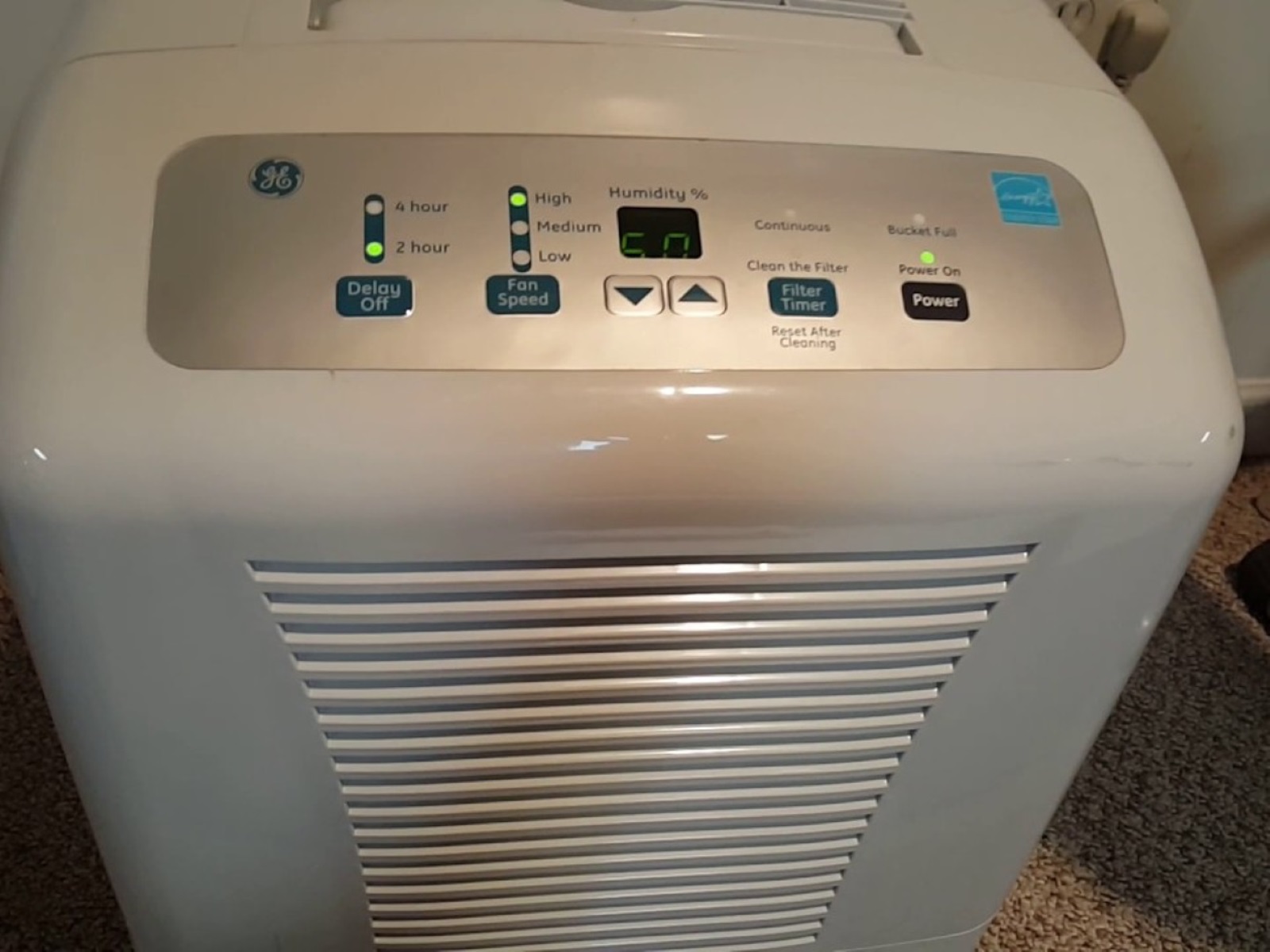


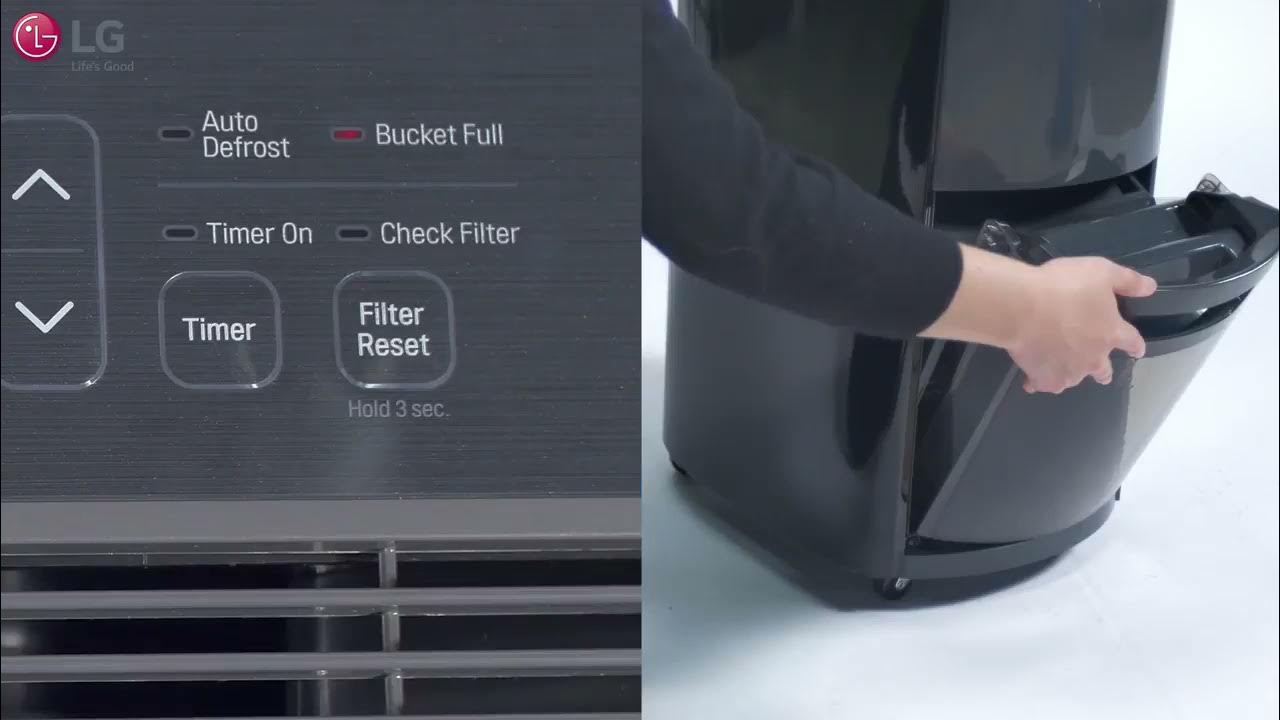




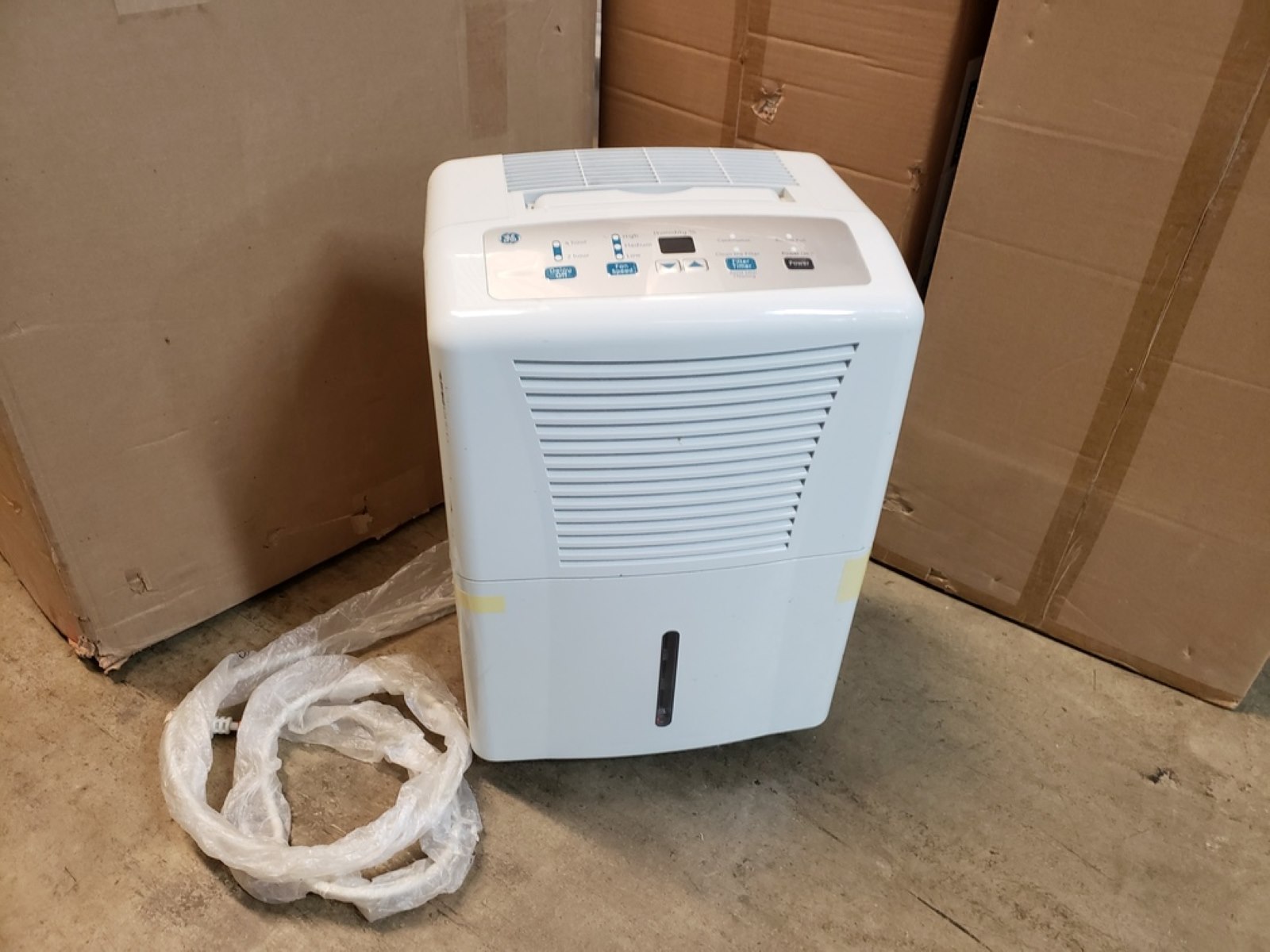





0 thoughts on “How To Fix The Error Code E14 For GE Dehumidifier”