Home>Articles>How To Fix The Error Code E141 For Samsung Air Conditioner


Articles
How To Fix The Error Code E141 For Samsung Air Conditioner
Modified: December 7, 2023
Learn how to troubleshoot and resolve the error code E141 on your Samsung air conditioner with our informative articles. Fix the issue and enjoy a comfortable environment again.
(Many of the links in this article redirect to a specific reviewed product. Your purchase of these products through affiliate links helps to generate commission for Storables.com, at no extra cost. Learn more)
Don’t Sweat it: Fixing the E141 Error Code for Samsung Air Conditioners
Picture this: it’s a scorching summer day, and you’re eagerly waiting for your air conditioner to cool your home. But suddenly, the unit displays an error code – E141. Panic sets in, and you wonder what could be wrong. Don’t worry! In this article, we’ll dive into the realm of Samsung air conditioners, unravel the mystery of the E141 error code, and provide you with the solution to fix it.
Key Takeaways:
- Don’t let the E141 error code on your Samsung air conditioner leave you hot and bothered. Follow our step-by-step guide to fix the issue and restore your cool oasis in no time.
- Keep your Samsung air conditioner error-free by scheduling regular maintenance, cleaning air filters, maintaining airflow, and monitoring temperature settings. A little care goes a long way in ensuring optimal performance.
Understanding the E141 Error Code
First things first, let’s shed some light on what the E141 error code actually means. In Samsung air conditioners, the E141 error code corresponds to the “Indoor unit outlet temperature sensor error.” Essentially, it indicates that there may be an issue with the temperature sensor in your indoor unit.
When this sensor malfunctions, it can lead to inaccurate temperature readings and can disrupt the optimal functioning of your air conditioner. But fear not, as fixing this error is well within your reach!
How to Fix the E141 Error Code
Now that you know what the E141 error code signifies, let’s get down to business and learn how to fix it. Here’s a step-by-step guide to help you resolve the issue:
- Power Off: Start by turning off your Samsung air conditioner and disconnecting it from the power source. Safety first!
- Remove the Panel: Locate the indoor unit of your air conditioner and gently remove the front panel to gain access to the internal components.
- Locate the Temperature Sensor: Look for the temperature sensor, which is usually located near the evaporator coil or on the air outlet. It is a small device that measures the temperature within the unit.
- Check for Damage: Carefully examine the temperature sensor for any signs of damage, such as frayed wires or loose connections. If you spot any issues, it may be necessary to replace the sensor.
- Clean the Sensor: If the temperature sensor appears to be intact, gently clean it using a soft cloth or cotton swab. Removing any dirt or debris that may have accumulated can restore its functionality.
- Reassemble and Test: Once the temperature sensor is clean and in good condition, reassemble the front panel of your air conditioner and reconnect it to the power source. Power on the unit and monitor it closely to ensure that the E141 error code has been resolved.
By following these steps, you can effectively tackle the E141 error code and have your air conditioner up and running in no time.
Check the air filter and clean or replace it if necessary. Also, make sure the outdoor unit is not obstructed and the air intake and outlet are clear. If the issue persists, contact a professional technician for further assistance.
Beyond the Error: Ensuring Optimal Performance
While fixing the E141 error code is certainly important, it’s also crucial to take preventive measures to ensure your Samsung air conditioner continues to function optimally. Here are a few tips to keep in mind:
- Regular Maintenance: Schedule regular maintenance sessions to have your air conditioner checked by a qualified professional. They can identify and address any potential issues before they escalate.
- Clean Air Filters: Clean or replace air filters regularly to prevent dust and debris from clogging the system. This allows for better airflow and enhances efficiency.
- Maintain Air Circulation: Ensure that there is proper airflow around the indoor and outdoor units. Avoid blocking the vents or placing any objects in close proximity to the air conditioner.
- Monitor Temperature Settings: Set your air conditioner to the desired temperature and avoid constant adjustments. Frequent changes can strain the unit and increase the chances of errors.
Following these simple guidelines will help prolong the lifespan of your Samsung air conditioner and minimize the occurrence of error codes like E141.
Stay Cool and Error-Free
Now that you possess the knowledge to conquer the E141 error code in Samsung air conditioners, go forth and troubleshoot. Remember, a little maintenance and attention go a long way in keeping your air conditioner running smoothly. Say goodbye to the E141 error and bask in the refreshing coolness of your well-functioning unit!
Frequently Asked Questions about How To Fix The Error Code E141 For Samsung Air Conditioner
Was this page helpful?
At Storables.com, we guarantee accurate and reliable information. Our content, validated by Expert Board Contributors, is crafted following stringent Editorial Policies. We're committed to providing you with well-researched, expert-backed insights for all your informational needs.


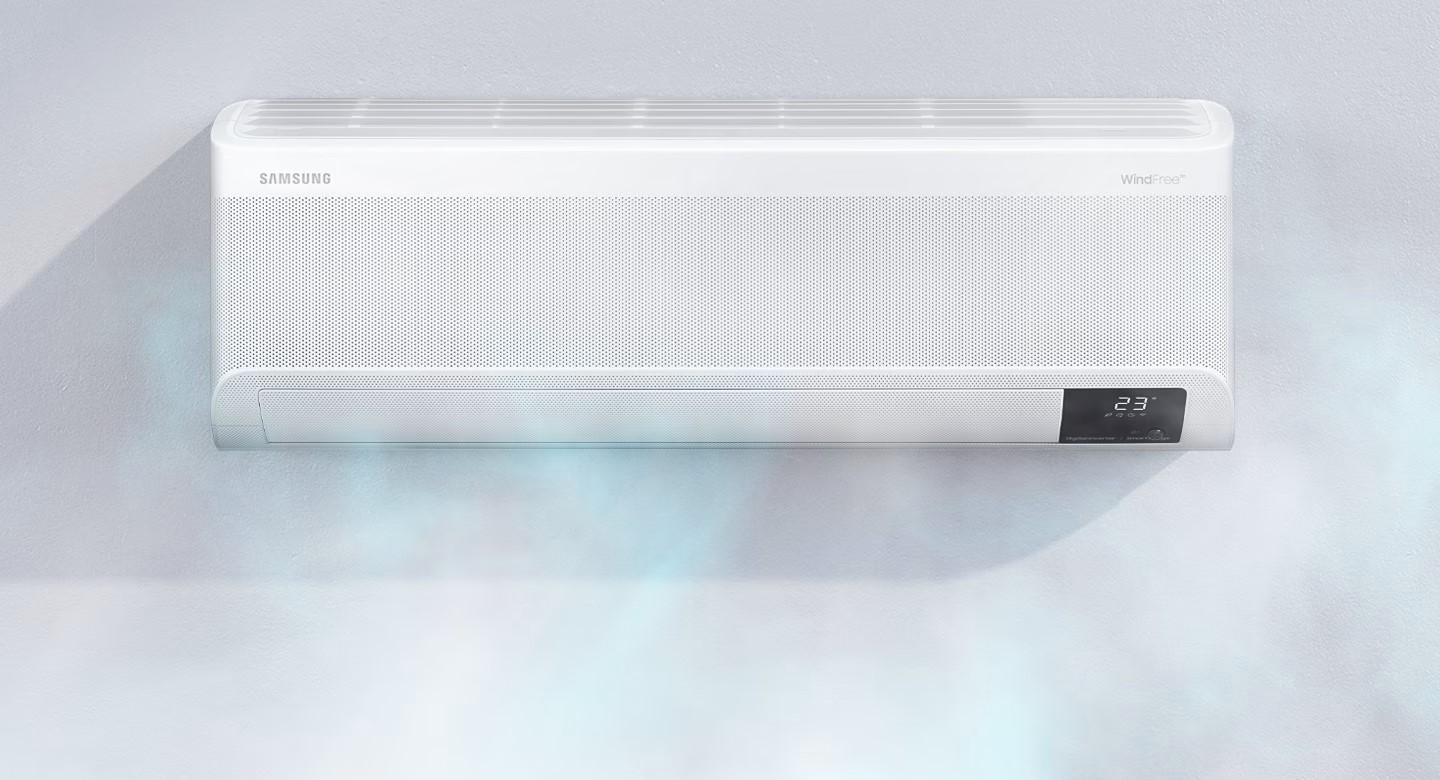





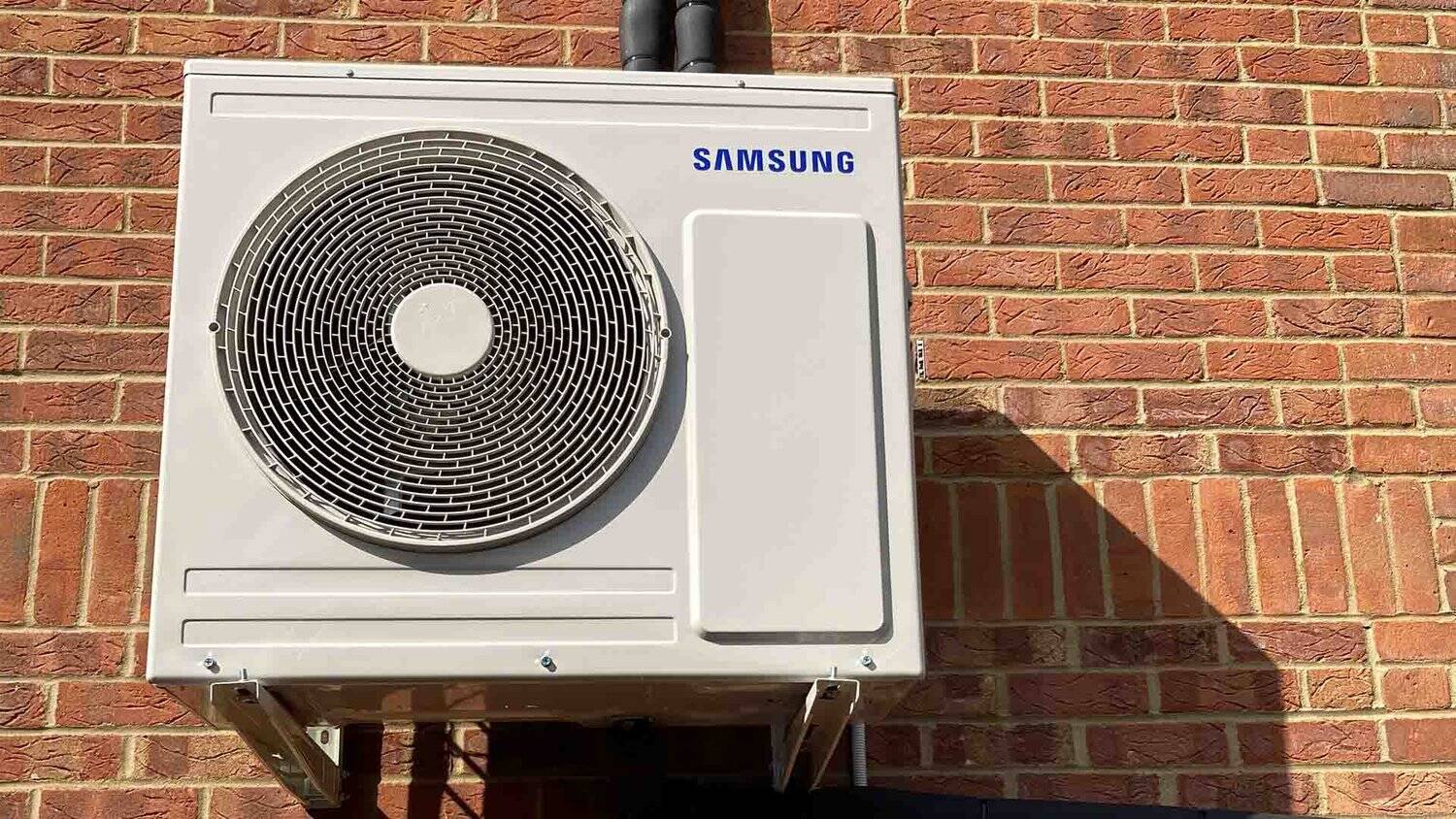






0 thoughts on “How To Fix The Error Code E141 For Samsung Air Conditioner”