Home>Articles>How To Fix The Error Code E4 For GE Dehumidifier


Articles
How To Fix The Error Code E4 For GE Dehumidifier
Modified: December 7, 2023
Learn how to fix the E4 error code on your GE dehumidifier with our informative articles. Get step-by-step instructions and troubleshooting tips to resolve this issue.
(Many of the links in this article redirect to a specific reviewed product. Your purchase of these products through affiliate links helps to generate commission for Storables.com, at no extra cost. Learn more)
Welcome to our Expert Guide on Fixing the E4 Error Code for GE Dehumidifiers!
Is your GE dehumidifier showing an E4 error code and you’re not sure what it means or how to fix it? Don’t worry, you’ve come to the right place! In this comprehensive guide, we’ll walk you through everything you need to know about the E4 error code and provide you with step-by-step instructions to resolve the issue. So, let’s get started!
Key Takeaways:
- Don’t panic when you see the E4 error code on your GE dehumidifier! It simply means the water bucket is full. Follow our easy steps to empty the bucket and reset the error code for smooth operation.
- Keep your GE dehumidifier running smoothly by regularly checking and emptying the water collection bucket. Follow our preventive tips to minimize the chances of encountering the E4 error code in the future.
Understanding the E4 Error Code
The E4 error code on your GE dehumidifier is directly associated with the full bucket indicator. This indicator serves as a helpful reminder that the water collection bucket within your dehumidifier has reached its maximum capacity and needs to be emptied. When the bucket reaches its limit, the E4 error code will be displayed on the unit’s control panel, indicating that it’s time to empty the collection bucket.
How to Fix the E4 Error Code
To fix the E4 error code on your GE dehumidifier, follow these simple steps:
- Step 1: Locate the water collection bucket at the front or side of your dehumidifier.
- Step 2: Carefully remove the collection bucket from the unit.
- Step 3: Empty the water from the collection bucket into a sink or drain.
- Step 4: Once the bucket is empty, securely reattach it to the dehumidifier.
- Step 5: Turn on the dehumidifier and reset the error code by pressing the appropriate buttons on the control panel or following the instructions in the user manual.
After completing these steps, the E4 error code should be resolved, and your GE dehumidifier should continue to operate effectively.
Check the drainage system for clogs or blockages, and ensure the unit is level. If the issue persists, contact GE customer service for further assistance.
Preventing Future E4 Error Codes
To prevent recurring E4 error codes, it’s important to regularly monitor the water collection bucket and empty it before it reaches its full capacity. Follow these additional tips for optimal performance:
- Tip 1: Check the water level in the collection bucket regularly, especially during periods of high humidity.
- Tip 2: Clean the water collection bucket and its surrounding area periodically to prevent blockages or obstructions.
- Tip 3: Ensure that the dehumidifier is placed on a level surface to avoid any potential overflow issues.
- Tip 4: Consider connecting a hose or drainage system to your dehumidifier to eliminate the need for manual emptying, if possible.
By following these preventive measures, you can minimize the chances of encountering the E4 error code on your GE dehumidifier and enjoy its continuous effective operation.
Conclusion
The E4 error code on your GE dehumidifier is simply a signal that the water collection bucket is at full capacity and needs to be emptied. By understanding the meaning behind this error code and following the step-by-step instructions provided, you can easily resolve the issue and keep your dehumidifier running smoothly. Remember to regularly check and empty the collection bucket to prevent future E4 error codes and ensure optimal performance. If you have any further questions or concerns, consult your unit’s user manual or reach out to the manufacturer for additional support.
We hope this guide has been helpful, and we wish you hassle-free dehumidification in the future!
Frequently Asked Questions about How To Fix The Error Code E4 For GE Dehumidifier
Was this page helpful?
At Storables.com, we guarantee accurate and reliable information. Our content, validated by Expert Board Contributors, is crafted following stringent Editorial Policies. We're committed to providing you with well-researched, expert-backed insights for all your informational needs.
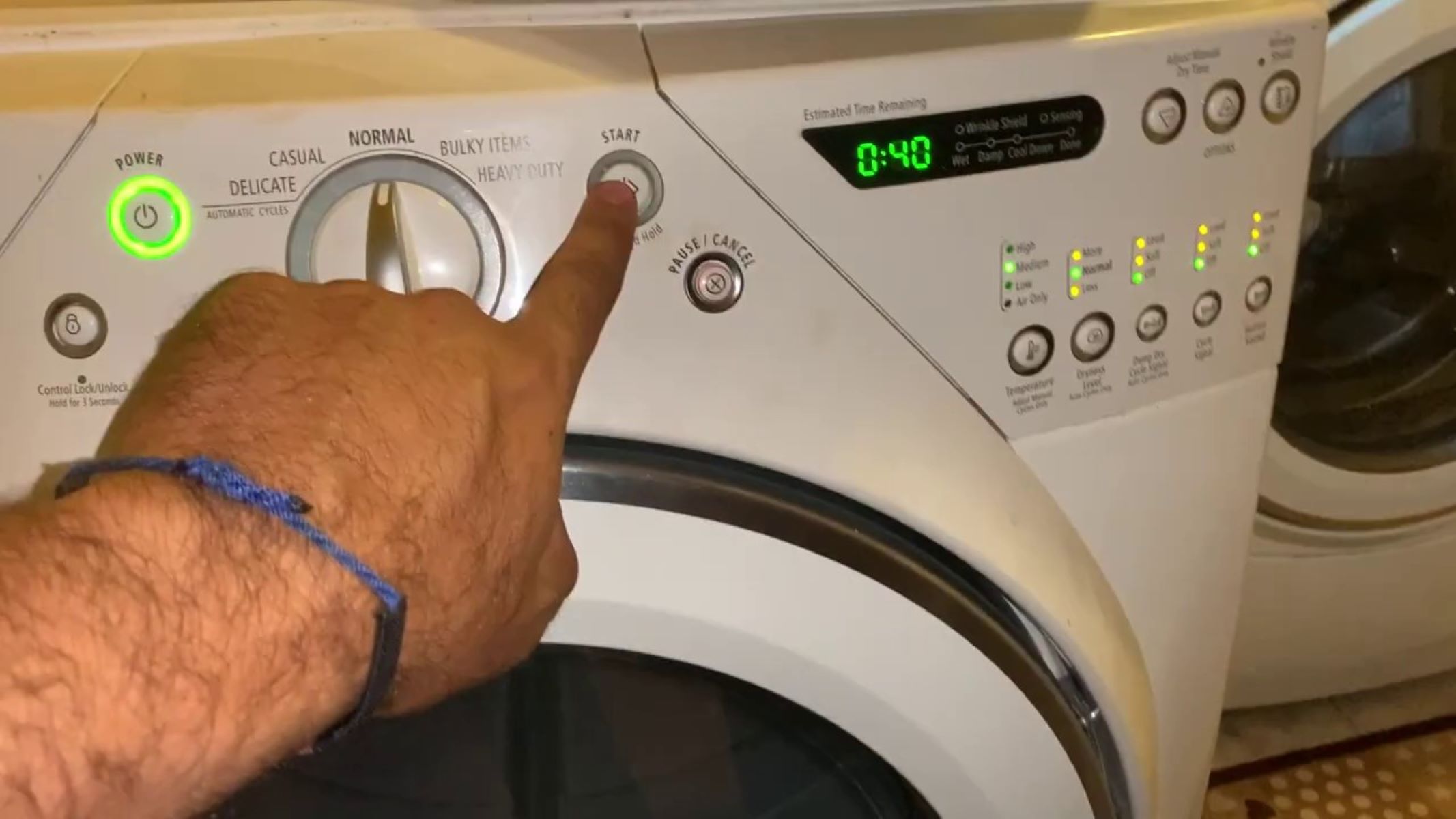



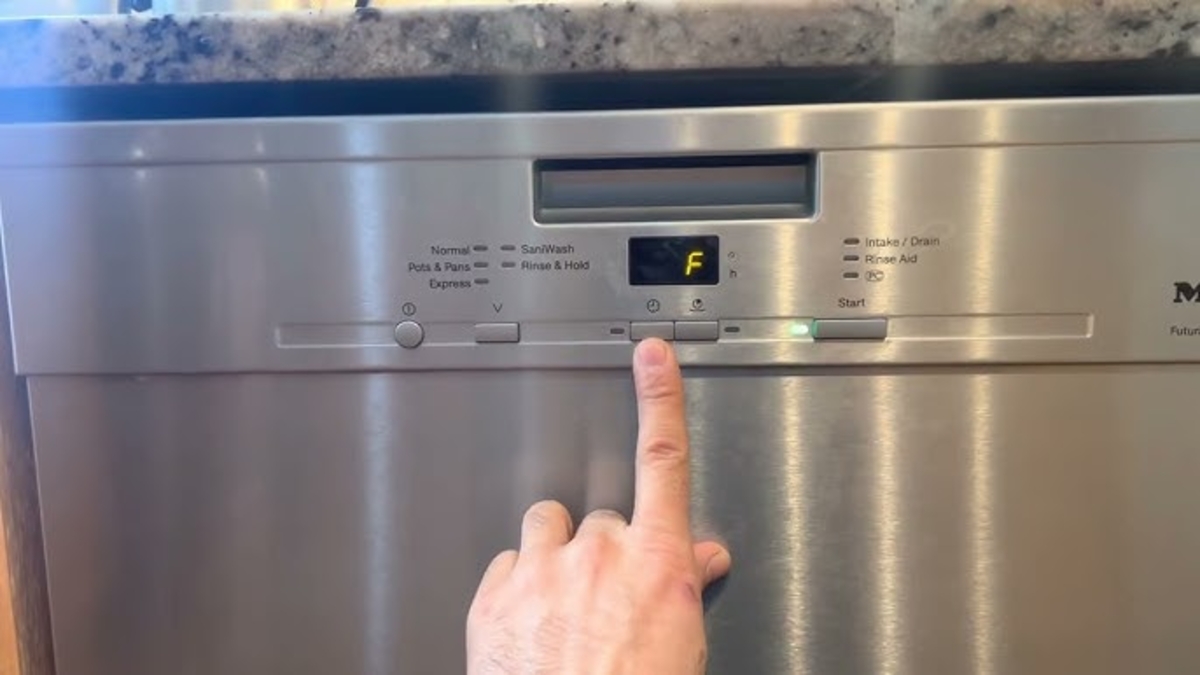




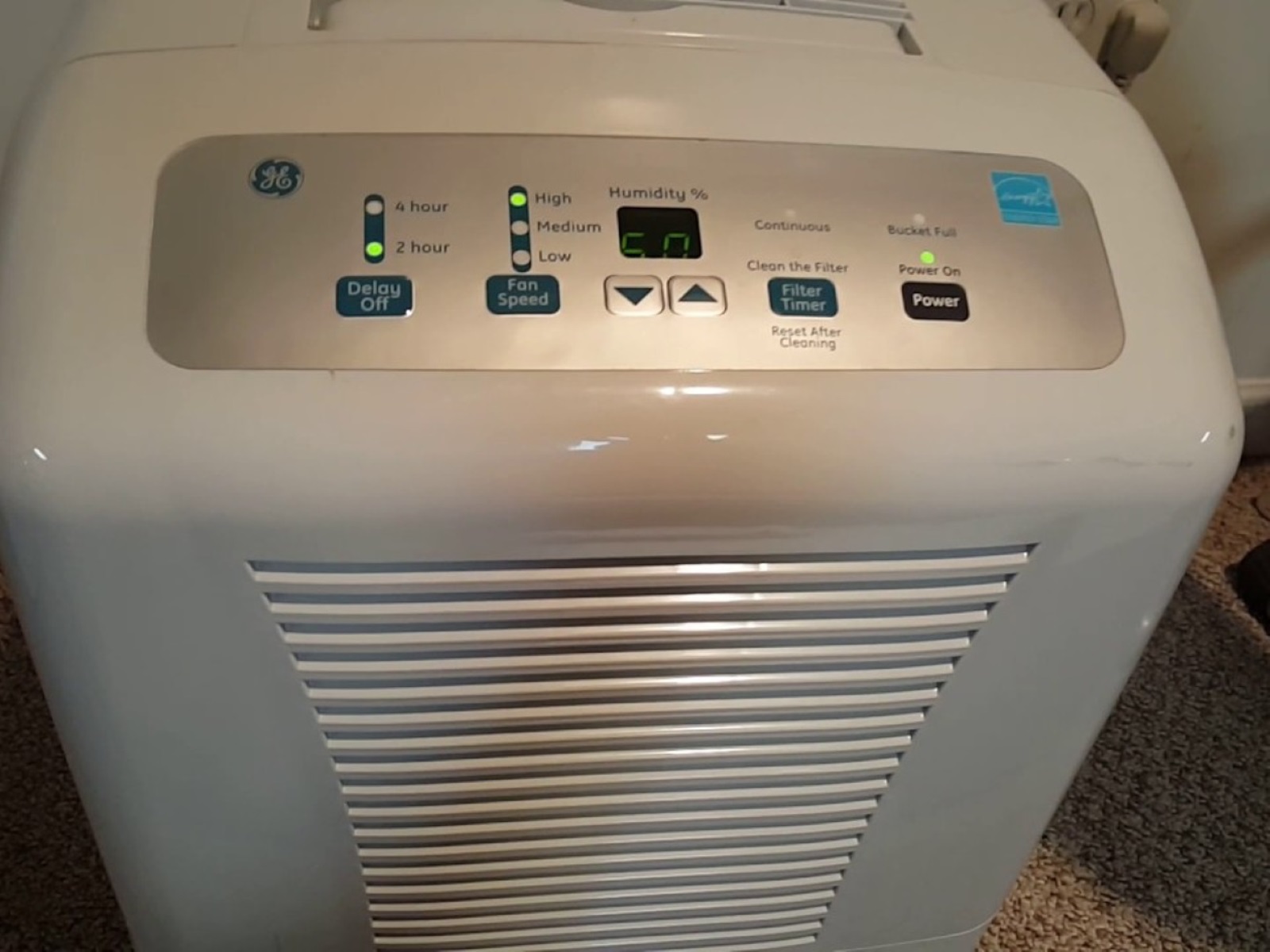





0 thoughts on “How To Fix The Error Code E4 For GE Dehumidifier”