Home>Articles>How To Fix The Error Code E7 For GE Dehumidifier


Articles
How To Fix The Error Code E7 For GE Dehumidifier
Modified: December 7, 2023
Fix the Error Code E7 for GE Dehumidifier with these helpful ARTICLES. Learn step-by-step solutions to troubleshoot and resolve the E7 error code.
(Many of the links in this article redirect to a specific reviewed product. Your purchase of these products through affiliate links helps to generate commission for Storables.com, at no extra cost. Learn more)
Dealing with the Dreaded E7 Motor Error Code on Your GE Dehumidifier
Picture this: you’re relying on your trusty dehumidifier to keep your home comfortable and dry, when suddenly, you’re met with a perplexing error code – E7. Panic sets in as you wonder what it means and how to fix it. But fear not, dear reader! As an expert on the subject, I’m here to shed some light on this issue and guide you through the troubleshooting process.
So, what exactly does the E7 motor error code indicate? Well, my friend, it signifies a potential malfunction of the fan motor in your GE dehumidifier. The fan motor plays a crucial role in the dehumidification process, as it circulates air and helps remove excess moisture from your space. When this motor encounters a problem, it triggers the E7 error code to alert you.
Key Takeaways:
- The E7 error code on your GE dehumidifier indicates a potential issue with the fan motor, affecting its crucial role in the dehumidification process. Follow the troubleshooting steps to diagnose and resolve the problem.
- If the E7 error persists after basic cleaning and reset attempts, it’s best to seek professional assistance from GE customer support or a certified technician to avoid further damage to your dehumidifier.
Diagnosing the Issue
Now that you know what the E7 error code represents, it’s time to put on your detective hat and diagnose the problem. Here are the steps to follow:
- Power Off: Start by turning off your dehumidifier and unplugging it from the power source. Safety first!
- Inspect the Fan: Carefully examine the fan to see if any obstructions are blocking its movement. Dust, debris, or even a loose screw can affect its performance.
- Fan Motor Test: If the fan appears fine, you can conduct a motor test. Plug your dehumidifier back in and turn it on. Listen closely to see if the fan is running smoothly or if it’s making any strange noises.
By performing these steps, you’ll be able to pinpoint whether the E7 error code is indeed related to a malfunctioning fan motor or if there’s another underlying issue.
Fixing the Issue
Now that you’ve identified the problem, it’s time to get down to business and fix the E7 error code. Here’s what you can do:
- Cleaning the Fan: If you noticed any obstructions during your inspection, gently clean the fan blades using a soft cloth or a brush. Ensure there are no loose screws or anything hindering its movement.
- Resetting the Unit: Sometimes, a simple reset can do wonders. Power off your dehumidifier and unplug it from the outlet. Wait for a couple of minutes, then plug it back in and turn it on. This action may reset the internal circuitry and resolve minor glitches or errors.
- Seeking Professional Help: If the error persists after the above steps, it’s time to call in the experts. Reach out to GE customer support or a qualified technician who can diagnose the issue further and provide the necessary repairs or replacements.
Check the water bucket and make sure it is properly seated. If it is not in place, the E7 error code may appear. Reset the bucket and restart the dehumidifier to see if the error is resolved.
Wrap Up
Dealing with the E7 motor error code on your GE dehumidifier might seem daunting at first, but armed with the knowledge and troubleshooting steps outlined above, you’ll be well-equipped to tackle the issue head-on. Remember to always prioritize safety and, when in doubt, consult the professionals. In no time, you’ll have your dehumidifier up and running, keeping your home comfortable and humidity-free.
Frequently Asked Questions about How To Fix The Error Code E7 For GE Dehumidifier
1. Unplug the dehumidifier from the power source and wait for a few minutes.
2. Remove any obstructions or debris from the air inlet and outlet vents.
3. Clean the filter thoroughly to ensure proper airflow.
4. Ensure that the dehumidifier is placed in a well-ventilated area and not near any heat sources.
5. Plug the unit back in and power it on to see if the error code has been resolved.
If the error code persists after following these steps, it is recommended to contact GE customer support or a certified technician for further assistance.
1. Check for any clogs or blockages in the air inlet or outlet vents and remove them if found.
2. Verify that the dehumidifier is not placed near any heat sources or in direct sunlight, as this can elevate the room temperature and trigger the error code.
3. Try resetting the dehumidifier by unplugging it from the power source for a few minutes and then plugging it back in.
If the error code still shows, it is advisable to contact GE customer support or a certified technician for further assistance.
Was this page helpful?
At Storables.com, we guarantee accurate and reliable information. Our content, validated by Expert Board Contributors, is crafted following stringent Editorial Policies. We're committed to providing you with well-researched, expert-backed insights for all your informational needs.






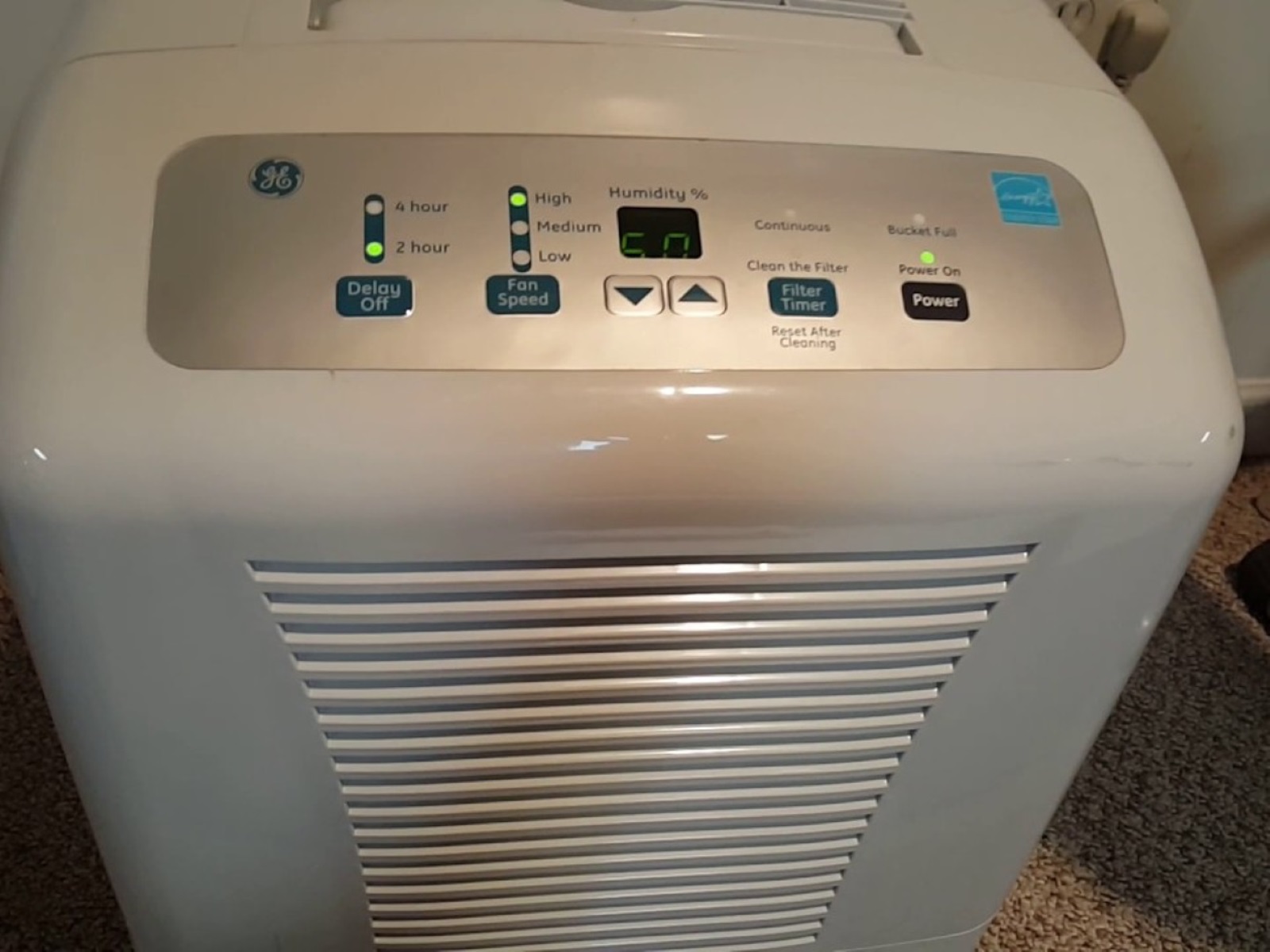



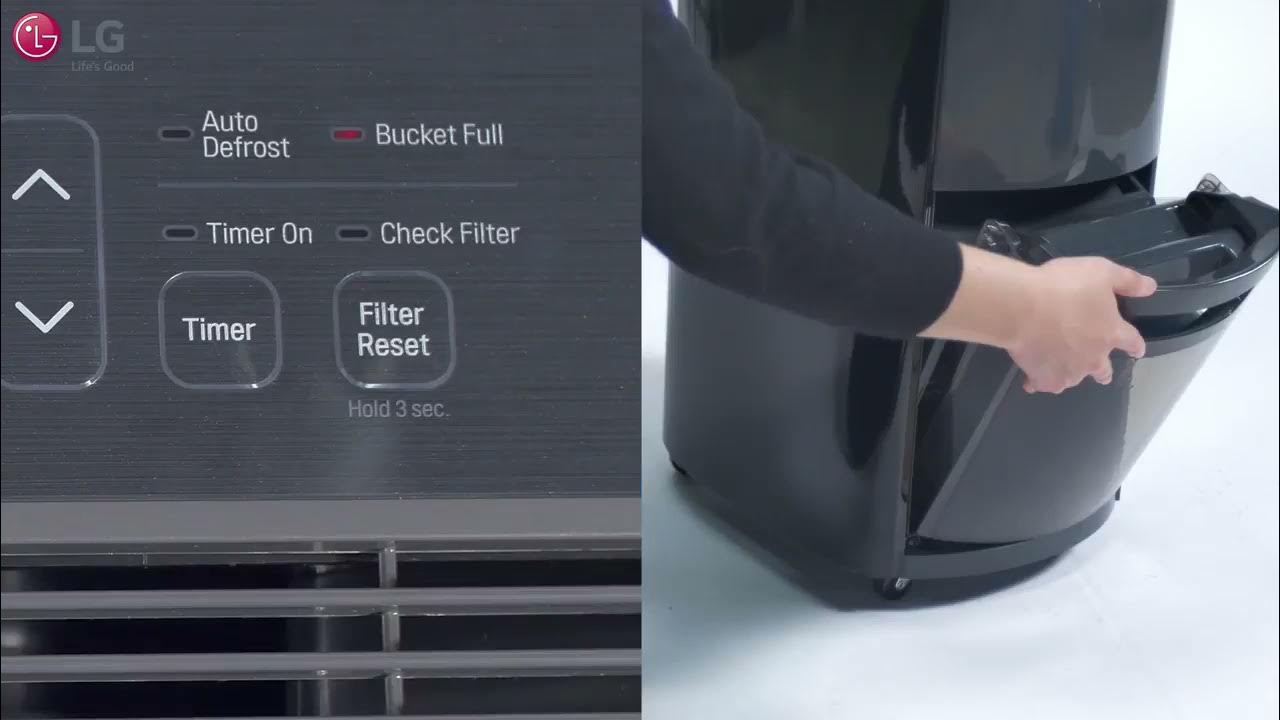



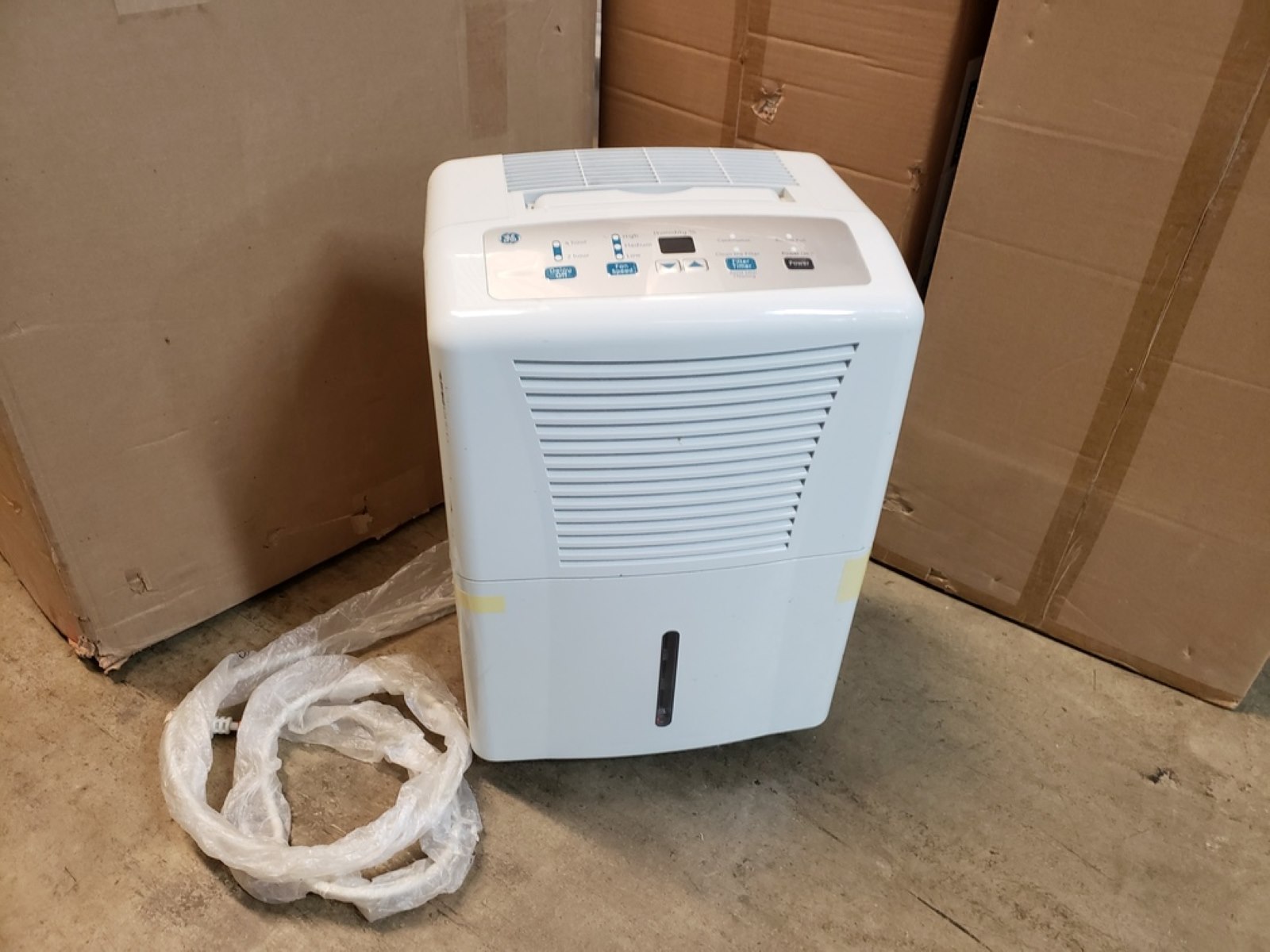

0 thoughts on “How To Fix The Error Code E7 For GE Dehumidifier”