

Articles
How To Fix The Error Code F-20 For LG Oven
Modified: December 7, 2023
Learn how to fix the F-20 error code on your LG oven with our helpful articles. Fix the issue and get your oven back to working condition.
(Many of the links in this article redirect to a specific reviewed product. Your purchase of these products through affiliate links helps to generate commission for Storables.com, at no extra cost. Learn more)
Communication Error F-20: Your Guide to Fixing the Glitch between EOC and EEPROM
Picture this: You’re buzzing with excitement to whip up your favorite dish in your LG oven, but suddenly, the machine throws an unexpected curveball by displaying the dreaded error code F-20. Panic sets in as you wonder what this cryptic message means, fearing that it might render your beloved oven useless. But fret not! In this comprehensive guide, we’ll demystify the F-20 error code and equip you with the knowledge to fix it like a pro.
Key Takeaways:
- The F-20 error code on your LG oven indicates a communication glitch between the EOC and EEPROM. Simple troubleshooting steps like power cycling and checking connections can often resolve the issue, but professional help may be needed for component replacement.
- When faced with the F-20 error, exercise caution and patience. DIY troubleshooting steps can help, but seeking professional assistance is crucial if the error persists. With the right approach, your LG oven can be back to its cooking adventures in no time.
The F-20 Error Code: What Does It Mean?
The F-20 error code is a communication error that occurs between the EOC (Electronic Oven Control) and the EEPROM (Electrically Erasable Programmable Read-Only Memory). This glitch in the lines of digital conversation disrupts the smooth operation of your LG oven, causing the F-20 error code to appear on its display panel.
Now, you might be wondering what causes this miscommunication glitch in the first place. Well, it could be due to various factors, such as power surges, electrical fluctuations, or even a temporary interference in the electronic circuitry. Sometimes, a simple reset might do the trick, while at other times, a closer inspection and potential replacement of faulty components could be necessary.
How to Fix the F-20 Error Code
When confronted with the F-20 error code, there are several troubleshooting steps you can take to resolve the issue. Remember to always exercise caution and consult a professional if you’re uncomfortable performing any of these steps:
- Power Cycle: The simplest fix is often the best. Start by turning off the oven and unplugging it from the power source. Wait for a few minutes, then plug it back in and power it up again. Sometimes, this simple reset is all it takes to clear up communication errors.
- Check Connections: Inspect the wiring connections between the EOC and the EEPROM. Look for any loose or damaged wires that may be causing the communication breakdown. Securely reconnect any loose wires, or replace damaged ones, ensuring a snug fit.
- Replace EOC or EEPROM: If the error code persists, it might be time to replace either the EOC or the EEPROM. The EOC is the control board responsible for managing oven functions, while the EEPROM stores important data. Consult the oven’s manual or reach out to a certified technician to identify which component needs replacement and to acquire the correct part.
- Call for Professional Help: If the error code remains unresolved after trying the above steps, it’s best to seek the assistance of a professional appliance repair technician. They possess specialized knowledge and expertise to diagnose and fix complex issues, ensuring your LG oven gets back to full functionality.
Remember, troubleshooting an error code like F-20 requires patience and a methodical approach. While these steps can help you resolve the issue in many cases, it’s essential to know your limits and seek professional help when needed.
Check the water supply to the oven and ensure it is connected properly. If the water supply is fine, the issue may be with the water inlet valve, which may need to be replaced.
In Conclusion
Encountering the F-20 error code on your LG oven can initially be disconcerting, but armed with the knowledge provided in this guide, you’re now equipped to tackle it head-on. By following the troubleshooting steps we’ve outlined, you can restore the communication between the EOC and EEPROM, ensuring your oven resumes its cooking adventures. Remember, when it comes to any appliance’s error code, a little patience, perseverance, and expert advice can go a long way in making your kitchen experience a breeze.
Frequently Asked Questions about How To Fix The Error Code F-20 For LG Oven
1. Turn off the oven and unplug it from the power source.
2. Open the oven door and locate the temperature sensor at the back of the oven cavity.
3. Check for any visible damage or loose connections on the sensor.
4. If the sensor appears to be damaged or the connections are loose, you may need to replace it.
5. Consult your oven’s user manual or contact LG customer service for specific instructions on replacing the temperature sensor.
1. Turn off the oven and unplug it from the power source.
2. Wait for at least 10 minutes to allow the oven’s internal components to reset.
3. Plug the oven back in and turn it on.
4. Check if the error code has cleared. If it hasn’t, you may need to further troubleshoot or contact LG customer service for assistance.
1. Turn off the oven and unplug it from the power source.
2. Check the oven’s power supply by plugging in another appliance into the same outlet to ensure it is functioning properly.
3. Inspect the oven’s wiring for any visible damage or loose connections.
4. Clean the temperature sensor with a soft cloth to remove any built-up residue or debris.
5. Reset the oven by following the steps mentioned earlier.
6. If the error code persists after trying these steps, it is recommended to contact LG customer service or a professional technician for further assistance.
Was this page helpful?
At Storables.com, we guarantee accurate and reliable information. Our content, validated by Expert Board Contributors, is crafted following stringent Editorial Policies. We're committed to providing you with well-researched, expert-backed insights for all your informational needs.





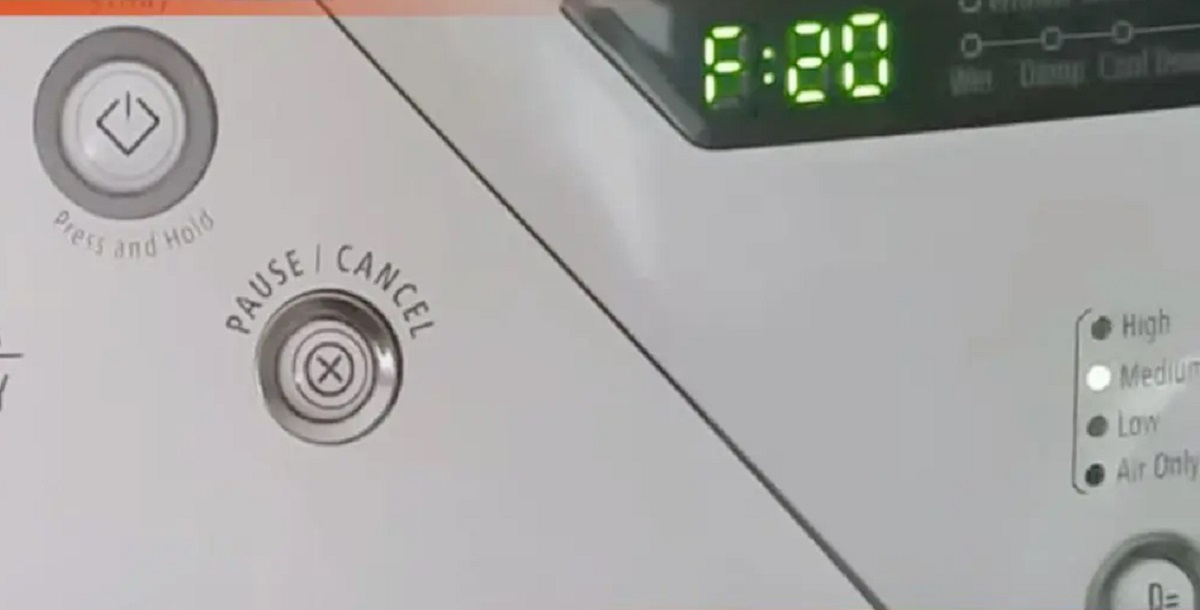








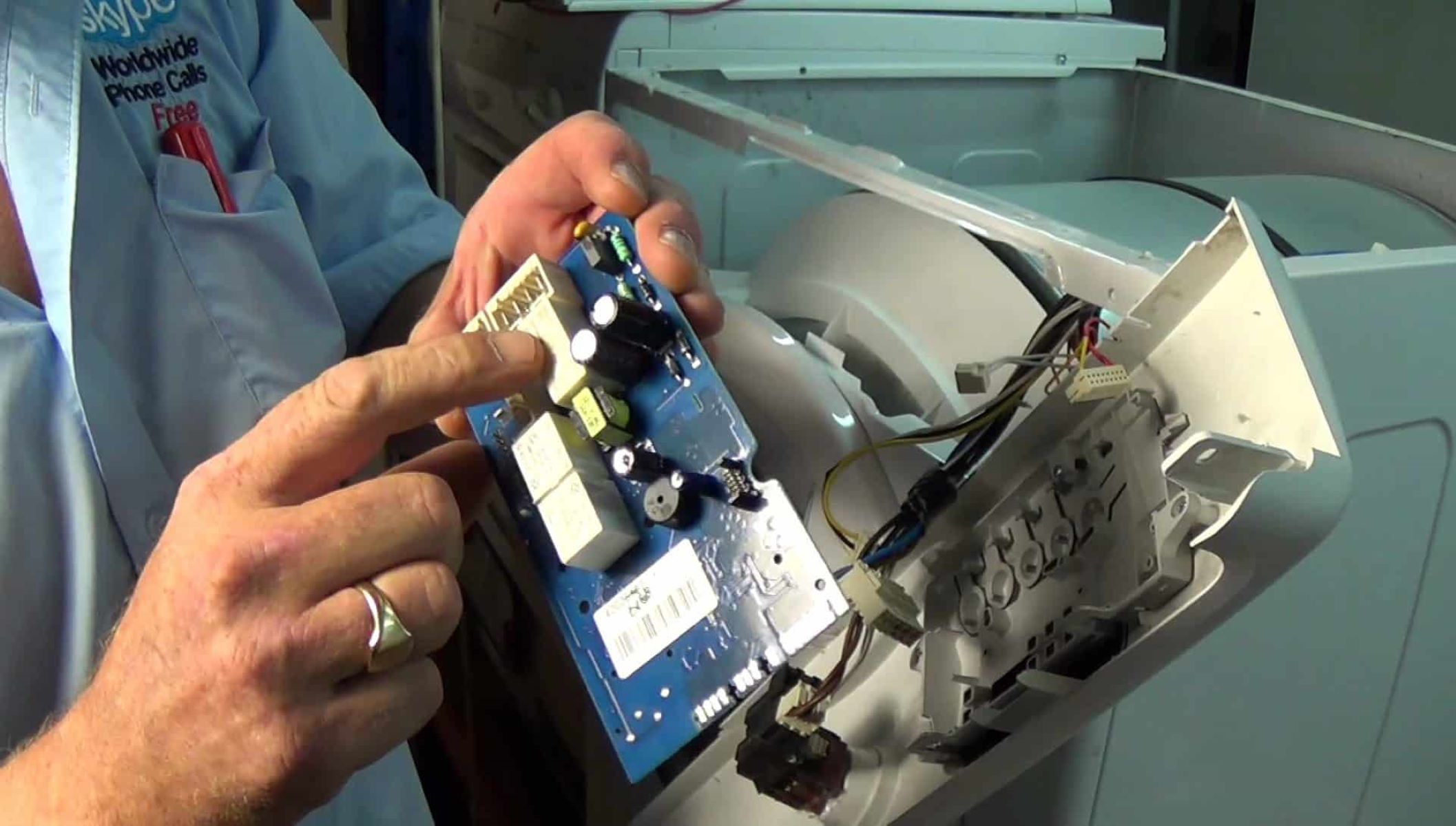

0 thoughts on “How To Fix The Error Code F-20 For LG Oven”