Home>Articles>How To Fix The Error Code F2 Or F20 For GE Oven


Articles
How To Fix The Error Code F2 Or F20 For GE Oven
Modified: December 7, 2023
Learn how to fix the F2 or F20 error code on your GE oven with our informative articles. Expert tips and step-by-step instructions for troubleshooting and resolving the issue.
(Many of the links in this article redirect to a specific reviewed product. Your purchase of these products through affiliate links helps to generate commission for Storables.com, at no extra cost. Learn more)
Is your GE oven flashing the error codes F2 or F20? Don’t panic, we’ve got you covered!
As an expert on oven repair, I’m here to help you troubleshoot and fix these common error codes. The error codes F2 and F20 typically indicate that the oven temperature is too high. The culprit behind this issue is often a faulty oven temperature sensor (RTD) or a malfunctioning control board. But fear not, with a few simple steps, you can get your oven up and running again in no time.
Key Takeaways:
- Don’t panic if your GE oven flashes the F2 or F20 error codes – it’s likely a temperature sensor issue. Follow our simple steps to troubleshoot and fix the problem, and get back to baking in no time!
- Safety first! If you’re not confident in your repair skills, consult a professional technician. With the right troubleshooting and replacement parts, you can conquer the F2 or F20 error codes and have your GE oven running smoothly again.
Read more: How To Fix The Error Code F2 For LG Oven
F2 or F20 Error Code: What does it mean?
When you see the error code F2 or F20 flashing on your GE oven, it means there is an overheating issue. The oven temperature sensor (RTD) is responsible for monitoring and regulating the oven’s internal temperature. If the sensor or the control board that reads its signals malfunctions, it can result in temperature discrepancies, causing the oven to overheat and trigger the error codes F2 or F20.
Check the oven temperature sensor for any damage or malfunction. If it’s faulty, replace it to fix the F2 or F20 error code on your GE oven.
How to Fix the Error Code F2 or F20
Now let’s get to the important part – fixing the error code F2 or F20. Here’s what you need to do:
- Turn off the oven: To ensure your safety, make sure to turn off the oven and disconnect it from the power source before attempting any repairs.
- Check the oven temperature sensor: Locate the oven’s temperature sensor, which is usually located at the rear of the oven. Check for any signs of damage or physical defects. If you notice any, it’s a clear indication that the sensor needs to be replaced.
- Test the oven temperature sensor: Using a multimeter set to the ohms setting, test the resistance of the oven temperature sensor. A properly functioning sensor should have a resistance of around 1100 ohms at room temperature. If the resistance deviates significantly from this value, you’ll need to replace the sensor.
- Inspect the control board: If the oven temperature sensor tests out as working correctly, there’s a possibility that the control board is at fault. Inspect the control board for any visible signs of damage, such as burnt-out components or loose connections. If you spot any issues, replacing the control board should resolve the error code problem.
- Replace the faulty parts: Once you have identified the faulty component, whether it’s the oven temperature sensor or the control board, replace it with a new, compatible part. Make sure to follow the manufacturer’s instructions and safety precautions while doing so.
- Test your oven: After replacing the faulty parts, reconnect the oven to the power source and turn it on. Verify that the error codes F2 or F20 are no longer appearing and that the oven is heating up properly. Congratulations, you’ve successfully fixed the issue!
Remember, if you aren’t confident in your abilities to perform these repairs yourself, it’s always best to consult a professional technician or contact the GE customer service for assistance. Safety should always be the top priority when working with electrical appliances.
So, the next time your GE oven flashes the error codes F2 or F20, you’ll know exactly what they mean and how to fix them. With a little troubleshooting and the right replacement parts, you’ll have your oven back to its optimal baking temperature in no time!
Frequently Asked Questions about How To Fix The Error Code F2 Or F20 For GE Oven
1. Turn off the oven and unplug it from the power source.
2. Wait for a few minutes to allow the oven to cool down.
3. Plug the oven back in and turn it on to see if the error code persists.
4. If the error code still appears, you may need to replace the temperature sensor. Consult your oven’s manual or contact a professional technician for assistance.
1. Locate the circuit breaker or fuse box and turn off the power to the oven.
2. Wait for a few minutes, then turn the power back on.
3. Check if the error code has cleared. If not, you may need to take further troubleshooting steps or seek professional help.
1. Check the oven’s temperature sensor by visually inspecting it for any damage or loose connections. If necessary, clean the sensor using a soft cloth.
2. Ensure that the oven is not overheating by ensuring proper ventilation around it. Remove any obstructions that may be blocking the vents.
3. If you have recently used the self-cleaning mode on your oven, let it cool down completely before using it again. High temperatures during the self-cleaning cycle can sometimes trigger the F2 or F20 error code.
4. If none of these steps resolve the issue, it’s best to contact a professional technician for further assistance.
Was this page helpful?
At Storables.com, we guarantee accurate and reliable information. Our content, validated by Expert Board Contributors, is crafted following stringent Editorial Policies. We're committed to providing you with well-researched, expert-backed insights for all your informational needs.




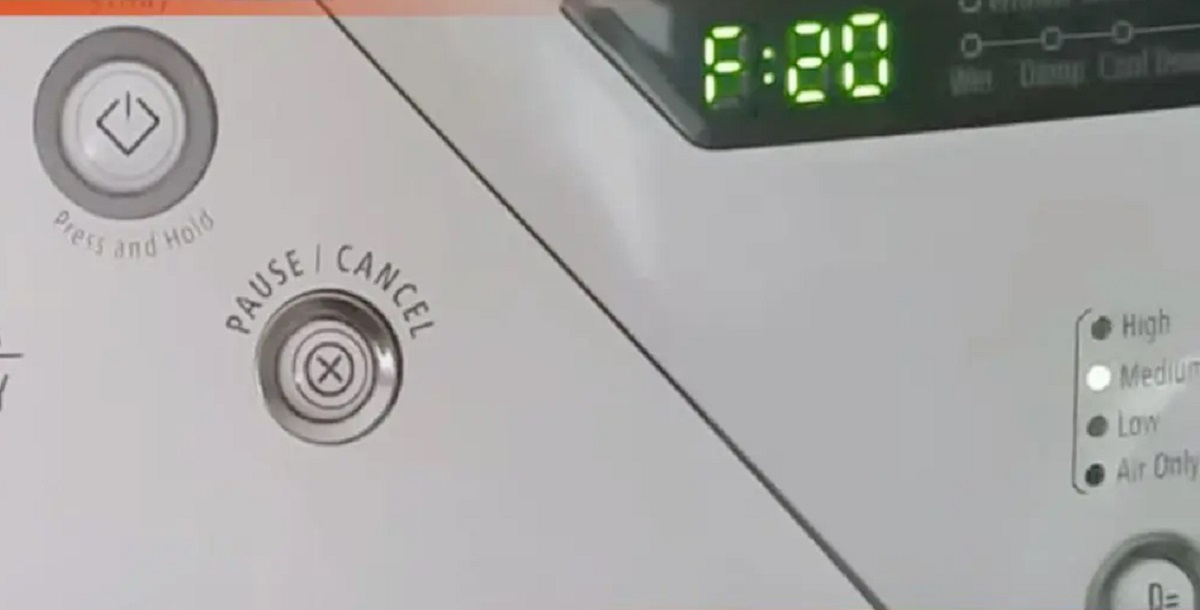









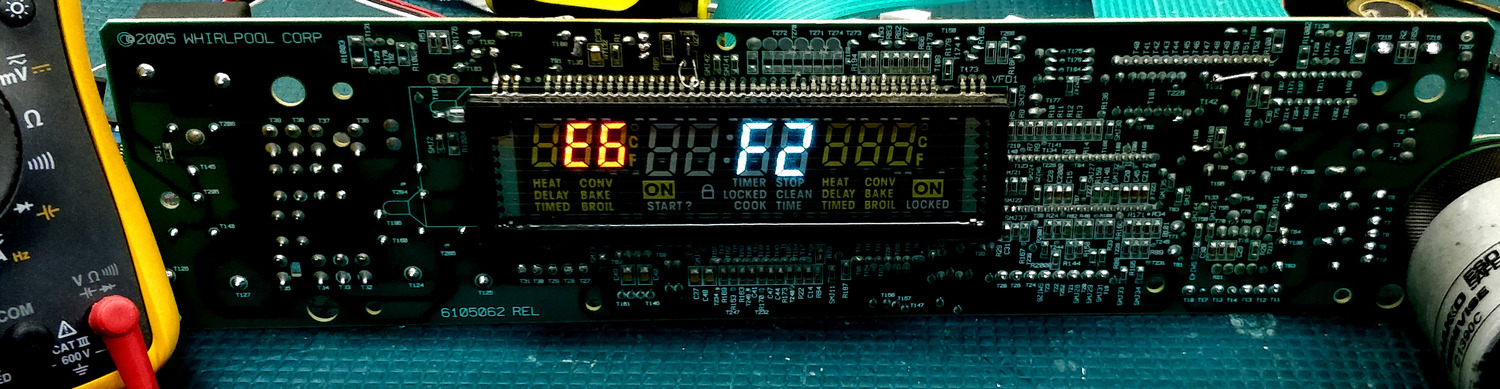

0 thoughts on “How To Fix The Error Code F2 Or F20 For GE Oven”