Home>Articles>How To Fix The Error Code F14 For GE Air Conditioner


Articles
How To Fix The Error Code F14 For GE Air Conditioner
Modified: December 7, 2023
Learn how to fix the F14 error code for your GE air conditioner with these informative articles.
(Many of the links in this article redirect to a specific reviewed product. Your purchase of these products through affiliate links helps to generate commission for Storables.com, at no extra cost. Learn more)
The Frustration of an F14 Error Code on Your GE Air Conditioner
Picture this: it’s a scorching summer day, and you eagerly turn on your trusty GE air conditioner. But instead of the cool, refreshing air you were anticipating, you’re greeted with an error message—F14. What does it mean? How can you fix it? Don’t worry, fellow air conditioning enthusiast, we’re here to shed some light on this issue and help you get your cool breeze back.
Key Takeaways:
- Don’t let the F14 error code on your GE air conditioner ruin your comfort. Follow troubleshooting steps like power cycling, checking wiring connections, and seeking professional help to restore your cool breeze.
- The F14 error code indicates an indoor unit EEPROM error on your GE air conditioner. Troubleshoot by power cycling, checking wiring connections, consulting the user manual, and seeking professional assistance if needed.
Understanding the F14 Error Code
Error codes in air conditioners are like secret messages that only experts can decipher. But fear not, because we’re about to crack the code for you. The F14 error code on your GE air conditioner indicates an indoor unit EEPROM error. Now, I know that sounds technical, but basically, it means that there’s a problem with the communication between the indoor unit and the control board.
This error can occur due to various reasons, such as power fluctuations, wiring issues, or even a glitch in the control board itself. But whatever the cause may be, rest assured that we have some troubleshooting tips to help you fix this pesky F14 error.
How to Fix the F14 Error Code
1. Power Cycle Your Air Conditioner: The first step in resolving any error code is to turn off your air conditioner and unplug it from the power source. Wait for about ten minutes before plugging it back in and turning it on again. This power cycle can often reset the system and clear any minor malfunctions causing the F14 error.
2. Check the Wiring Connections: A loose or damaged wiring connection can disrupt the communication between the indoor unit and the control board, triggering the F14 error. Make sure to inspect the wiring connections and ensure they are securely plugged in and free from any visible damage or corrosion.
3. Consult the User Manual: GE air conditioners usually come with a helpful user manual that includes troubleshooting tips and error code explanations. Refer to the manual accompanying your unit and follow the recommended steps for fixing the F14 error. It is always a good idea to consult the manufacturer’s instructions for specific guidance tailored to your device.
4. Seek Professional Assistance: If the F14 error persists even after attempting the above steps, it may be time to call in the experts. Reach out to a qualified HVAC technician who has experience in dealing with GE air conditioners. They will have the necessary knowledge and tools to diagnose the root cause of the F14 error and offer you a more precise solution.
Check the power supply and ensure the unit is properly plugged in. If the error persists, contact GE customer service for further assistance.
Don’t Let the F14 Error Ruin Your Comfort
That F14 error code on your GE air conditioner may seem like a roadblock to your desired indoor climate, but with a little troubleshooting and perseverance, you can overcome it. Remember, power cycling, checking wiring connections, consulting the user manual, and seeking professional help are all valuable steps in resolving the F14 error.
By diligently following these troubleshooting steps, you can regain control over your air conditioner and enjoy the delightful coolness it brings. So, don’t let the F14 error dampen your spirits; tackle it head-on and restore your comfort!
Frequently Asked Questions about How To Fix The Error Code F14 For GE Air Conditioner
1. Turn off the air conditioner and unplug it from the power source for a few minutes.
2. Check if there are any obstructions or blockages in the cooling vents or air filters.
3. Ensure that the temperature control settings are correctly configured.
4. Inspect the thermistor for any damage or loose connections.
5. If the issue persists, consider contacting a professional technician or GE customer support for further assistance.
Was this page helpful?
At Storables.com, we guarantee accurate and reliable information. Our content, validated by Expert Board Contributors, is crafted following stringent Editorial Policies. We're committed to providing you with well-researched, expert-backed insights for all your informational needs.


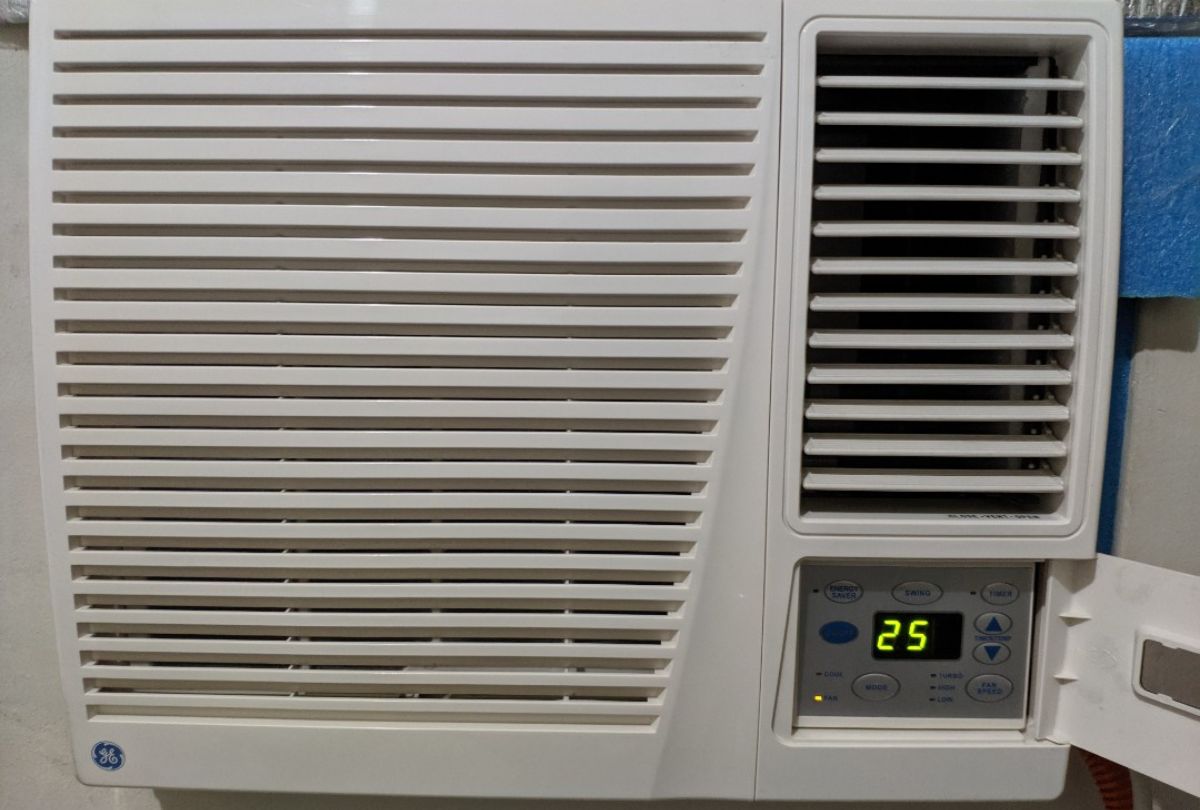













0 thoughts on “How To Fix The Error Code F14 For GE Air Conditioner”