Home>Articles>How To Fix The Error Code F24 For GE Air Conditioner


Articles
How To Fix The Error Code F24 For GE Air Conditioner
Modified: December 7, 2023
Learn how to fix the F24 error code on your GE air conditioner with our helpful articles. Get your unit running smoothly again!
(Many of the links in this article redirect to a specific reviewed product. Your purchase of these products through affiliate links helps to generate commission for Storables.com, at no extra cost. Learn more)
When Indoor and Outdoor Units Don’t Match: The F24 Error Code
So you’ve recently installed a GE air conditioner, and everything seemed to be working perfectly… until you saw the dreaded F24 error code flashing on your display panel. Don’t panic! This error code indicates a mismatch between the indoor and outdoor units of your air conditioner. While it may sound daunting, fear not, for we are here to guide you through this issue and get your cooling system back on track.
Key Takeaways:
- The F24 error code on your GE air conditioner indicates a communication mismatch between the indoor and outdoor units, which can be resolved by checking wiring connections, performing resets, or seeking professional help if needed.
- To prevent the F24 error in the future, ensure regular maintenance, correct installation, and weatherproofing of your air conditioner. Following these guidelines can minimize the chances of encountering the error and keep your cooling system running smoothly.
Understanding the F24 Error Code
The F24 error code on your GE air conditioner signifies a communication mismatch between the indoor and outdoor units. This miscommunication is often caused by a disruption in the signal or wiring connections between the two components. The indoor and outdoor units need to be properly synchronized to ensure efficient cooling and optimal performance.
How to Fix the F24 Error Code
Now that you know what the F24 error code represents, let’s dive into the steps you can take to resolve this issue:
- Check the Wiring Connections: Start by inspecting the wiring connections between the indoor and outdoor units. Ensure that all the cables are securely connected and not damaged in any way.
- Reset the Air Conditioner: Sometimes, a simple reset can do wonders. Turn off the power to your air conditioner at the circuit breaker for about 10 minutes, then turn it back on. This can help reset the system and potentially resolve the F24 error code.
- Perform a Power Cycle: Similar to resetting, performing a power cycle may help clear the error code. Turn off the air conditioner and unplug it from the power source. Wait for a few minutes, then plug it back in and power it on.
- Call a Professional: If the above steps don’t do the trick, it’s time to seek professional assistance. Contact a certified technician who specializes in GE air conditioner repairs. They have the expertise and tools to diagnose and fix the F24 error code, ensuring your system is back up and running efficiently.
Remember, attempting advanced repairs without the proper knowledge can be dangerous and might void your warranty. It’s always best to leave complex repairs to the professionals.
Check the air filter for blockages and clean or replace if necessary. Also, ensure that the unit is not obstructed and has proper airflow. If the issue persists, consult the user manual or contact GE customer support for further assistance.
Ensuring Proper Communication Between Units
To avoid encountering the F24 error code in the future, it’s essential to ensure proper communication between your indoor and outdoor units. Here are some general guidelines to keep in mind:
- Regular Maintenance: Schedule regular maintenance for your air conditioner to ensure all components are clean and functioning correctly. This includes cleaning the filters and checking the wiring connections.
- Correct Installation: During installation, make sure that the indoor and outdoor units are properly matched and installed according to the manufacturer’s guidelines. Follow the wiring instructions meticulously to reduce the risk of communication errors.
- Weatherproofing: It’s important to protect the outdoor unit from extreme weather conditions, such as heavy rain or excessive sunlight. Proper weatherproofing can help prevent damage to the unit and potential communication issues.
By following these guidelines and investing in regular maintenance, you can minimize the chances of encountering the F24 error code and ensure the optimal performance of your GE air conditioner.
Conclusion
The F24 error code on your GE air conditioner can be frustrating, but with the right steps, you can resolve this issue and keep your cooling system running smoothly. Remember to check the wiring connections, perform resets or power cycles, and seek professional help if needed. By properly maintaining your air conditioner and ensuring correct installation, you can reduce the chances of experiencing this error code in the future. Stay cool and worry-free!
Frequently Asked Questions about How To Fix The Error Code F24 For GE Air Conditioner
Was this page helpful?
At Storables.com, we guarantee accurate and reliable information. Our content, validated by Expert Board Contributors, is crafted following stringent Editorial Policies. We're committed to providing you with well-researched, expert-backed insights for all your informational needs.





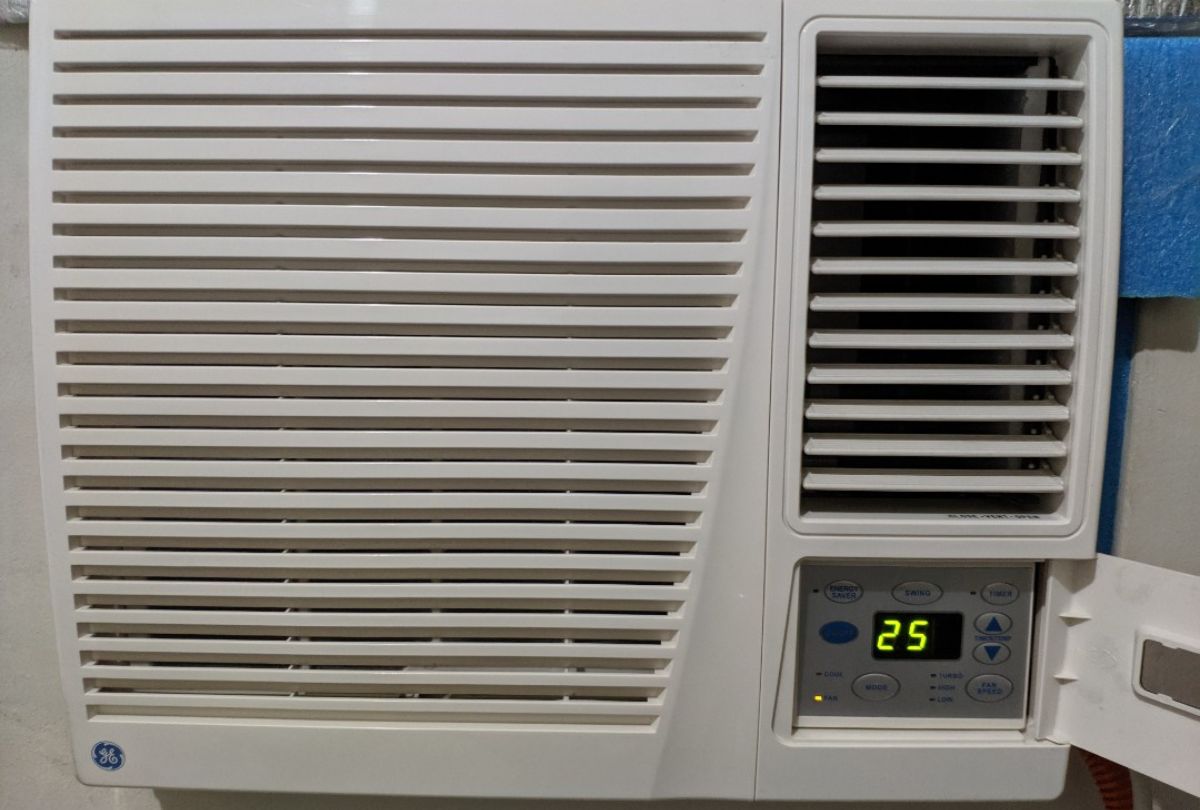









0 thoughts on “How To Fix The Error Code F24 For GE Air Conditioner”