Home>Articles>How To Fix The Error Code F10 For GE Air Conditioner


Articles
How To Fix The Error Code F10 For GE Air Conditioner
Modified: December 7, 2023
Looking for articles on how to fix the error code F10 for your GE air conditioner? Find step-by-step guides and troubleshooting tips to resolve this issue.
(Many of the links in this article redirect to a specific reviewed product. Your purchase of these products through affiliate links helps to generate commission for Storables.com, at no extra cost. Learn more)
Are you struggling with error code F10 on your GE air conditioner?
Picture this: It’s a scorching summer day, and you’re finally seeking solace from the heat with your trusty GE air conditioner. As you reach for the remote, your excitement turns into frustration when you notice error code F10 flashing on the display. What does it mean? How can you fix it? Don’t worry; we’ve got you covered!
Key Takeaways:
- Error code F10 on your GE air conditioner indicates an issue with the ambient temperature sensor. Follow simple steps to inspect, clean, and reset the system to resolve the error and enjoy cool, refreshing air again.
- If error code F10 persists, seek professional assistance from a certified technician or GE customer support. Regular maintenance and cleaning can help prevent future occurrences of this error, ensuring your air conditioner stays in optimal condition.
Understanding F10: Ambient Temperature Sensor Error
Before diving into the solution, let’s first understand what this error code signifies. Error code F10 is specifically related to the ambient temperature sensor in your GE air conditioner. This sensor is responsible for monitoring the surrounding temperature and relaying the information to the unit’s control board. When something goes wrong with the sensor, it triggers error code F10.
An ambient temperature sensor error (F10) can occur due to various reasons, such as a faulty sensor, loose connections, or even improper installation. Luckily, resolving this issue is usually a straightforward process that you can tackle yourself.
Check the power supply and make sure the unit is properly plugged in. If the error persists, try resetting the air conditioner by unplugging it for a few minutes and then plugging it back in. If the issue continues, contact a professional for further assistance.
How to Fix Error Code F10
Now that we’ve identified the source of the problem, let’s explore the steps to fix error code F10 on your GE air conditioner:
- Power Off: Begin by switching off the air conditioner and disconnecting it from the power source. Safety first!
- Locate the Sensor: The ambient temperature sensor is usually positioned near the control board. Refer to your air conditioner’s user manual or do a quick online search to pinpoint its exact location.
- Inspect for Damage: Carefully examine the sensor and its wiring for any signs of damage, such as frayed wires or loose connections. If you spot any issues, repair or replace the sensor accordingly.
- Clean Surroundings: Make sure the area around the sensor is clean and free from any obstructions that may interfere with its readings.
- Reset the System: After ensuring everything is in order, reconnect the air conditioner to the power source and turn it on. The error code should disappear if the issue has been resolved.
If the error code persists even after following these steps, it may be best to reach out to a certified technician or the GE customer support team for further assistance. They will be able to provide you with advanced troubleshooting steps or schedule a service visit if needed.
Remember, troubleshooting and fixing error code F10 on your GE air conditioner is a relatively simple process. By following these steps, you’ll soon be back to enjoying cool, refreshing air on those sweltering summer days. Stay cool!
Frequently Asked Questions about How To Fix The Error Code F10 For GE Air Conditioner
Was this page helpful?
At Storables.com, we guarantee accurate and reliable information. Our content, validated by Expert Board Contributors, is crafted following stringent Editorial Policies. We're committed to providing you with well-researched, expert-backed insights for all your informational needs.












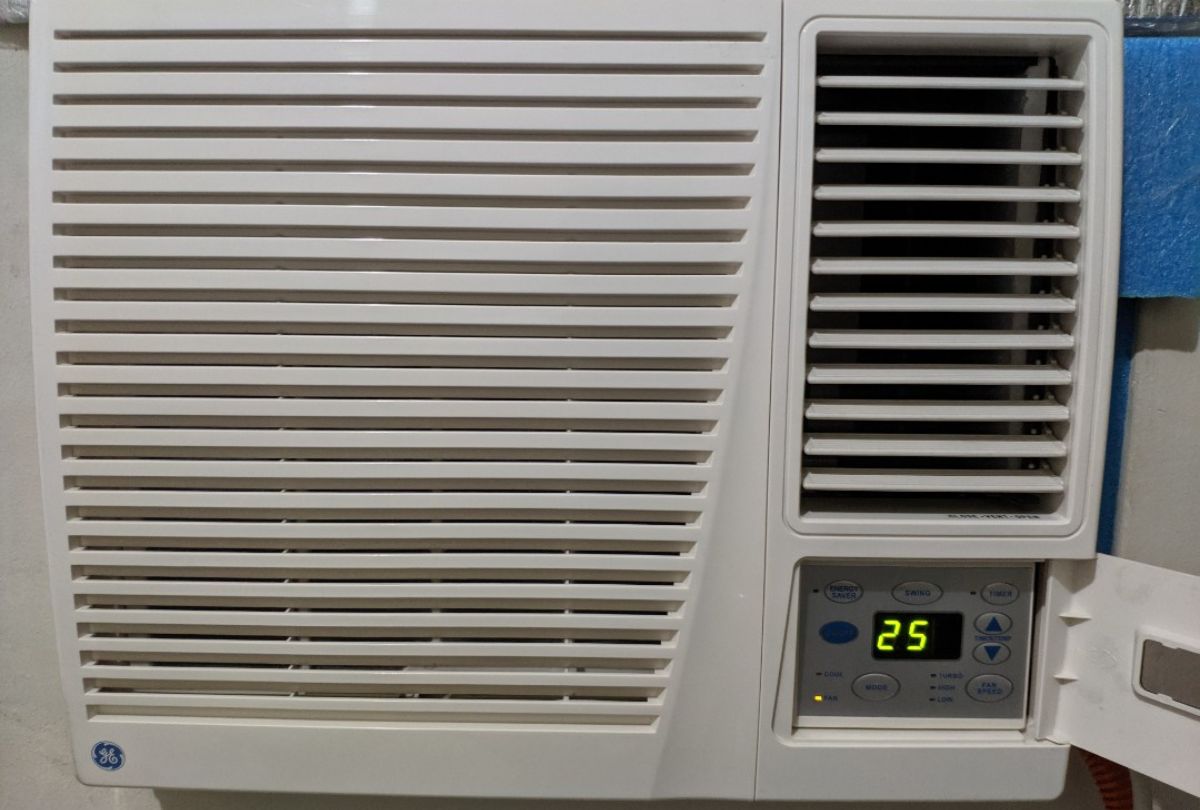



0 thoughts on “How To Fix The Error Code F10 For GE Air Conditioner”