

Articles
How To Fix The Error Code F2 For LG Oven
Modified: August 27, 2024
Learn how to fix the F2 error code on your LG oven with our comprehensive articles. Discover step-by-step solutions to resolve this common issue and get your oven back in working order.
(Many of the links in this article redirect to a specific reviewed product. Your purchase of these products through affiliate links helps to generate commission for Storables.com, at no extra cost. Learn more)
Is Your Oven Exceeding Its Temperature Settings? Here’s How to Fix Error Code F2 for an LG Oven
Have you ever felt frustrated when your oven starts acting up and heating up beyond its temperature settings? This error code, known as F2, can be a common issue for LG ovens. But fret not! In this article, we will guide you through the process of fixing this error and getting your oven back in working condition.
Key Takeaways:
- Don’t let the F2 error code ruin your cooking experience! By checking the temperature sensor, control board, and heating element, you can troubleshoot and potentially fix the issue with your LG oven.
- When dealing with the F2 error, safety comes first. If DIY troubleshooting feels daunting, seek professional help to ensure your LG oven is back to its optimal performance.
Understanding Error Code F2
The F2 error code is specifically related to oven temperature. It occurs when the oven exceeds its designated temperature settings. This issue can stem from various factors, such as a faulty temperature sensor, a malfunctioning control board, or even a problem with the oven’s heating element.
How to Fix Error Code F2
To fix the Error Code F2 for an LG oven, follow the steps below:
- Check the Oven Temperature Sensor: Start by inspecting the oven temperature sensor, commonly located in the upper back of the oven. Look for any signs of physical damage or corrosion. If you spot any issues, it’s crucial to replace the sensor to restore accurate temperature readings.
- Inspect the Control Board: Next, examine the control board for any signs of damage, such as burnt-out components or loose connections. If you find any faults, consider replacing the control board or seeking professional assistance to ensure proper functionality.
- Verify the Heating Element: The oven’s heating element is responsible for generating the necessary heat. If the element is worn out or damaged, it may cause the oven to overheat. Consult your oven’s manual to locate and inspect the heating element. If you notice signs of wear or damage, replacing the element should resolve the issue.
- Reset the Oven: In some cases, a simple reset can rectify the F2 error code. You can do this by switching off the oven’s circuit breaker for a few minutes, then turning it back on. This process will clear any temporary glitches and reset the oven’s settings.
If none of these steps resolve the error code, we recommend contacting a professional appliance repair technician with experience in LG ovens. They can diagnose the problem accurately and provide you with appropriate solutions.
Remember, handling electrical appliances can be hazardous, so always prioritize your safety. If you feel uncertain or uncomfortable working with the oven’s components, it’s best to rely on the expertise of a qualified technician.
To fix the error code F2 for an LG oven, first try resetting the oven by unplugging it for a few minutes and then plugging it back in. If the error persists, it may indicate a problem with the oven’s temperature sensor or control board, and professional repair may be necessary.
In Conclusion
Dealing with Error Code F2 in an LG oven can be frustrating, but with the right knowledge and steps, you can fix the issue and enjoy hassle-free cooking once again. By examining the oven temperature sensor, inspecting the control board, verifying the heating element, and performing a reset, you can potentially solve the problem at hand. If all else fails, reach out to a professional for assistance. Remember, a properly functioning oven ensures delicious meals and culinary success!
Frequently Asked Questions about How To Fix The Error Code F2 For LG Oven
Was this page helpful?
At Storables.com, we guarantee accurate and reliable information. Our content, validated by Expert Board Contributors, is crafted following stringent Editorial Policies. We're committed to providing you with well-researched, expert-backed insights for all your informational needs.






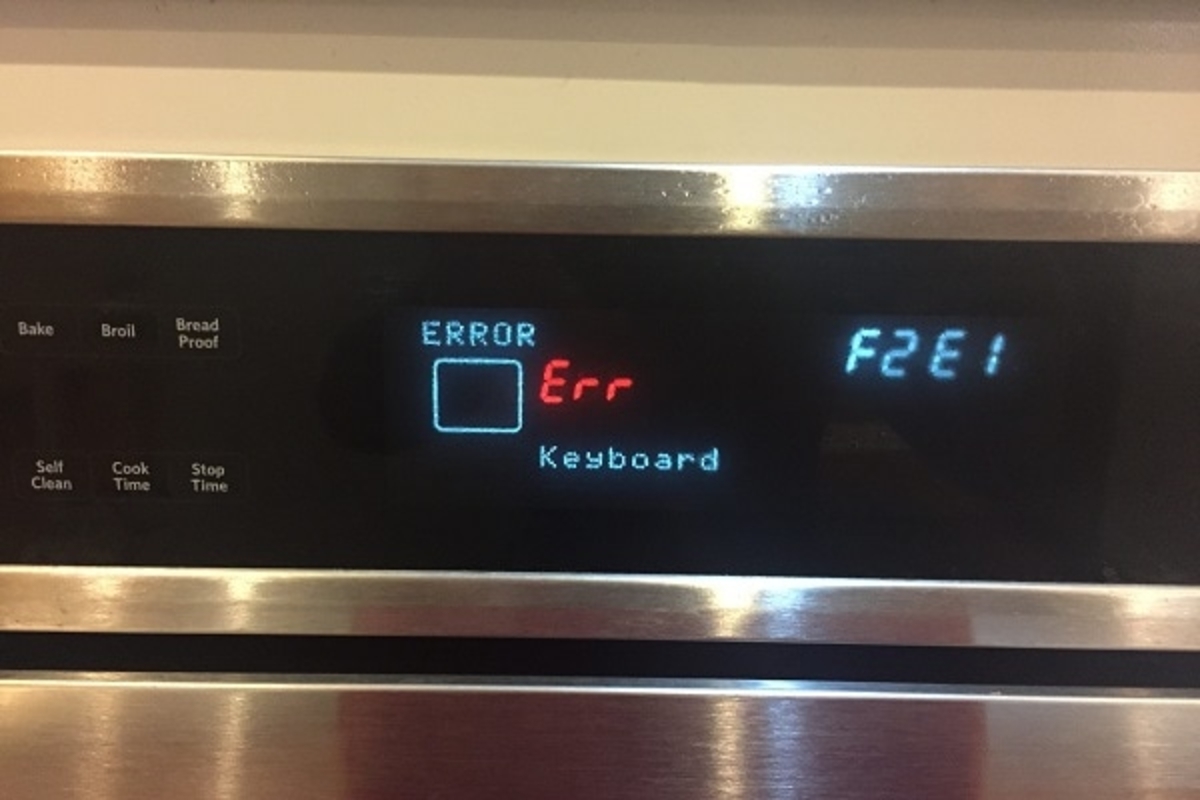





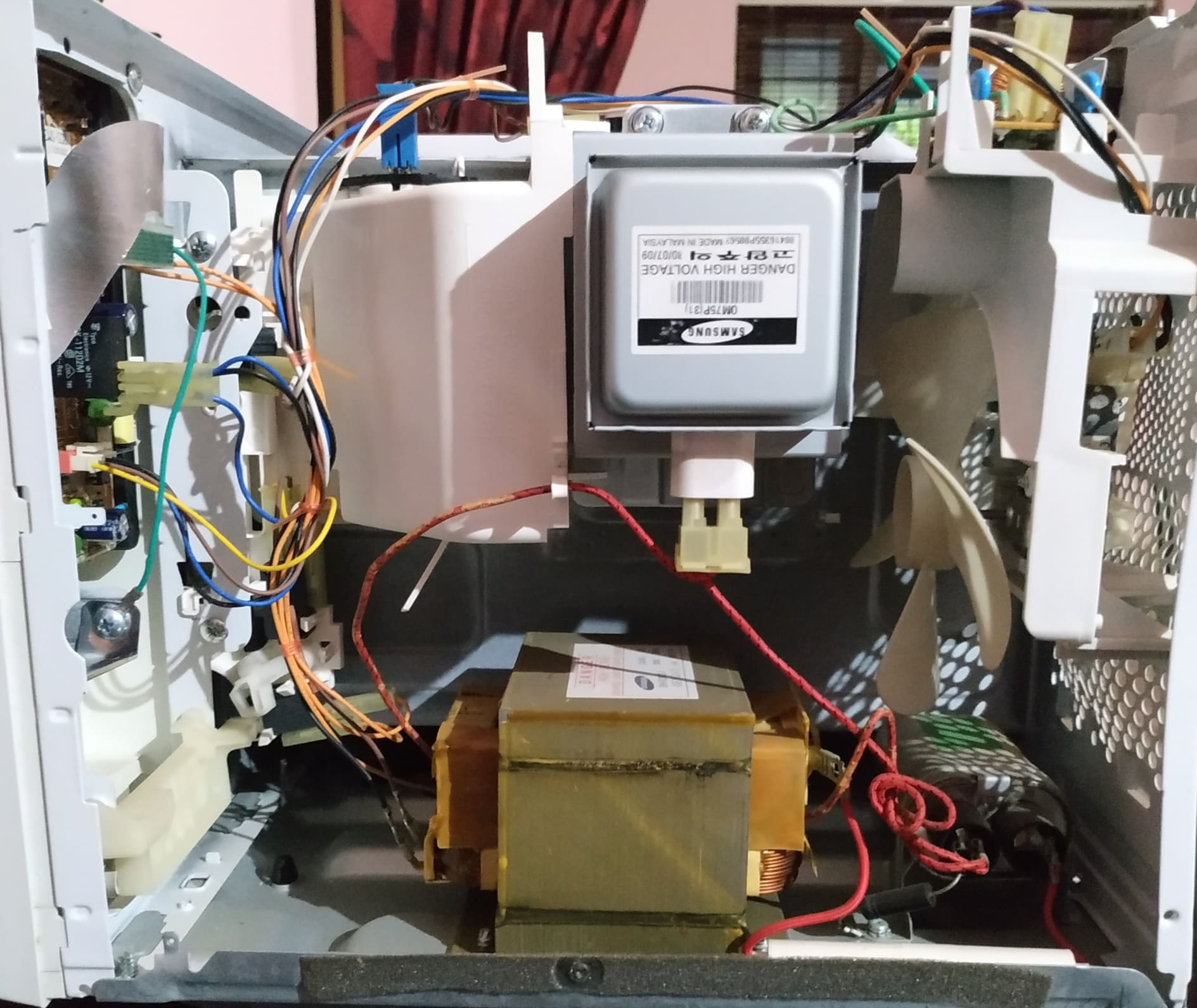



0 thoughts on “How To Fix The Error Code F2 For LG Oven”