Home>Articles>How To Fix The Error Code E-F2 For Samsung Microwave
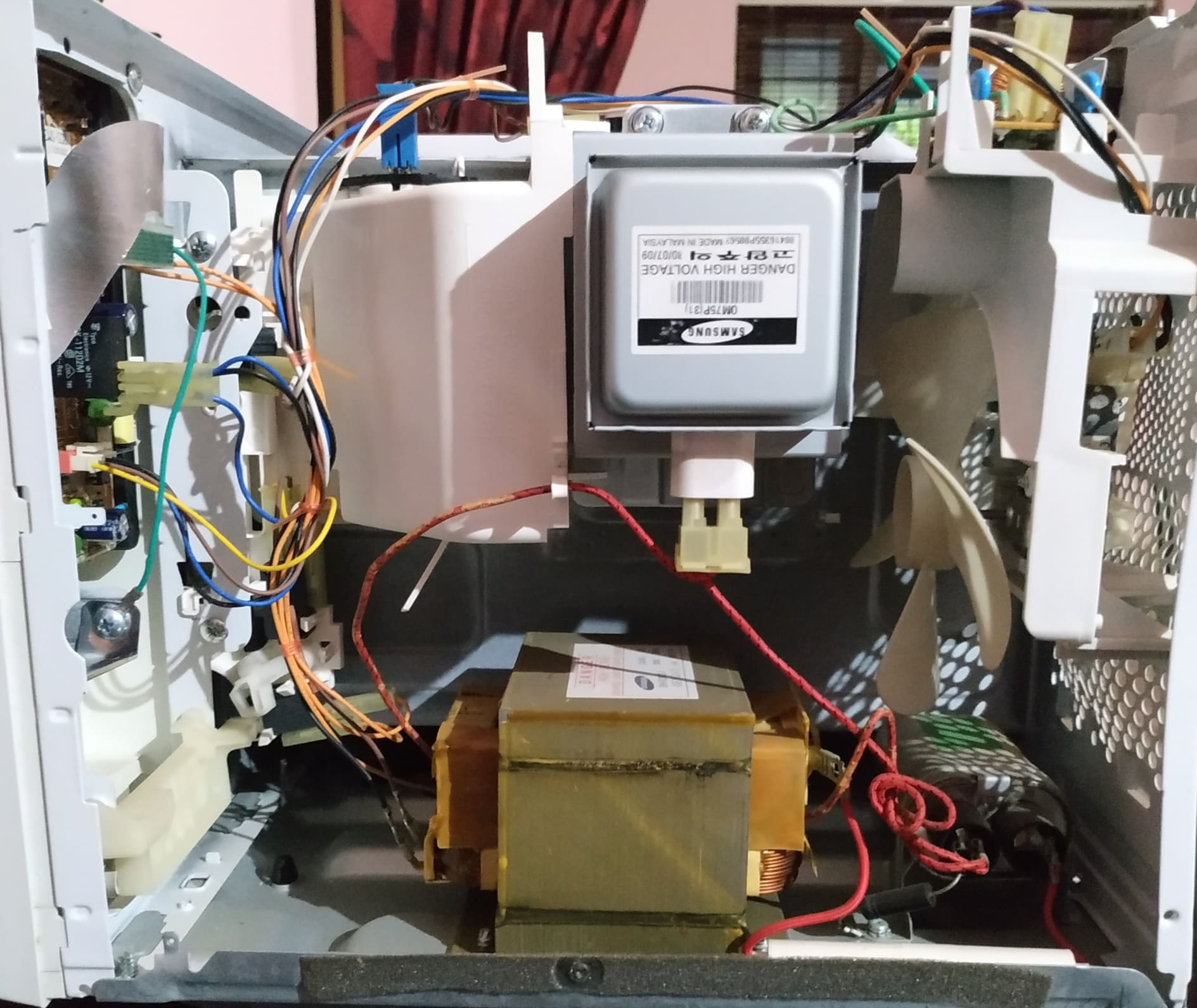
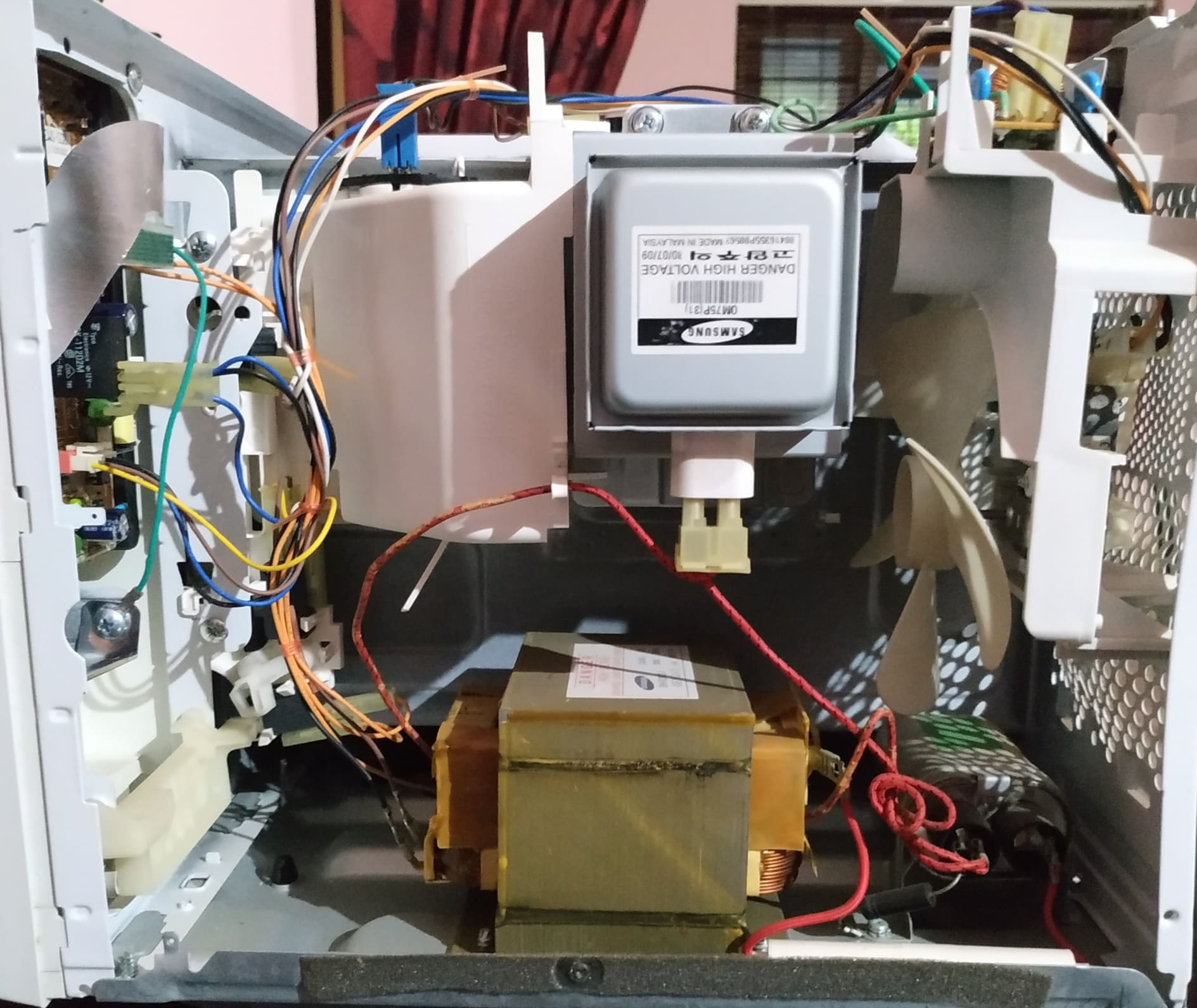
Articles
How To Fix The Error Code E-F2 For Samsung Microwave
Modified: December 7, 2023
Looking for articles on how to fix the error code E-F2 for your Samsung microwave? Check out our informative guides and troubleshooting tips to resolve this issue easily.
(Many of the links in this article redirect to a specific reviewed product. Your purchase of these products through affiliate links helps to generate commission for Storables.com, at no extra cost. Learn more)
The E-F2 Error Code: A Troubleshooting Guide for Samsung Microwave Owners
Imagine this scenario: you’re in the middle of preparing a quick meal using your trusty Samsung microwave when suddenly, you notice an error code flashing on the display. Panic sets in as you wonder what went wrong and how to fix it. Fear not, for you’ve come to the right place!
In this article, we will dive into the world of microwave error codes, focusing specifically on the puzzling E-F2 error code that may appear on your Samsung microwave. As an expert on the subject, allow me to guide you through understanding this error code, its possible causes, and most importantly, how to fix it.
Key Takeaways:
- The E-F2 error code on Samsung microwaves signals a fan motor malfunction, potentially caused by issues such as motor wear, wiring problems, or clogged venting. DIY fixes include motor and wiring checks, vent cleaning, and a simple reset.
- When faced with the E-F2 error code, safety should be a priority. While some DIY troubleshooting is possible, seeking professional assistance is recommended for complex issues, ensuring the microwave’s proper functionality and safety.
What is the E-F2 Error Code?
The E-F2 error code on a Samsung microwave indicates a fan motor error. It occurs when there is a malfunction or failure in the fan motor, which is responsible for cooling the microwave’s internal components and preventing overheating.
Understanding the cause of the E-F2 error code is crucial in determining the appropriate fix for your microwave.
Possible Causes of the E-F2 Error Code
Several factors can contribute to the occurrence of the E-F2 error code on your Samsung microwave. Let’s take a look at some of the common causes:
- Motor Malfunction: One of the most common causes of the E-F2 error code is a faulty fan motor. Over time, the motor may wear out, experience electrical issues, or become blocked by debris, causing it to malfunction.
- Wiring Issues: Another possible cause is an electrical wiring problem. Loose or damaged wiring connections can disrupt the flow of electricity to the fan motor, resulting in the E-F2 error code.
- Clogged Venting System: A clogged venting system can obstruct the airflow necessary for proper cooling. This can lead to overheating of the microwave’s interior, triggering the E-F2 error code.
One common solution for the E-F2 error code on a Samsung microwave is to unplug the appliance for a few minutes and then plug it back in. This can reset the system and clear the error. If the error persists, it may indicate a more serious issue and professional service may be required.
How to Fix the E-F2 Error Code
Now that we have a better understanding of what the E-F2 error code represents and its potential causes, let’s explore the steps you can take to fix it:
- Check the Fan Motor: Start by examining the fan motor for any visible signs of damage or blockages. If you observe any issues, consider contacting a professional technician to repair or replace the motor.
- Inspect the Wiring Connections: Carefully examine the wiring connections leading to the fan motor. Ensure that they are secure, tightly connected, and free from any signs of damage. If any problems are detected, consider reaching out to a professional for assistance.
- Clean the Venting System: A clogged venting system could be impeding the proper functioning of the fan motor. Take the time to remove any accumulated debris or blockages from the vents. Consider using a vacuum cleaner or compressed air to thoroughly clean the venting system.
- Reset the Microwave: Sometimes, a simple reset can resolve minor issues. Unplug your Samsung microwave from the power source for a few minutes, then plug it back in. This action may reset the microwave’s internal electronics and clear the E-F2 error code.
- Seek Professional Help: If the above steps do not resolve the issue, or if you are uncomfortable attempting the DIY fixes, it is recommended to reach out to a certified Samsung technician. They have the expertise to diagnose and fix more complex problems that may be causing the E-F2 error code.
Remember, safety should always be a priority when troubleshooting your microwave. If you are unsure or encounter any difficulties during the process, do not hesitate to seek professional assistance.
Having unraveled the mystery behind the E-F2 error code in Samsung microwaves, you are now equipped with the knowledge and steps needed to solve this issue. With a little patience and persistence, you can get your microwave back up and running in no time!
Frequently Asked Questions about How To Fix The Error Code E-F2 For Samsung Microwave
1. Power off the microwave and unplug it.
2. Allow the microwave to cool down for a few minutes.
3. Check the wiring connections of the temperature sensor for any loose or damaged wires.
4. If the wiring appears to be intact, you may need to replace the temperature sensor with a new one.
5. After performing these steps, plug in the microwave and test if the error code persists.
Was this page helpful?
At Storables.com, we guarantee accurate and reliable information. Our content, validated by Expert Board Contributors, is crafted following stringent Editorial Policies. We're committed to providing you with well-researched, expert-backed insights for all your informational needs.




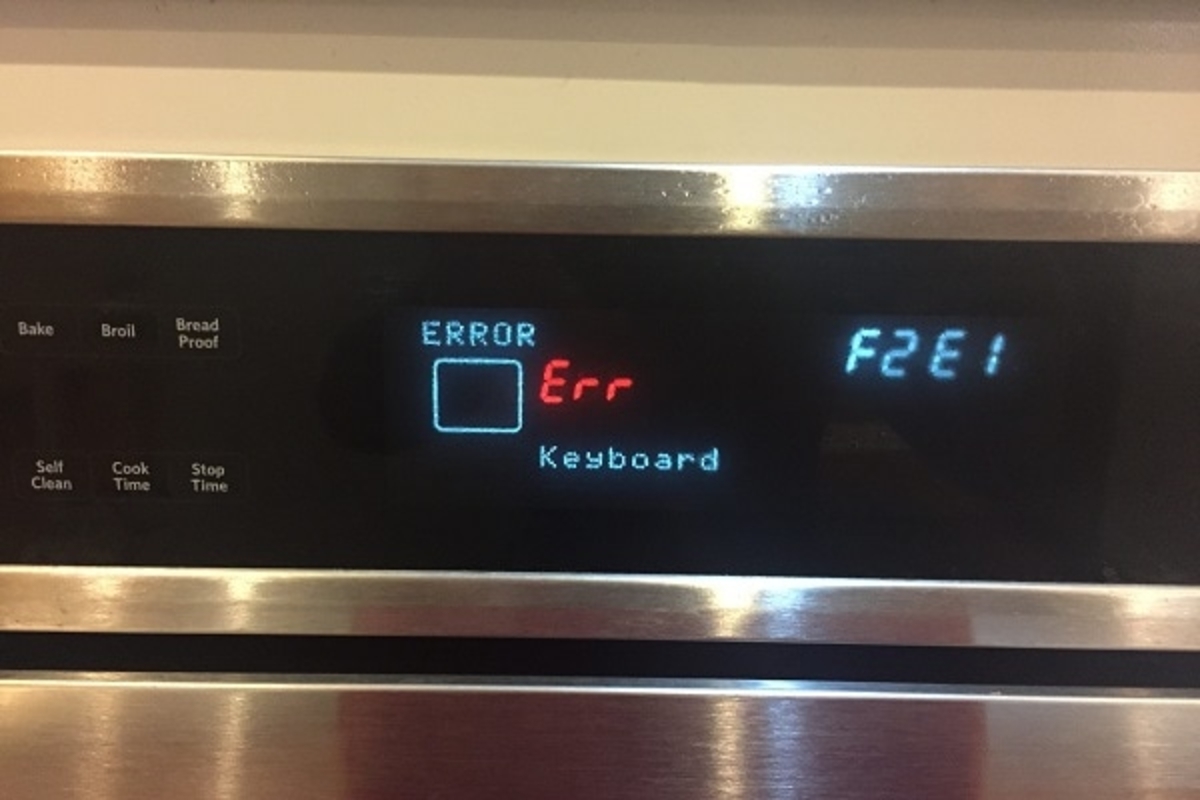
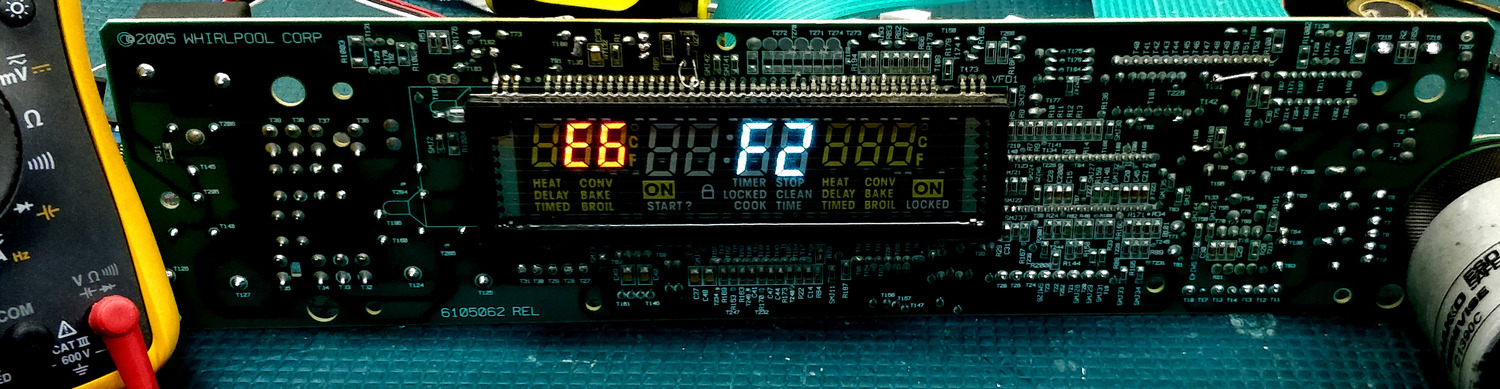










0 thoughts on “How To Fix The Error Code E-F2 For Samsung Microwave”