Home>Articles>How To Fix The Error Code F26 For GE Air Conditioner


Articles
How To Fix The Error Code F26 For GE Air Conditioner
Modified: August 17, 2024
Learn how to quickly fix the F26 error code on your GE air conditioner with our helpful articles. Keep your home cool and comfortable with our expert tips and solutions.
(Many of the links in this article redirect to a specific reviewed product. Your purchase of these products through affiliate links helps to generate commission for Storables.com, at no extra cost. Learn more)
Is your GE air conditioner displaying the error code F26? Don’t panic! We’ve got you covered with a simple guide on how to fix this power supply frequency error.
When your air conditioner encounters the F26 error code, it means that there is an issue with the power supply frequency. This error can occur due to various reasons, such as electrical fluctuations or problems with the power source. However, with some troubleshooting steps, you can resolve this error and get your air conditioner up and running smoothly again.
Key Takeaways:
- Don’t let the F26 error code on your GE air conditioner stress you out. With simple steps like checking the power supply and using voltage stabilizers, you can easily resolve this issue and restore your air conditioner’s functionality.
- Addressing power supply problems and seeking professional assistance from GE customer support can help you overcome the F26 error code, ensuring your GE air conditioner runs efficiently and effectively.
How to Fix the F26 Error Code
- Check the Power Supply: Start by ensuring that the power supply to your air conditioner is stable. Look for any loose connections or damaged power cords. If you find any issues, fix them or replace the power cord if necessary.
- Reset the Air Conditioner: Sometimes, a simple reset can resolve the F26 error code. Turn off your air conditioner, unplug it from the power source, and wait for a couple of minutes. After that, plug it back in and turn it on. Check if the error code persists.
- Monitor for Electrical Fluctuations: Air conditioners are sensitive to electrical fluctuations. If you live in an area with frequent power surges or voltage changes, consider using a voltage stabilizer or surge protector. These devices can help stabilize the power supply to your air conditioner, reducing the chances of encountering the F26 error code.
- Contact Customer Support: If the error code keeps appearing, it is best to reach out to GE customer support for further assistance. They will be able to provide you with detailed troubleshooting steps or arrange a service visit if necessary.
By following these steps, you can rectify the F26 error code and restore the proper functioning of your GE air conditioner.
Remember, F26 refers to a power supply frequency error. It typically occurs when there are issues with the power supply or electrical fluctuations. By addressing power supply problems, resetting the unit, and using voltage stabilizers if needed, you can easily resolve this error. If all else fails, don’t hesitate to reach out to GE customer support for professional assistance.
Check the air filter for any blockages or dirt buildup. Clean or replace the filter if necessary. Also, make sure the unit is not obstructed by any objects and that the vents are not blocked. If the issue persists, consult the user manual or contact GE customer support for further assistance.
Frequently Asked Questions about How To Fix The Error Code F26 For GE Air Conditioner
1. Turn off the air conditioner and unplug it from the power source.
2. Check the wiring connections between the indoor and outdoor units. Ensure they are secure and free from any damage or corrosion.
3. Inspect the control board and other electrical components for any signs of damage. If you notice anything unusual, it may require professional repair.
4. Reset the air conditioner by leaving it unplugged for at least 10 minutes, then plug it back in and turn it on.
5. If the error persists, it is recommended to contact a qualified technician or GE customer support for further assistance.
Was this page helpful?
At Storables.com, we guarantee accurate and reliable information. Our content, validated by Expert Board Contributors, is crafted following stringent Editorial Policies. We're committed to providing you with well-researched, expert-backed insights for all your informational needs.









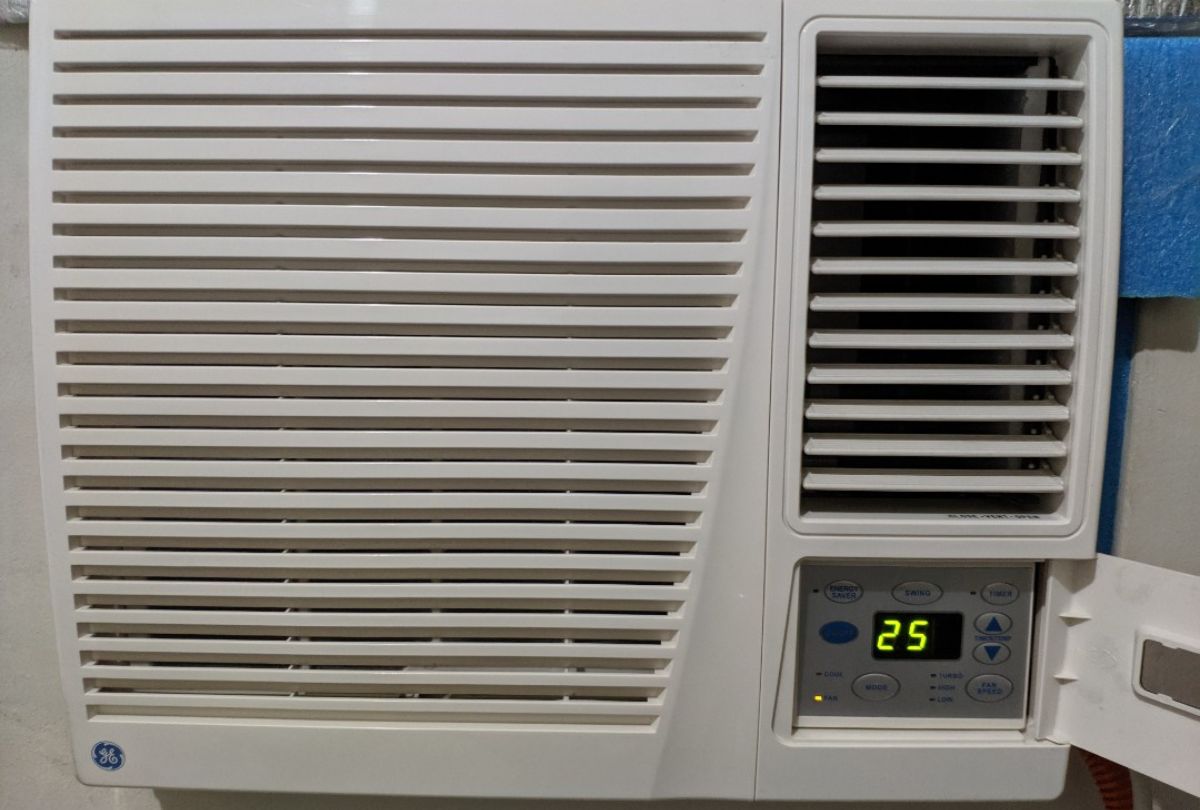






0 thoughts on “How To Fix The Error Code F26 For GE Air Conditioner”