Home>Articles>How To Fix The Error Code F23 For GE Air Conditioner


Articles
How To Fix The Error Code F23 For GE Air Conditioner
Modified: August 23, 2024
Learn how to fix the F23 error code on your GE air conditioner with our informative articles. Find troubleshooting tips and solutions to get your air conditioner up and running again.
(Many of the links in this article redirect to a specific reviewed product. Your purchase of these products through affiliate links helps to generate commission for Storables.com, at no extra cost. Learn more)
F23: Inverter Error – Troubleshooting and Fixing Guide for GE Air Conditioner
So, you’ve encountered the F23 error code on your GE air conditioner, and you’re wondering what it means and how to fix it? Don’t worry, we’ve got you covered! As an expert in the field, I’ll provide you with all the information you need to understand this error and help you resolve it quickly and efficiently.
Key Takeaways:
- The F23 error code on your GE air conditioner indicates an inverter error, which can be resolved through simple troubleshooting steps like checking for loose connections, resetting the system, and inspecting the wiring. Remember, safety first!
- To prevent future F23 errors, prioritize regular maintenance, keep the surroundings clean, and use genuine GE parts when replacing components. These proactive measures can help extend the lifespan of your air conditioner and minimize potential issues.
Understanding the F23 Error Code
The F23 error code is an inverter error that indicates a problem with the air conditioner’s inverter board, which is responsible for modulating the compressor’s speed. This error can occur due to various reasons, such as electrical issues, faulty components, or a malfunctioning inverter board.
How to Fix the F23 Error Code
Before attempting any fixes, it’s crucial to ensure your safety by disconnecting the air conditioner from the power source. Once that’s done, you can try the following troubleshooting steps to fix the F23 error:
- Check for Loose Connections: Inspect all electrical connections, ensuring they are tight and secure. Loose connections can disrupt the proper functioning of the inverter board.
- Reset the Air Conditioner: Press the reset button on your GE air conditioner to reset the system. This action may clear any temporary issues and resolve the error.
- Inspect the Wiring: Carefully examine the wiring harness for any signs of damage, such as frayed or exposed wires. If any issues are found, it’s best to replace the damaged wiring to prevent further complications.
- Reboot the System: Turn off the air conditioner completely and wait for a few minutes. Then, turn it back on to see if the error persists. Sometimes, a simple system reboot can clear temporary glitches.
- Seek Professional Help: If none of the above steps work or if you are uncomfortable performing the troubleshooting yourself, it is advisable to contact a qualified technician. They will have the expertise to diagnose the exact cause of the F23 error and provide a suitable solution.
Remember, attempting to fix complex issues without proper knowledge or experience can be dangerous and may cause further damage to your air conditioner. When in doubt, always consult a professional.
Check the air filter for blockages and clean or replace if necessary. Also, ensure the unit is not obstructed and has proper airflow. If the issue persists, consult the user manual or contact GE customer support for further assistance.
Preventing Future F23 Errors
To minimize the chances of encountering the F23 error code in the future, consider these preventive measures:
- Regular Maintenance: Schedule regular maintenance checks for your GE air conditioner. This allows technicians to identify and address potential issues before they escalate into major problems.
- Clean and Clear Surroundings: Keep the area around your air conditioner clean and free from obstructions. Ensure proper airflow and prevent dust or debris from accumulating on the unit.
- Use Genuine Parts: When replacing any components, always use genuine GE parts to maintain the integrity and performance of your air conditioner.
By following these preventive measures and staying vigilant, you can help prolong the lifespan of your air conditioner while reducing the likelihood of encountering the F23 error code or any other issues.
In Conclusion
The F23 error code on your GE air conditioner indicates an inverter error. By following the troubleshooting steps mentioned above, you can often resolve the issue yourself. However, if the problem persists or if you’re unsure about performing the fixes, it’s best to seek professional assistance to ensure a safe and accurate solution. Remember, regular maintenance and proper care are key to prevent future errors and keep your air conditioner running smoothly.
Frequently Asked Questions about How To Fix The Error Code F23 For GE Air Conditioner
1. Turn off the air conditioner and unplug it from the power source.
2. Wait for a few minutes to allow the unit to reset.
3. Plug the air conditioner back in and turn it on.
4. If the error persists, consult the user manual or contact GE customer support for further assistance.
1. Inspect the air conditioner’s air filters and clean or replace them if they are dirty or clogged. Dirty filters can affect the airflow and cause temperature irregularities.
2. Check the air vents to ensure they are not blocked or obstructed by furniture or other objects.
3. Verify that the ambient temperature around the air conditioner is within the recommended operating range.
4. Make sure the air conditioner is properly sized for the room it is cooling. An undersized unit may struggle to maintain the desired temperature, potentially triggering errors.
Was this page helpful?
At Storables.com, we guarantee accurate and reliable information. Our content, validated by Expert Board Contributors, is crafted following stringent Editorial Policies. We're committed to providing you with well-researched, expert-backed insights for all your informational needs.







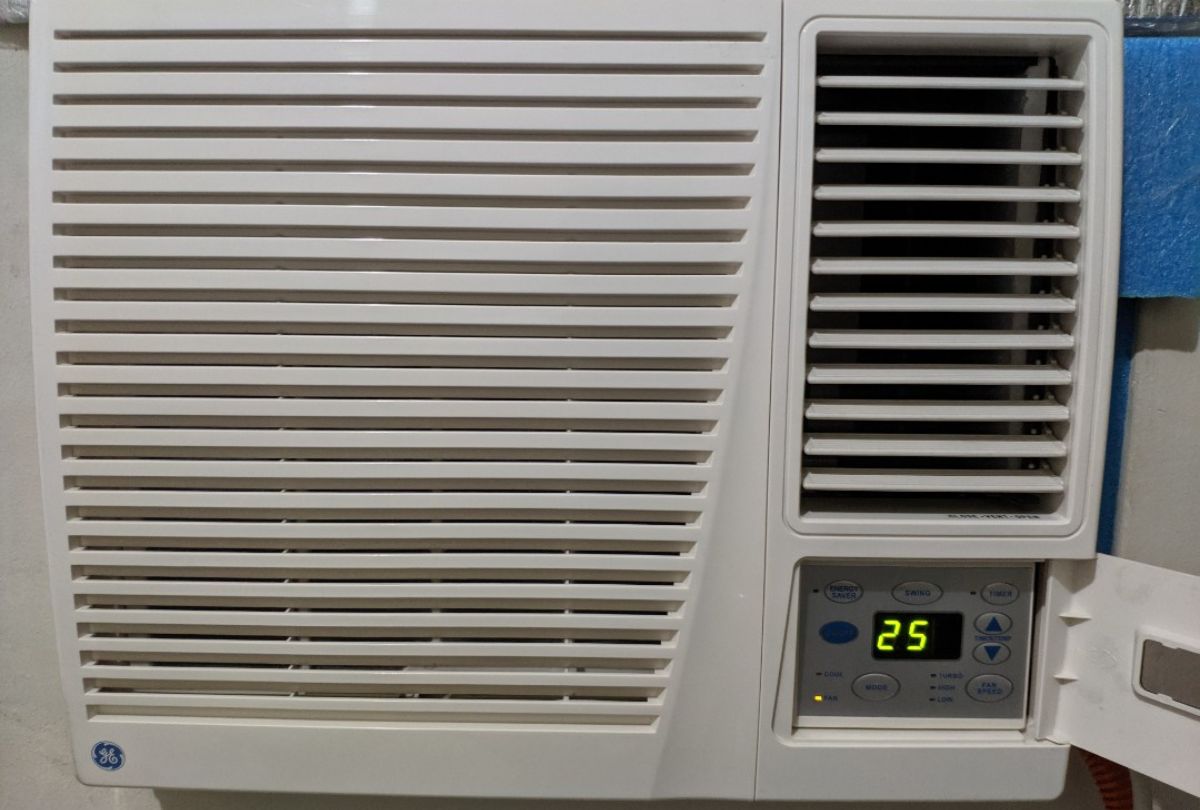







0 thoughts on “How To Fix The Error Code F23 For GE Air Conditioner”