Home>Articles>How To Fix The Error Code F3 For Maytag Dishwasher


Articles
How To Fix The Error Code F3 For Maytag Dishwasher
Modified: December 7, 2023
Learn how to fix the F3 Error Code on your Maytag dishwasher with our helpful articles. Resolve the issue quickly and get your dishwasher working again.
(Many of the links in this article redirect to a specific reviewed product. Your purchase of these products through affiliate links helps to generate commission for Storables.com, at no extra cost. Learn more)
Understanding F3: Thermistor Fault – Simultaneous Flashing of Heavy and Delicate Lights
Has your Maytag dishwasher suddenly started acting up and showing the error code F3? Don’t fret! In this article, we’ll dive into the details of this common error and guide you on how to fix it like a pro. Let’s get started!
What is the F3 error code on a Maytag dishwasher?
The F3 error code on a Maytag dishwasher indicates a thermistor fault, which is a problem with the temperature-sensing device in your dishwasher. This fault occurs when the heavy and delicate lights start flashing simultaneously, leaving you scratching your head wondering what went wrong.
Key Takeaways:
- The F3 error code on a Maytag dishwasher indicates a thermistor fault, but fear not! By checking wiring connections, testing the thermistor, and replacing if necessary, you can fix it like a pro and bid adieu to the flashing lights.
- Don’t let the F3 error code dampen your dishwashing spirits! Remember, cleaning and securing the temperature sensor might resolve the issue, but if all else fails, seek professional help for a swift resolution.
How to Fix the F3 Error Code
Now, let’s roll up our sleeves and fix this thermistor fault in a jiffy:
- Check the wiring connections: Start by turning off the dishwasher and unplugging it from the power source. Carefully inspect the wiring connections on the thermistor, looking for any loose or damaged wires. Reinstate any loose connections and replace any damaged wiring.
- Test the thermistor: Using a multimeter, you can test the resistance of the thermistor to determine its functionality. Consult your dishwasher’s user manual or the manufacturer’s specifications to find the required resistance range for the thermistor. If the readings are outside the optimal range, the thermistor may need to be replaced.
- Replace the thermistor: If the thermistor fails the resistance test, it’s time to replace it. Locate the thermistor in your dishwasher, often found near the water inlet valve or the heating element, and carefully remove it. Make note of the part number and order a replacement from an authorized Maytag retailer. Once you have the new thermistor, simply install it in the same location and reconnect any wiring.
- Reset the dishwasher: After completing the replacement, plug your dishwasher back in and turn it on. Ensure that the error code F3 no longer appears. If it doesn’t, you can breathe a sigh of relief as you have successfully resolved the thermistor fault.
Remember, if you are uncomfortable performing any of the steps mentioned above, it’s always best to seek professional help or contact Maytag’s customer support for further assistance.
Check the dishwasher’s heating element for any signs of damage or malfunction. If the element is faulty, it may need to be replaced to resolve the F3 error code.
Conclusion
Dealing with error codes on our household appliances can be a frustrating experience. However, armed with the knowledge of the error code F3 and how to fix it, you can tackle the thermistor fault in your Maytag dishwasher with confidence. By following our step-by-step guide, you’ll soon bid goodbye to the simultaneous flashing of the heavy and delicate lights, and hello to sparkling clean dishes once again!
Frequently Asked Questions about How To Fix The Error Code F3 For Maytag Dishwasher
1. Turn off the dishwasher and unplug it from the power source.
2. Check the wiring connections of the temperature sensor. Ensure that they are secure and not damaged.
3. If the wiring appears to be in good condition, remove the temperature sensor from its position.
4. Clean the sensor using a soft cloth or toothbrush, ensuring to remove any dirt or debris that may be causing the error.
5. Reinstall the sensor and secure it properly.
6. Plug the dishwasher back into the power source and turn it on to see if the error code persists.
If these steps do not resolve the F3 error, it is recommended to contact a professional technician for further assistance.
Was this page helpful?
At Storables.com, we guarantee accurate and reliable information. Our content, validated by Expert Board Contributors, is crafted following stringent Editorial Policies. We're committed to providing you with well-researched, expert-backed insights for all your informational needs.














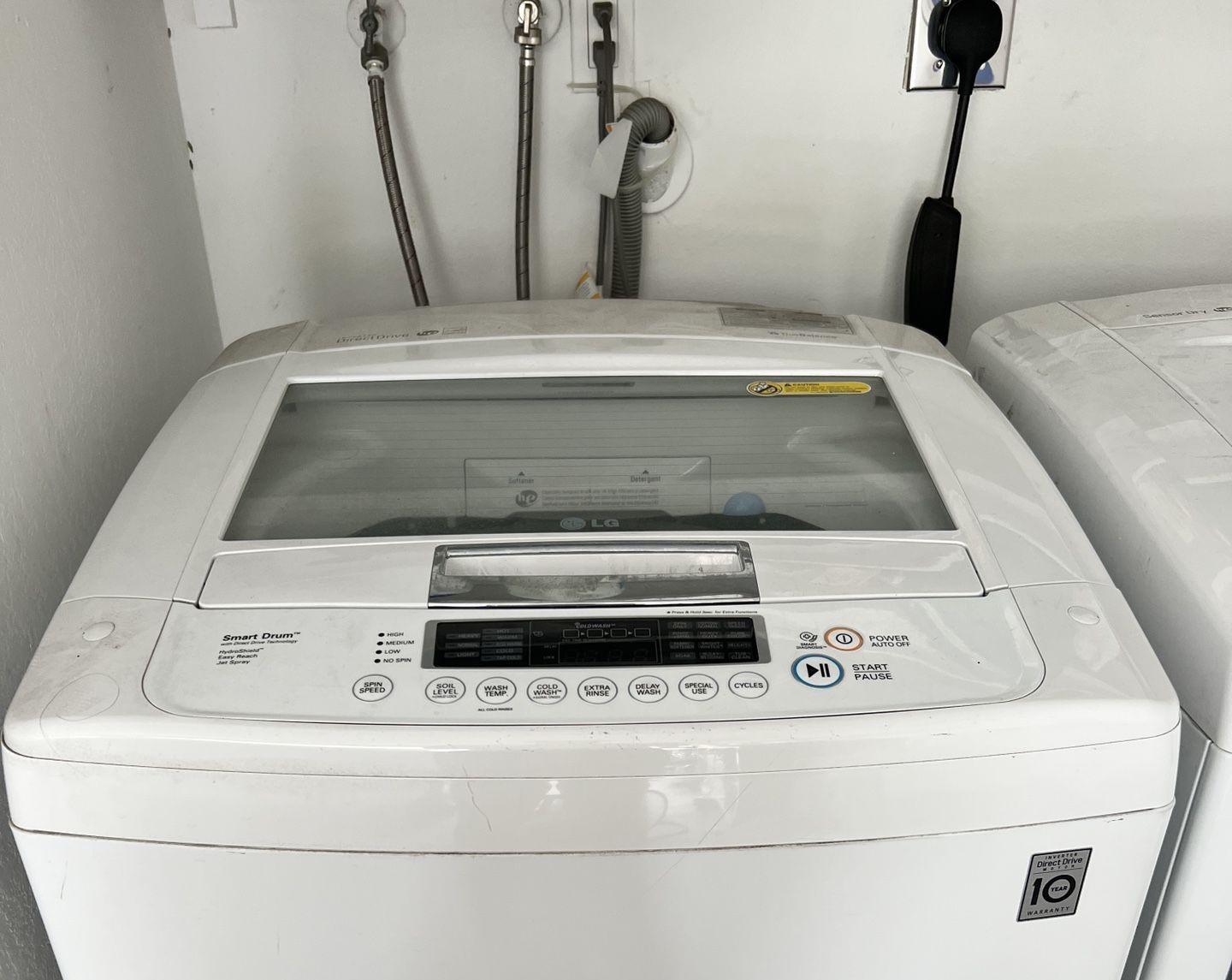

0 thoughts on “How To Fix The Error Code F3 For Maytag Dishwasher”