Home>Articles>How To Fix The Error Code E-F3 For Samsung Microwave


Articles
How To Fix The Error Code E-F3 For Samsung Microwave
Modified: December 7, 2023
Learn how to resolve the error code E-F3 on your Samsung microwave with our helpful articles. Fix the issue quickly and get your microwave back to working condition.
(Many of the links in this article redirect to a specific reviewed product. Your purchase of these products through affiliate links helps to generate commission for Storables.com, at no extra cost. Learn more)
Why is My Samsung Microwave Displaying Error Code E-F3?
Have you ever been caught in a culinary quandary, eagerly anticipating a warm meal from your trusty Samsung microwave, only to be greeted by an unfamiliar error code? One such error code that may leave you scratching your head is E-F3. Fear not, for I am here to shed light on this enigmatic code and guide you on how to fix it.
When your Samsung microwave displays the E-F3 error code, it is indicating that the fan inside the microwave is not running at the expected speed. This can lead to improper cooling, potentially causing damage to the microwave or affecting its cooking performance. It is crucial to address this issue promptly to ensure your microwave functions optimally and stands the test of time.
Key Takeaways:
- When your Samsung microwave displays the E-F3 error code, it indicates a fan speed issue. To resolve it, prioritize safety, check the fan assembly, clean the fan, and seek professional assistance if needed.
- Promptly addressing the E-F3 error code ensures your Samsung microwave continues to function optimally. Follow the suggested steps, consult the user manual, or reach out to customer support for tailored guidance.
How to Fix Error Code E-F3:
- Step 1: Safety First! Before undertaking any troubleshooting or repair, always prioritize your safety. Make sure to unplug the microwave from the power source to avoid any potential electrical shocks.
- Step 2: Checking the Fan Assembly – Start by inspecting the fan assembly, which is responsible for both cooling the microwave and ensuring proper air circulation. Carefully remove the vent cover and locate the fan assembly. Check for any visible signs of damage, such as bent blades or obstructions, which may hinder the fan’s ability to spin at the correct speed. If any issues are detected, consider replacing the fan assembly or seeking professional assistance.
- Step 3: Cleaning the Fan – Over time, the fan may accumulate dust, grease, or other debris that can impede its performance. Gently clean the fan using a soft cloth or a small brush, ensuring that the blades are free from any obstructions. This simple maintenance routine can restore the fan’s optimal functionality and resolve the E-F3 error code.
- Step 4: Contacting Customer Support – If you have followed the above steps and the error code persists, it is advisable to reach out to Samsung’s customer support team for further assistance. They have a wealth of knowledge and familiarity with various microwave models, enabling them to provide you with tailored guidance specific to your situation.
Remember, fixing error code E-F3 may require different approaches based on your specific microwave model and the extent of the issue. Therefore, it is always prudent to consult the user manual or seek professional help if needed.
By addressing the E-F3 error code promptly and following the suggested steps, you can effectively resolve the fan speed issue and ensure that your Samsung microwave continues to serve you with perfectly cooked meals for years to come.
Happy microwaving!
To fix the error code E-F3 on a Samsung microwave, try unplugging the appliance for a few minutes and then plugging it back in. If the error persists, contact Samsung customer support for further assistance.
Frequently Asked Questions about How To Fix The Error Code E-F3 For Samsung Microwave
Was this page helpful?
At Storables.com, we guarantee accurate and reliable information. Our content, validated by Expert Board Contributors, is crafted following stringent Editorial Policies. We're committed to providing you with well-researched, expert-backed insights for all your informational needs.








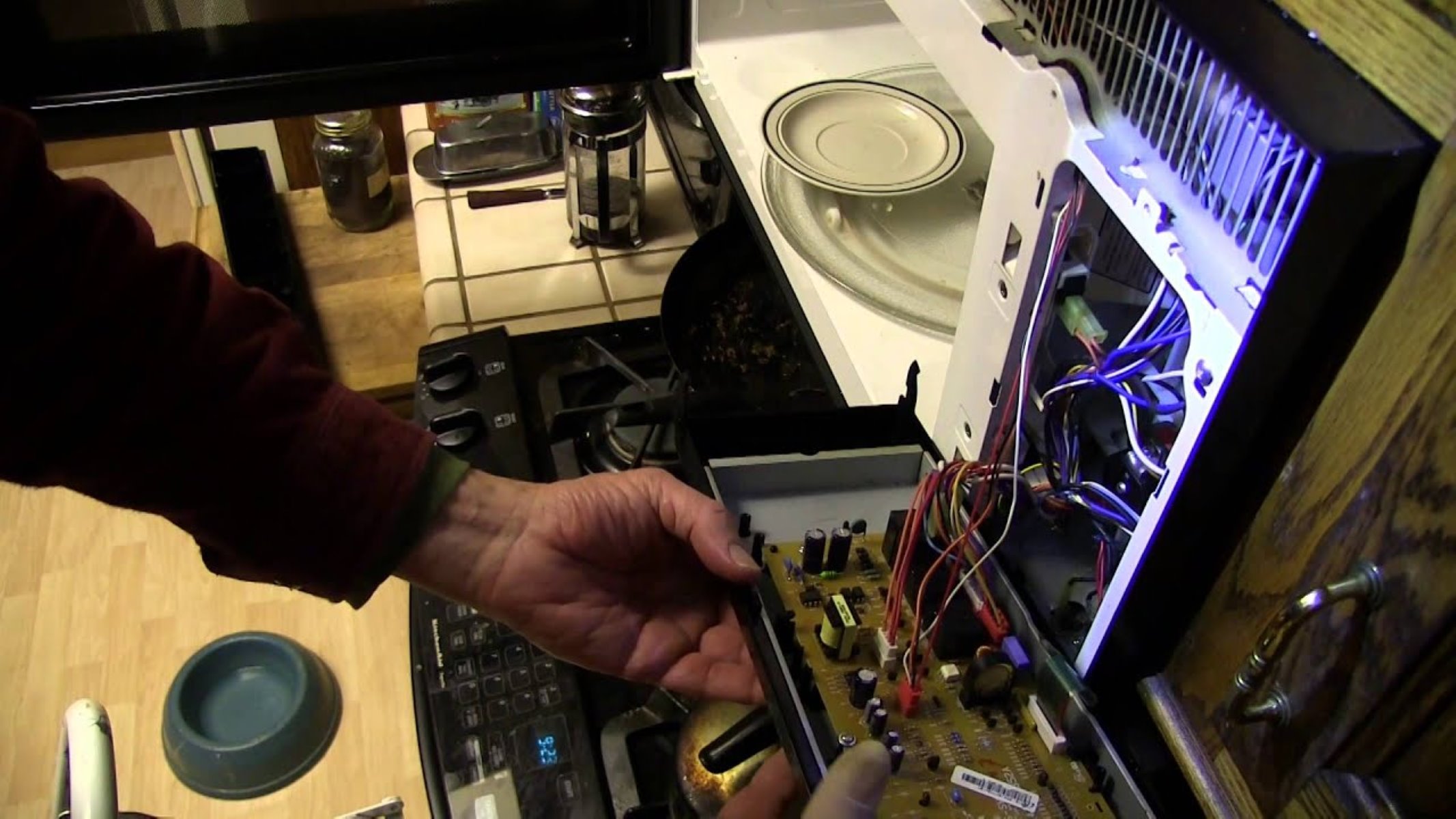
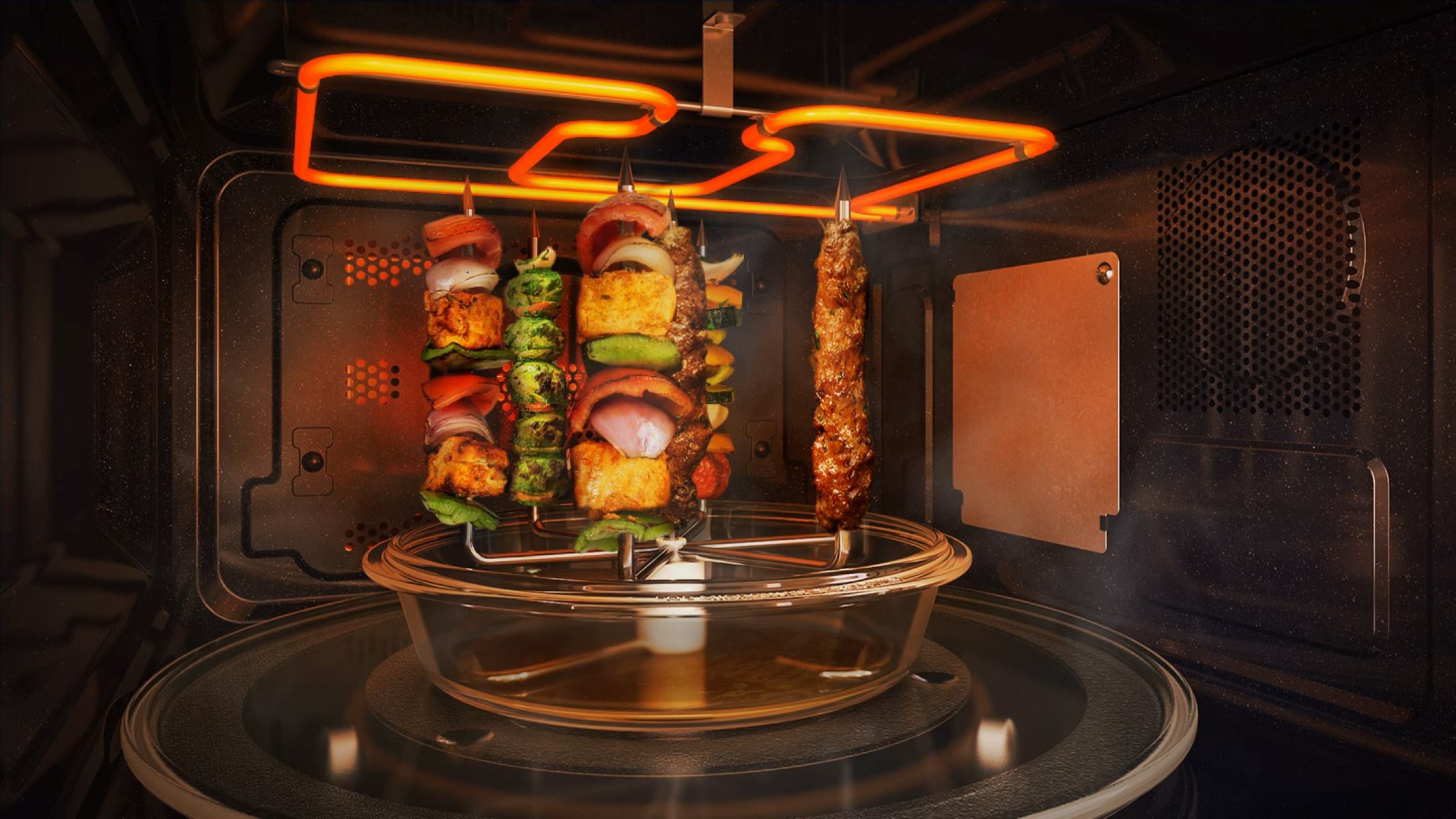


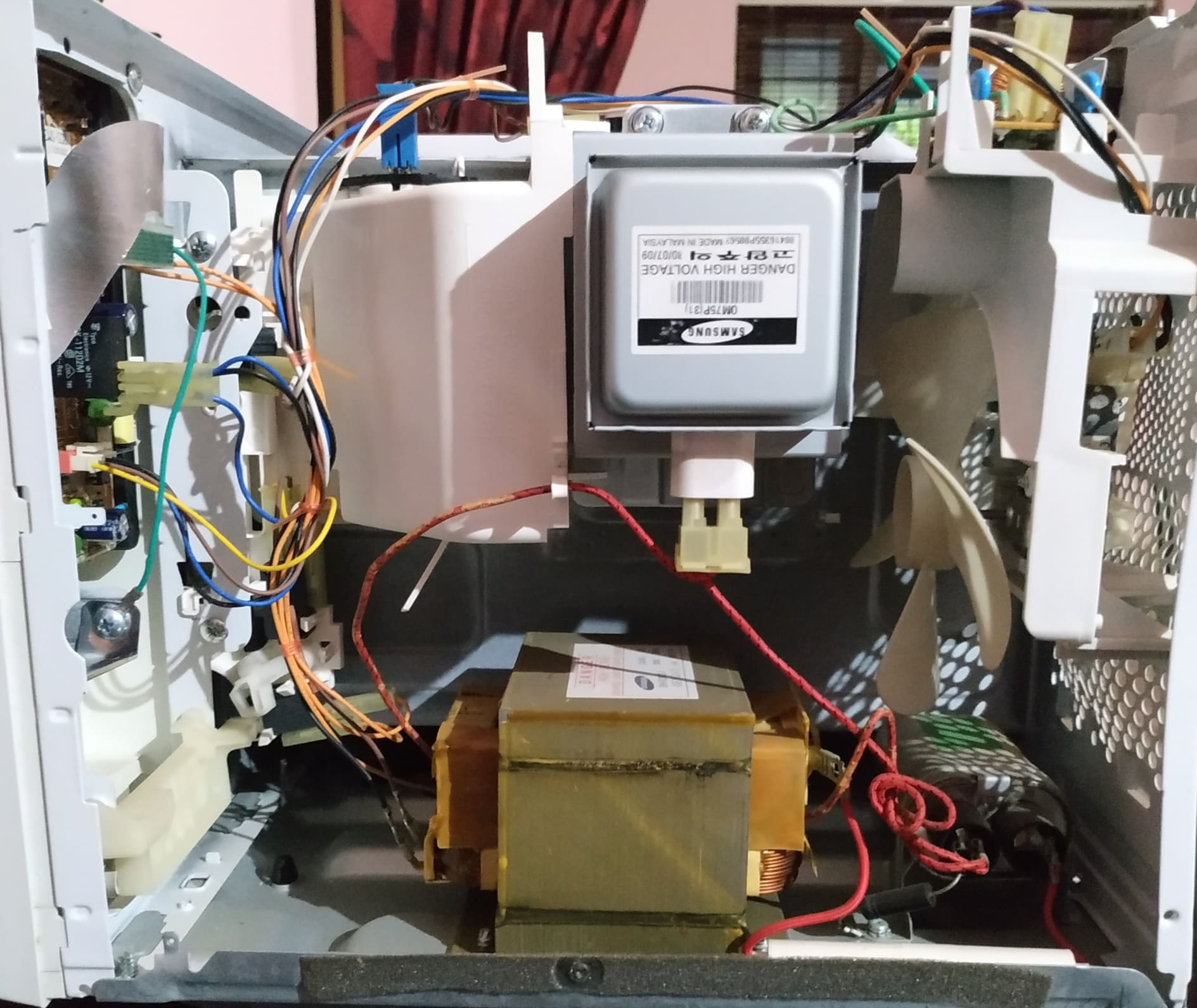



0 thoughts on “How To Fix The Error Code E-F3 For Samsung Microwave”