Home>Articles>How To Fix The Error Code F5 For LG Washing Machine


Articles
How To Fix The Error Code F5 For LG Washing Machine
Modified: March 2, 2024
Learn how to fix the F5 error code on your LG washing machine with our informative articles. Find step-by-step instructions and troubleshooting tips.
(Many of the links in this article redirect to a specific reviewed product. Your purchase of these products through affiliate links helps to generate commission for Storables.com, at no extra cost. Learn more)
Dealing with a Common Error: F5 – Heater Fault
Picture this: you’re standing in front of your LG washing machine, load of laundry ready to go, when suddenly, an error code flashes on the display panel – F5. Panic sets in as you wonder what it means and how to fix it. Luckily, you’ve come to the right place! In this article, we’ll dive into the realm of washing machine errors and guide you through troubleshooting and resolving the F5 – Heater Fault error.
First things first, let’s decipher what the F5 error code signifies. In LG washing machines, the F5 error occurs when there’s a fault in the heater system. The heater is responsible for maintaining the ideal temperature of the water during various washing cycles, ensuring effective cleaning results. When a fault is detected, the washing machine initiates the F5 error code to inform you that there’s an issue that needs attention.
Key Takeaways:
- The F5 error code on your LG washing machine indicates a heater fault. Check the heating element, thermostat, and wiring connections to troubleshoot and resolve the issue, ensuring effective cleaning results.
- Prioritize safety and consult a professional technician if uncertain about resolving the F5 error. Avoid using the machine until the issue is fixed to prevent further complications.
Read more: How To Fix F5 Error On Maytag Washer
Check the Heating Element
One of the most common causes of the F5 error code is a malfunctioning heating element. To fix this, you’ll need to inspect the heating element carefully:
- Turn off the power to the washing machine.
- Locate the heating element at the back of the machine or beneath the drum.
- Check for any visible signs of damage, such as breaks or loose connections.
- If you notice any problems, it may be necessary to replace the heating element. Consult the user manual or contact a professional technician for guidance and assistance.
Verify the Thermostat
Another potential cause of the F5 error code is a faulty thermostat. The thermostat helps regulate the temperature of the water, ensuring it doesn’t get too hot or too cold. Follow these steps to inspect the thermostat:
- Disconnect the washing machine from the power source.
- Locate the thermostat, which is typically positioned near the heating element.
- Check for any visible signs of damage or displacement.
- If you suspect the thermostat is defective, it is best to consult a professional technician who can evaluate and replace it if necessary.
Check the door latch and ensure it is not damaged or obstructed. Clean the latch and the surrounding area to remove any debris. If the problem persists, consider calling a professional technician for further assistance.
Examine the Wiring Connections
In some cases, the F5 error code may be triggered by loose or faulty wiring connections. To fix this issue, complete the following steps:
- Ensure the washing machine is unplugged from the power outlet.
- Carefully inspect the wiring connections leading to the heating element and thermostat.
- Tighten or reconnect any loose or disconnected wires.
If you’re unsure about working with electrical components, it’s best to seek the assistance of a qualified technician. They have the knowledge and experience to handle the repairs safely and effectively.
Time to Get Back to Laundry!
By now, you should have a good understanding of how to resolve the F5 – Heater Fault error code in your LG washing machine. Remember to always prioritize safety and consult a professional technician if you’re uncertain about any steps in the process. With the issue resolved, you can now proceed with your laundry duties without any further interruptions. Happy washing!
Read more: How To Fix The Error Code F5 For GE Oven
Frequently Asked Questions about How To Fix The Error Code F5 For LG Washing Machine
1. Turn off the power to the washing machine and unplug it from the electrical outlet.
2. Check the water supply hoses for any kinks or blockages. Straighten the hoses if necessary.
3. Clean the water inlet screens on the back of the machine. Use a soft brush or cloth to remove any debris.
4. Inspect the water inlet valve for any signs of damage or corrosion. If necessary, replace the valve.
5. Plug the machine back in and turn it on. Run a test cycle to see if the error code has been resolved.
Was this page helpful?
At Storables.com, we guarantee accurate and reliable information. Our content, validated by Expert Board Contributors, is crafted following stringent Editorial Policies. We're committed to providing you with well-researched, expert-backed insights for all your informational needs.




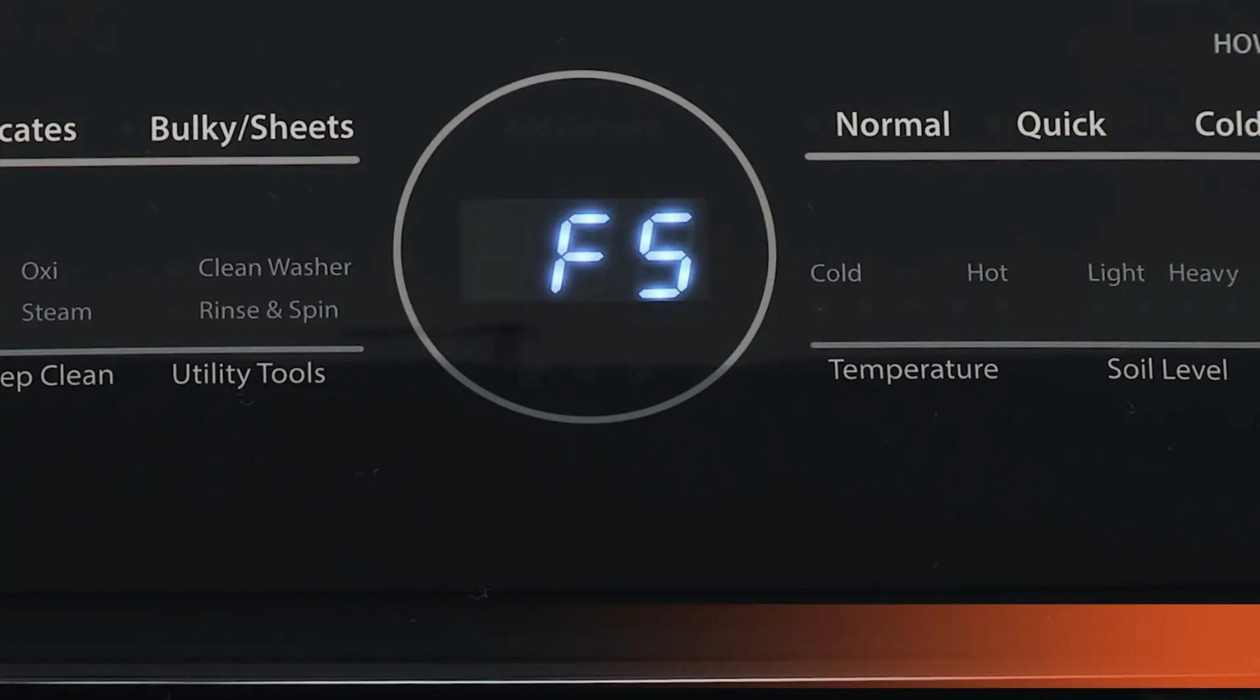










0 thoughts on “How To Fix The Error Code F5 For LG Washing Machine”