

Articles
How To Fix The Error Code F5 For GE Oven
Modified: December 7, 2023
Looking for articles on how to fix the error code F5 on your GE oven? Find helpful tips and troubleshooting steps in our comprehensive guide.
(Many of the links in this article redirect to a specific reviewed product. Your purchase of these products through affiliate links helps to generate commission for Storables.com, at no extra cost. Learn more)
Oh no! Your GE oven is displaying the dreaded F5 error code. Don’t panic, we’re here to help you fix this issue and get your oven back up and running in no time. In this article, we’ll take a look at what the F5 error code means and provide you with step-by-step instructions on how to resolve it.
The F5 error code on your GE oven indicates a relay safety circuit failure. This means that there is a problem with the oven’s temperature sensor (RTD) or its control. Fortunately, these issues can be easily addressed, either by replacing the oven’s temperature sensor or the control itself.
Key Takeaways:
- Don’t let the F5 error code on your GE oven ruin your cooking plans. By following simple steps to check and replace the temperature sensor or control, you can get your oven back in working order and enjoy delicious meals once again.
- If you encounter the F5 error code on your GE oven, don’t panic. Take the necessary safety precautions and follow the step-by-step instructions to troubleshoot and resolve the issue. Whether it’s a faulty sensor or control, you can tackle the problem and restore your oven’s functionality.
Read more: How To Fix The Error Code F5 For Maytag Oven
How to Fix the F5 Error Code on your GE Oven
Before you begin any troubleshooting steps, it is important to ensure your safety. Turn off the power to your oven by flipping the circuit breaker or unplugging it from the wall outlet. Once you’ve taken this precautionary measure, you can proceed with the following steps:
- Step 1: Check the Oven Temperature Sensor (RTD)
- Step 2: Replace the Oven Temperature Sensor (RTD)
- Step 3: Replace the Control
- Step 4: Test the Oven
The first thing you need to do is check the oven temperature sensor (RTD) to determine if it is causing the F5 error code. The sensor is usually located inside the oven cavity, either at the top or the back. Remove any oven racks or covers obstructing your access to the sensor.
Using a multimeter on the ohms setting, disconnect the sensor from its wiring harness and measure its resistance. A functional sensor should typically have a resistance value around 1,000-1,100 ohms at room temperature. If the resistance reading is significantly higher or lower than this range, it is likely that the sensor is faulty and needs to be replaced.
If the temperature sensor (RTD) is found to be defective, it is recommended to replace it with a new one. You can purchase a replacement sensor from your local appliance parts store or order one online. Make sure to consult your oven’s manual or manufacturer’s website for the correct part number and installation instructions specific to your model.
If the temperature sensor (RTD) is functioning properly, the next likely culprit behind the F5 error code is the control. The control is the brain of your oven, responsible for regulating the cooking temperature and other functions. Replacing the control will require disconnecting and reconnecting various wires, so it is crucial to take pictures or label the wires to ensure proper reinstallation.
Similar to the temperature sensor (RTD), you can purchase a replacement control from a local appliance parts store or online. Again, refer to the oven’s manual or manufacturer’s website for the correct part number and step-by-step instructions.
After replacing either the temperature sensor (RTD) or the control, it’s time to test your oven to see if the F5 error code has been resolved. Turn the power back on and run a heating cycle to ensure that the oven functions properly and maintains the desired temperature. If the error code no longer appears, then congratulations, you’ve successfully fixed your GE oven!
Remember, if you’re not comfortable performing these troubleshooting steps yourself, it’s always best to seek the assistance of a professional technician who can safely diagnose and repair your oven.
In conclusion, the F5 error code on your GE oven indicates a relay safety circuit failure. By following the steps outlined in this article, you can identify whether the error is caused by a faulty temperature sensor (RTD) or a malfunctioning control and take the necessary actions to fix the issue. Don’t let the F5 error code stop you from enjoying delicious homemade meals – get your oven back on track today!
Check the oven door to ensure it is properly closed. If the door is closed and the error persists, try resetting the oven by unplugging it for a few minutes and then plugging it back in. If the error continues, it may indicate a problem with the door latch or sensor, and professional repair may be necessary.
Frequently Asked Questions about How To Fix The Error Code F5 For GE Oven
1. First, try resetting the oven by unplugging it from the power source for a few minutes, and then plugging it back in.
2. If the error persists, check if any buttons or keys on the keypad are stuck or not working properly. If so, try cleaning or replacing the keypad.
3. If the keypad appears to be fine, the issue might be with the oven’s electronic control board. In this case, it is recommended to contact a professional technician to diagnose and replace the control board if necessary.
Was this page helpful?
At Storables.com, we guarantee accurate and reliable information. Our content, validated by Expert Board Contributors, is crafted following stringent Editorial Policies. We're committed to providing you with well-researched, expert-backed insights for all your informational needs.













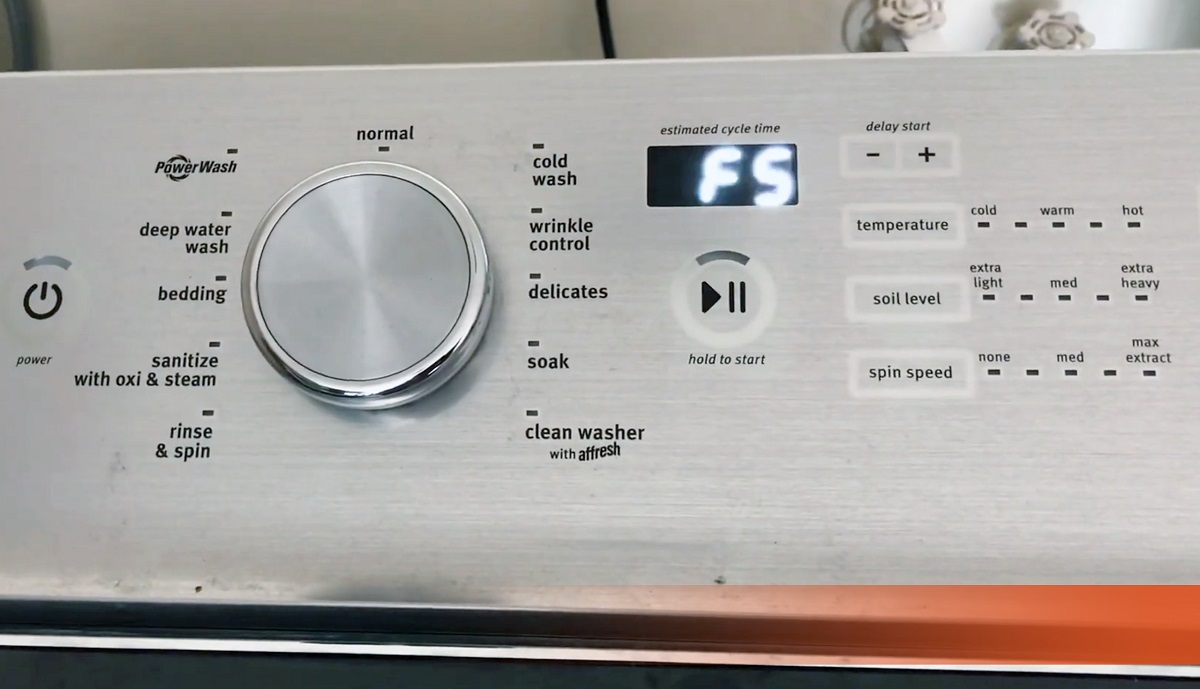


0 thoughts on “How To Fix The Error Code F5 For GE Oven”