Home>Articles>How To Fix The Error Code F5 For Maytag Cooktop


Articles
How To Fix The Error Code F5 For Maytag Cooktop
Modified: December 7, 2023
Learn how to fix the F5 error code on your Maytag cooktop with our informative articles. Gain troubleshooting tips and step-by-step instructions to resolve this common issue.
(Many of the links in this article redirect to a specific reviewed product. Your purchase of these products through affiliate links helps to generate commission for Storables.com, at no extra cost. Learn more)
Is Your Maytag Cooktop Displaying Error Code F5? Here’s How to Fix It
Imagine this scenario: you’re in the middle of whipping up a scrumptious meal in your kitchen when suddenly, your Maytag cooktop displays an error code F5. Panic starts to set in as you wonder what this mysterious code means and how it can be fixed. But fear not, dear reader! As an expert in all things Maytag, I am here to guide you through this hiccup and help you get back to cooking with confidence.
The F5 error code on a Maytag cooktop typically signifies a disagreement between the hardware and watchdog circuits, which usually indicates an issue with the control board. But what exactly does this mean, and how can you resolve it? Let’s dive right in!
Read more: How To Fix The Error Code F5 For Maytag Oven
What Causes the F5 Error Code?
Before we jump into the solution, it’s important to understand what triggers the F5 error code on your Maytag cooktop. This error code occurs when the hardware and watchdog circuits have a disagreement, which generally points towards a problem with the control board.
How to Fix the F5 Error Code
You may be relieved to know that fixing the F5 error code on your Maytag cooktop can often be done by following a few simple steps. Here’s what you need to do:
- Turn off the cooktop: Begin by turning off the power to your Maytag cooktop. This can typically be done by switching off the circuit breaker that controls the appliance.
- Inspect the control board: Once the power is off, carefully remove the control panel cover to access the control board. Look for any visible signs of damage such as melted components or loose connections.
- Reset the control board: If you don’t spot any obvious issues, try resetting the control board by unplugging the cooktop from the power source for a few minutes. This can help clear any temporary glitches that may be causing the F5 error code.
- Call a professional: If the error persists after attempting the above steps, it’s advisable to reach out to a qualified technician or the Maytag customer support team. They will have the expertise to diagnose and resolve any complex issues with the control board.
Remember, it’s crucial not to attempt any repairs unless you are confident in your abilities and have the necessary knowledge and experience. Safety should always be a top priority when dealing with electrical appliances.
Conclusion
Encountering an error code F5 on your Maytag cooktop can be frustrating, but the good news is that it is often a fixable problem. By understanding the root cause of this error and following the steps outlined above, you can now confidently tackle the issue and get your cooktop back in working order. If all else fails, don’t hesitate to seek professional assistance for a thorough diagnosis and repair. Happy cooking!
Key Takeaways:
- Don’t panic if your Maytag cooktop displays error code F5! It’s often fixable by turning off the power, inspecting the control board, and resetting it. Seek professional help if needed.
- Understanding the F5 error on your Maytag cooktop and following simple troubleshooting steps can help you confidently resolve the issue. Safety first, and happy cooking!
Frequently Asked Questions about How To Fix The Error Code F5 For Maytag Cooktop
Was this page helpful?
At Storables.com, we guarantee accurate and reliable information. Our content, validated by Expert Board Contributors, is crafted following stringent Editorial Policies. We're committed to providing you with well-researched, expert-backed insights for all your informational needs.



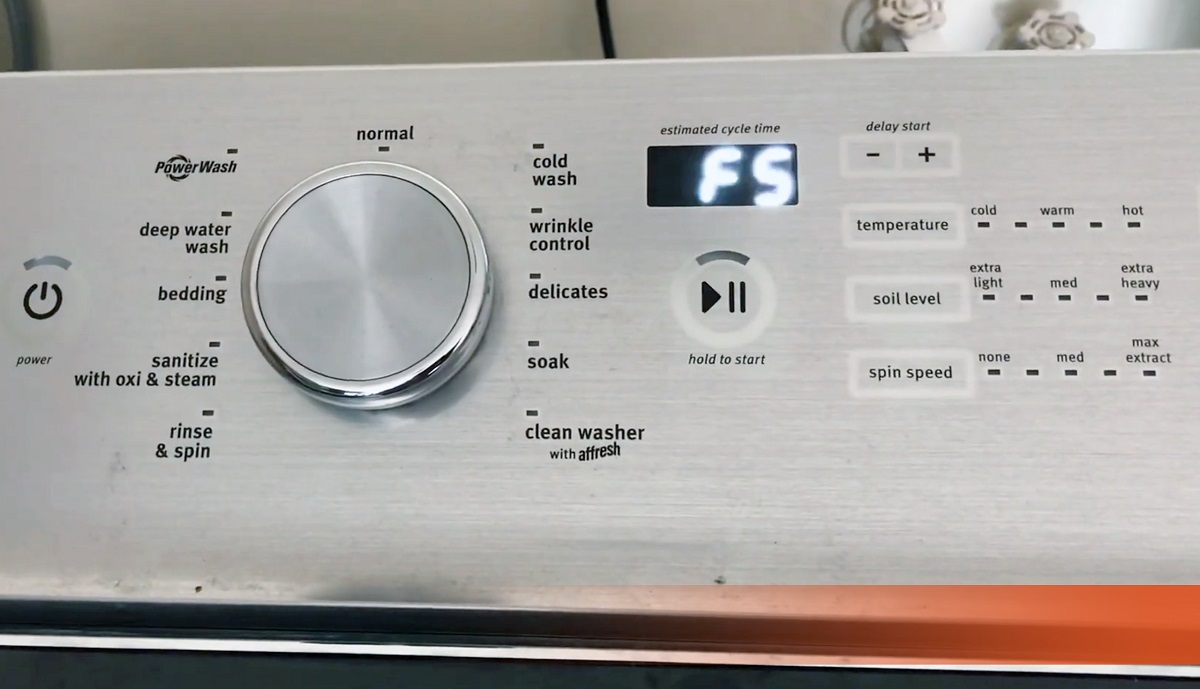












0 thoughts on “How To Fix The Error Code F5 For Maytag Cooktop”