

Articles
How To Fix The Error Code F7 For LG Oven
Modified: December 7, 2023
Learn how to quickly resolve the F7 error code on your LG oven with our informative articles. Get step-by-step instructions and troubleshooting tips to fix the issue.
(Many of the links in this article redirect to a specific reviewed product. Your purchase of these products through affiliate links helps to generate commission for Storables.com, at no extra cost. Learn more)
Oh no! Did you encounter the F7 error code on your LG oven?
Don’t worry, we’ve got you covered! As an expert in appliance repair, I’m here to help you troubleshoot and fix the F7 error code on your LG oven.
Key Takeaways:
- Troubleshoot the F7 error code on your LG oven by inspecting, resetting, and replacing the touchpad. Prioritize safety and seek professional help if needed for a hassle-free cooking experience.
- Don’t let the F7 error code disrupt your cooking routine. Follow the steps to fix it, and if the issue persists, reach out to a professional technician for expert assistance. Happy cooking!
Read more: How To Fix The Error Code F7 For GE Oven
What is the F7 error code?
The F7 error code is a common issue that many LG oven owners face. It indicates a shorted touchpad on the control panel, which means that the touchpad is malfunctioning and not sending the correct signals to the oven’s main control board.
Check the oven’s wiring and connections for any damage or loose connections. If everything looks good, the issue may be with the oven’s control board, which may need to be replaced.
How to Fix the F7 Error Code:
Now, let’s go through the steps to fix the F7 error code and get your LG oven back to working condition.
- Power off the oven: The first step is to turn off the power to the oven at the circuit breaker. This will ensure your safety during the troubleshooting process.
- Inspect the touchpad: Carefully examine the touchpad on the control panel for any visible signs of damage or wear. Sometimes, dust or debris can cause the touchpad to malfunction. If you notice any issues, clean the touchpad gently with a soft cloth and a mild cleaning solution.
- Disconnect and reconnect the touchpad: To reset the touchpad and potentially resolve the F7 error, disconnect the touchpad connector from the oven’s main control board. Wait for a few minutes, and then reconnect the connector securely. This can help refresh the connection and eliminate any temporary issues.
- Replace the touchpad: If the above steps didn’t resolve the F7 error code, it’s likely that the touchpad itself is faulty. In this case, you’ll need to order a replacement touchpad specific to your LG oven model and install it following the manufacturer’s instructions. If you’re not confident in doing this yourself, it’s recommended to contact a professional appliance repair technician.
- Test the oven: After replacing the touchpad, restore power to the oven and check if the F7 error code has disappeared. Test the oven’s various functions to ensure it’s operating correctly. If the error code persists or if you’re experiencing other issues, it’s best to consult a professional technician for further assistance.
Remember, safety should always be your top priority. Make sure to follow proper electrical safety precautions like turning off the power before attempting any repairs or replacements on your oven.
By following these troubleshooting steps, you should be able to fix the F7 error code on your LG oven and get back to preparing delicious meals in no time. If the problem persists, it’s always a good idea to reach out to a qualified technician who can provide you with expert assistance and ensure the long-lasting performance of your oven.
We hope this guide has been helpful to you. Feel free to leave a comment below if you have any questions or if there’s anything else we can assist you with. Happy cooking!
Frequently Asked Questions about How To Fix The Error Code F7 For LG Oven
Was this page helpful?
At Storables.com, we guarantee accurate and reliable information. Our content, validated by Expert Board Contributors, is crafted following stringent Editorial Policies. We're committed to providing you with well-researched, expert-backed insights for all your informational needs.







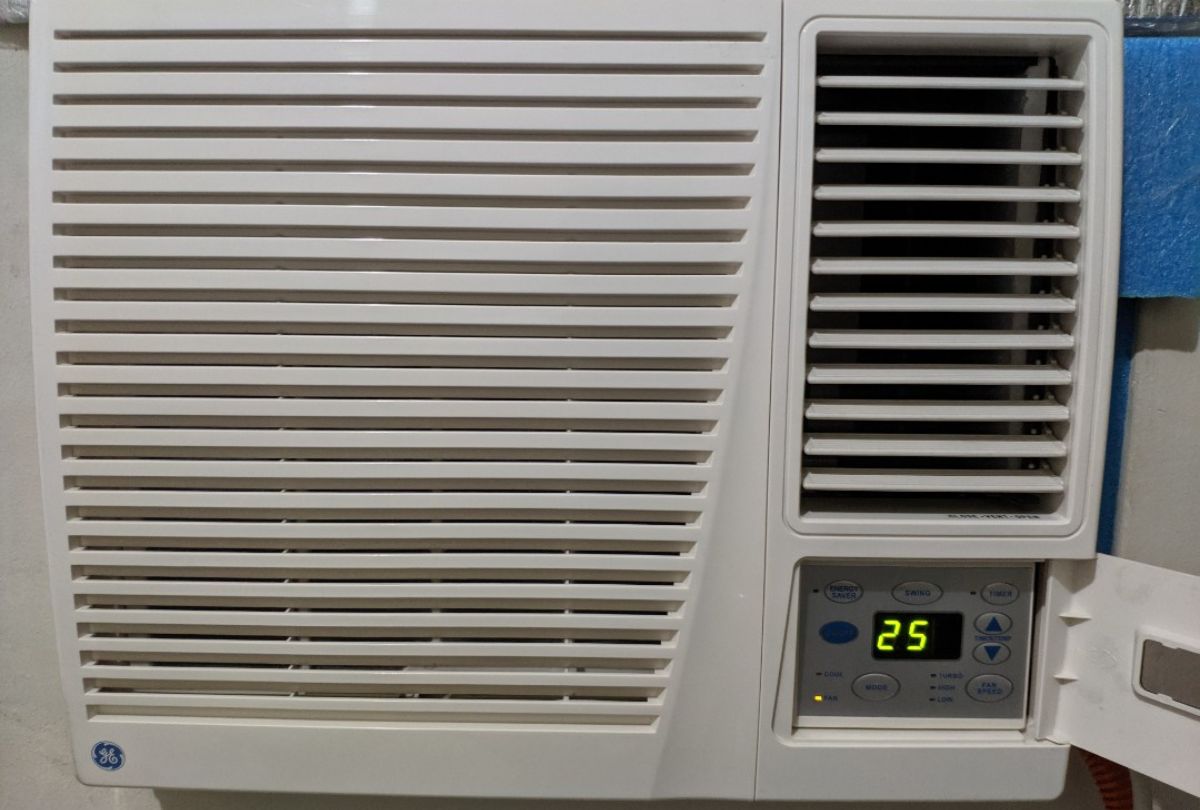








0 thoughts on “How To Fix The Error Code F7 For LG Oven”