

Articles
How To Fix The Error Code F7 For GE Oven
Modified: December 7, 2023
Learn how to troubleshoot and fix the F7 error code on your GE oven with these helpful articles. Find step-by-step instructions to resolve the issue and get your oven working again.
(Many of the links in this article redirect to a specific reviewed product. Your purchase of these products through affiliate links helps to generate commission for Storables.com, at no extra cost. Learn more)
Is your GE oven displaying the F7 error code? Don’t panic! We’re here to help you fix this issue with ease.
The F7 error code on a GE oven is a frustrating problem that many people encounter. It indicates that the button on the touchpad is jammed or that the Electronic Range Control (ERC) has gone bad. But fear not, because we have the solution to get your oven back up and running in no time!
Key Takeaways:
- Don’t let the F7 error code on your GE oven ruin your day. Follow simple steps to troubleshoot and fix the issue, and keep your oven in top condition with preventive measures.
- Understanding the F7 error code and its simple fixes can save you time, money, and frustration. Keep your GE oven running smoothly by following the troubleshooting steps and preventive tips provided.
Read more: How To Fix The Error Code F7 For LG Oven
Identifying the F7 Error Code
When you see the F7 error code on your GE oven’s display, it’s important to understand what it means. The error code F7 is a common indication that there is a problem with the touchpad or ERC. Essentially, your oven’s control panel is sending a signal that a button on the touchpad is stuck or the ERC is malfunctioning.
How to Fix the F7 Error Code
Now that we know what the F7 error code is all about, let’s get down to the business of fixing it. Here are the steps you can follow to get your GE oven back to its usual working condition:
- Start by disconnecting the power: Unplug your oven from the wall outlet or turn off the circuit breaker that supplies electricity to it. This is an essential safety step before you start working on any electrical appliance.
- Access the control panel: Open the oven door and locate the screws securing the control panel at the top. Remove these screws carefully.
- Inspect the keypad and buttons: Examine the touchpad and buttons for any visible signs of damage or debris. If you see any dirt or food particles, gently clean the area with a soft cloth and non-abrasive cleaning solution.
- Reassemble the control panel: Carefully put the control panel back in place and secure it with the screws you removed earlier. Ensure that it is firmly attached.
- Restore power: Plug your oven back in or turn on the circuit breaker. Your oven’s display should now be clear of the F7 error code.
If you follow these steps and the F7 error code still persists, it’s possible that the ERC is defective. In such cases, it is advisable to contact a professional technician or GE customer support for further assistance.
Check the oven’s wiring and connections for any damage or loose connections. If everything looks good, the issue may be with the control board, which may need to be replaced.
Preventing the F7 Error Code
Now that you know how to fix the F7 error code, it’s important to take preventative measures to avoid it in the future. Here are some practical tips to keep your GE oven in tip-top shape:
- Regular cleaning: Wipe down your oven’s control panel and touchpad regularly to prevent the accumulation of dirt, grease, and debris.
- Gentle button presses: Avoid applying excessive force when using the touchpad buttons on your oven. Gentle and deliberate presses can help prevent buttons from sticking or becoming jammed.
- Avoid moisture: Keep your oven’s control panel and touchpad dry at all times to avoid any potential electrical shorts or malfunctions.
By following these simple tips, you can minimize the chances of encountering the F7 error code and ensure the longevity of your GE oven.
Remember, if you are unsure about performing any repairs or troubleshooting yourself, it’s always best to seek professional assistance to avoid any potential risks or further damage to your appliance.
So, next time your GE oven displays the dreaded F7 error code, take a deep breath and confidently fix the issue by following the steps outlined in this article. Happy cooking!
Frequently Asked Questions about How To Fix The Error Code F7 For GE Oven
1. Start by pressing the “Clear/Off” button to clear the error code and see if it returns.
2. Ensure there are no stuck or pressed buttons on the control panel. Sometimes debris or spills can cause buttons to stick, triggering the error code. Clean the control panel thoroughly.
3. Disconnect the power to the oven by unplugging it or turning off the circuit breaker for a few minutes. This can help reset the control board and clear the error code.
4. If the error code persists, you may need to replace the keypad or control board. Consult the oven’s manual or contact GE for further guidance.
1. Avoid spills and keep the control panel clean to prevent buttons from sticking or malfunctioning.
2. Be gentle when pressing the control panel buttons and avoid excessive force.
3. Follow the oven’s manual for proper maintenance and care guidelines, such as regular cleaning and inspection.
4. If you notice any signs of a potential issue, such as buttons not responding or unusual behavior from the control panel, address it promptly to prevent further damage.
Was this page helpful?
At Storables.com, we guarantee accurate and reliable information. Our content, validated by Expert Board Contributors, is crafted following stringent Editorial Policies. We're committed to providing you with well-researched, expert-backed insights for all your informational needs.

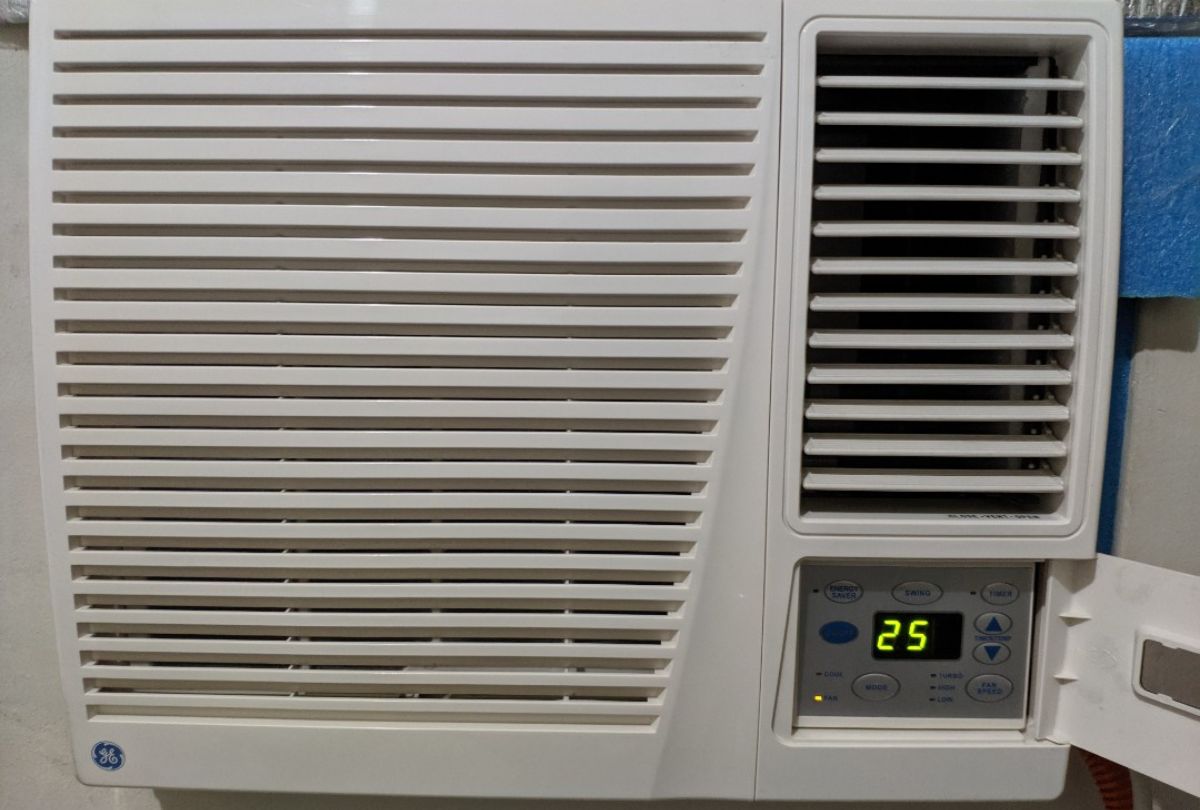














0 thoughts on “How To Fix The Error Code F7 For GE Oven”