Home>Articles>How To Fix The Error Code F8-E1 For Maytag Oven


Articles
How To Fix The Error Code F8-E1 For Maytag Oven
Modified: February 28, 2024
Get expert advice on how to fix the F8-E1 error code for your Maytag oven. Read our informative articles to troubleshoot and resolve the issue.
(Many of the links in this article redirect to a specific reviewed product. Your purchase of these products through affiliate links helps to generate commission for Storables.com, at no extra cost. Learn more)
Is your Maytag oven showing the F8-E1 error code? Here’s how to fix it!
Having an error code pop up on your oven can be quite frustrating, especially when you’re in the middle of preparing a delicious meal. One common error code that Maytag ovens may display is F8-E1. But what does this mean and how can you fix it?
F8-E1 is an error code that indicates the oven cavity is too cold. This code typically appears when the oven has difficulty reaching and maintaining the desired cooking temperature. Fortunately, there are a few troubleshooting steps you can follow to resolve this issue and get your oven back up and running in no time.
Key Takeaways:
- The F8-E1 error code on your Maytag oven indicates a problem with the cooling fan. Cleaning or replacing the fan may resolve the issue, but professional assistance is recommended for complex issues.
- If your Maytag oven displays the F8-E1 error code, check the temperature sensor and heating element. If the issue persists, seek professional help to diagnose and fix the problem. Safety first!
Check the Oven Temperature Sensor
The first thing you should do is check the oven temperature sensor. This sensor monitors the temperature inside the oven cavity and sends the information to the control board. If the sensor is faulty or inaccurate, it may cause the F8-E1 error code to appear. To check the temperature sensor, you’ll need to:
- Turn off the oven and unplug it from the power source.
- Locate the temperature sensor, which is usually a small probe on the back wall of the oven.
- Remove the screws that hold the sensor in place.
- Gently pull out the sensor, being cautious not to damage the wires.
- Using a multimeter, measure the resistance of the sensor. Consult your oven’s manual for the acceptable resistance range.
- If the resistance is outside the acceptable range, you’ll need to replace the temperature sensor.
Verify the Oven Heating Element
Another potential cause of the F8-E1 error code is a faulty heating element. The heating element is responsible for generating heat inside the oven cavity. If the element is defective, it may not be able to reach the desired temperature, triggering the error code. To verify the oven heating element:
- Ensure the oven is unplugged and turned off.
- Access the heating element, which is usually located at the bottom of the oven.
- Inspect the heating element for any visible signs of damage, such as cracks or breaks.
- If you notice any damage, you’ll need to replace the heating element.
Check the oven’s power supply and make sure it’s properly connected. If the error persists, it may indicate a problem with the oven’s control board or sensor, and you should contact a professional for further assistance.
Call a Professional Technician
If you’ve checked the temperature sensor and verified the heating element, but the F8-E1 error code persists, it may be time to call in the professionals. A certified technician will have the expertise to diagnose and repair any complex issues that may be causing the error.
Remember, when dealing with electrical appliances, always prioritize safety. If you’re unsure or uncomfortable performing any of the troubleshooting steps, it’s best to seek professional assistance.
So there you have it! Now you know what the F8-E1 error code means and how to fix it for your Maytag oven. Whether it’s a faulty temperature sensor, a damaged heating element, or a more complex issue, following these steps should help you get your oven working perfectly again. Happy cooking!
Frequently Asked Questions about How To Fix The Error Code F8-E1 For Maytag Oven
1. Turn off the oven and unplug it from the power source.
2. Locate the cooling fan at the back of the oven.
3. Check for any obstructions or debris that may be blocking the fan.
4. Use a soft brush or cloth to clean the fan blades and remove any dirt or dust.
5. Plug the oven back in and turn it on to see if the error code has cleared.
6. If the error code persists, you may need to replace the cooling fan.
Was this page helpful?
At Storables.com, we guarantee accurate and reliable information. Our content, validated by Expert Board Contributors, is crafted following stringent Editorial Policies. We're committed to providing you with well-researched, expert-backed insights for all your informational needs.











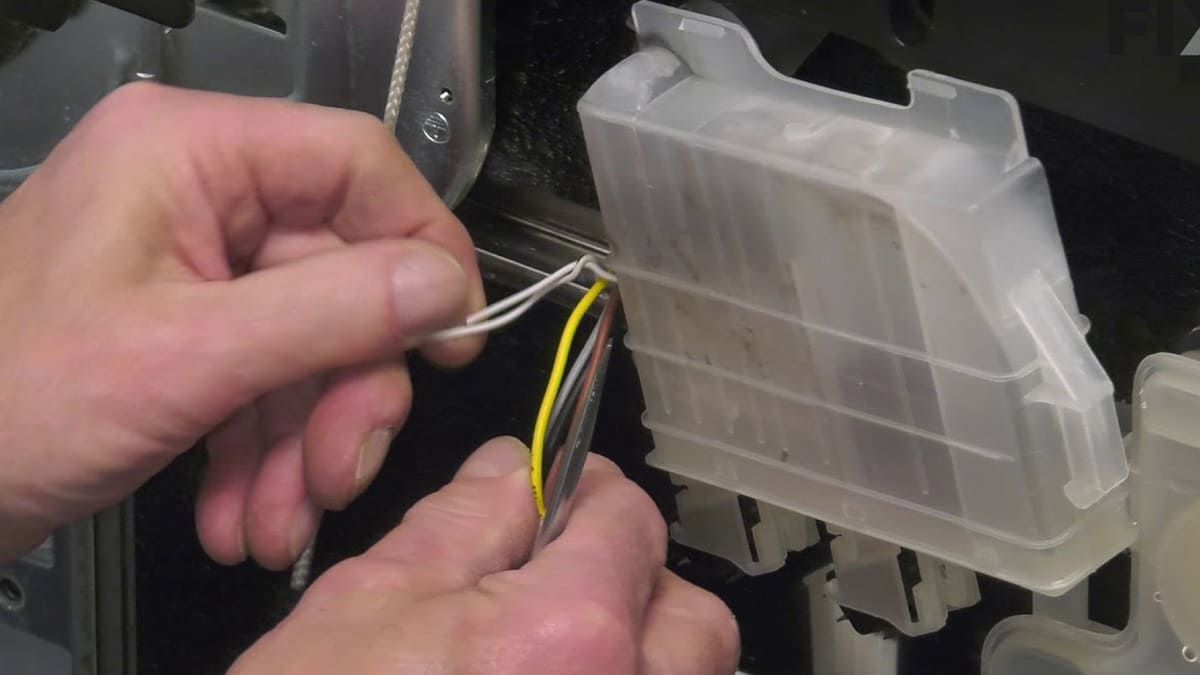




0 thoughts on “How To Fix The Error Code F8-E1 For Maytag Oven”