Home>Articles>How To Fix The Error Code F9 For Maytag Dishwasher


Articles
How To Fix The Error Code F9 For Maytag Dishwasher
Modified: May 6, 2024
Looking for articles on how to fix the F9 error code in your Maytag dishwasher? Discover expert solutions and troubleshooting tips to resolve this issue quickly.
(Many of the links in this article redirect to a specific reviewed product. Your purchase of these products through affiliate links helps to generate commission for Storables.com, at no extra cost. Learn more)
Is your Maytag dishwasher flashing the F9 error code? Don’t panic! We’re here to help you understand what this error means and how to fix it.
When you see the rinse and quick wash lights both flashing simultaneously, it indicates that your Maytag dishwasher is experiencing the F9: Diverter valve error. This error code typically occurs when the diverter valve, which controls the flow of water to different parts of the dishwasher, is not functioning properly.
Now, let’s delve into the steps you can take to fix this error and get your Maytag dishwasher back to its efficient cleaning performance:
Key Takeaways:
- Don’t panic if your Maytag dishwasher flashes the F9 error code! Try resetting and checking for obstructions to resolve the diverter valve issue. If problems persist, seek professional help for a long-lasting fix.
- The F9 error code signals a diverter valve problem in your Maytag dishwasher. Follow troubleshooting steps, but don’t hesitate to call in a professional if the issue persists. Keep your dishwasher running smoothly!
Start by Resetting Your Dishwasher
The first step in troubleshooting the F9 error code is to reset your dishwasher. This can be done by switching off the dishwasher and unplugging it from the power source. Leave it unplugged for a few minutes before plugging it back in. This simple reset can often resolve minor glitches and restore your dishwasher’s normal functioning.
Check for Any Obstructions
If the error persists after resetting, the next step is to check for any obstructions in the diverter valve system. Start by removing the bottom rack of the dishwasher to get better access to the internal components. Locate the diverter valve, which is usually situated at the back of the dishwasher.
Inspect the diverter valve and the surrounding area for any debris, such as food particles or utensils, that may be blocking its movement. Clear away any obstructions carefully using a soft cloth or a toothbrush. Make sure the diverter valve can move freely without any hindrance.
To fix the error code F9 on a Maytag dishwasher, first try resetting the machine by unplugging it for a few minutes. If the error persists, check the drain hose for clogs or kinks, and ensure the drain pump is functioning properly. If the issue continues, it may be best to contact a professional technician for further assistance.
Test the Diverter Valve
After removing any obstructions, it’s time to test the diverter valve itself. Start a new wash cycle and listen carefully for any unusual noises coming from the diverter valve area. If you notice any grinding or clicking sounds, it could indicate a mechanical issue with the valve.
In this case, it is recommended to contact a professional technician or Maytag customer service for further assistance. They will be able to diagnose the problem accurately and provide you with the appropriate solution.
Call for Professional Help
If the F9 error code persists even after performing the above steps, it is advisable to call for professional help. A certified technician will have the expertise and tools necessary to diagnose and fix the issue effectively. They will ensure that your Maytag dishwasher is repaired properly, minimizing the chances of future errors.
Remember, attempting complex repairs without adequate knowledge could potentially cause further damage to your dishwasher. Therefore, it is always best to trust trained professionals to tackle intricate issues.
In conclusion, the F9 error code in a Maytag dishwasher indicates a problem with the diverter valve. By following the steps outlined above, you can troubleshoot and resolve this issue on your own in some cases. However, if the problem persists, it is recommended to seek professional assistance to ensure a correct and long-lasting fix.
With a little patience and the right approach, you’ll have your Maytag dishwasher running smoothly again in no time!
Read more: How To Fix The Error Code F9 For Maytag Oven
Frequently Asked Questions about How To Fix The Error Code F9 For Maytag Dishwasher
1. Start by unplugging the dishwasher from the power source or turning off the circuit breaker that supplies power to the dishwasher.
2. Check the dishwasher’s drain hose for any clogs or kinks. Straighten the hose if necessary and remove any debris or blockages.
3. Inspect the dishwasher’s drain pump for potential issues. Remove the bottom panel of the dishwasher to access the pump. Look for any obstructions, such as food particles or foreign objects, and remove them.
4. If the drain pump appears to be damaged or not functioning properly, it may need to be replaced. Consult the dishwasher’s manual or contact a professional technician for assistance.
5. After clearing any clogs and ensuring the drain pump is working correctly, plug the dishwasher back in or turn the circuit breaker back on. Run a test cycle to check if the “F9” error code has been resolved.
1. Start by turning off the dishwasher and unplugging it from the power source, or turn off the circuit breaker that supplies power to the dishwasher.
2. Wait for approximately 5 minutes to allow the dishwasher’s electronic control board to reset.
3. Plug the dishwasher back in or turn on the circuit breaker.
4. Turn the dishwasher on and select a new cycle. Check if the “F9” error code still appears. If not, the reset was successful.
Now that you're equipped to tackle that pesky F9 error on your Maytag dishwasher, why not consider upgrading? Dive into our detailed review of top Maytag dishwashers set to hit the market in 2024. Whether you're eyeing efficiency, durability, or style, our comprehensive guide has it all covered. Perfect timing, too, as you ponder the best options to enhance your kitchen setup. Don't miss out; read our insights and find your ideal match today!
Was this page helpful?
At Storables.com, we guarantee accurate and reliable information. Our content, validated by Expert Board Contributors, is crafted following stringent Editorial Policies. We're committed to providing you with well-researched, expert-backed insights for all your informational needs.

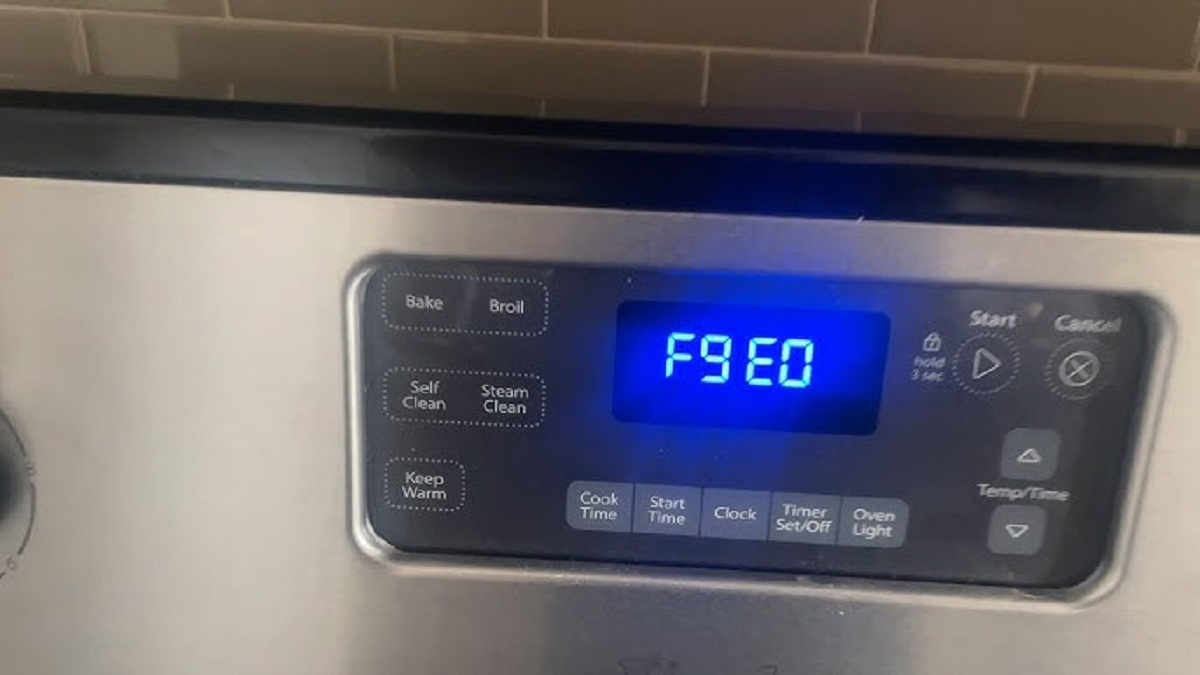









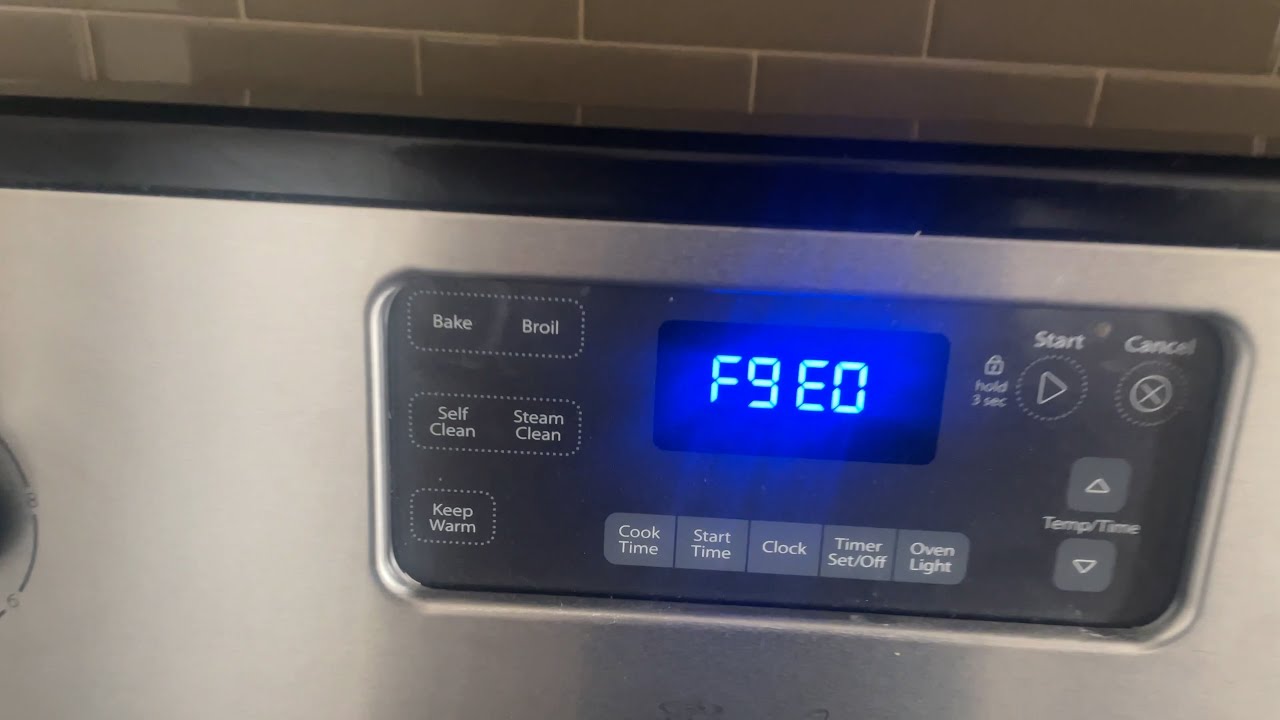



0 thoughts on “How To Fix The Error Code F9 For Maytag Dishwasher”