

Articles
How To Fix The Error Code F9 For GE Oven
Modified: December 7, 2023
Learn how to fix the F9 error code on your GE oven with these helpful articles.
(Many of the links in this article redirect to a specific reviewed product. Your purchase of these products through affiliate links helps to generate commission for Storables.com, at no extra cost. Learn more)
Is your GE oven displaying the error code F9? Here’s how to fix it!
If you own a GE oven and have encountered the frustrating F9 error code, you’re not alone. This error code indicates a door lock safety circuit issue with the oven. But fret not! In this article, we will guide you through the process of fixing the F9 error code and get your oven back up and running in no time.
The F9 error code on your GE oven means that the door lock safety circuit, specifically the ERC (Electronic Range Control), has sensed a problem. To resolve this issue, you have two potential solutions: replacing the door lock mechanism or the control board.
Key Takeaways:
- Don’t let the F9 error code on your GE oven ruin your cooking plans! Follow our step-by-step guide to troubleshoot and fix the issue by replacing the door lock mechanism or the control board.
- When dealing with the F9 error code, safety comes first. If DIY troubleshooting feels daunting, seek professional assistance to ensure your oven’s proper functioning and your peace of mind.
Read more: How To Fix The Error Code F9 For LG Oven
Replacing the Door Lock Mechanism
If you decide to replace the door lock mechanism, here’s what you need to do:
- Ensure that your oven is unplugged or turned off at the circuit breaker to prevent any electrical accidents.
- Remove the screws securing the oven door to the hinge arms on both sides.
- Lift the oven door off the hinge arms and set it aside.
- Locate the door lock mechanism, usually found on the front panel of the oven.
- Disconnect any wires connected to the door lock mechanism. Take a picture or make a note of the wire connections for reference.
- Remove the screws securing the door lock mechanism in place.
- Install the new door lock mechanism by screwing it into position.
- Reconnect the wires to the appropriate terminals, referring to the photo or notes you made earlier.
- Place the oven door back on the hinge arms and secure it with the screws.
- Restore power to the oven and test whether the F9 error code has disappeared.
Check the door latch and make sure it is not obstructed or damaged. If the latch is in good condition, try resetting the oven by unplugging it for a few minutes and then plugging it back in. If the error persists, it may indicate a problem with the door lock mechanism that requires professional repair.
Replacing the Control Board
If replacing the door lock mechanism doesn’t resolve the F9 error code, you may need to replace the control board. Here’s what you need to do:
- Refer to your oven’s user manual to locate the control board, usually found behind the control panel.
- Switch off the oven and unplug it or turn off the circuit breaker to ensure your safety.
- Remove the screws securing the control panel in place. Be careful not to damage any wires during this process.
- Once you have access to the control board, disconnect all wires connected to it. Take pictures or make notes to help you remember the correct connections.
- Remove the control board by unscrewing it from its mounting position.
- Install the new control board by screwing it into place and reconnecting the wires according to your photo or notes.
- Secure the control panel by reattaching the screws.
- Plug in the oven or turn on the circuit breaker and test if the F9 error code has vanished.
Remember, if you’re unsure about any step or need additional guidance, consulting a professional is always a wise choice to ensure your safety and the proper functioning of your oven.
So, don’t let the F9 error code halt your cooking adventures. By following these steps, you’ll be able to troubleshoot and fix the door lock safety circuit issue, either by replacing the door lock mechanism or the control board. Happy cooking!
Frequently Asked Questions about How To Fix The Error Code F9 For GE Oven
Was this page helpful?
At Storables.com, we guarantee accurate and reliable information. Our content, validated by Expert Board Contributors, is crafted following stringent Editorial Policies. We're committed to providing you with well-researched, expert-backed insights for all your informational needs.
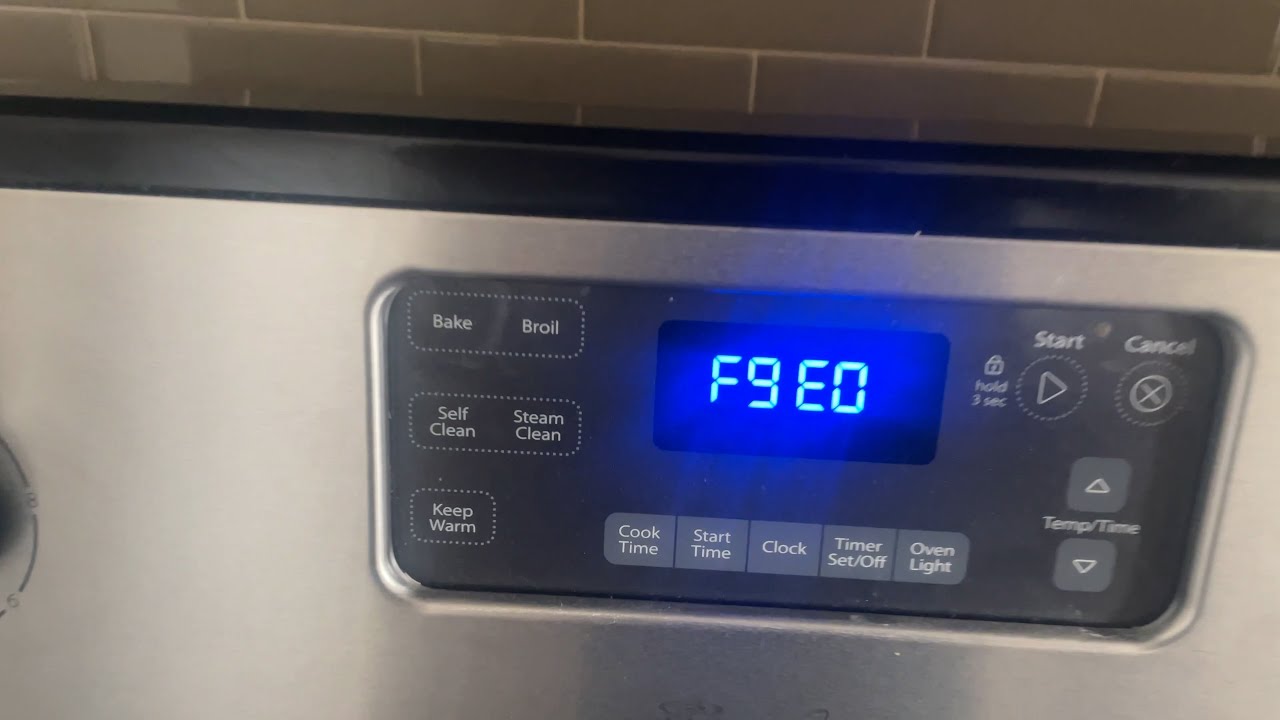
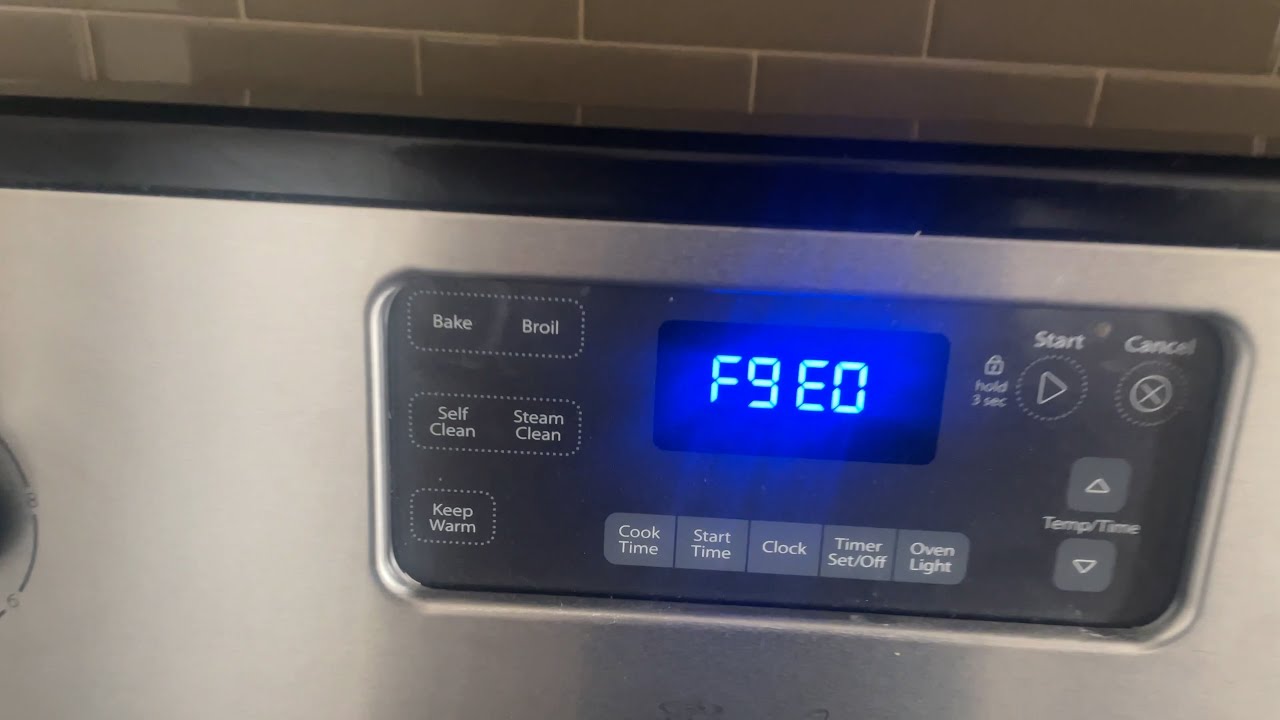


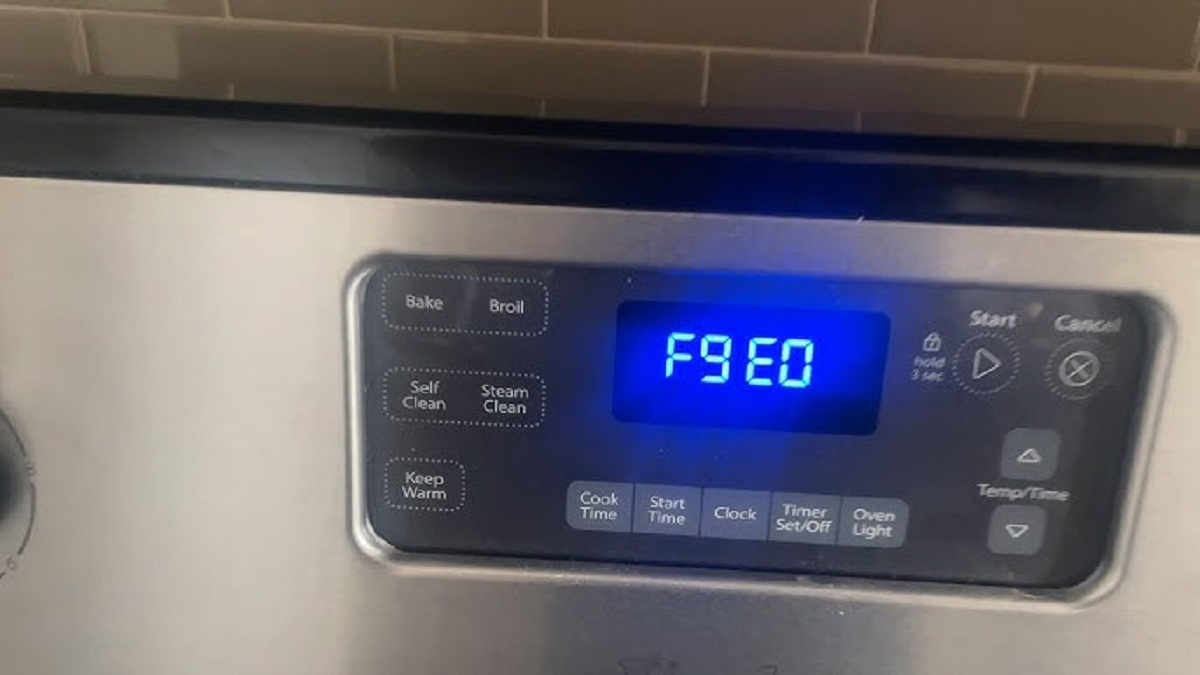











0 thoughts on “How To Fix The Error Code F9 For GE Oven”