Home>Articles>How To Fix The Error Code LC Or LC1 For Samsung Dishwasher
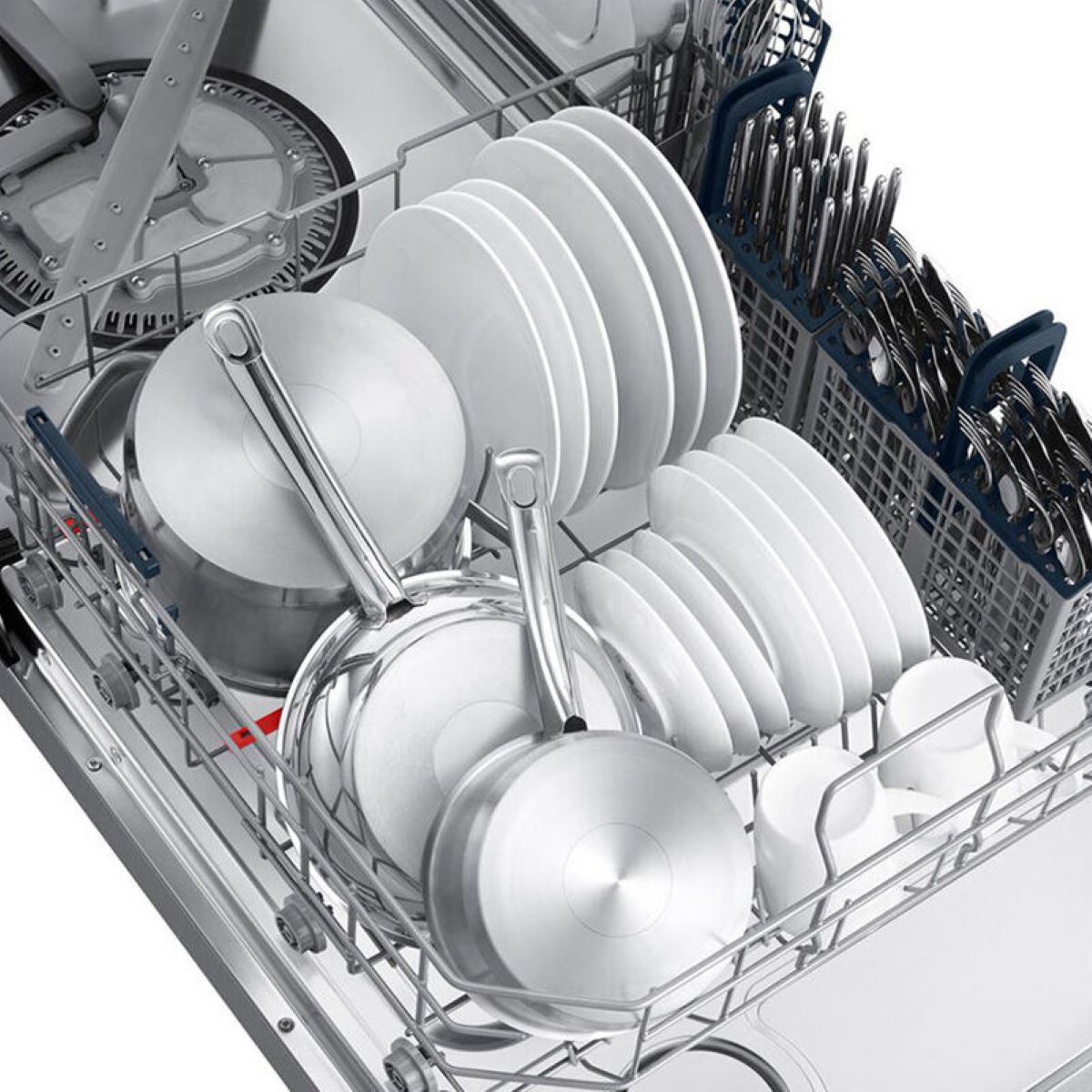
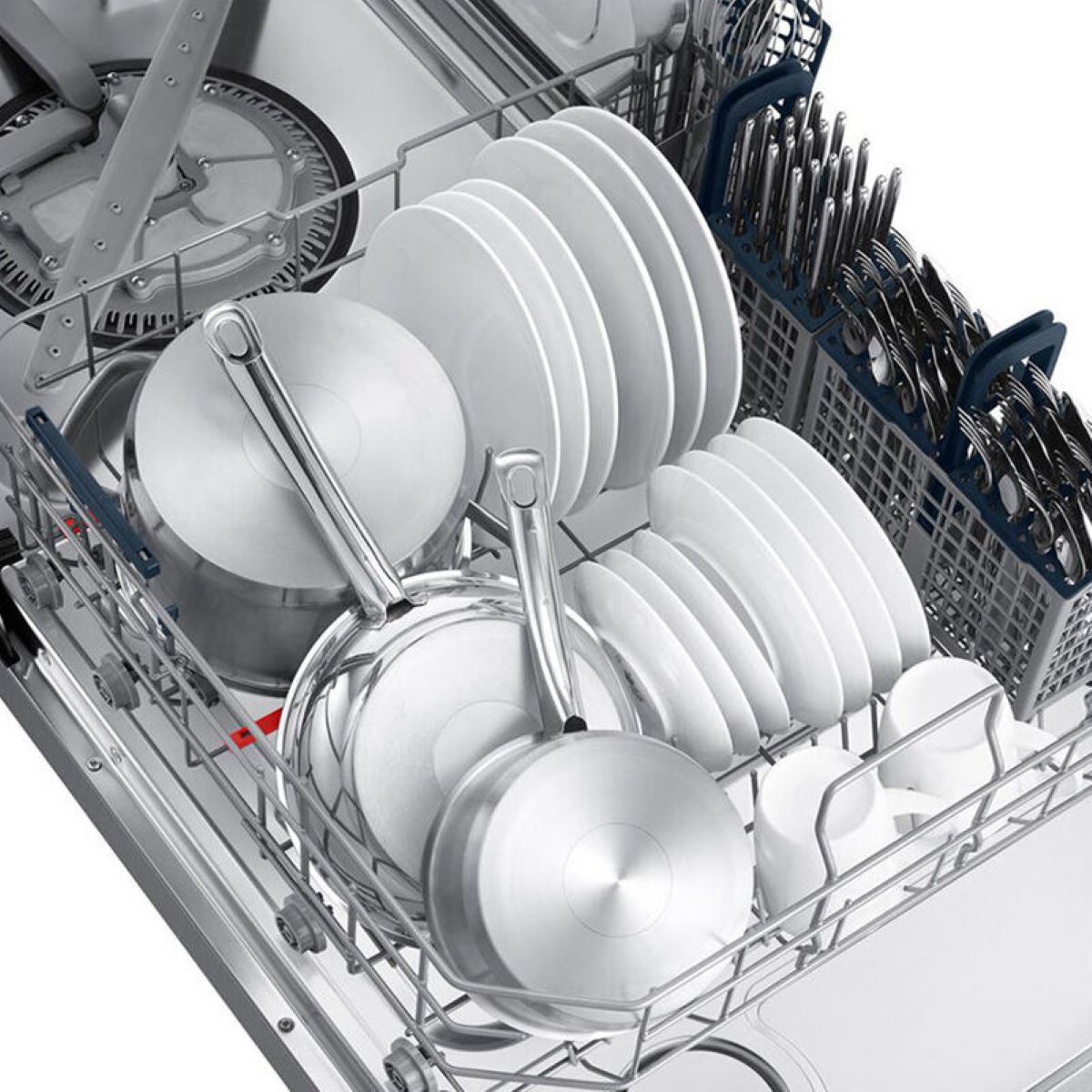
Articles
How To Fix The Error Code LC Or LC1 For Samsung Dishwasher
Modified: January 5, 2024
Learn how to fix the error code LC or LC1 for your Samsung dishwasher with our informative articles. Get troubleshooting tips and DIY solutions.
(Many of the links in this article redirect to a specific reviewed product. Your purchase of these products through affiliate links helps to generate commission for Storables.com, at no extra cost. Learn more)
Leak Detected! Troubleshooting the Error Code LC or LC1 for Samsung Dishwashers
There’s nothing more frustrating than encountering an error code on your dishwasher display. One such error code that you might come across is the LC or LC1 code on your Samsung dishwasher. So, what exactly does this code mean, and how can you fix it?
The LC or LC1 error code on a Samsung dishwasher indicates a leak has been detected. This code is a valuable tool for identifying potential leakage, which could lead to water damage or other issues if not addressed promptly. But fret not, because we’ve got you covered with a step-by-step guide on troubleshooting and fixing this error.
Key Takeaways:
- Address the LC or LC1 error code on your Samsung dishwasher promptly by checking for leaks, inspecting the tub and door seal, and verifying the water supply. Reset the dishwasher and seek professional help if needed to prevent further damage.
- Regular maintenance, such as cleaning the drain and inspecting the connections, can help prevent the error code LC or LC1 on your Samsung dishwasher. If the issue persists, don’t hesitate to call a certified technician for expert assistance.
Step 1: Check for Visible Signs of Leakage
The first thing you should do is visually inspect your dishwasher’s interior and exterior for any signs of leakage. Look for wet spots, pools of water, or discoloration near or under the appliance. Remember to also check the door gasket and the connections under your sink. Any signs of leakage should be addressed and fixed immediately.
Step 2: Inspect the Dishwasher Tub and Door Seal
The next step is to thoroughly examine the dishwasher tub and the door seal for any damage or debris. Sometimes, a simple object like a piece of glass or food particle can cause a leak. Make sure the tub is clean and free from any obstructions. Additionally, inspect the door seal for any tears or gaps that might be causing water to escape during a wash cycle.
Step 3: Check the Drain Hose and the Connection
Another common area where leaks can occur is the drain hose or the connection to your household plumbing. Inspect the drain hose for any kinks, cracks, or blockages that may be preventing proper drainage. Ensure that the connection between the dishwasher and the drainpipe is secure and leak-free.
Check the water supply and ensure it is connected properly. Clean the water inlet valve and check for any clogs or obstructions. If the issue persists, consult a professional technician for further assistance.
Step 4: Verify the Water Supply
In some cases, an inadequate water supply can trigger the LC or LC1 error code. Start by checking if the water supply valve is fully open. Additionally, make sure there are no kinks or restrictions in the water supply hose. A strong and consistent water supply is essential for your dishwasher to function properly and avoid leaks.
Step 5: Reset the Dishwasher
If you have completed the previous steps and addressed any potential issues, it’s time to reset your dishwasher. To perform a reset, turn off the dishwasher at the circuit breaker or unplug it for a few minutes. Then, restore power and try running a cycle to see if the error code reappears. In many cases, a reset can clear temporary issues and resolve the LC or LC1 error code.
When to Seek Professional Help
- If you are unable to identify and fix the leak causing the error code.
- If the error code persists even after troubleshooting and resetting the dishwasher.
- If you are uncomfortable or unsure about performing the troubleshooting steps.
In these situations, it is recommended to seek the assistance of a certified technician who specializes in dishwasher repairs. They will have the necessary expertise and tools to diagnose and resolve the issue effectively.
Remember, addressing the LC or LC1 error code in a timely manner is crucial to prevent further damage to your dishwasher and your home. By following these troubleshooting steps, you should be able to identify the source of the leak and resolve the issue, allowing you to get back to enjoying the convenience of a fully functioning dishwasher.
Frequently Asked Questions about How To Fix The Error Code LC Or LC1 For Samsung Dishwasher
1. Turn off the dishwasher and disconnect it from the power source.
2. Check the water supply valve to ensure it is fully open and not damaged.
3. Inspect the dishwasher’s water inlet hose for any kinks, blockages, or damage.
4. Examine the dishwasher’s drain hose to ensure it is properly connected and not clogged.
5. Inspect the dishwasher’s door gasket for any signs of wear, tears, or debris.
6. Clean the dishwasher’s filter to remove any accumulated dirt or debris.
7. Wait for a few minutes to let the dishwasher reset.
8. Reconnect the dishwasher to the power source and turn it on to see if the error code has cleared.
Was this page helpful?
At Storables.com, we guarantee accurate and reliable information. Our content, validated by Expert Board Contributors, is crafted following stringent Editorial Policies. We're committed to providing you with well-researched, expert-backed insights for all your informational needs.















0 thoughts on “How To Fix The Error Code LC Or LC1 For Samsung Dishwasher”