Home>Articles>How To Fix The Error Code OC For Samsung Dishwasher


Articles
How To Fix The Error Code OC For Samsung Dishwasher
Modified: May 6, 2024
Learn how to fix the OC error code for your Samsung dishwasher with our informative articles. Get expert tips and troubleshooting advice in just a few clicks.
(Many of the links in this article redirect to a specific reviewed product. Your purchase of these products through affiliate links helps to generate commission for Storables.com, at no extra cost. Learn more)
Welcome to the Expert Guide to Fixing the OC Error Code on Your Samsung Dishwasher
Have you ever encountered the frustrating OC error code on your Samsung dishwasher? If so, don’t worry, because you’ve come to the right place. As an expert in appliance troubleshooting, I’m here to provide you with a comprehensive guide on how to fix the OC error code and get your dishwasher back to working order in no time.
The OC error code on your Samsung dishwasher stands for “Over-level water check.” It indicates that there is too much water detected in the dishwasher, which can lead to potential flooding or other malfunctioning issues. Fortunately, there are a few simple steps you can take to resolve this error code and prevent any further problems.
Key Takeaways:
- Don’t let the OC error code on your Samsung dishwasher ruin your day. Follow simple steps like checking for obstructions and inspecting the float switch to resolve the issue and get back to hassle-free dishwashing.
- Prioritize safety and seek professional help if needed when dealing with the OC error code on your Samsung dishwasher. With the right guidance, you can confidently address the issue and ensure smooth operation of your appliance.
How to Fix the OC Error Code:
- Check for Obstructions: The first thing you should do is inspect the drain hose connected to your dishwasher. Look for any kinks or clogs that might be blocking the water flow. Remove any obstructions and ensure that the hose is properly connected.
- Inspect the Float Switch: The float switch is a small device located at the bottom of your dishwasher’s tub. It is responsible for detecting the water level inside the appliance. Check if the float switch is stuck or if any debris is preventing it from moving freely. Gently clean or adjust the float switch as needed.
- Check the Water Inlet Valve: The water inlet valve controls the flow of water into your dishwasher. If it is malfunctioning, it may result in the OC error code. Inspect the valve for any signs of damage or blockages. If necessary, replace the water inlet valve to fix the issue.
- Reset the Dishwasher: Sometimes, resetting your dishwasher can help resolve error codes. To do this, locate the circuit breaker or unplug the appliance from the power source for a few minutes. Then, restore power and see if the error code persists.
- Contact a Professional: If you’ve performed the above steps and the OC error code continues to appear, it’s best to seek assistance from a qualified appliance repair technician. They will have the expertise and tools needed to diagnose and fix any underlying issues with your dishwasher.
Remember, if the error code OC appears on your Samsung dishwasher, it signifies an over-level water check. By following the steps outlined above, you can address the issue and ensure that your dishwasher operates smoothly once again.
Always prioritize your safety when working with appliances. If at any point you feel unsure or uncomfortable, don’t hesitate to contact a professional technician. They will be able to provide you with the necessary guidance to resolve the error code safely and efficiently.
Now that you’re equipped with expert knowledge on fixing the OC error code, you can confidently tackle any dishwasher issues that come your way. Happy dishwashing!
To fix the error code OC on a Samsung dishwasher, check the water supply and ensure the inlet valve is not clogged or faulty. Clean the inlet valve and check for any kinks in the water supply line. If the issue persists, consider contacting a professional technician for further assistance.
Frequently Asked Questions about How To Fix The Error Code OC For Samsung Dishwasher
1. Turn off the dishwasher and disconnect it from the power source.
2. Check the water inlet valve for any clogs or obstructions. Clean or replace it if necessary.
3. Inspect the float switch, located at the bottom of the dishwasher tub. Ensure it moves freely and is not stuck in the up position.
4. Verify if the drain hose is properly connected and not kinked or damaged.
5. Examine the dishwasher’s internal components, such as the pump and water level sensor, for any faults or malfunctions. If required, seek professional assistance for repairs.
– A clogged or malfunctioning water inlet valve.
– Issues with the float switch, which detects water levels.
– Problems with the drain hose, such as kinks or blockages.
– Faults in internal dishwasher components like the pump or water level sensor.
1. Avoid overloading the dishwasher with dishes, as it can lead to excessive water usage and potential overflow.
2. Regularly check and clean the dishwasher’s water inlet valve and float switch to prevent any clogs or malfunctions.
3. Ensure the drain hose is properly connected and free from any obstructions or damages.
4. Follow the manufacturer’s guidelines for detergent usage to prevent excessive suds, which can contribute to an overflow condition.
Now that you've tackled the OC error code on your Samsung dishwasher, why not take your skills further? Installing your own appliance can be a rewarding project. Our next guide walks you through every step of setting up a Samsung dishwasher, ensuring smooth operation from day one. Don't miss out on these practical insights that can save you time and money, while empowering you to handle your household appliances with confidence.
Was this page helpful?
At Storables.com, we guarantee accurate and reliable information. Our content, validated by Expert Board Contributors, is crafted following stringent Editorial Policies. We're committed to providing you with well-researched, expert-backed insights for all your informational needs.







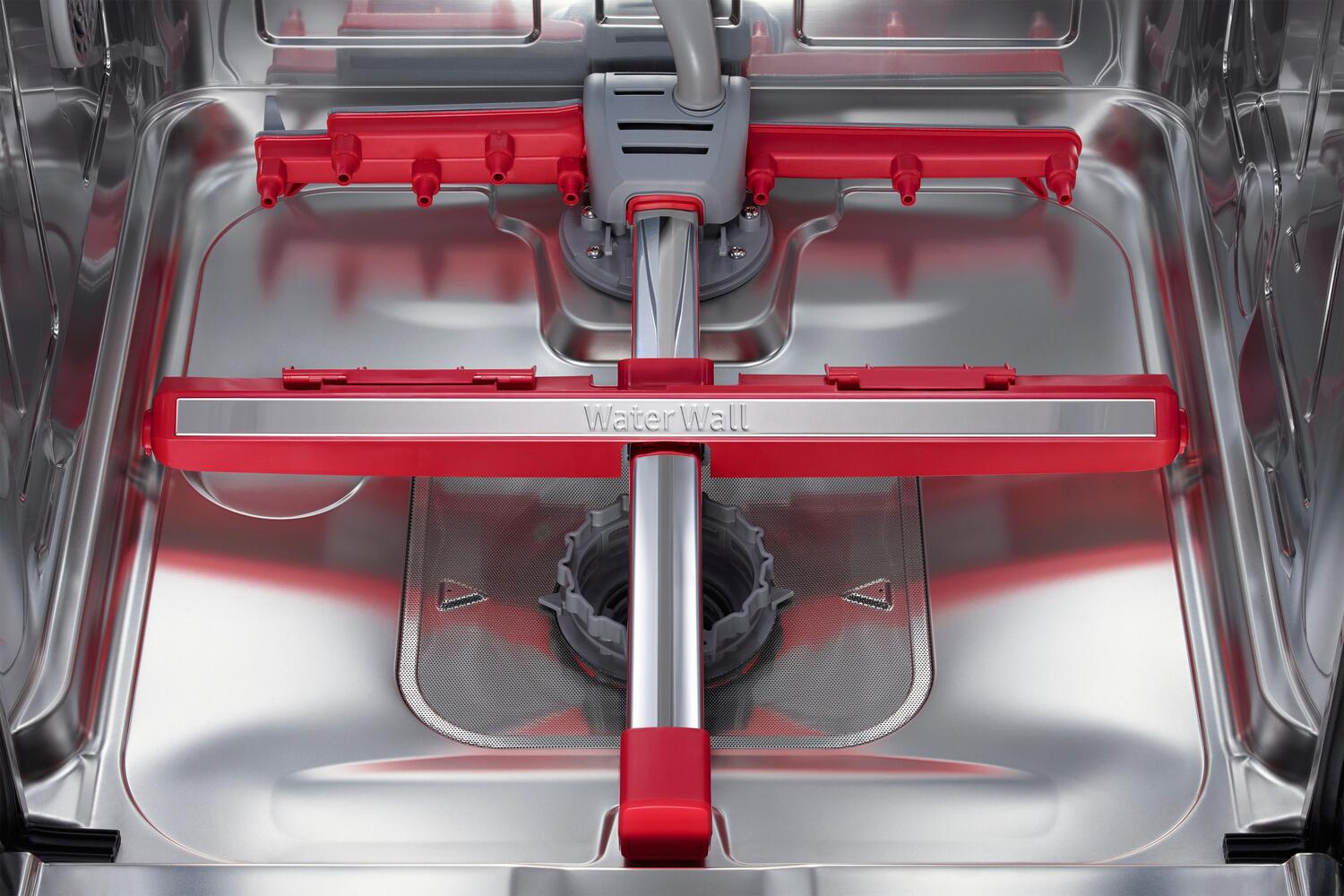




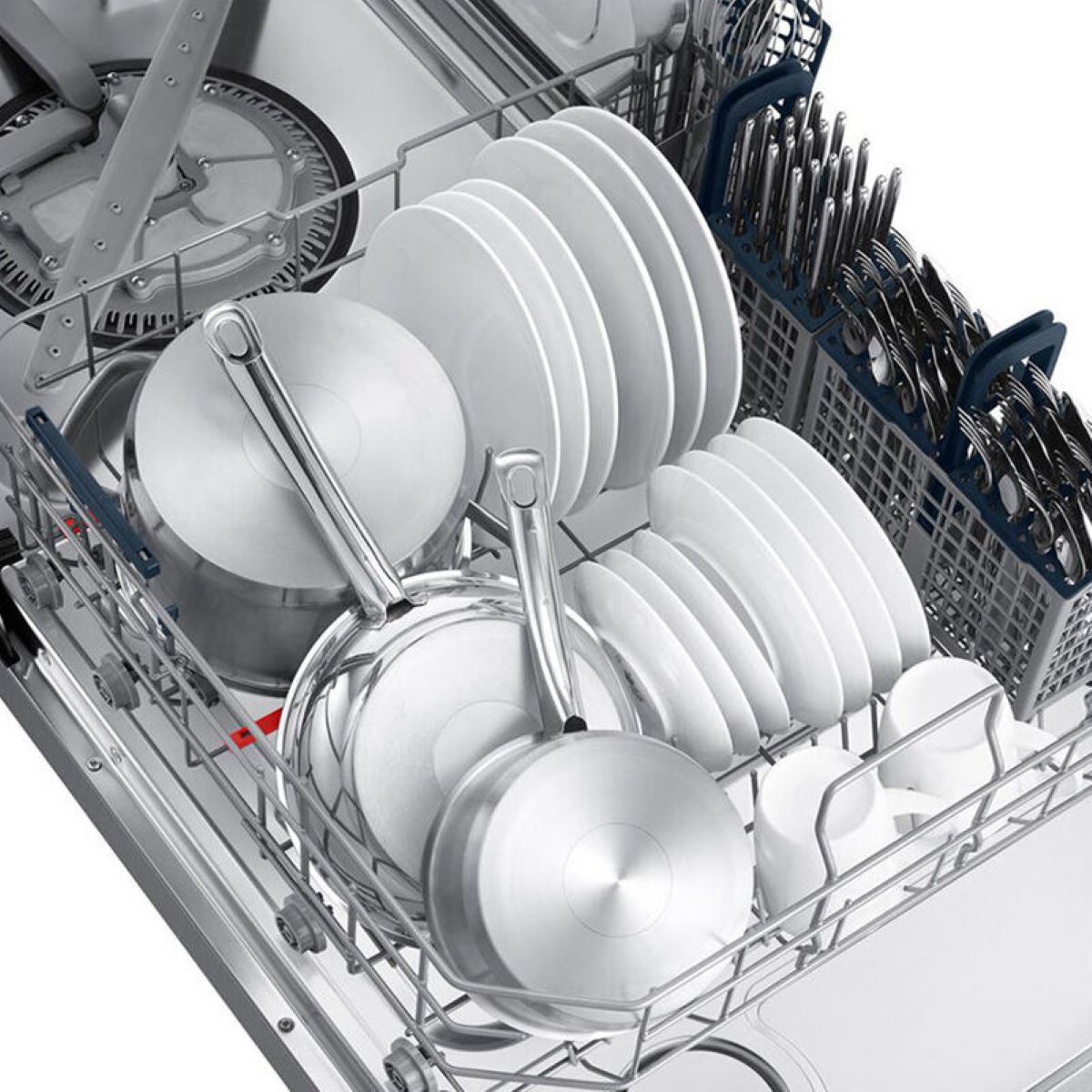



0 thoughts on “How To Fix The Error Code OC For Samsung Dishwasher”