Home>Articles>How To Fix The Error Code P2 For GE Air Conditioner


Articles
How To Fix The Error Code P2 For GE Air Conditioner
Modified: February 25, 2024
Learn how to fix the Error Code P2 on your GE Air Conditioner with our informative articles. Gain valuable insights and troubleshooting tips to resolve this issue.
(Many of the links in this article redirect to a specific reviewed product. Your purchase of these products through affiliate links helps to generate commission for Storables.com, at no extra cost. Learn more)
Stay Cool: How to Fix the P2 Error Code on Your GE Air Conditioner
Picture this: it’s a scorching summer day, and you’re seeking refuge in the cool comfort of your home. But suddenly, your GE air conditioner flashes an error code: P2. Panic sets in, and you wonder what it means and how to fix it. Fret not, for I am here to be your expert guide through this daunting challenge.
The P2 error code on a GE air conditioner typically indicates a pressure switch fault or a blocked system. This fault occurs when there is an issue with the air pressure in your AC unit, either due to a faulty sensor or an obstruction in the system. Now that we understand the source of the problem, let’s move on to the solution.
Key Takeaways:
- Don’t let the P2 error code on your GE Air Conditioner leave you hot and bothered. Clear obstructions, reset the unit, and check the pressure switch to restore cool comfort at home.
- Safety first! If DIY troubleshooting doesn’t do the trick, seek professional help to tackle the P2 error code. Stay cool and let the experts handle the electrical nitty-gritty.
How to Fix the P2 Error Code on Your GE Air Conditioner
Before attempting any repairs, it’s crucial to turn off your air conditioner and unplug it from the power source. Safety should always be your top priority when dealing with any electrical appliances.
1. Clearing the Airway:
The first step is to check for any obstructions that might be causing the P2 error code. Inspect the air filter, vents, and ducts for any dirt, debris, or clogs. If you notice any blockages, carefully clean or remove them to restore proper airflow. Remember to wear gloves and follow proper cleaning procedures.
2. Resetting the Unit:
After clearing the airway, reset your GE air conditioner by pressing the reset button, typically located on the control panel. Hold the button for a few seconds until you hear a beep, indicating that the system has been reset. Once it’s done, plug in the unit and turn it on to see if the error code has disappeared. If the P2 error code persists, move on to the next step.
3. Checking the Pressure Switch:
If the error code continues to haunt you, it’s time to inspect the pressure switch. This switch detects the air pressure in your unit and triggers the error code if it malfunctions. Carefully remove the cover of your air conditioner and locate the pressure switch, usually recognizable by its wires and tubing.
Inspect the pressure switch for any signs of damage or loose connections. Tighten any loose wires or replace them if necessary. Additionally, check the tubing for any blockages or leaks, as these can also cause pressure-related issues. If you find any faults, consider replacing the pressure switch or consult a professional technician.
4. Seeking Professional Help:
If all else fails, or if you are uncomfortable performing the above steps, it’s best to seek assistance from a qualified technician. They have the expertise and tools required to diagnose and resolve complex issues with your GE air conditioner. Remember, it’s always better to be safe than sorry when dealing with electrical appliances.
To fix error code P2 on a GE air conditioner, try resetting the unit by unplugging it for 5 minutes and then plugging it back in. If the error persists, contact GE customer support for further assistance.
The P2 Error Code Decoded
Now that you know how to fix the P2 error code on your GE air conditioner, let’s decode its meaning. The P2 error code indicates a pressure switch fault or a blocked system, which is triggered by a disruption in the air pressure within the unit. By following the aforementioned steps, you can effectively troubleshoot and resolve this error code, restoring your air conditioner’s functionality and providing that much-needed cool breeze in the peak of summer.
Remember, even as an expert guide, safety should be a priority when handling electrical appliances. If you are uncertain or uncomfortable with any step, do not hesitate to contact a professional technician. Stay cool and enjoy the blissful comfort your GE air conditioner brings!
Frequently Asked Questions about How To Fix The Error Code P2 For GE Air Conditioner
1. Turn off the air conditioner and unplug it from the power source.
2. Locate the drain pipe and remove any clogs or blockages that may be causing the excess water.
3. Once the drain pipe is clear, remove the excess water from the condensate pan using a cloth or sponge.
4. Plug the air conditioner back in and turn it on. The P2 error code should now be reset. If the error code persists, further troubleshooting or professional assistance may be required.
– Clogged or blocked drain pipe, preventing proper water drainage from the unit.
– Faulty condensate pump, which is responsible for removing excess water from the condensate pan.
– Malfunctioning float switch, which detects the water level in the condensate pan and triggers the error code if it is too high.
– Issues with the condensate pan itself, such as cracks or leaks, causing water to accumulate and trigger the error code.
– Insufficient airflow around the air conditioner unit, leading to condensation build-up and triggering the P2 error code.
– The error code persists even after attempting to troubleshoot and reset it.
– You are unable to locate or fix any clogs or blockages in the drain pipe.
– The condensate pan shows signs of damage, such as cracks or leaks.
– You are uncomfortable or inexperienced with handling the repair process yourself.
– Your air conditioner is still under warranty, and professional assistance is required to avoid voiding the warranty.
Was this page helpful?
At Storables.com, we guarantee accurate and reliable information. Our content, validated by Expert Board Contributors, is crafted following stringent Editorial Policies. We're committed to providing you with well-researched, expert-backed insights for all your informational needs.


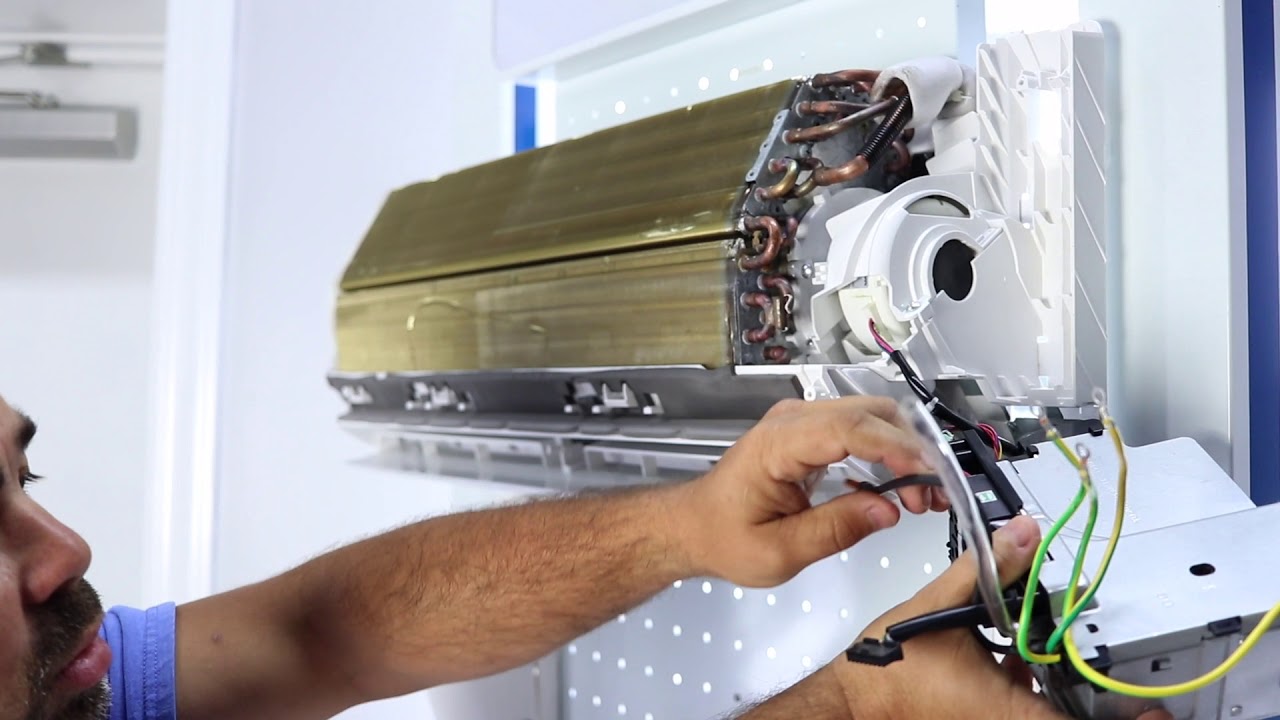


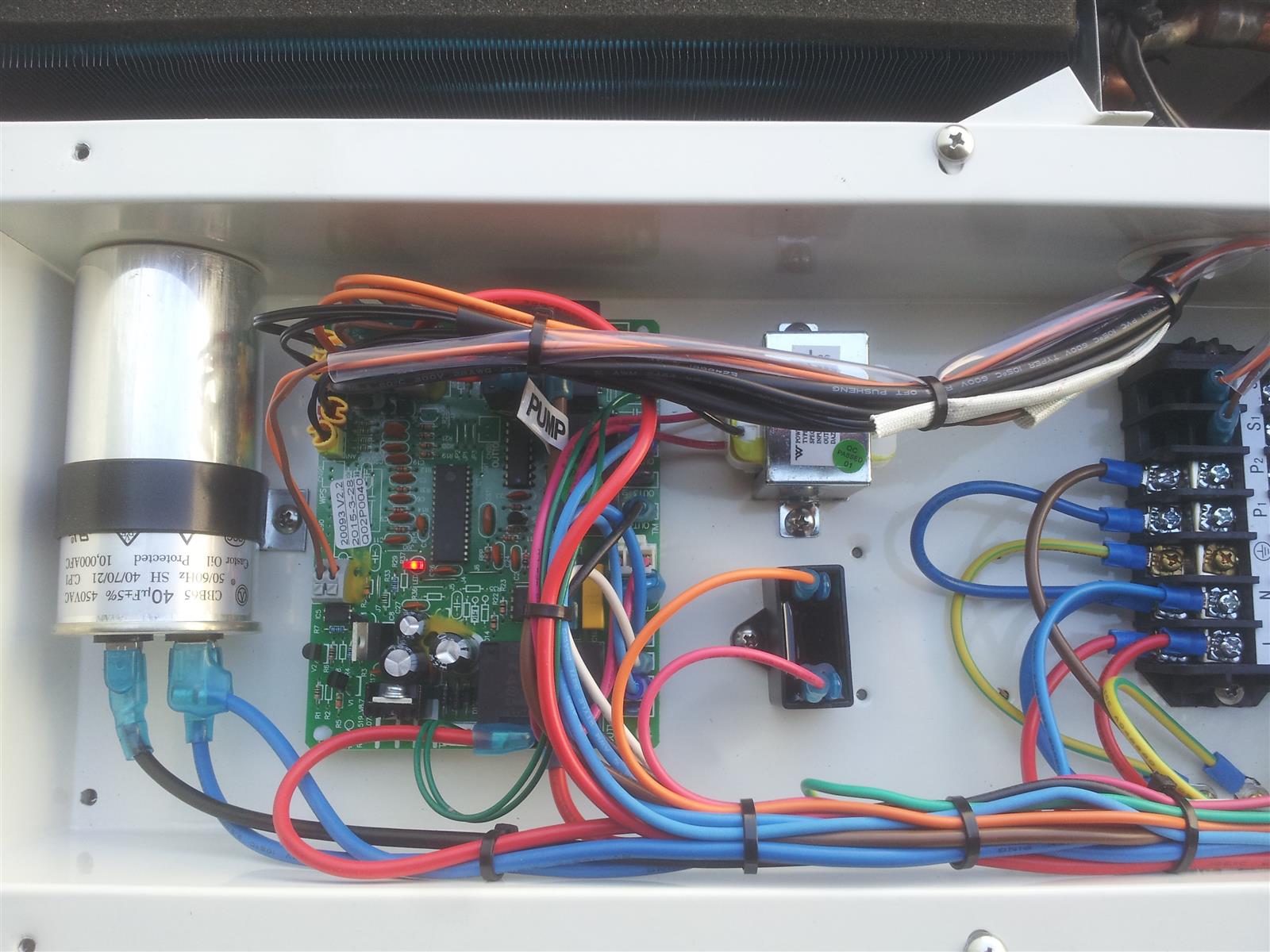










0 thoughts on “How To Fix The Error Code P2 For GE Air Conditioner”