Home>Articles>How To Fix The Error Code P4 For GE Air Conditioner


Articles
How To Fix The Error Code P4 For GE Air Conditioner
Modified: September 2, 2024
Learn how to resolve the error code P4 for your GE air conditioner with our informative articles. Expert tips and troubleshooting guidance to fix the issue.
(Many of the links in this article redirect to a specific reviewed product. Your purchase of these products through affiliate links helps to generate commission for Storables.com, at no extra cost. Learn more)
The P4 Error Code: A Frustrating Hurdle for Your GE Air Conditioner
Picture this: It’s a scorching summer day and you’re eagerly waiting for your GE air conditioner to cool down your living space. The anticipation quickly turns into disappointment as you notice an error code on the display panel. Cue the frustration. But fear not! As an expert in all things air conditioning, I’m here to guide you through the mysterious P4 error code and provide you with the solutions to get your GE air conditioner back up and running smoothly.
Key Takeaways:
- Don’t let the P4 error code ruin your cooling experience! Understand the issue, try simple fixes like a power reset or filter cleaning, and seek professional help if needed to keep your GE air conditioner running smoothly.
- Regular maintenance is key to preventing the P4 error code. Clean or replace air filters, keep the outdoor unit clear, and schedule professional maintenance to minimize the chances of encountering this frustrating issue.
Understanding the P4 Error Code
The P4 error code specifically points to an Inverter Compressor Drive Error in your GE air conditioner. This code indicates an issue with the inverter compressor, which is responsible for controlling the speed of the compressor motor. When this error occurs, the air conditioner’s performance is affected, causing it to either not cool the room efficiently or stop working altogether.
How to Fix the P4 Error Code
Now that we understand the meaning behind the P4 error code, let’s delve into the actions you can take to resolve the issue and restore your GE air conditioner’s functionality:
- Power Reset: Begin by turning off the air conditioner at the unit’s internal circuit breaker or by unplugging it from the power source. Wait for approximately five minutes to allow the system to fully reset. After the waiting period, restart the air conditioner and check if the error code persists.
- Clean the Air Filter: A clogged or dirty air filter can sometimes trigger the P4 error code. Take a moment to locate the air filter in your GE air conditioner and inspect it for any accumulated dust or debris. If necessary, clean or replace the filter as per the manufacturer’s instructions.
- Professional Assistance: If the error code continues to appear, it’s time to reach out to a qualified HVAC technician. An expert will be able to diagnose the issue accurately and perform any necessary repairs on the inverter compressor or related components of your GE air conditioner.
Note: Attempting to fix complex issues like the P4 error code without professional help can potentially cause further damage to your air conditioner or void your warranty. It’s always recommended to seek professional assistance if you’re unsure or uncomfortable performing any repairs yourself.
Check the air filter for clogs and clean or replace if necessary. Also, make sure the outdoor unit is not obstructed and the vents are clear. If the issue persists, consult a professional technician.
Prevention is Key
While the P4 error code may seem like an unwelcome surprise, there are measures you can take to minimize the chances of encountering this issue. Regular maintenance of your GE air conditioner is crucial to keeping it in top working condition. Here are a few proactive steps to consider:
- Clean or Replace Air Filters: As mentioned earlier, a clogged air filter can cause various problems. Regularly cleaning or replacing them helps maintain optimal airflow and reduces strain on the inverter compressor.
- Keep the Outdoor Unit Clean: Over time, debris and vegetation can accumulate around the outdoor unit of your air conditioner. Regularly clean the area around the unit to prevent airflow obstruction and potential damage to the compressor.
- Schedule Professional Maintenance: Hiring a certified technician for routine maintenance checks is highly recommended. They will inspect your air conditioner, identify any potential issues, and keep your system running efficiently.
Conclusion
Encountering the P4 error code on your GE air conditioner can be a frustrating experience, but with proper understanding and the right approach, you can tackle this issue head-on. Remember to follow the troubleshooting steps mentioned above, and when in doubt, seek professional assistance. By taking preventive measures and keeping your air conditioner well-maintained, you can minimize the chances of encountering the P4 error code or any other related issues. Stay cool!
Frequently Asked Questions about How To Fix The Error Code P4 For GE Air Conditioner
Was this page helpful?
At Storables.com, we guarantee accurate and reliable information. Our content, validated by Expert Board Contributors, is crafted following stringent Editorial Policies. We're committed to providing you with well-researched, expert-backed insights for all your informational needs.
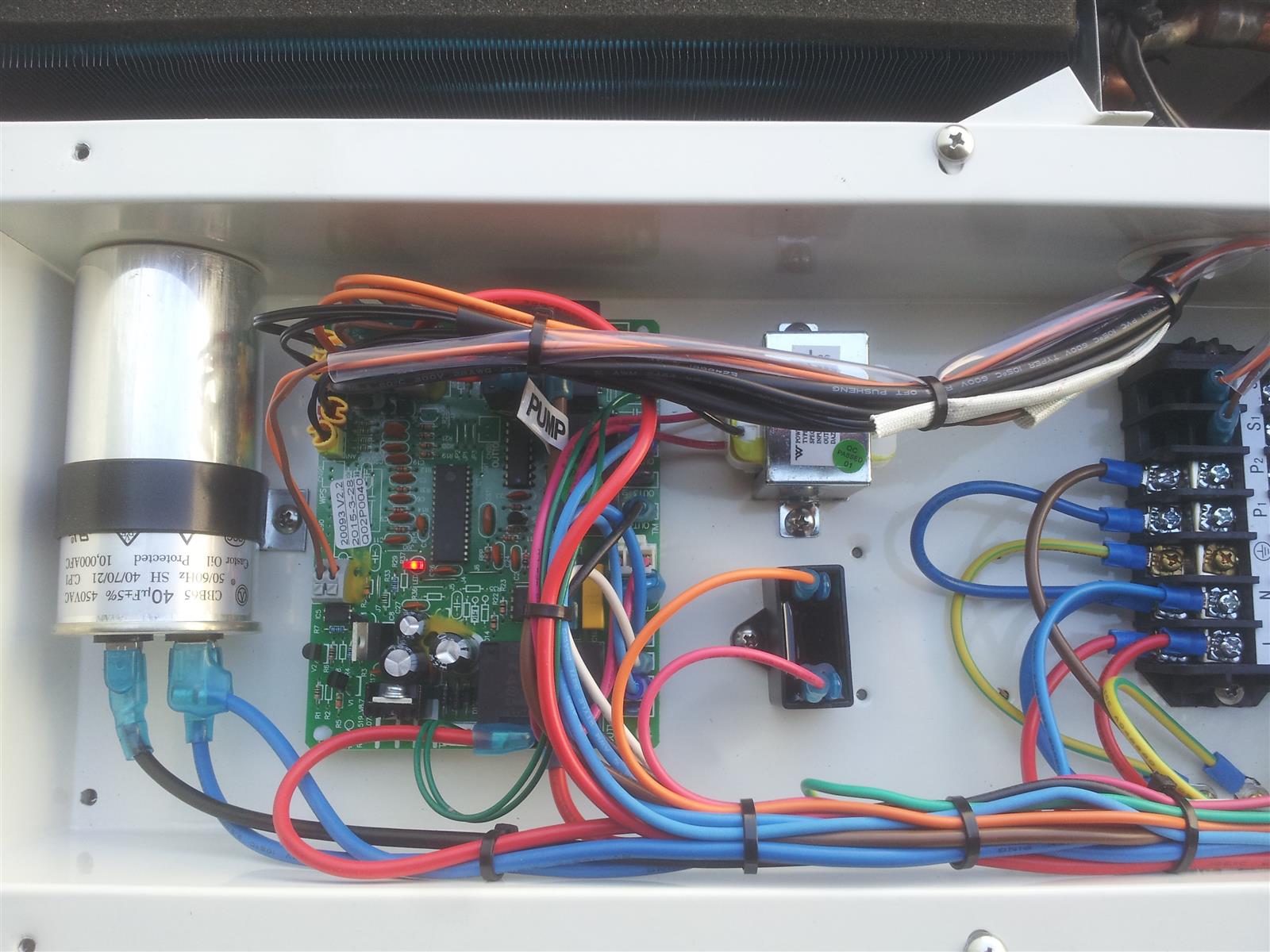

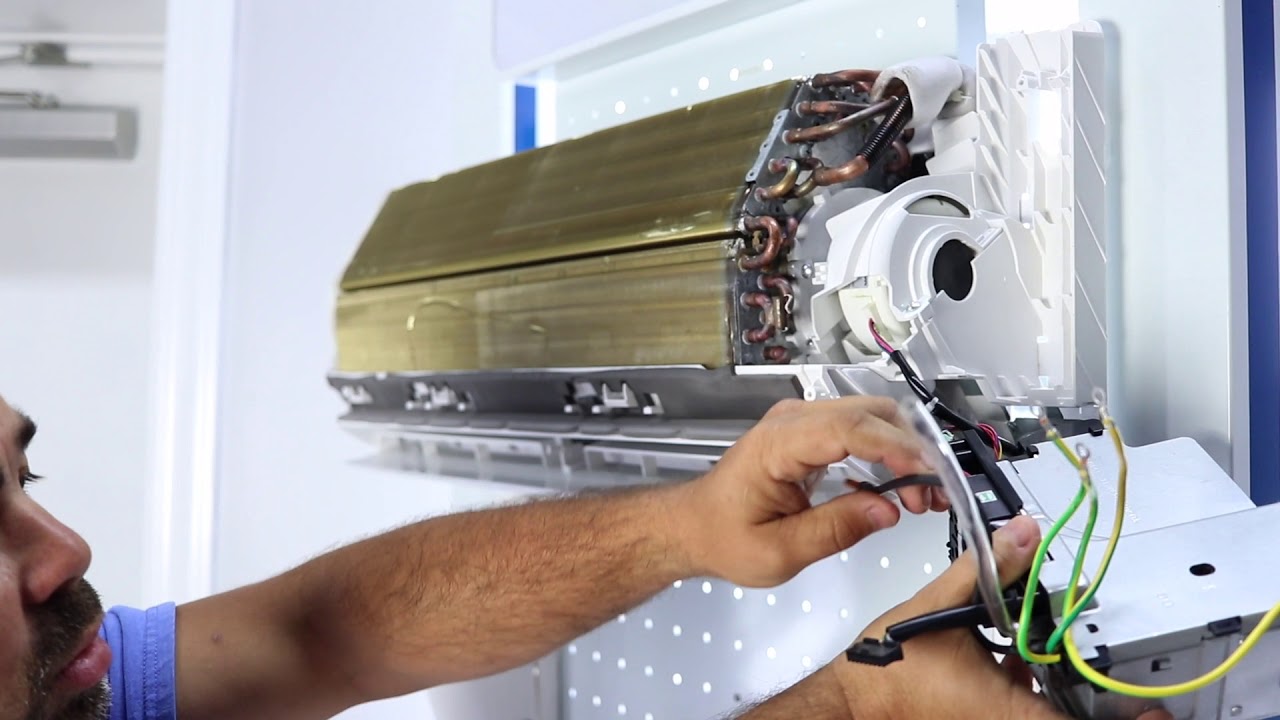












0 thoughts on “How To Fix The Error Code P4 For GE Air Conditioner”