Home>Articles>How To Fix The Error Code P9 For GE Air Conditioner
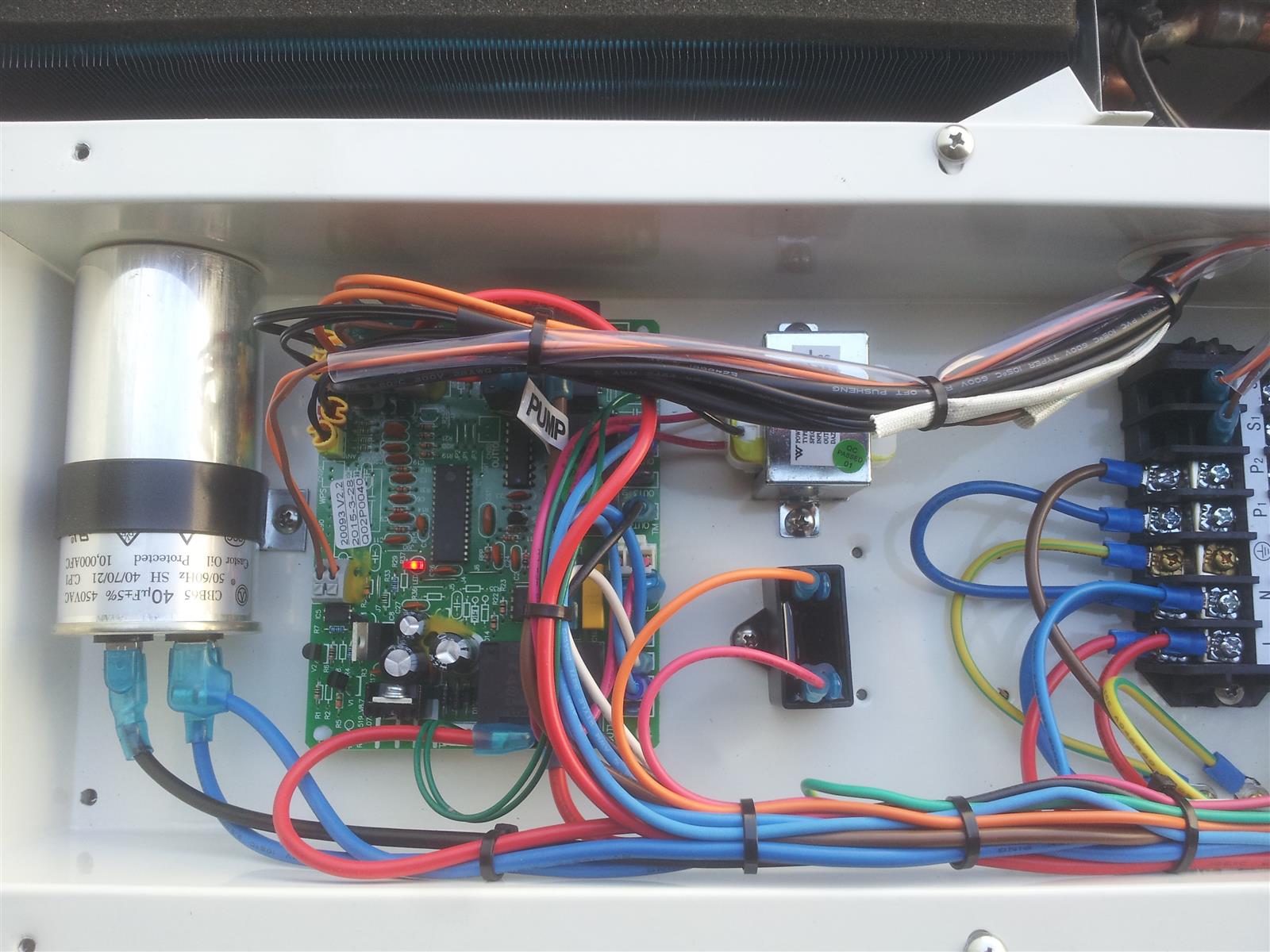
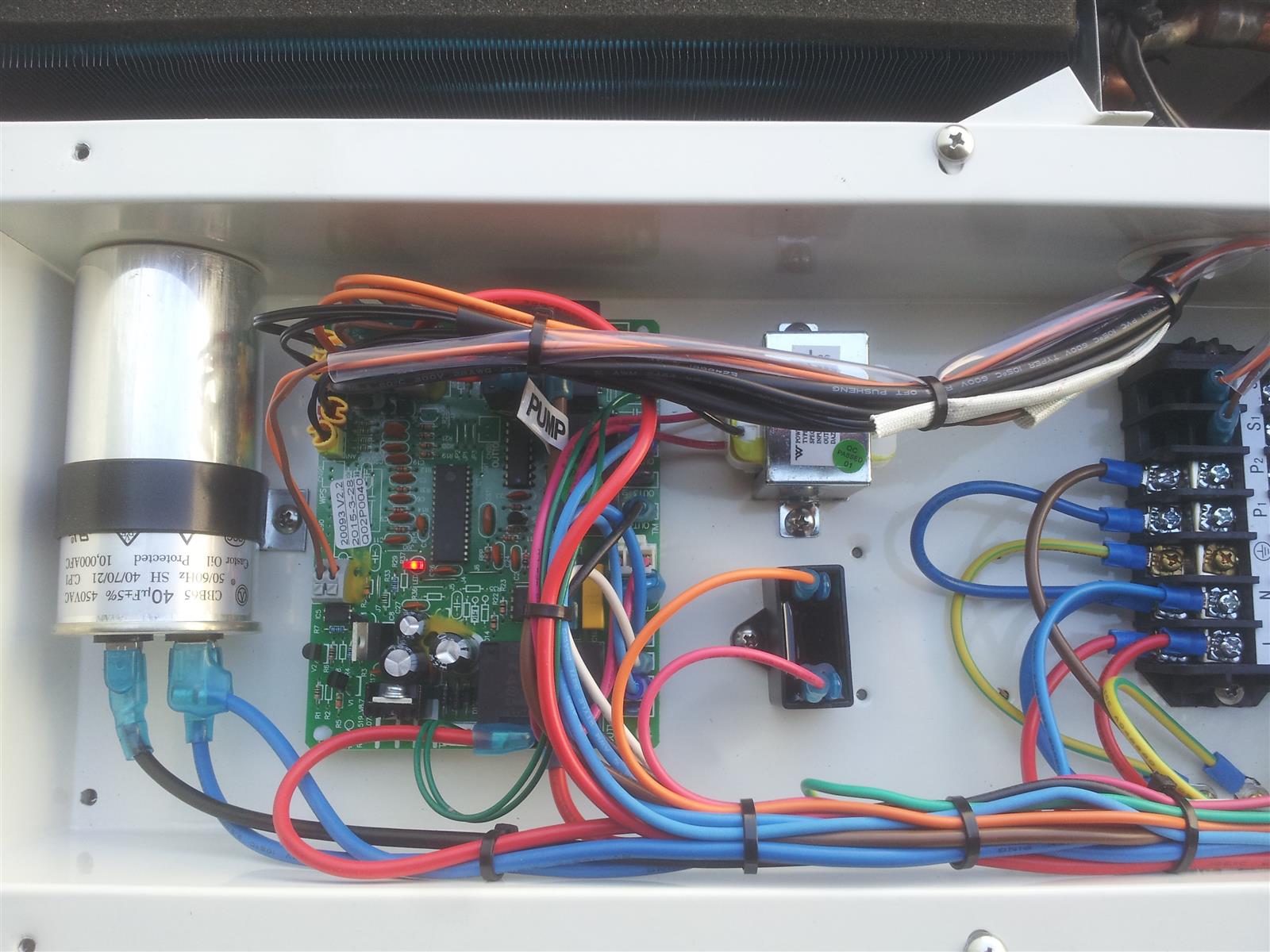
Articles
How To Fix The Error Code P9 For GE Air Conditioner
Modified: August 20, 2024
Having trouble with the Error Code P9 on your GE Air Conditioner? This comprehensive guide provides step-by-step instructions to fix the issue. Read more articles on troubleshooting air conditioner errors.
(Many of the links in this article redirect to a specific reviewed product. Your purchase of these products through affiliate links helps to generate commission for Storables.com, at no extra cost. Learn more)
The Dilemma: Error Code P9 on Your GE Air Conditioner
Picture this: It’s a warm summer day, and you’re sitting comfortably in your home, enjoying the cool air produced by your trusty GE air conditioner. Suddenly, you notice something is amiss. The air conditioner shuts off abruptly, and a mysterious error code appears on the display panel: P9. Panic sets in, and you’re left wondering what it means and how to fix it.
Don’t fret! As an expert in air conditioner troubleshooting, I’m here to help you demystify the enigma that is error code P9.
Key Takeaways:
- Error Code P9 on a GE Air Conditioner indicates an overload protection failure, which can be resolved by cleaning the air filter, checking for blocked vents, and inspecting the power cord for damage.
- If basic troubleshooting steps don’t clear the P9 error, it’s best to seek professional help to diagnose and repair the underlying issue, ensuring a safe and efficient resolution.
Understanding Error Code P9
Error code P9 on your GE air conditioner indicates an overload protection failure. When your air conditioner’s internal parts experience excessive heat or electrical overload, this protective mechanism kicks in to prevent further damage. The P9 error code signals a malfunction in this safeguard.
It’s essential to address this issue promptly to avoid any potential risks or long-term damage to your air conditioner. So, let’s delve into how you can fix error code P9 and restore your cool oasis.
Fixing Error Code P9 on Your GE Air Conditioner
1. Power off and unplug the air conditioner: Safety first! Before attempting any troubleshooting steps, ensure the unit is disconnected from the power source. This will prevent any accidents and protect you from electrical shock.
2. Inspect the power cord: Examine the power cord for any signs of damage, such as fraying or exposed wires. If you notice any issues, it’s crucial to replace the power cord before proceeding.
3. Clean or replace the air filter: A clogged or dirty air filter can contribute to overheating and trigger error code P9. Remove the air filter and clean it thoroughly. If the filter is damaged or beyond repair, consider replacing it with a new one.
4. Check for blocked vents: Ensure that the vents on the air conditioner’s outdoor unit are clear of any debris or obstructions. Blocked vents hinder proper airflow, which can lead to overheating and activate the overload protection.
5. Inspect the condenser and evaporator coils: Over time, dirt and debris can accumulate on the coils, reducing their efficiency and causing overheating. Gently clean the coils using a soft brush or vacuum to remove any buildup.
6. Contact a professional technician: If the above steps do not resolve the error code P9, it’s time to call in the experts. Reach out to a certified technician to diagnose and repair the underlying issue. They will have the knowledge and expertise to handle more complex problems and ensure your air conditioner is back up and running smoothly.
To fix the error code P9 for a GE air conditioner, try resetting the unit by unplugging it for 5 minutes and then plugging it back in. If the error persists, contact GE customer service for further assistance.
Conclusion
Dealing with error code P9 on your GE air conditioner can be a frustrating experience, but it doesn’t have to be a permanent setback. By following the troubleshooting steps mentioned above, you can resolve the overload protection failure and enjoy the cool comfort your air conditioner provides once again.
However, always remember that safety is paramount. If you are uncomfortable or unsure about performing any of the troubleshooting steps, don’t hesitate to seek professional assistance. They will guide you through the process and provide the necessary expertise to tackle the issue effectively.
So, bid farewell to the P9 error code and say hello to a refreshing and cool environment in your home!
Frequently Asked Questions about How To Fix The Error Code P9 For GE Air Conditioner
1. Turn off the air conditioner and unplug it from the power source.
2. Check the wiring connections between the indoor and outdoor units for any loose or damaged wires.
3. If any wires are loose or damaged, tighten or replace them as necessary.
4. Reset the air conditioner by pressing the reset button or by turning off the circuit breaker that powers the unit.
5. Wait for a few minutes, then turn the air conditioner back on and check if the P9 error code has cleared.
6. If the error code persists, it is recommended to contact a professional technician for further assistance.
Was this page helpful?
At Storables.com, we guarantee accurate and reliable information. Our content, validated by Expert Board Contributors, is crafted following stringent Editorial Policies. We're committed to providing you with well-researched, expert-backed insights for all your informational needs.



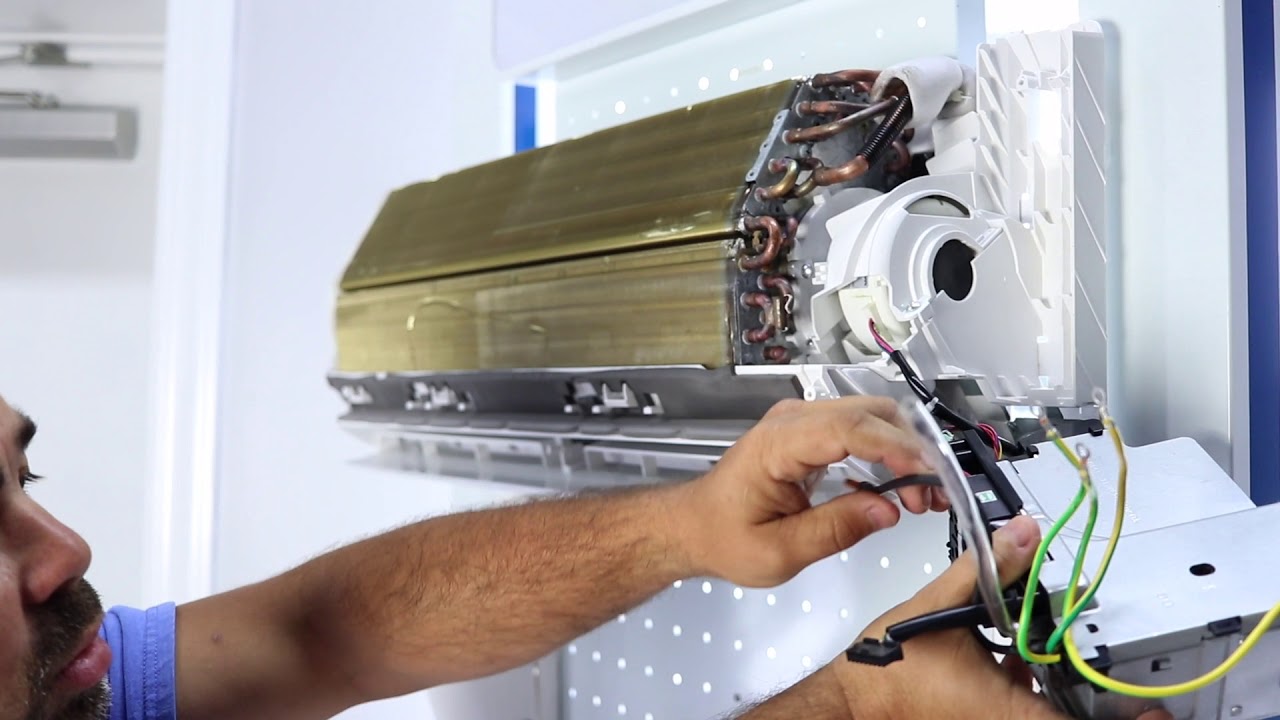












0 thoughts on “How To Fix The Error Code P9 For GE Air Conditioner”