Home>Articles>How To Fix The Error Code PE For LG Washing Machine
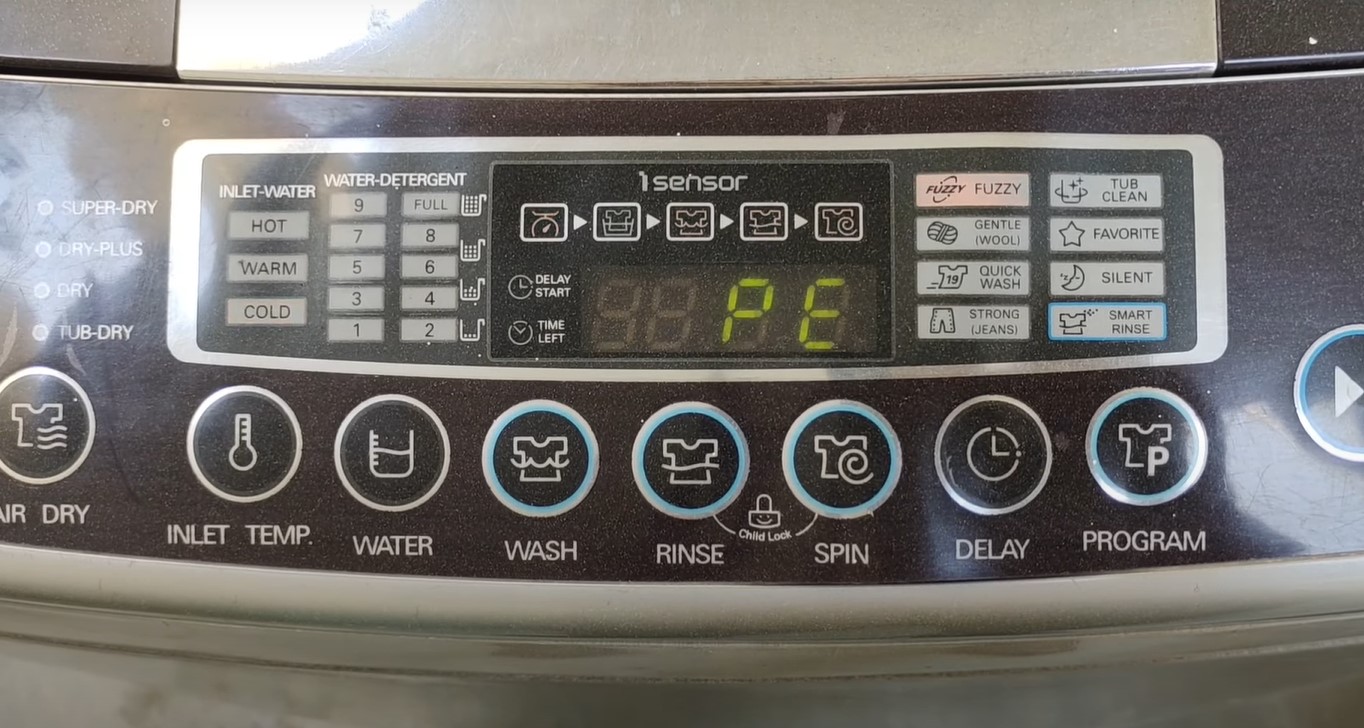
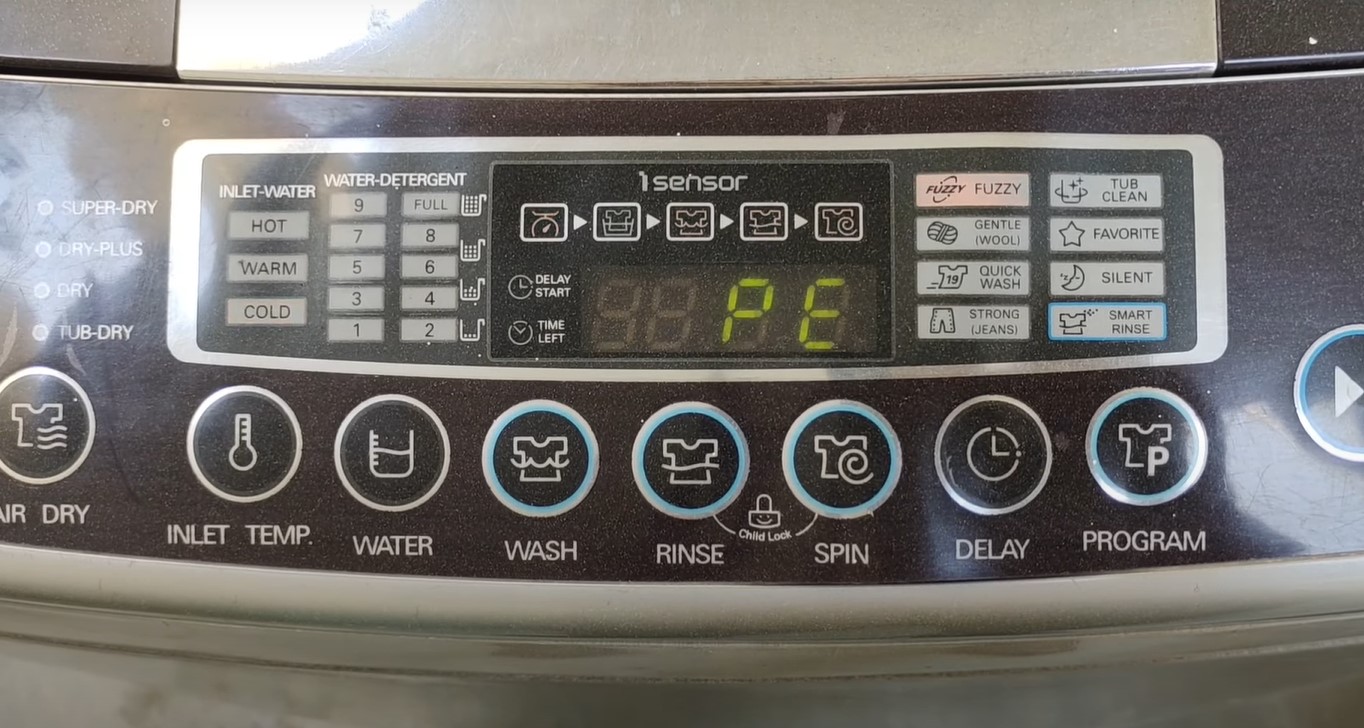
Articles
How To Fix The Error Code PE For LG Washing Machine
Modified: March 2, 2024
Discover effective solutions to fix the PE error code for LG washing machines with our informative articles. Simplify troubleshooting and get your machine running smoothly again.
(Many of the links in this article redirect to a specific reviewed product. Your purchase of these products through affiliate links helps to generate commission for Storables.com, at no extra cost. Learn more)
Are you Facing the Dreaded PE Error Code on your LG Washing Machine?
Picture this: it’s laundry day, and you’ve loaded your LG washing machine with a full load. You press the start button, eagerly anticipating the sound of water filling the tub. But instead, you’re greeted with a perplexing error code flashing on the display – PE. What does it mean? And more importantly, how can you fix it?
Don’t fret! As an expert in the field, I’m here to guide you through troubleshooting and resolving the PE error code on your LG washing machine. Let’s dive right in!
Key Takeaways:
- The PE error code on your LG washing machine indicates a pressure sensor error, often caused by water supply issues or a faulty sensor. Follow simple steps like checking the water supply and inspecting the pressure sensor to resolve the issue.
- If troubleshooting steps like resetting the machine or examining the pressure sensor don’t fix the PE error code, don’t hesitate to contact LG’s customer support for expert guidance. It’s always better to seek professional assistance when in doubt.
The PE Error Code – Unveiling the Mystery
The PE error code stands for “Pressure sensor error.” It indicates a problem with the water level sensor, which is responsible for accurately measuring the water level in your washing machine. This error can occur when the sensor fails to detect changes in pressure or when it gives incorrect readings.
How to Fix the PE Error Code
Luckily, resolving the PE error code is not as daunting as it may seem. Here’s a step-by-step guide to help you get your LG washing machine up and running again:
- Check the Water Supply: Ensure that the water supply to your washing machine is turned on and functioning correctly. Inspect the hose connections for any leaks or obstructions.
- Inspect the Water Inlet Valve: The water inlet valve controls the flow of water into your washing machine. Make sure the valve is not clogged or damaged. It’s advisable to clean or replace the valve if necessary.
- Examine the Pressure Sensor: The pressure sensor, also known as the water level sensor, measures the water pressure in the tub. Check for any physical damage or loose connections. If found, try securing the connections properly or replacing the sensor altogether.
- Reset the Machine: Sometimes, a simple reset can do wonders. Turn off your LG washing machine, unplug it from the power source, and wait for a few minutes. Then, plug it back in and restart the machine. This can help clear any temporary glitches that may be causing the error.
- Contact LG Support: If none of the above steps resolve the PE error code, it’s advisable to reach out to LG’s customer support. Their team of experts will be able to provide further guidance and assistance, ensuring that your washing machine gets the attention it needs.
Remember, it’s always better to be safe than sorry. If you’re uncertain about performing any of the steps mentioned above, consult the user manual or seek professional help.
Check the water inlet hoses for kinks or clogs, and ensure the water supply is turned on. Clean the inlet filters and make sure the drain hose is not clogged. If the issue persists, it may indicate a problem with the water level sensor or pressure switch.
In Conclusion
The PE error code on your LG washing machine can be an inconvenience, but with the right approach, it can be swiftly resolved. By checking the water supply, examining the pressure sensor, and following the troubleshooting steps outlined above, you’ll be well on your way to tackling this issue like a pro.
Remember, a little bit of knowledge and effort can go a long way when it comes to keeping your appliances in top-notch condition. Happy laundry days ahead!
Frequently Asked Questions about How To Fix The Error Code PE For LG Washing Machine
1. Turn off and unplug the machine for safety.
2. Locate the water level sensor or pressure switch, usually located near the top of the machine.
3. Inspect the sensor or switch for any visible damage and clean it if necessary.
4. If cleaning doesn’t solve the issue, you may need to replace the faulty component with a new one.
5. Consult the user manual or contact a professional technician for specific instructions based on your LG washing machine model.
Was this page helpful?
At Storables.com, we guarantee accurate and reliable information. Our content, validated by Expert Board Contributors, is crafted following stringent Editorial Policies. We're committed to providing you with well-researched, expert-backed insights for all your informational needs.
















0 thoughts on “How To Fix The Error Code PE For LG Washing Machine”