Home>Articles>How To Fix The Error Code IE (or 1E) For LG Washing Machine
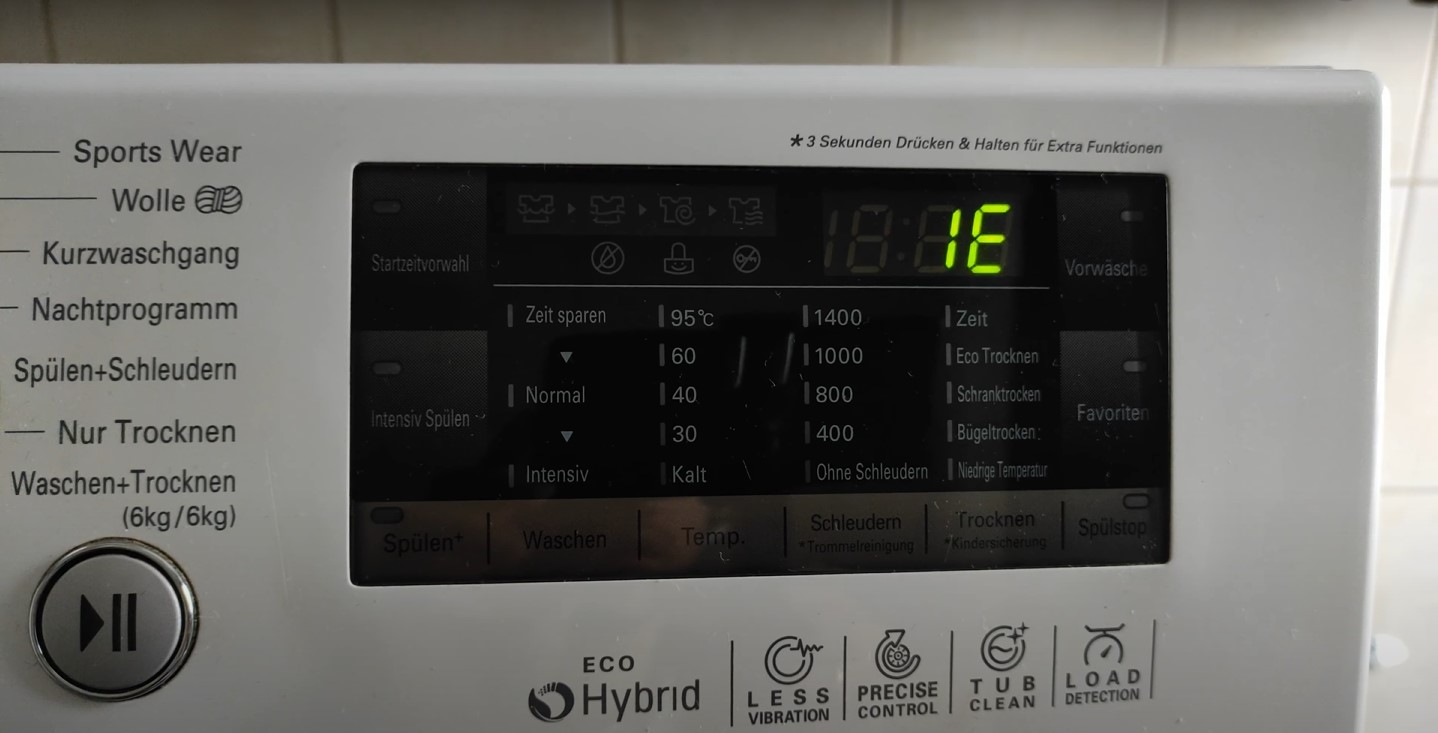
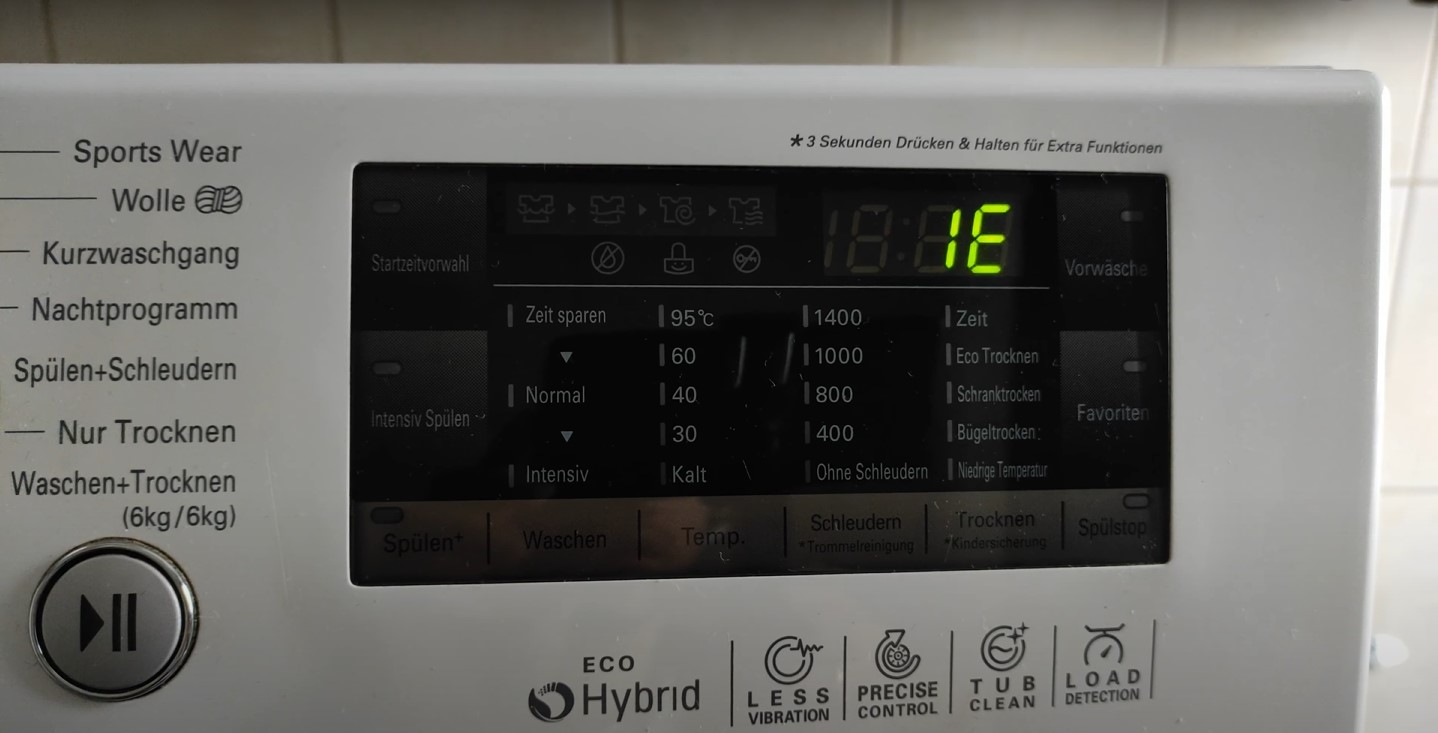
Articles
How To Fix The Error Code IE (or 1E) For LG Washing Machine
Modified: December 7, 2023
Learn how to fix the error code IE (or 1E) for LG washing machines with our helpful articles. Resolve the issue and get your machine running smoothly again.
(Many of the links in this article redirect to a specific reviewed product. Your purchase of these products through affiliate links helps to generate commission for Storables.com, at no extra cost. Learn more)
Error Code IE (or 1E) – Water Inlet Error: Troubleshooting and Fixes
Imagine this: you throw a load of laundry into your trusty LG washing machine, hit the start button, and eagerly wait for it to fill with water. But to your frustration, the machine refuses to cooperate. Instead of filling up with water as expected, it displays an error code: IE (or 1E). What does this mean, and how can you fix it? Fear not, for as an expert on all things washing machines, I’m here to shed some light on this issue and provide you with simple troubleshooting steps!
Key Takeaways:
- Don’t let the IE (or 1E) error code on your LG washing machine ruin your laundry day! Follow simple troubleshooting steps to check water supply, clean filters, and reset the machine before seeking professional help.
- The IE (or 1E) error code indicates a water inlet issue, but you can tackle it with confidence. From checking water pressure to cleaning filters, you have the power to restore your washing machine’s functionality and get back to clean, fresh laundry!
Understanding the IE (or 1E) Error Code
The IE (or 1E) error code on LG washing machines stands for “Water Inlet Error.” This means that your machine is having trouble filling up with water. Several factors can contribute to this issue, including a clogged water inlet valve, low water pressure, or a faulty water level sensor.
Troubleshooting Steps to Fix the IE (or 1E) Error Code
Don’t panic just yet! Follow these troubleshooting steps to fix the IE (or 1E) error code on your LG washing machine:
- Step 1: Check the water supply: Ensure that the water supply valves behind your washing machine are fully open and that the water pressure is adequate. Low water pressure can prevent the machine from filling up properly.
- Step 2: Inspect the water inlet hose: Make sure the water inlet hose is not kinked, twisted, or damaged. A damaged hose can restrict water flow, leading to the error code.
- Step 3: Clean the water inlet filters: Over time, debris and mineral deposits can accumulate in the water inlet filters, causing blockages. Locate the filters at the connection point between the water supply and the machine and clean them using a small brush or toothpick.
- Step 4: Check the water inlet valve: If the above steps didn’t solve the issue, it’s possible that the water inlet valve is malfunctioning. Consult your washing machine’s manual or contact a professional technician to inspect and potentially replace the valve.
- Step 5: Reset the machine: Sometimes, a simple reset can resolve minor glitches. Turn off the washing machine, unplug it from the power source, and wait for a few minutes before plugging it back in. Turn on the machine and see if the error code persists.
If none of these steps solve the issue, it may be necessary to call an authorized repair service to diagnose and fix the problem. They have the expertise and tools to resolve complex issues and ensure your machine is up and running in no time.
Check the water inlet valve and the water supply to ensure they are not clogged or restricted. Clean or replace the valve if necessary to fix the IE error code on your LG washing machine.
Wrapping Up
Dealing with the IE (or 1E) error code on your LG washing machine can be frustrating, preventing you from doing your laundry efficiently. Remember to check the water supply, inspect the water inlet hose, clean the filters, and consider resetting the machine before seeking professional help.
By following these troubleshooting steps, you can potentially resolve the issue and restore your washing machine to its full functionality. However, if the problem persists, don’t hesitate to contact a professional technician who can provide expert advice and assistance in fixing the IE (or 1E) water inlet error.
Now you are armed with the knowledge to tackle the IE (or 1E) error code. Don’t let it dampen your laundry day spirits – get back to clean, fresh clothes without any hassle!
Frequently Asked Questions about How To Fix The Error Code IE (or 1E) For LG Washing Machine
1. Locate the water inlet valve, typically at the back of the machine.
2. Turn off the water supply and disconnect the inlet hoses from the valve.
3. Use a small brush or toothbrush to gently scrub the filter screen to remove any accumulated debris.
4. Rinse the filter with clean water to remove any remaining particles.
5. Reattach the hoses and turn the water supply back on.
6. Run a test cycle to check if the IE error code has been resolved.
Was this page helpful?
At Storables.com, we guarantee accurate and reliable information. Our content, validated by Expert Board Contributors, is crafted following stringent Editorial Policies. We're committed to providing you with well-researched, expert-backed insights for all your informational needs.













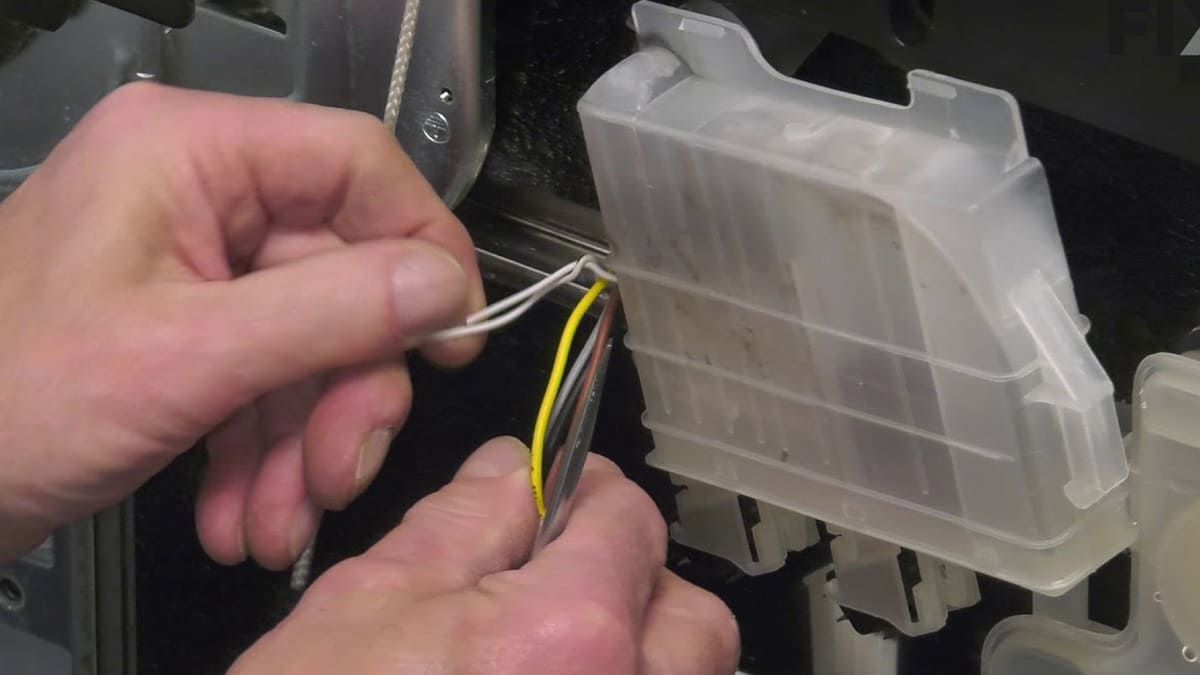


0 thoughts on “How To Fix The Error Code IE (or 1E) For LG Washing Machine”