Home>Articles>How To Fix The Error Code SE Or 5E For Maytag Microwave
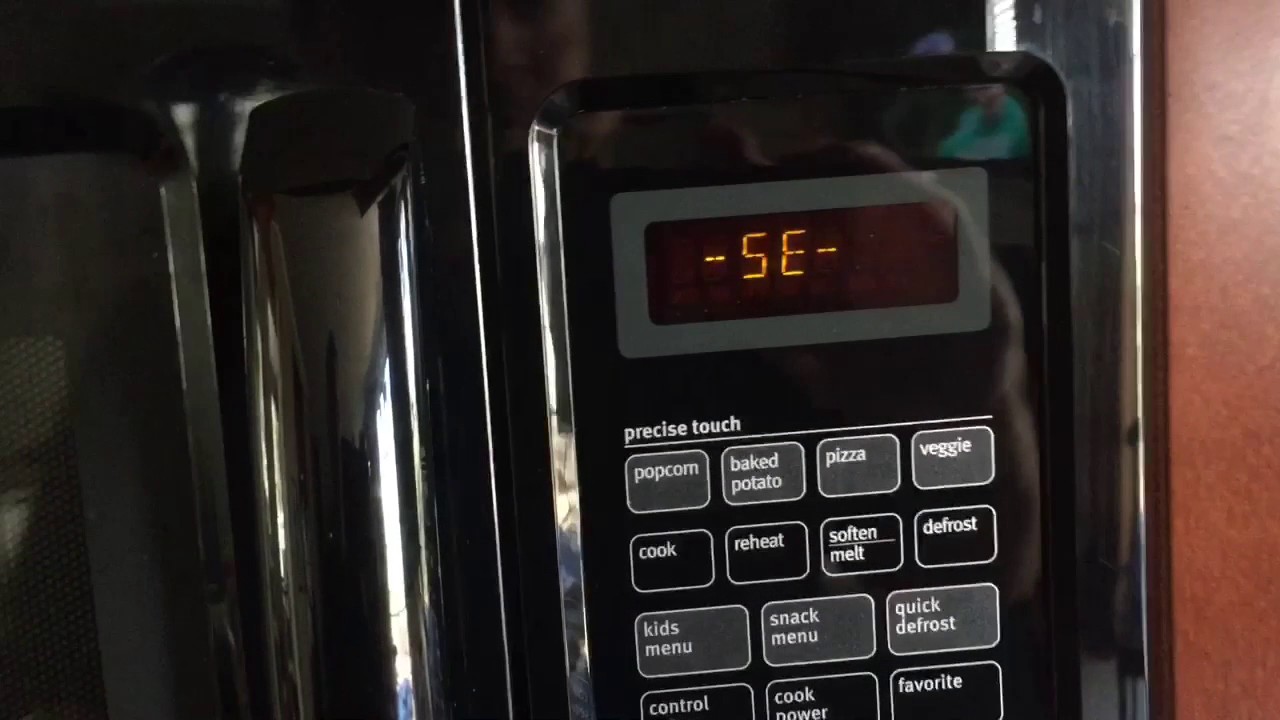
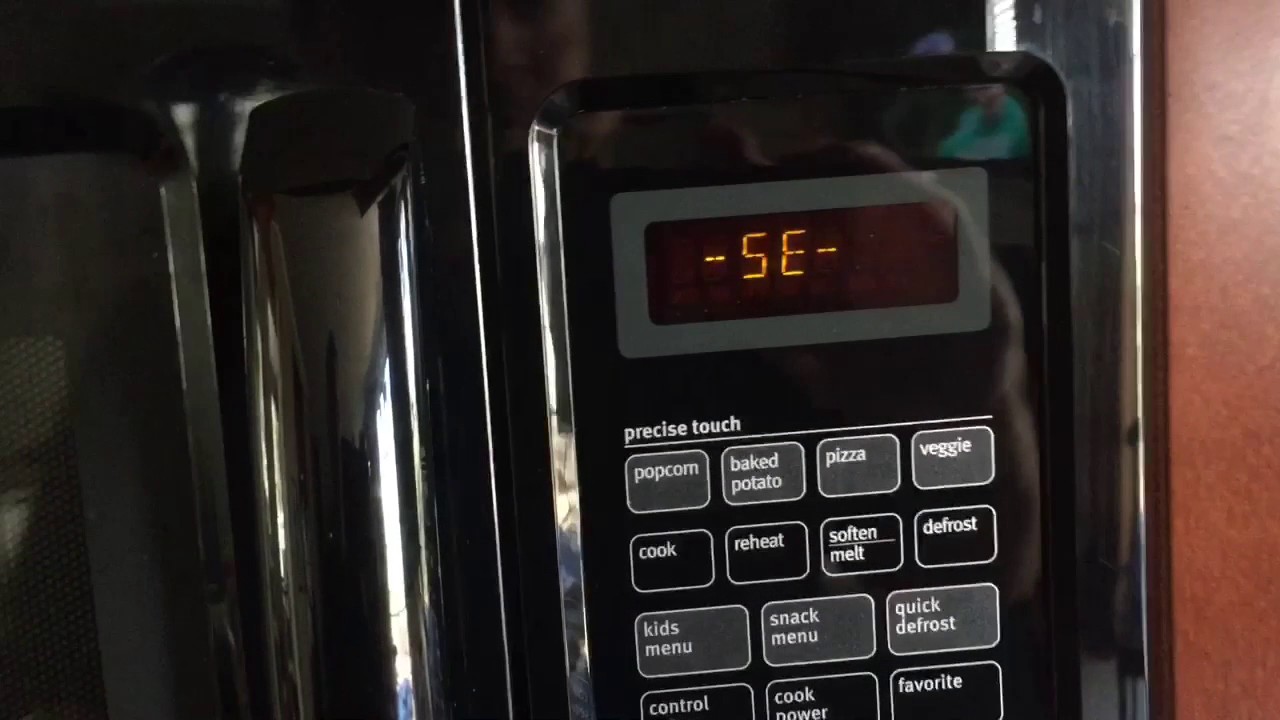
Articles
How To Fix The Error Code SE Or 5E For Maytag Microwave
Modified: December 7, 2023
Discover effective solutions to resolve the SE or 5E error code on your Maytag microwave with our informative articles. Get step-by-step instructions and troubleshooting tips to fix the issue.
(Many of the links in this article redirect to a specific reviewed product. Your purchase of these products through affiliate links helps to generate commission for Storables.com, at no extra cost. Learn more)
Is Your Maytag Microwave Displaying the Error Code SE or 5E?
Picture this – you’re in the middle of preparing a delicious meal using your trusty Maytag microwave, when suddenly you encounter an error message on the display. Frustration sets in, and you wonder what this mysterious error code SE or 5E means. Well, worry not! As an expert in this subject, I’m here to shed light on this pesky issue and guide you through the steps to fix it.
Key Takeaways:
- The SE or 5E error code on your Maytag microwave indicates a stuck or malfunctioning key on the touchpad. Simple troubleshooting steps like cleaning and inspecting the touchpad can often resolve this issue.
- If the SE or 5E error persists, contacting Maytag customer support is recommended. While some fixes can be done independently, professional assistance may be necessary for more complex issues or part replacement.
What Does the Error Code SE or 5E Indicate?
The error code SE or 5E on your Maytag microwave means that there is a key stuck or malfunctioning on the touchpad. This could be preventing you from using certain functions or operating the microwave altogether. Fortunately, resolving this issue is relatively straightforward, and you’ll be back to heating up your favorite meals in no time.
To fix the SE or 5E error code on a Maytag microwave, unplug the appliance for a few minutes and then plug it back in. If the error persists, it may indicate a faulty control panel or sensor, and professional repair may be necessary.
How to Fix the Error Code SE or 5E
To fix the SE or 5E error code on your Maytag microwave, follow these simple steps:
- Power Off and Unplug: Start by turning off the microwave and unplugging it from the power source. This step ensures your safety throughout the troubleshooting process.
- Clean the Touchpad: Next, carefully clean the touchpad/buttons using a soft, damp cloth. Make sure to remove any dirt, debris, or food particles that may be causing the keys to stick or malfunction.
- Inspect for Damage: Take a close look at the touchpad for any signs of physical damage. If you notice any cracks or visible issues, it may be necessary to replace the touchpad to resolve the error code.
- Reset the Microwave: After cleaning and inspecting, plug the microwave back in and power it on. If the error code SE or 5E disappears, congratulations! You have successfully troubleshooted and resolved the issue. However, if the error code persists, keep reading for additional troubleshooting options.
- Contact Customer Support: If all else fails and the error code SE or 5E remains on the display despite your best efforts, it is recommended to contact Maytag customer support. They will be able to provide you with further assistance and guidance to help you resolve the error code.
Remember, it’s always a good idea to consult the user manual that came with your Maytag microwave for specific instructions tailored for your model. Additionally, never hesitate to reach out to customer support for professional assistance or if you feel uncomfortable performing any troubleshooting steps on your own. They are there to help!
So, if you ever encounter the error code SE or 5E on your Maytag microwave, remember to remain calm and follow the simple steps outlined above. With a little patience and troubleshooting, you’ll have your microwave back up and running smoothly in no time. Happy cooking!
Frequently Asked Questions about How To Fix The Error Code SE Or 5E For Maytag Microwave
Was this page helpful?
At Storables.com, we guarantee accurate and reliable information. Our content, validated by Expert Board Contributors, is crafted following stringent Editorial Policies. We're committed to providing you with well-researched, expert-backed insights for all your informational needs.
















0 thoughts on “How To Fix The Error Code SE Or 5E For Maytag Microwave”