

Articles
How To Store DVDs
Modified: January 20, 2024
Learn how to properly store your DVDs and prevent damage with these helpful articles. Find out the best ways to preserve and protect your movie collection.
(Many of the links in this article redirect to a specific reviewed product. Your purchase of these products through affiliate links helps to generate commission for Storables.com, at no extra cost. Learn more)
Introduction
Welcome to this comprehensive guide on how to store DVDs! DVDs have been a popular medium for storing and watching movies, TV shows, and other forms of entertainment for many years. However, if you’re not careful with how you store your DVDs, they can easily get scratched, damaged, or lost, leading to frustration and disappointment. That’s why it’s important to have a proper storage system in place to keep your DVDs organized and protected.
In this article, we will discuss the importance of storing DVDs properly, how to choose the right storage solution, tips for organizing your DVDs by category, methods for protecting them from scratches and damage, guidelines for storing DVDs in a cool and dry environment, tips for maximizing storage space, and even digital options for DVD storage. By following these guidelines, you can ensure that your DVDs are safe, accessible, and well-preserved for years to come.
So, whether you have a small DVD collection or a massive library, this article will provide you with valuable insights and practical tips on how to store your DVDs effectively. Let’s dive in!
Key Takeaways:
- Properly storing DVDs is crucial for preserving their quality, protecting against physical damage, and preventing loss. Organizing by category and considering digital storage options can enhance accessibility and longevity.
- Protecting DVDs from scratches and damage involves handling with care, using proper storage containers, and maintaining a cool, dry environment. Maximizing storage space and exploring digital options offer convenience and flexibility for enjoying your collection.
Read more: How To Store DVDs With Cases
Why it’s important to store DVDs properly
Properly storing DVDs is essential for maintaining their quality and prolonging their lifespan. Here are a few reasons why it’s important to store your DVDs properly:
- Preserving the visual and audio quality: DVDs contain delicate data stored on a surface that can easily be scratched. Storing them haphazardly or without protection can lead to scratches, smudges, and other damages that affect the visual and audio quality of the content. By storing them properly, you can minimize the risk of degradation and enjoy a high-quality viewing experience.
- Protecting against physical damage: DVDs are susceptible to physical damage, such as cracks, breaks, or warping. Mishandling or storing them in crowded or unstable spaces can increase the chances of these damages. Proper storage helps protect against such physical damage, ensuring your DVDs remain intact and playable.
- Preventing loss or misplacement: DVDs are relatively small and can easily get lost or misplaced if not stored in an organized manner. By having a designated storage system, you can quickly locate the DVDs you want to watch without wasting time searching for them.
- Enhancing longevity: DVDs are not invincible and have a finite lifespan. However, proper storage can significantly extend their longevity. Protecting them from environmental factors, such as extreme temperatures and high humidity, can prevent the deterioration of the disc and increase its lifespan.
- Saving money: By storing DVDs properly, you reduce the risk of damage or loss, which means you won’t have to replace them as frequently. This can save you money in the long run, especially if you have an extensive DVD collection.
In summary, storing DVDs properly is crucial for preserving their visual and audio quality, protecting them from physical damage, preventing loss or misplacement, extending their lifespan, and saving money. Investing a little time and effort into organizing and safeguarding your DVD collection will ensure that you can continue to enjoy your favorite movies and shows for years to come.
Choosing the right storage solution
When it comes to storing your DVDs, selecting the right storage solution is key. The right storage solution should not only provide a safe and organized environment for your DVDs but also cater to the size of your collection and suit your personal preferences. Here are some factors to consider when choosing the right storage solution:
- Capacity: Assess the size of your DVD collection to determine how much storage space you’ll need. Consider whether you want a storage solution that can accommodate your current collection and allow room for future additions.
- Accessibility: Think about how often you access your DVDs. If you frequently watch movies or shows from your collection, opt for a storage solution that provides easy access to your DVDs, such as open shelves or clear plastic sleeves that allow you to easily flip through and select the DVD you want.
- Protection: Look for storage options that offer proper protection for your DVDs. This may include solutions with individual compartments or sleeves that prevent discs from rubbing against each other, or storage containers with secure clasps or lids to shield your DVDs from dust, moisture, and other potential damages.
- Portability: If you often take your DVDs on the go or require flexibility in moving your collection, consider storage solutions that are portable and lightweight. DVD storage cases with handles or compact storage boxes are convenient options for transporting DVDs.
- Space-saving: If you’re short on space or have a large collection, consider space-saving storage options such as DVD towers, wall-mounted shelves, or drawer inserts. These solutions allow you to maximize your storage capacity while minimizing the footprint.
- Aesthetics: Depending on your personal preferences and the overall style of your space, you may want a storage solution that complements your decor. Look for options that are visually appealing and align with your aesthetic taste.
Ultimately, the right storage solution will depend on your individual needs and preferences. It’s important to assess the size of your collection, your access requirements, and any specific protection or portability needs you may have. By considering these factors, you can choose a storage solution that keeps your DVDs safe, organized, and easily accessible, making your movie-watching experience all the more enjoyable.
Organizing DVDs by category
Organizing your DVD collection by category is an effective way to quickly locate and retrieve specific movies or TV shows. By grouping DVDs based on their genre, series, or any other system that makes sense to you, you can create a streamlined organization system that saves you time and frustration. Here are some tips for organizing your DVDs by category:
- Choose a categorization system: Decide on the categorization system that works best for you. Some common categories include genre (comedy, drama, action, etc.), series (TV shows or movie franchises), or alphabetical order. You can also create custom categories based on your personal preferences, such as director, actor, or release year.
- Use labels or dividers: If you opt for physical storage solutions like shelves or DVD cases, use labels or dividers to clearly indicate the category of each DVD. You can use pre-printed labels, create your own labels, or even use colored stickers or markers to differentiate between categories.
- Create a catalog: Consider creating a catalog or inventory of your DVD collection. This can be a physical notebook, a spreadsheet, or even a digital cataloging software. A catalog will help you keep track of what DVDs you have, their category, and other relevant information.
- Consider subcategories: If you have a large collection within a particular category, you may want to further organize DVDs into subcategories. For example, within the genre of “comedy,” you can have subcategories like “romantic comedy,” “stand-up comedy,” or “classic comedy.”
- Update and maintain: Regularly review and update your categorization system as you acquire new DVDs or your collection evolves. This will ensure that your organization remains consistent and effective over time.
In addition to physical organization, you can also leverage digital tools to help you organize your DVDs. There are various DVD cataloging software and apps available that allow you to create virtual libraries, track your collection, and categorize your DVDs digitally.
By organizing your DVDs by category, you’ll have a clear and efficient system in place that makes it easy to find the movie or TV show you’re looking for. Whether you prefer a physical or digital organization approach, taking the time to categorize your DVDs will enhance your overall movie-watching experience.
Protecting DVDs from scratches and damage
DVDs are prone to scratches and damage, which can affect their playback quality and reduce their lifespan. It’s important to take steps to protect your DVDs from these potential hazards. Here are some tips to help you protect your DVDs from scratches and damage:
- Handle with care: Always handle DVDs with clean hands and avoid touching the playing surface (the shiny side) to prevent fingerprints, smudges, or scratches. Hold discs by their outer edge or the center hole to minimize contact with the delicate surface.
- Use proper storage containers: Invest in storage containers specifically designed to hold DVDs. These containers typically have individual sleeves or compartments that prevent discs from rubbing against each other, reducing the risk of scratches. Avoid using containers with sharp edges or rough surfaces that can cause damage.
- Clean DVDs properly: Use a soft, lint-free cloth to gently clean your DVDs. Start from the center and wipe outward in a straight line. Avoid using rough or abrasive materials, as they can scratch the disc. If necessary, you can use a small amount of water or a DVD cleaning solution, but never spray directly onto the disc. Always dry the disc thoroughly before playing.
- Avoid exposing DVDs to extreme temperatures and humidity: High temperatures and humidity can cause the disc to warp or deteriorate. Store your DVDs in a cool and dry environment, away from direct sunlight or sources of heat, such as radiators or vents. Avoid storing them in basements or attics where humidity levels can fluctuate.
- Protect DVDs during transportation: If you need to transport your DVDs, make sure to secure them properly. Use protective cases or sleeves to keep them from shifting or getting damaged during transit. Avoid stacking heavy objects on top of DVD cases, as this can put pressure on them and potentially cause breakage.
- Consider using protective sleeves or cases: For extra protection, consider using individual DVD sleeves or cases. These can provide an additional layer of defense against scratches, dust, and other potential damage. Opt for sleeves or cases made of non-abrasive materials and ensure they fit your DVDs properly.
By following these tips, you can significantly reduce the risk of scratches and damage to your DVDs. Taking the extra time and care to protect your DVDs will help preserve their quality and prolong their lifespan, allowing you to enjoy your favorite movies and shows for years to come.
Store DVDs in a cool, dry place away from direct sunlight to prevent warping and discoloration. Keep them in their original cases to protect them from dust and scratches.
Read more: How To Store DVDs Without Cases
Storing DVDs in a cool, dry environment
Creating the right storage conditions for your DVDs is crucial in maintaining their quality and longevity. Storing DVDs in a cool and dry environment helps protect them from moisture, heat, and other factors that can cause damage. Here are some tips for storing DVDs in a cool and dry environment:
- Avoid direct sunlight: Exposure to direct sunlight can lead to disc warping, discoloration, and even data loss. Keep your DVDs away from windows or other areas where they may be exposed to direct sunlight or excessive heat.
- Watch out for high temperatures: High temperatures can cause DVDs to warp or deteriorate. Avoid storing DVDs near heat sources such as radiators, heaters, or electrical appliances that generate heat. Instead, choose a location with a consistently cool temperature.
- Control humidity: High humidity levels can lead to mold growth, disc warping, and damage to the disc surface. Aim to store your DVDs in an environment with humidity levels between 20% and 50%. Avoid storing them in basements or attics where humidity levels may fluctuate, and consider using dehumidifiers to maintain an optimal humidity level.
- Use proper ventilation: Good airflow and ventilation are important to prevent the build-up of moisture. Avoid storing DVDs in airtight containers or areas with poor air circulation, as this can contribute to the accumulation of moisture and potentially lead to damage.
- Consider using silica gel packets: Silica gel packets are commonly used to absorb moisture and help maintain low humidity levels. Place a few silica gel packets in your DVD storage area or in DVD cases to help protect against humidity damage. Just make sure to keep the packets away from the DVDs to prevent direct contact.
- Clean the storage area regularly: Dust and debris can accumulate in the storage area and on the DVD cases, potentially causing scratches or damage. Regularly clean the storage area and wipe the DVD cases with a soft, lint-free cloth to remove dust and keep them free from debris.
By storing your DVDs in a cool and dry environment, you can help preserve their quality and prevent moisture-related damage. Keeping your DVDs away from direct sunlight, high temperatures, and excessive humidity will ensure that they remain in optimal condition for years of enjoyment.
Tips for maximizing DVD storage space
If you have a large DVD collection or limited storage space, maximizing your DVD storage space becomes essential. With a few smart strategies and organizational techniques, you can efficiently store more DVDs in a smaller area. Here are some tips to help you make the most of your DVD storage space:
- Invest in space-saving storage solutions: Look for storage options specifically designed to maximize space, such as DVD towers, wall-mounted shelves, or slim DVD cases. These solutions can help you utilize vertical space or fit into tight areas without taking up too much room.
- Consider stackable storage solutions: Stackable storage bins or cases allow you to create vertically layered storage systems. This method is particularly useful if you have limited horizontal space, as it allows you to stack DVDs on top of each other while keeping them easily accessible.
- Use DVD sleeves: DVD sleeves are a space-efficient alternative to traditional DVD cases. They eliminate the bulky plastic case and store the disc in a thin, protective sleeve. This allows you to store multiple DVDs in a fraction of the space. You can use a binder or storage box specifically designed for DVD sleeves to keep them organized.
- Purge unwanted DVDs: Periodically go through your DVD collection and consider getting rid of any DVDs you no longer watch or have lost interest in. This helps declutter your collection and frees up space for new additions or a more organized storage system.
- Consider digital storage: If you’re open to digital options, you can digitize your DVD collection and store them on a hard drive or online cloud storage. This eliminates the need for physical storage space and allows you to access your movies and shows digitally on various devices.
- Organize DVDs efficiently: Organize DVDs by their size or dimensions rather than alphabetically. This allows you to maximize space by fitting DVDs of varying sizes closer together, reducing wasted space. You can use dividers or bookends to keep DVDs neatly organized.
- Create a tiered storage system: Use steps or risers to create different levels in your storage area. This allows you to fit more DVDs in the same space while still keeping them visible and easily accessible. You can build your own custom tiered storage system or purchase pre-made options.
By implementing these tips, you can maximize your DVD storage space, whether you have a large collection or limited room to work with. From utilizing space-saving storage solutions to considering digital storage alternatives, there are plenty of options to help you organize and store your DVDs efficiently.
Digital options for DVD storage
With the rise of digital media, there are now various options available for storing and accessing your DVD collection without the need for physical storage space. Digital storage not only saves space but also offers convenience and flexibility in enjoying your movies and shows. Here are some popular digital options for DVD storage:
- Rip and store on a hard drive: One option is to rip the contents of your DVDs onto a computer or external hard drive. There are software programs available that allow you to convert the DVD content into digital files, such as MP4 or MKV. By storing the digital files on a hard drive, you can access your collection directly from your computer or stream it to compatible media devices.
- Cloud storage: Cloud storage services, like Google Drive, Dropbox, or iCloud, provide an online platform to store your digital media files, including DVD rips. You can upload your converted DVD files to the cloud and access them from any internet-connected device, such as a computer, smartphone, or tablet. This allows you to enjoy your DVD collection on the go without the need for physical DVDs.
- Digital media servers: Digital media server software, such as Plex or Emby, allows you to create your own personal media server using your computer or network-attached storage (NAS) device. By ripping your DVDs and adding them to your media server library, you can stream the content to various devices within your home network, including smart TVs, game consoles, or streaming devices like Roku or Chromecast.
- Digital streaming platforms: There are several digital streaming platforms available that allow you to purchase or rent digital copies of movies or TV shows. Platforms such as Amazon Prime Video, iTunes, or Vudu provide a wide range of digital content that can be streamed directly to compatible devices. This eliminates the need for physical DVDs and allows for instant access to your favorite media.
- Subscription streaming services: Subscription-based streaming services like Netflix, Hulu, or Disney+ offer a vast library of movies and TV shows that can be streamed on-demand. By subscribing to these services, you gain access to a wide range of digital content without the need for physical DVDs. These services often have a user-friendly interface and allow you to create personalized watchlists.
When choosing a digital storage option for your DVD collection, consider factors such as the compatibility of your devices, the amount of storage space required, and the ease of use. It’s also important to note that ripping DVDs may be subject to copyright laws in your country, so ensure that you are in compliance with legal regulations.
By exploring digital options for DVD storage, you can free up physical space and enjoy your collection in a more convenient and flexible way. Whether you choose to rip DVDs onto a hard drive, utilize cloud storage, set up a media server, or access digital streaming platforms, going digital provides a modern approach to DVD storage and entertainment.
Conclusion
Properly storing and organizing DVDs not only helps protect them from scratches and damage but also allows for easy access and enjoyment of your favorite movies and TV shows. By following the tips and guidelines outlined in this comprehensive guide, you can create a storage system that maximizes space, preserves the quality of your DVDs, and keeps your collection organized.
Remember to choose a storage solution that fits your needs, whether it’s a traditional shelving system, stackable storage containers, or digital options like ripping DVDs to a hard drive or utilizing cloud storage. Consider factors such as capacity, accessibility, protection, and aesthetics when selecting the right storage solution for your DVD collection.
Organizing your DVDs by category can make it easier to find a specific movie or TV show among your collection. Utilize labels, dividers, or digital cataloging tools to keep track of your DVDs, and update your organization system as your collection grows.
Protecting DVDs from scratches and damage is crucial for maintaining their visual and audio quality. Handle DVDs with care, use proper storage containers, clean them gently, and store them in a cool and dry environment to preserve their lifespan.
If you have limited physical storage space or want a more flexible and convenient option, consider digital alternatives for DVD storage. Rip DVDs to a hard drive, utilize cloud storage, set up a media server, or access digital streaming platforms to enjoy your collection without the need for physical discs.
In conclusion, with proper storage, organization, and protection, you can ensure that your DVD collection remains in excellent condition, providing countless hours of entertainment. Take the time to implement the tips and strategies outlined in this guide, and enjoy your DVDs for years to come!
Frequently Asked Questions about How To Store DVDs
Was this page helpful?
At Storables.com, we guarantee accurate and reliable information. Our content, validated by Expert Board Contributors, is crafted following stringent Editorial Policies. We're committed to providing you with well-researched, expert-backed insights for all your informational needs.
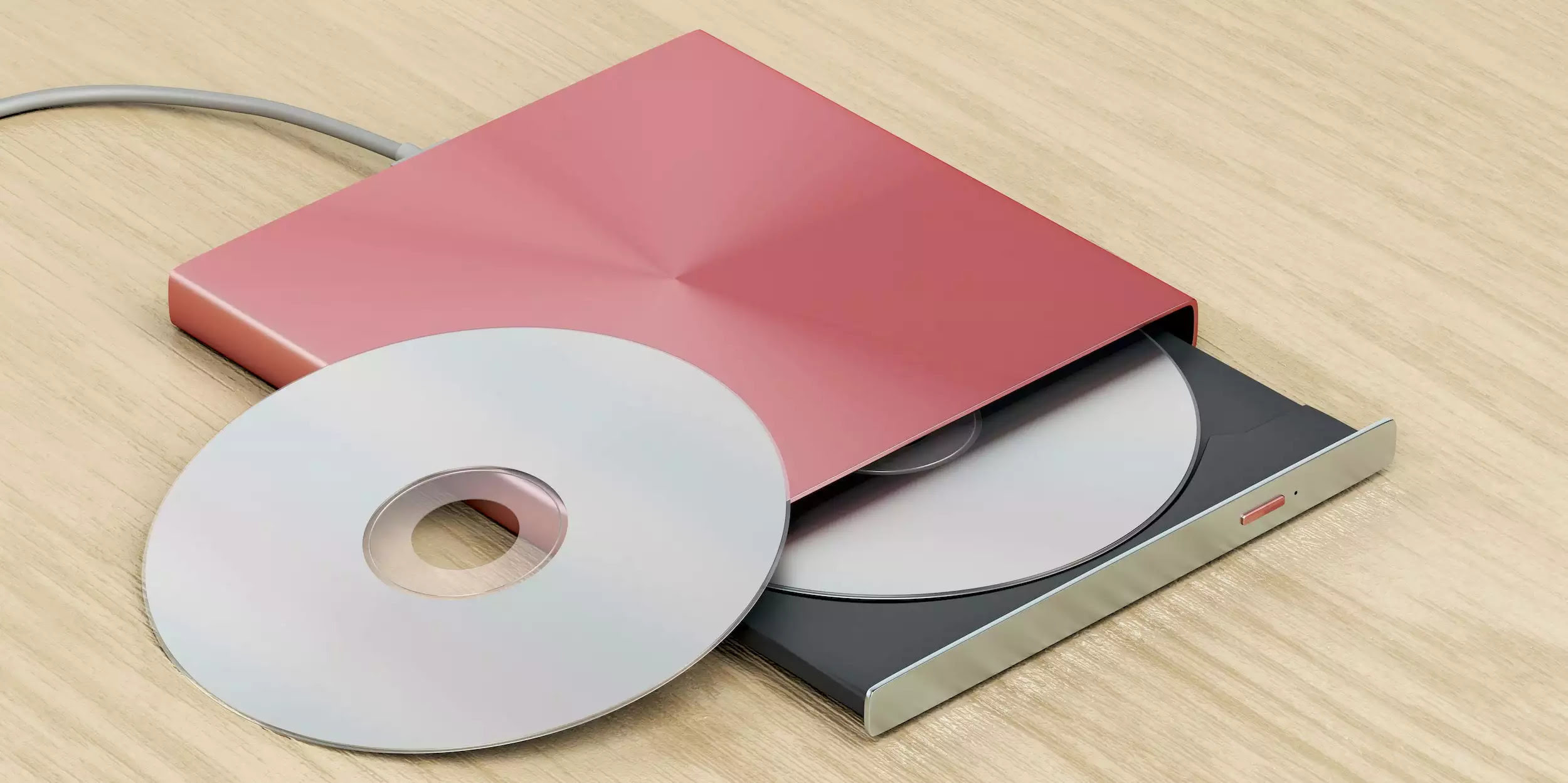

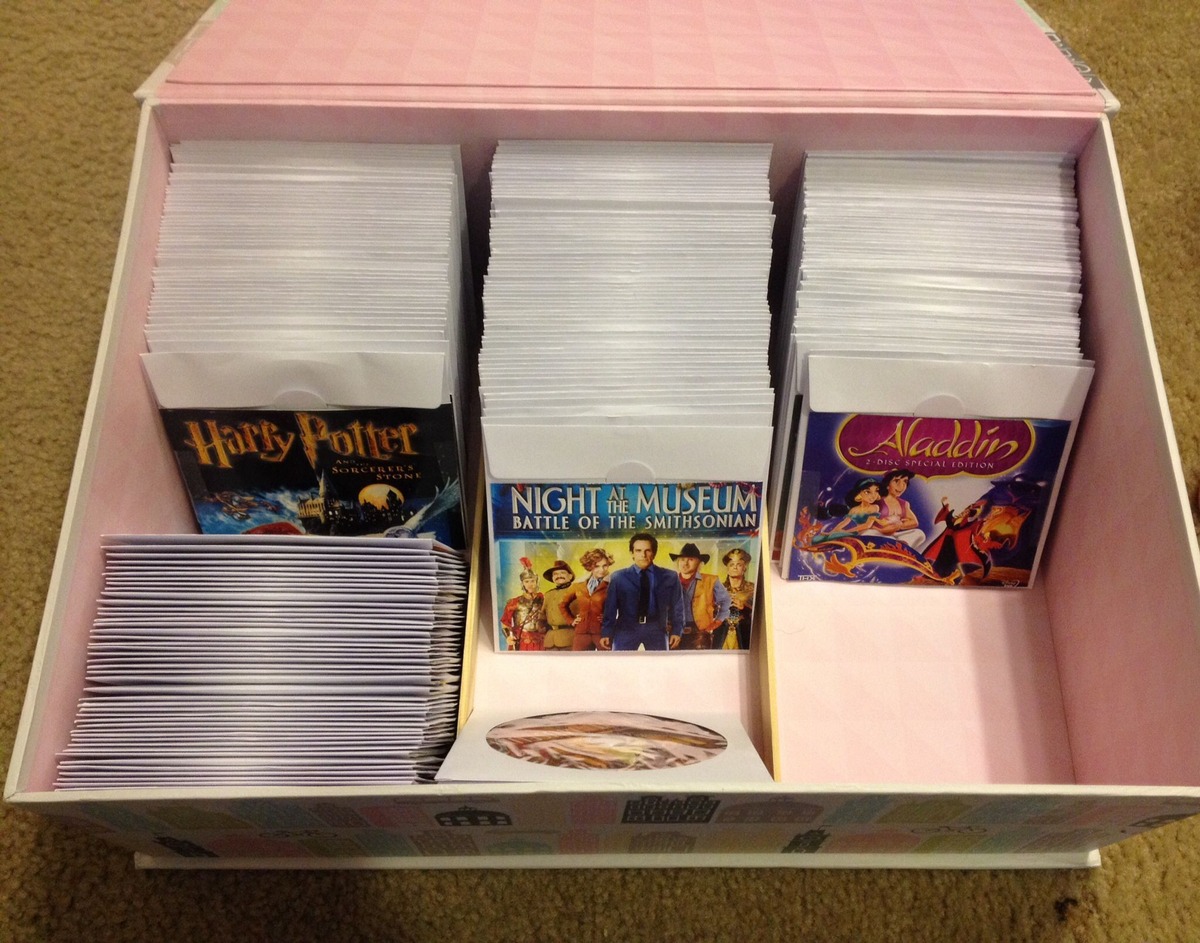










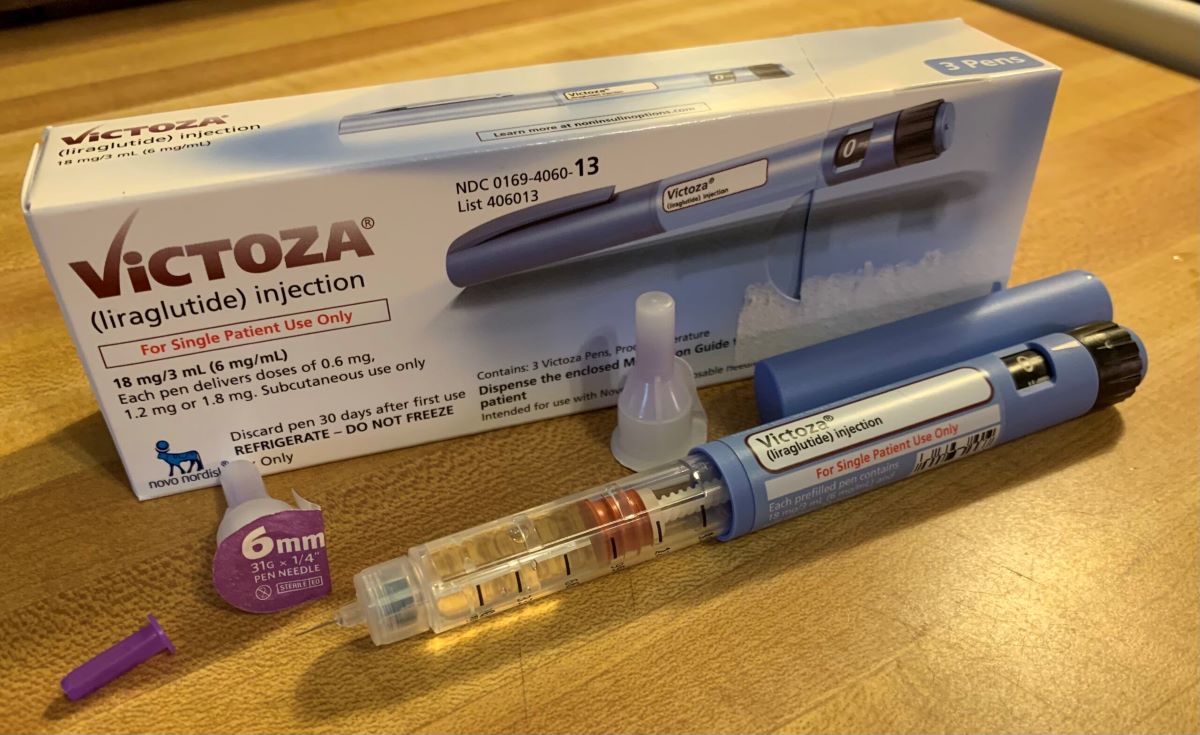

0 thoughts on “How To Store DVDs”