Home>Furniture & Design>Living Room Furniture>How To Organize DVDs
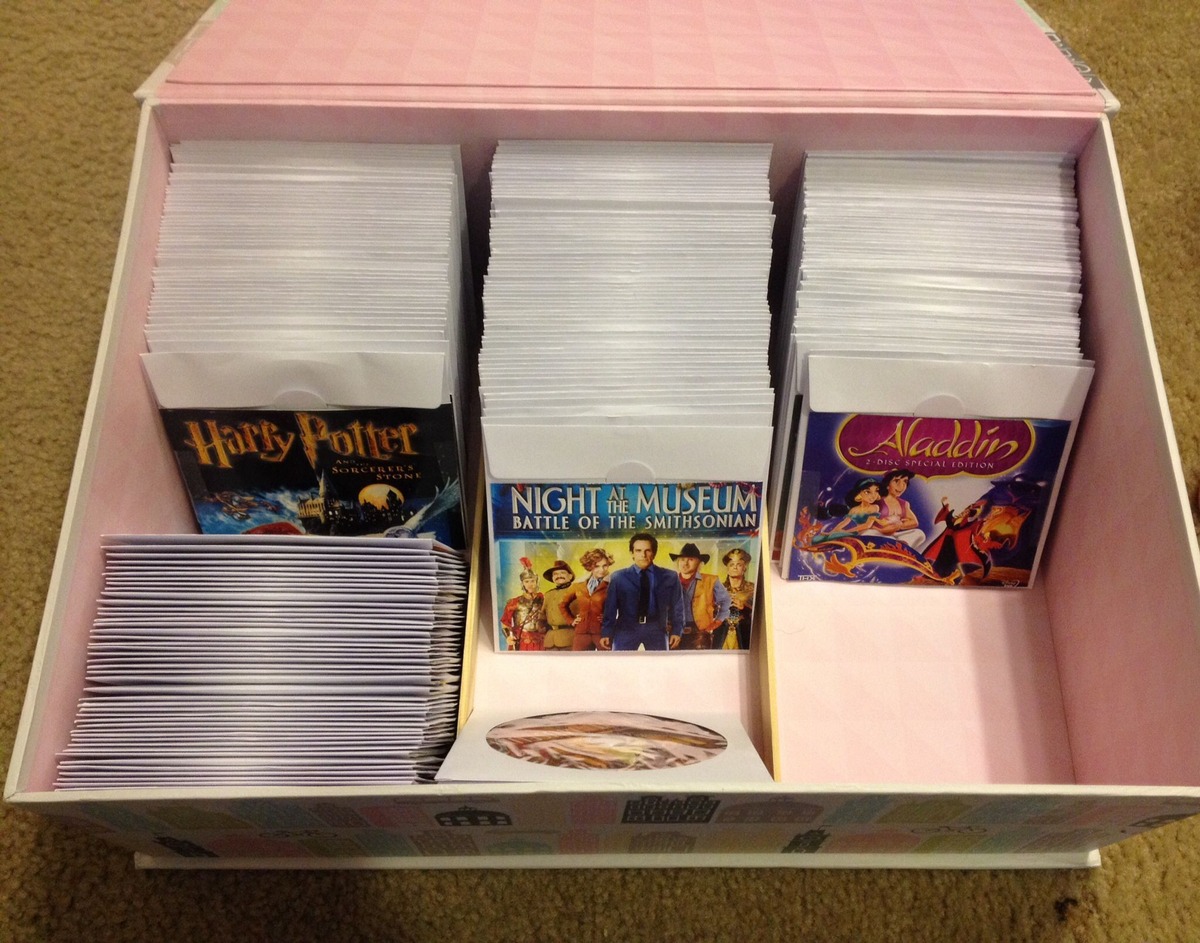
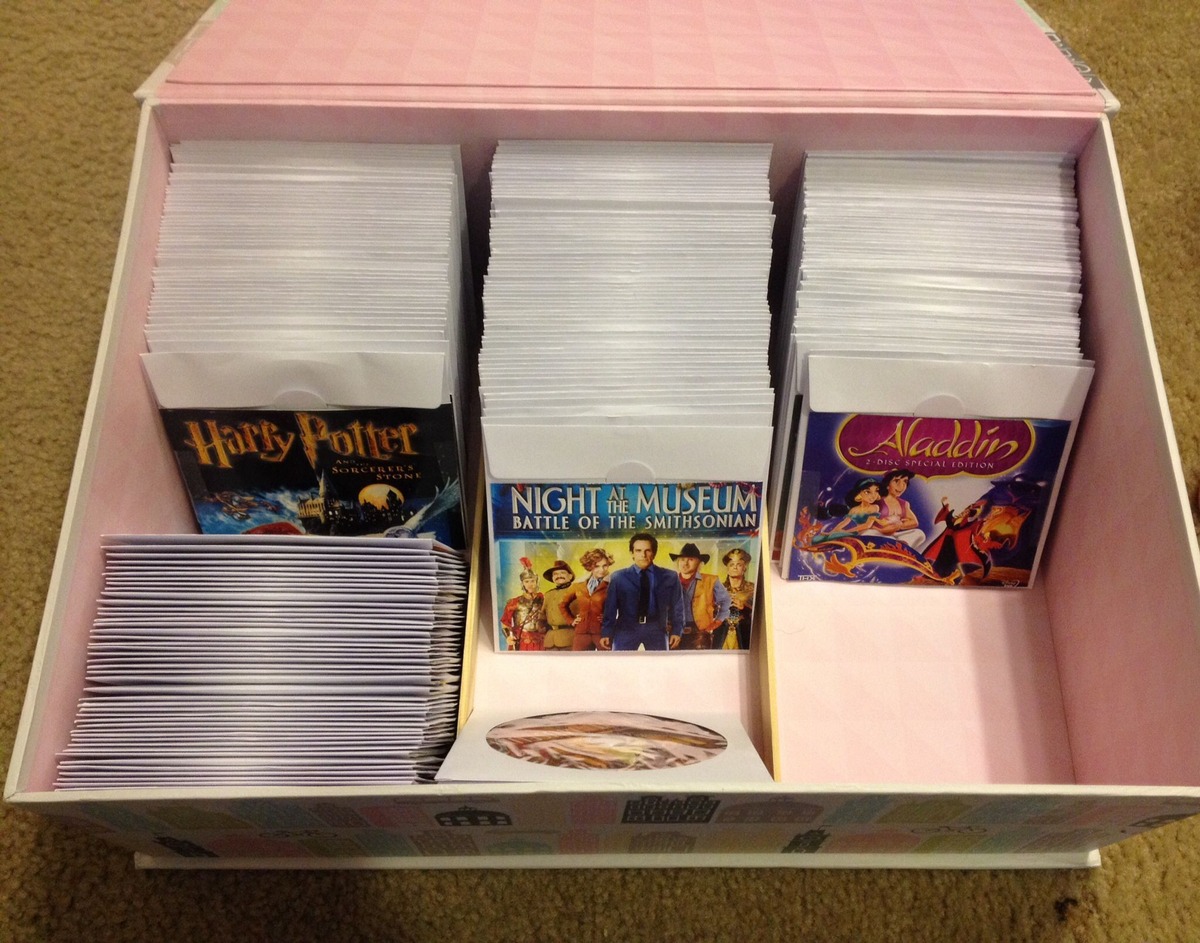
Living Room Furniture
How To Organize DVDs
Published: March 2, 2024
Discover the best ways to organize your DVDs in your living room with our expert tips and ideas. Find the perfect furniture and design solutions for your space.
(Many of the links in this article redirect to a specific reviewed product. Your purchase of these products through affiliate links helps to generate commission for Storables.com, at no extra cost. Learn more)
Introduction
Are you tired of searching through piles of DVDs to find the movie you want to watch? Organizing your DVDs can save you time and frustration, making it easier to find your favorite films. In this article, we will explore various methods for organizing your DVD collection, including sorting by genre, creating a catalog system, storing DVDs in a safe and accessible manner, and maintaining and updating your collection. By following these tips, you can transform your chaotic DVD collection into a well-organized and easily accessible library.
Key Takeaways:
- Organizing DVDs by genre and creating a catalog system can help you find your favorite movies easily. Use labels, dividers, and digital spreadsheets to keep track of your collection.
- Storing DVDs in a safe and accessible manner, and regularly updating your collection, can protect your DVDs and make it easier to find and enjoy your movies. Consider digital storage and streaming options for decluttering.
Read more: How To Store DVDs
Sorting DVDs by Genre
Sorting your DVDs by genre is an effective way to quickly locate a movie based on your mood or preference. Here's how you can do it:
-
Gather Your DVDs: Start by collecting all your DVDs from various locations in your home. This will give you a clear picture of the size of your collection and make it easier to sort.
-
Create Categories: Begin by categorizing your DVDs into genres such as action, comedy, drama, horror, science fiction, and so on. You can also create subcategories within each genre to further organize your collection.
-
Use Labels or Dividers: Consider using labels or dividers to mark each genre or subcategory. This will make it easier to identify and return DVDs to their designated sections.
-
Arrange by Alphabetical Order: Once you have sorted your DVDs into genres, consider arranging them alphabetically within each category. This will streamline the process of finding a specific movie within a genre.
-
Display Your Collection: After sorting your DVDs by genre, consider displaying them in a way that makes it easy to see and access each category. This could be through a bookshelf, DVD rack, or dedicated storage unit.
By sorting your DVDs by genre, you can create a well-organized system that allows for easy browsing and selection of movies based on your preferences.
Creating a Catalog System
Creating a catalog system for your DVDs can provide a comprehensive overview of your collection and simplify the process of locating specific movies. Here's how you can create a catalog system for your DVDs:
-
Inventory Your Collection: Begin by taking inventory of all your DVDs. Create a list of each movie title, including relevant details such as the genre, release year, and any other pertinent information.
-
Utilize Spreadsheet Software: Consider using spreadsheet software such as Microsoft Excel or Google Sheets to create a digital catalog of your DVD collection. Organize the information into columns, including the movie title, genre, director, and any additional details you find relevant.
-
Include a Description or Notes: Within your catalog, consider including a brief description or notes about each movie. This can help you remember specific details about the plot, cast, or your personal thoughts on the film.
-
Add a Numbering System: Assign a unique number to each DVD in your catalog. This numbering system can be used to cross-reference physical DVDs with their digital entries, making it easier to locate specific movies.
-
Update Regularly: As you acquire new DVDs or remove old ones from your collection, be sure to update your catalog system. This will ensure that your digital catalog accurately reflects the contents of your physical collection.
By creating a catalog system for your DVDs, you can gain a comprehensive understanding of your collection and streamline the process of finding and selecting movies to watch.
Organize DVDs alphabetically by title or by genre to make it easier to find the movie you want to watch. Use a DVD storage case or shelf to keep them neat and tidy.
Storing DVDs in a Safe and Accessible Manner
Storing your DVDs in a safe and accessible manner is essential to ensure their longevity and ease of retrieval. Here are some tips for storing your DVDs effectively:
-
Invest in Storage Solutions: Consider investing in dedicated DVD storage solutions such as DVD racks, shelves, or storage boxes. These options are designed to keep your DVDs organized and protected from dust, sunlight, and physical damage.
-
Protective Sleeves or Cases: To prevent scratches and damage to your DVDs, consider using protective sleeves or cases. These can help preserve the quality of the discs and their artwork, ensuring that they remain in good condition over time.
-
Avoid Direct Sunlight: When storing your DVDs, be mindful of direct sunlight. Prolonged exposure to sunlight can cause discoloration and damage to the discs and their covers. Choose a storage location that is away from direct sunlight to preserve the quality of your collection.
-
Maintain Optimal Temperature and Humidity: DVDs are sensitive to extreme temperatures and humidity. Store your collection in a cool, dry environment to prevent warping or degradation of the discs. Avoid areas that are prone to moisture or temperature fluctuations.
-
Organize by Frequency of Use: Consider organizing your DVDs based on their frequency of use. Place frequently watched movies in easily accessible locations, while less frequently viewed titles can be stored in a separate area. This can streamline the process of finding and retrieving your favorite movies.
-
Utilize Storage Labels: Use labels to identify the contents of storage boxes or shelves. Clearly labeling the sections where your DVDs are stored can make it easier to locate specific movies without having to sift through the entire collection.
-
Consider Digital Storage: In addition to physical storage, consider digitizing your DVD collection. This can involve ripping the DVDs to a digital format and storing them on a hard drive or media server. Digital storage provides an alternative way to access your movies while reducing physical clutter.
By storing your DVDs in a safe and accessible manner, you can protect your collection from damage and make it easier to find and enjoy your favorite movies.
Maintaining and Updating Your DVD Collection
Maintaining and updating your DVD collection is crucial to ensure that it remains organized and reflective of your viewing preferences. Here are some essential tips for keeping your collection up to date:
-
Regular Inventory Checks: Schedule regular inventory checks of your DVD collection to assess its current state. This involves reviewing the titles, identifying any missing or misplaced DVDs, and ensuring that the catalog or storage system accurately reflects the physical collection.
-
Remove Unwanted Titles: As your movie preferences evolve, you may find that certain DVDs are no longer of interest to you. Consider removing unwanted titles from your collection to free up space and streamline your catalog. You can donate, sell, or trade these DVDs to declutter your collection.
-
Add New Acquisitions: When you acquire new DVDs, promptly add them to your catalog system and store them in their designated locations. This ensures that your collection remains comprehensive and that you can easily locate and access the latest additions.
-
Update Digital Catalog: If you maintain a digital catalog of your DVD collection, be diligent about updating it whenever there are changes. This includes adding new entries, removing discontinued titles, and updating any relevant information such as release dates or additional notes.
-
Consider Digital Streaming Services: With the rise of digital streaming services, you may find that some of your favorite movies are now available for streaming. If you have access to these services, you can consider decluttering your physical collection by replacing certain DVDs with digital streaming options.
-
Organize Special Editions or Box Sets: If you have special edition DVDs or box sets in your collection, ensure that they are properly organized and stored. These items may require additional space or specific storage considerations, so it's important to maintain their integrity within your collection.
-
Maintain Storage Conditions: Periodically assess the storage conditions of your DVDs to ensure that they are being kept in optimal environments. Check for any signs of damage, such as discoloration or warping, and make adjustments as necessary to preserve the quality of your collection.
By actively maintaining and updating your DVD collection, you can ensure that it remains a well-curated and enjoyable part of your home entertainment options.
Frequently Asked Questions about How To Organize DVDs
Was this page helpful?
At Storables.com, we guarantee accurate and reliable information. Our content, validated by Expert Board Contributors, is crafted following stringent Editorial Policies. We're committed to providing you with well-researched, expert-backed insights for all your informational needs.
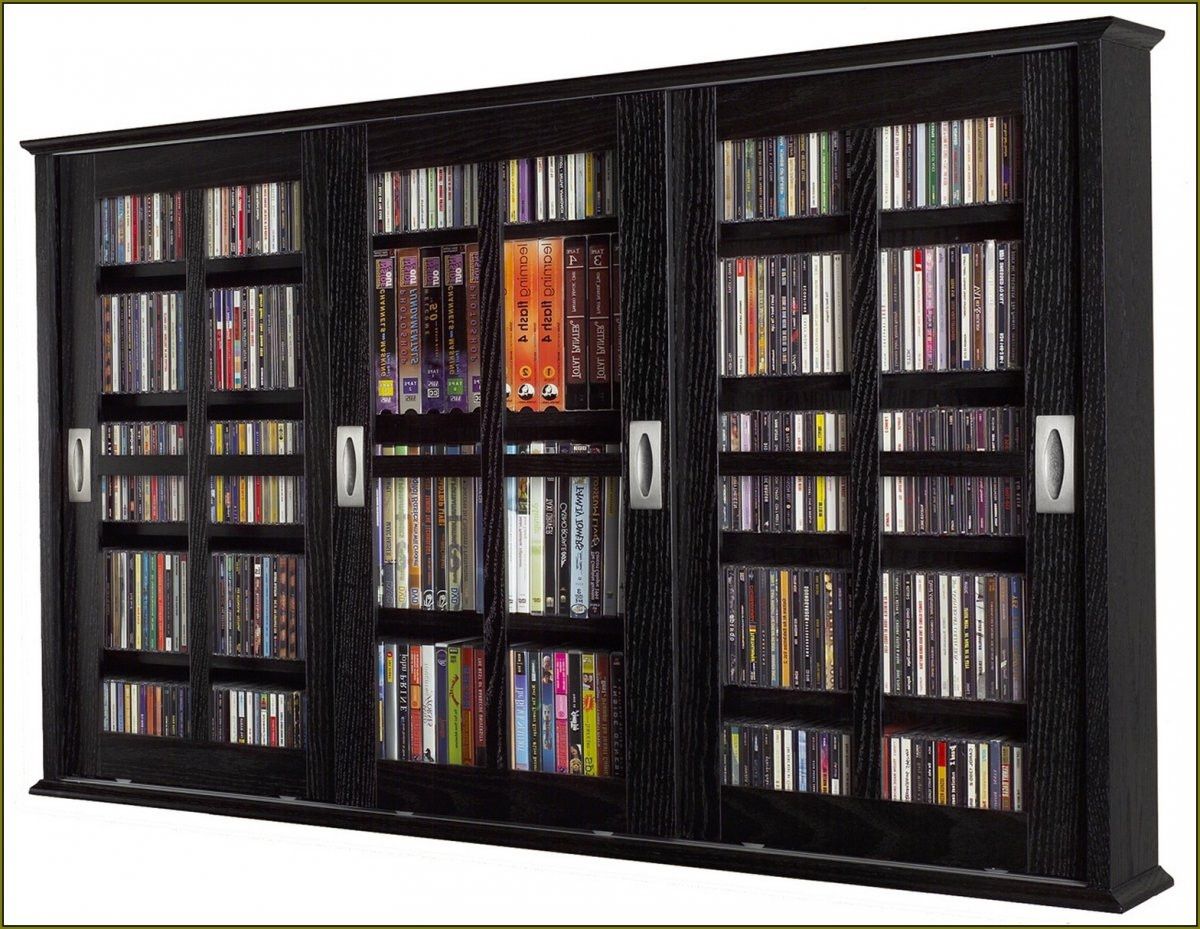



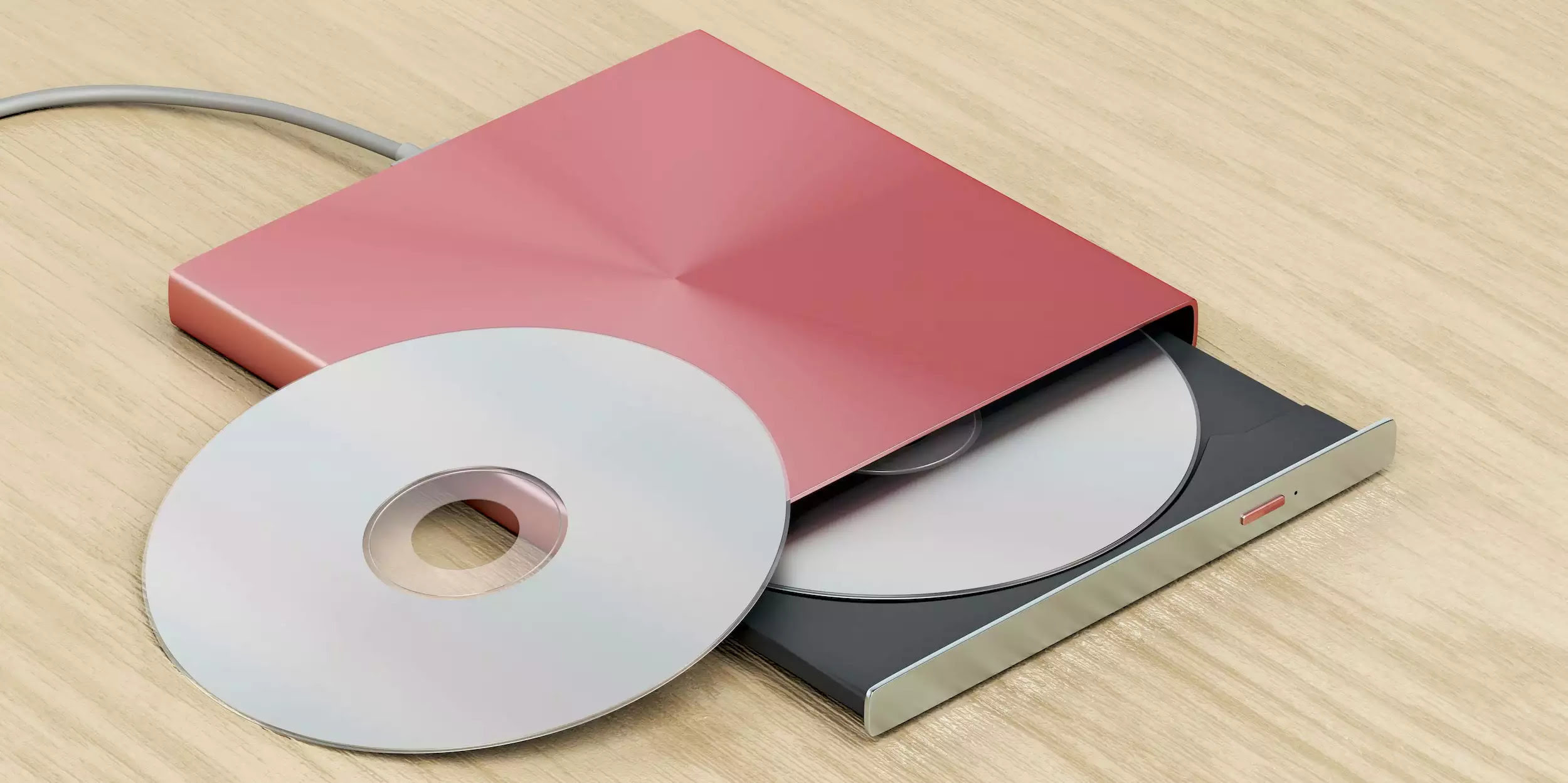



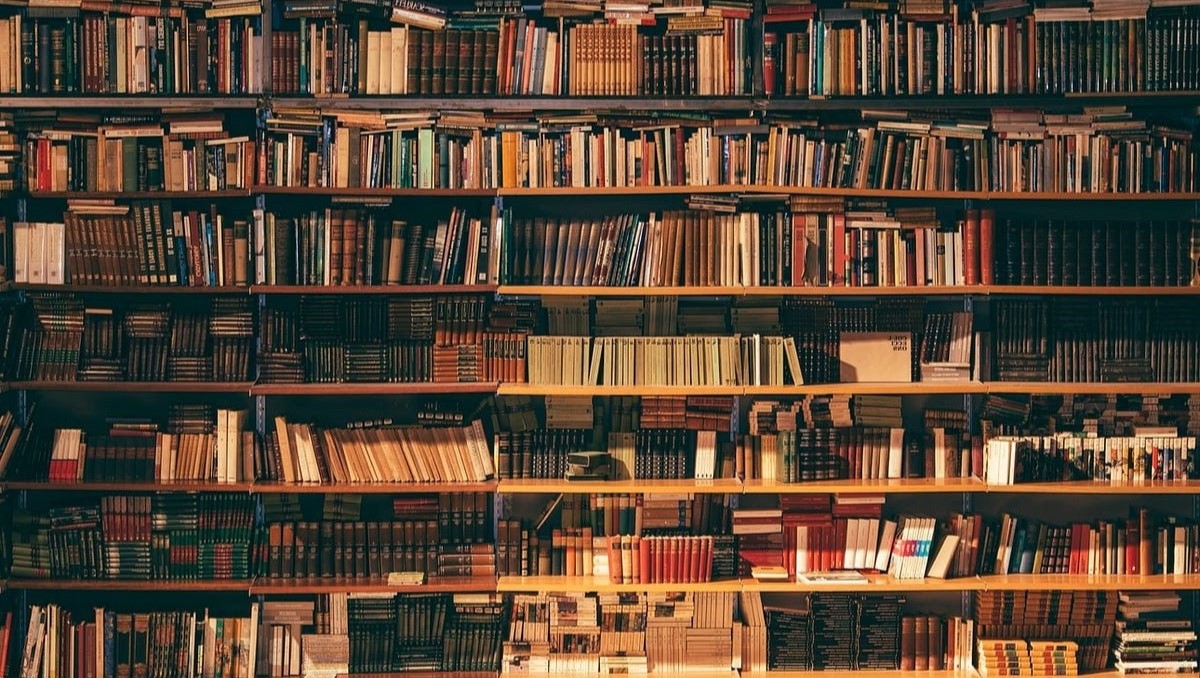







0 thoughts on “How To Organize DVDs”