

Articles
How To Store A Sim Card
Modified: December 7, 2023
Learn how to properly store a sim card with this informative article. Discover tips and tricks to prevent damage and prolong the lifespan of your sim card.
(Many of the links in this article redirect to a specific reviewed product. Your purchase of these products through affiliate links helps to generate commission for Storables.com, at no extra cost. Learn more)
Introduction
A Subscriber Identity Module (SIM) card is a small, portable, and crucial component of a mobile phone or device. It is responsible for storing important information such as contacts, messages, and network credentials. Properly storing a SIM card is essential to ensure its longevity and prevent any loss of data.
In this article, we will explore the importance of properly storing a SIM card and provide valuable tips on how to do so. We will also discuss how to safely remove a SIM card and the best practices for cleaning and caring for it.
By following these guidelines, you can ensure that your SIM card remains in optimal condition and is ready to use whenever you need it.
Key Takeaways:
- Safely store your SIM card to protect sensitive data, ensure smooth transitions between devices, and avoid unnecessary expenses. Follow best practices for storage and cleaning to maintain optimal performance.
- Before removing a SIM card, back up data, power off the device, and handle with care. Choose the right container for storage and follow safe removal and reinsertion steps to safeguard your SIM card and device.
Read more: Where To Get A Sim Card Adapter
Importance of Properly Storing a SIM Card
Properly storing a SIM card is essential because it safeguards the data stored on it and prolongs its lifespan. Here are some key reasons why it is important to store a SIM card correctly:
- Data Protection: A SIM card contains sensitive information such as contacts, messages, and even financial details (if mobile banking is enabled). By storing it properly, you reduce the risk of losing or damaging the SIM card, which could potentially lead to data loss or unauthorized access to your personal information.
- Continuity: If you ever need to switch to a new phone or replace your current SIM card, having a properly stored SIM card ensures a smooth transition. You can easily transfer your data and settings to the new SIM card without any hassle or loss of important information.
- Cost Efficiency: Losing or damaging a SIM card can be costly. Not only will you have to invest in a new SIM card, but you may also need to pay for data recovery services if any valuable information is lost. Properly storing your SIM card reduces the chances of incurring these unnecessary expenses.
- Emergency Preparedness: In case of emergencies, having a properly stored and readily accessible spare SIM card can be extremely beneficial. It allows you to quickly replace a damaged or lost SIM card, ensuring uninterrupted communication during crucial situations.
By understanding the importance of properly storing a SIM card, you can take the necessary precautions to protect your data and ensure its usability in various situations.
Precautions Before Removing a SIM Card
Before removing a SIM card from your mobile phone or device, it is important to take a few precautions to ensure a smooth and safe process. Follow these steps to minimize the risk of damaging the SIM card or losing important data:
- Backup Your Data: Before removing the SIM card, make sure to backup all your important data, including contacts, messages, and any other stored information. You can use cloud storage or your device’s built-in backup feature to create a copy of your data.
- Turn Off Your Device: Switch off your mobile phone or device completely. This ensures that no operations or data transfers are occurring during the removal process, reducing the risk of data corruption or loss.
- Remove External Power Sources: If your device has an external power source attached, such as a charger or power bank, disconnect it before removing the SIM card. This prevents any electrical interference that could potentially damage the SIM card.
- Use Proper Tools: SIM cards can be delicate, so it is crucial to use the appropriate tools for removal. Most devices come with a SIM card removal tool, such as a small metal pin or a SIM tray ejector. If you do not have these tools, avoid using sharp objects like paperclips or pins, as they may damage the SIM card or the SIM card slot.
- Handle with Care: When removing the SIM card, handle it gently and avoid touching the gold contacts on the card. The gold contacts are sensitive and can be easily damaged by fingerprints, dirt, or scratches.
By taking these precautions, you can ensure a safe and successful SIM card removal process, safeguarding your data and minimizing the risk of any damage or loss.
Choosing the Right Container for Storage
Selecting the appropriate container for storing your SIM card is crucial to protect it from damage and ensure its longevity. Here are some factors to consider when choosing the right container:
- Size and Fit: The container should be the right size and shape to securely hold the SIM card. It should provide a snug fit to prevent any movement or accidental removal of the card.
- Material: Opt for a container made of a non-conductive material that does not attract static electricity, such as plastic or silicone. This helps prevent electrical interference and protects the delicate circuitry of the SIM card.
- Anti-Static Properties: Look for a container that has anti-static properties to further protect the SIM card. Static electricity can damage the card and potentially cause data loss. Anti-static containers prevent the buildup of static charges, ensuring the safety of your SIM card.
- Labeling: Choose a container that allows for easy labeling. Properly labeling the container with relevant information, such as the mobile phone or device it belongs to, helps you quickly identify and retrieve the correct SIM card when needed.
- Secured Closure: Ensure that the container has a secure closure mechanism, such as a snap-on lid or a tight-fitting cap. This prevents dust, moisture, and other contaminants from entering the container and potentially damaging the SIM card.
Additionally, consider storing your SIM card container in a cool, dry place, away from direct sunlight and extreme temperatures. This further ensures the longevity of the SIM card and protects it from environmental factors that could potentially affect its performance.
By choosing the right container for storing your SIM card and maintaining proper storage conditions, you can preserve the integrity of the card and extend its lifespan.
When storing a SIM card, keep it in a safe place away from direct sunlight and extreme temperatures. It’s best to store it in its original packaging or a SIM card holder to prevent damage.
Steps for Safely Removing a SIM Card
Removing a SIM card from your mobile phone or device requires careful handling to prevent any damage. Follow these steps to safely remove a SIM card:
- Power Off Your Device: Ensure that your mobile phone or device is powered off completely. This ensures that no operations or data transfers are occurring during the removal process.
- Locate the SIM Card Slot: Depending on your device model, the SIM card slot can be found on different sides or locations. Refer to the device’s user manual or manufacturer’s website to identify the exact location of the SIM card slot.
- Insert the SIM Card Removal Tool: Use the SIM card removal tool provided with your device or a small, pointed object like a paperclip. Insert it into the small hole next to the SIM card slot. Apply gentle pressure until the SIM tray pops out.
- Remove the SIM Tray: Carefully pull out the SIM tray from the device using your fingers or the removal tool. Ensure that you do not apply excessive force to avoid damaging the device or the SIM card.
- Take Out the SIM Card: Once the SIM tray is removed, you will see the SIM card sitting on it. Gently lift the SIM card from the tray, being careful not to touch the gold contacts on the card.
- Inspect the SIM Card and Slot: Take a moment to examine the SIM card and the slot for any dirt, dust, or corrosion. Use a soft, lint-free cloth or an alcohol wipe to clean both the SIM card and the slot if necessary. Ensure they are completely dry before reinserting the SIM card.
- Reinsert the SIM Card: Align the notched corner on the SIM card with the designated corner on the SIM tray. Gently push the SIM card back into the tray until it is securely in place.
- Insert the SIM Tray: Once the SIM card is properly inserted, slide the SIM tray back into the device’s SIM card slot. Apply gentle pressure to ensure it is firmly seated.
- Power On Your Device: Turn on your device and wait for it to restart. Once the device is powered on, it should recognize the newly inserted SIM card, and you can continue using your phone or device as usual.
By following these steps, you can safely remove and reinsert a SIM card without risking any damage to the card or your device.
Cleaning and Care of SIM Cards
Maintaining proper cleanliness and care of your SIM card is essential for its optimal performance and longevity. Here are some important guidelines for cleaning and caring for your SIM card:
- Handling: Always handle your SIM card with clean and dry hands. Avoid touching the gold contacts on the card, as any dirt, oil, or residue on your fingers can impair the card’s functionality.
- Cleaning: If you notice any smudges or dirt on the SIM card, it is important to clean it properly. Use a soft, lint-free cloth or an alcohol wipe to gently wipe the gold contacts on the SIM card. Avoid using abrasive materials, as they can scratch or damage the contacts.
- Avoid Liquid Exposure: Keep your SIM card away from liquids, including water, beverages, or cleaning solutions. Exposure to liquid can damage the SIM card’s electronic components and lead to data loss or functionality issues.
- Safe Storage: Store your SIM card in a secure and dry environment. Consider using a protective case or container to shield it from dust, moisture, or physical damage. Ensure that the container is non-conductive and does not attract static electricity.
- Avoid Extreme Temperatures: Exposing your SIM card to extreme temperatures can cause damage. Avoid leaving it in direct sunlight, near heat sources, or in freezing temperatures. Extreme temperature fluctuations can affect the card’s performance and lifespan.
- Regular Insertion/Removal: Avoid frequent and unnecessary insertion or removal of the SIM card. Excessive handling can increase the risk of damage to the card or the device’s SIM card slot.
- Back Up Your Data: Regularly back up the data stored on your SIM card to protect against any potential loss. You can use cloud storage or your device’s built-in backup feature to create a copy of your contacts, messages, and other important information.
By following these cleaning and care guidelines, you can ensure that your SIM card remains in optimal condition, extends its lifespan, and maintains reliable performance for your mobile phone or device.
Best Practices for Storing a SIM Card
To ensure the long-term usability and protection of your SIM card, it is important to follow these best practices for storage:
- Use a Dedicated Container: Invest in a dedicated container specifically designed to store SIM cards. These containers offer protection from dust, moisture, and physical damage, ensuring the longevity of your SIM card.
- Label the Container: Properly label the SIM card container with relevant information, such as the mobile phone or device it belongs to. This helps you easily identify and retrieve the correct SIM card when needed.
- Store in a Cool and Dry Place: Find a cool and dry place to store your SIM card container. Avoid areas with high humidity or extreme temperature fluctuations, as this can potentially damage the SIM card.
- Avoid Exposure to Direct Sunlight: Direct sunlight can cause discoloration and damage to the SIM card. Store your SIM card container in a location away from direct sunlight.
- Keep Away from Magnetic Fields: Magnetic fields can interfere with the functionality of the SIM card. Avoid storing your SIM card near magnetic sources such as speakers, strong magnets, or electronic devices with strong magnetic fields.
- Regular Inspection: Periodically inspect your stored SIM card for any signs of damage, dust, or corrosion. If you notice any issues, clean the SIM card and its contacts as mentioned earlier.
- Keep Spare SIM Cards Ready: If you have multiple SIM cards, it is beneficial to have a few spare cards stored safely. This allows for easy replacement in case of emergencies or when switching devices.
- Update Contact Information: Keep your contact information updated on your SIM card. This ensures that if the card is lost or found, the person who finds it can easily contact you.
- Replace Damaged SIM Cards: If you notice any visible damage or experience recurring issues with your SIM card, consider replacing it with a new one. Damaged SIM cards can lead to data loss or poor performance.
By following these best practices, you can ensure that your SIM card remains protected, functional, and ready for use whenever you need it.
Conclusion
Taking proper care of your SIM card is essential to ensure the safety of your data and extend the lifespan of the card. By following the guidelines outlined in this article, you can store your SIM card securely and maintain its optimal performance.
Remember to always backup your data before removing the SIM card, and handle it with care to avoid damage to the contacts. Select a suitable container for storage, keeping in mind factors such as size, material, and anti-static properties. Additionally, make sure to clean the SIM card regularly using a soft, lint-free cloth or an alcohol wipe.
When removing the SIM card, follow the recommended steps to avoid any mishaps. Take precautions such as powering off your device, locating the SIM card slot, and using the provided SIM card removal tool. After cleaning and inspecting the SIM card, reinsert it carefully into the SIM tray and ensure a secure fit.
By implementing these best practices, you can protect your SIM card from damage, prevent data loss, and ensure a smooth transition when switching devices or replacing the card. Store the SIM card in a cool and dry place, away from direct sunlight and magnetic fields. Regularly inspect and update your stored SIM cards, and replace any damaged cards to maintain optimal performance.
In conclusion, with proper storage, cleaning, and care, your SIM card will remain in excellent condition, ready to provide seamless communication and access to your valuable information whenever you need it.
Frequently Asked Questions about How To Store A Sim Card
Was this page helpful?
At Storables.com, we guarantee accurate and reliable information. Our content, validated by Expert Board Contributors, is crafted following stringent Editorial Policies. We're committed to providing you with well-researched, expert-backed insights for all your informational needs.
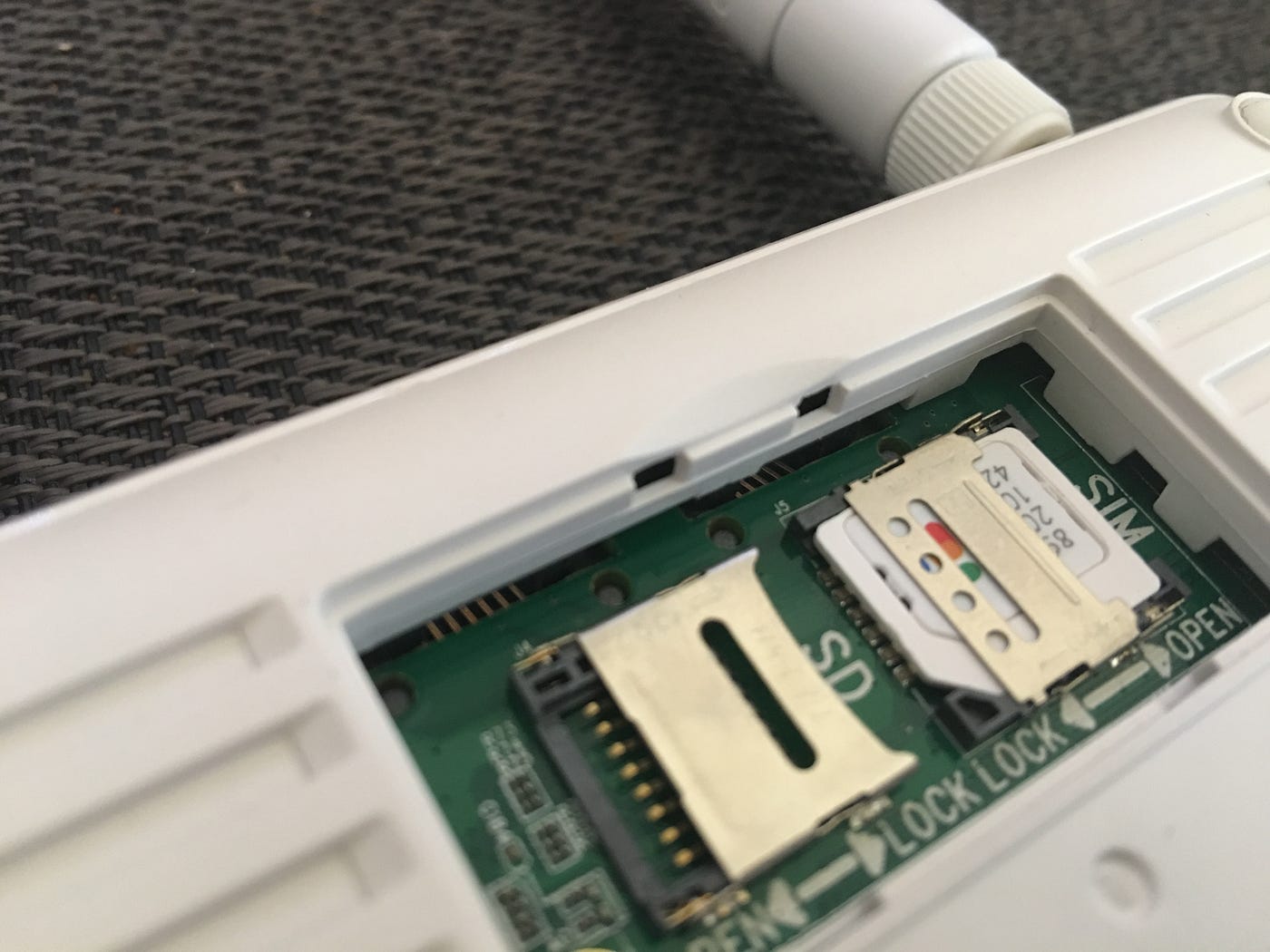












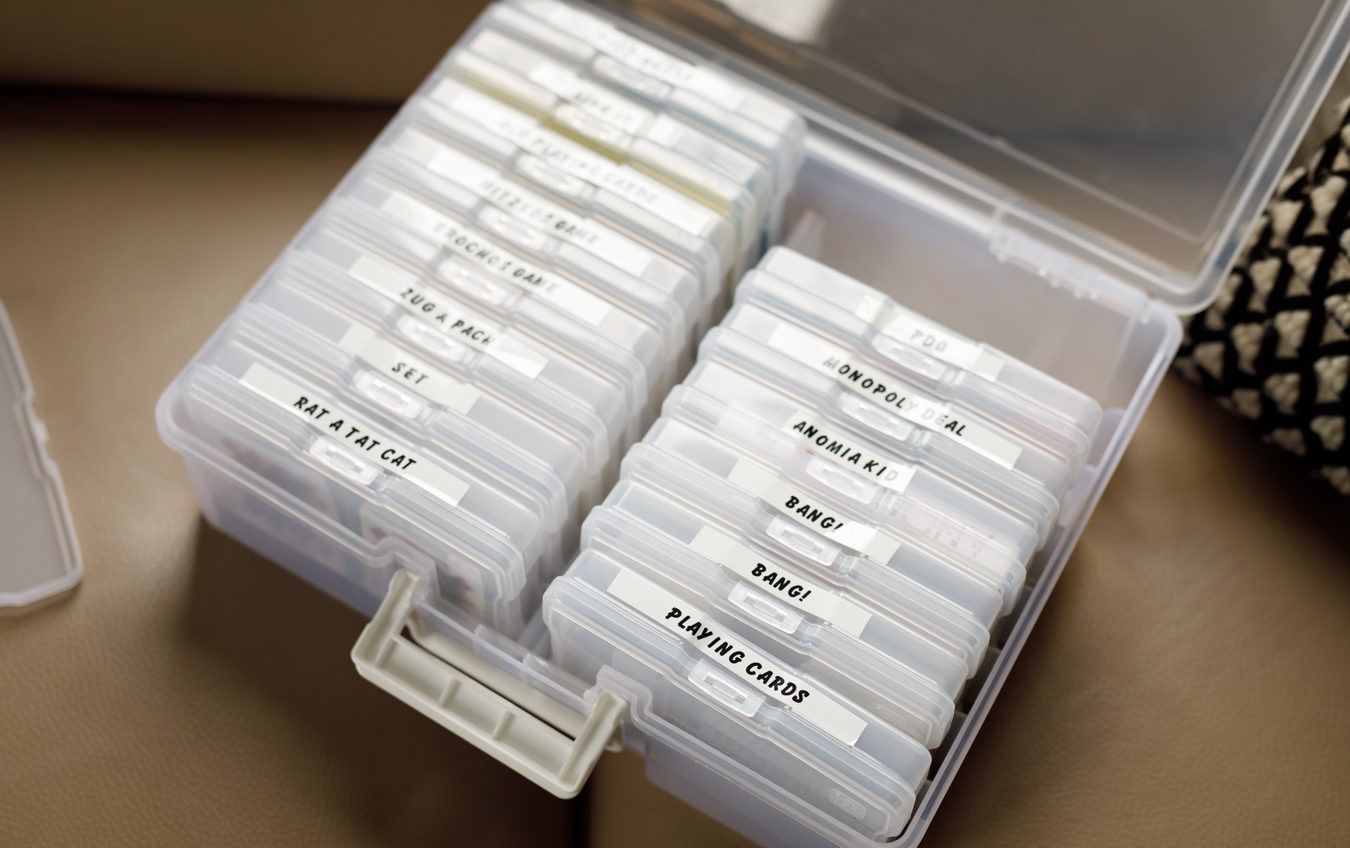

0 thoughts on “How To Store A Sim Card”