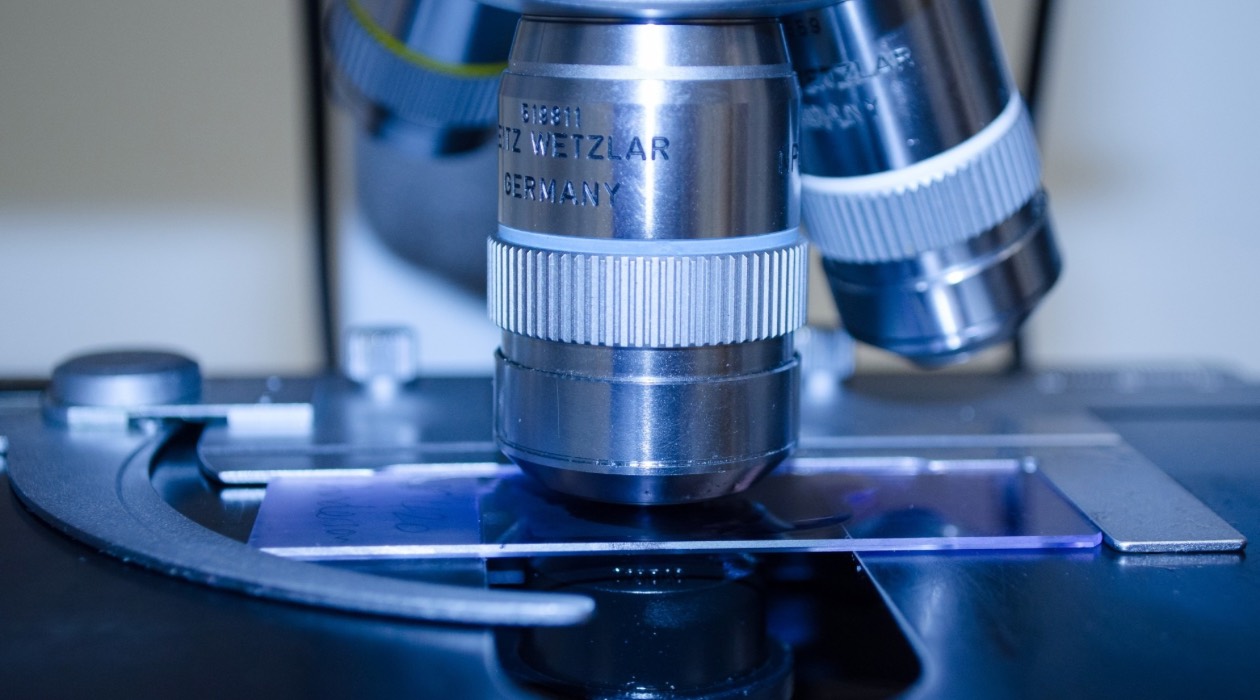
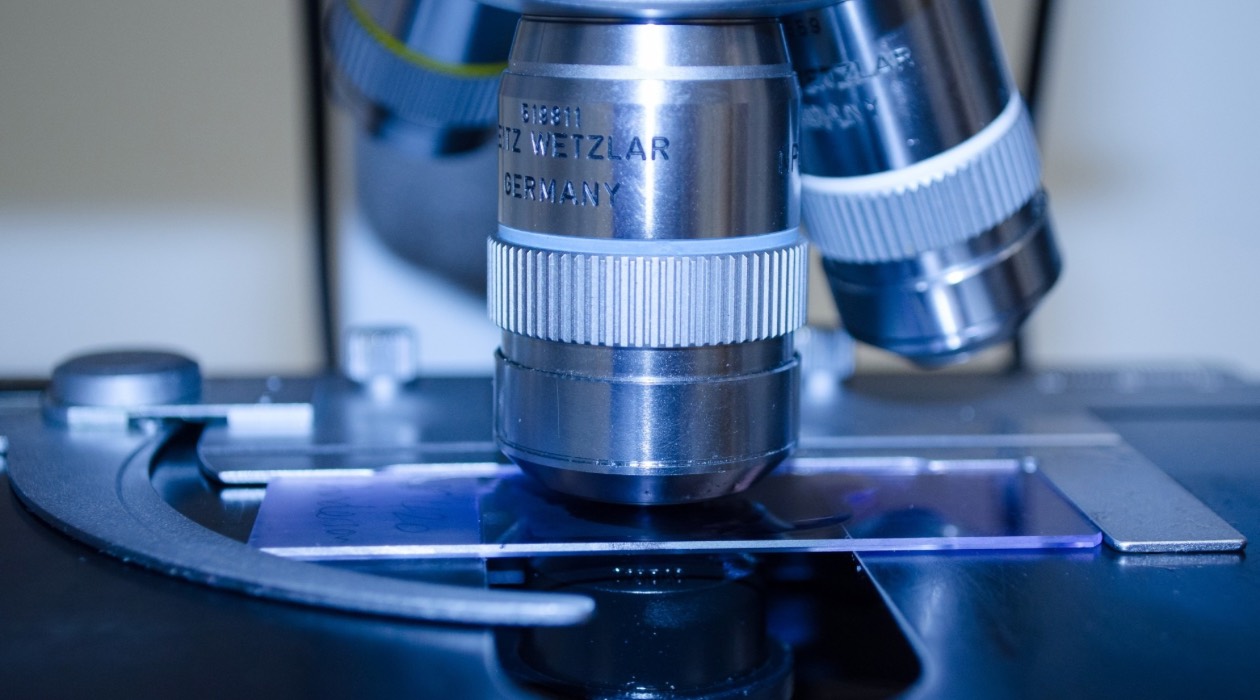
Articles
How To Store Microscope
Modified: December 7, 2023
Learn the best methods for proper storage and maintenance of microscopes with these insightful articles. Discover tips and tricks to preserve your microscope's performance and longevity.
(Many of the links in this article redirect to a specific reviewed product. Your purchase of these products through affiliate links helps to generate commission for Storables.com, at no extra cost. Learn more)
Introduction
Storing a microscope properly is essential for ensuring its longevity and optimal performance. Whether you are a science enthusiast, a professional researcher, or a student, taking the time to store your microscope correctly will help protect it from damage and maintain its accuracy over time.
In this article, we will guide you through the process of storing a microscope effectively. From choosing the right storage location to maintaining ideal conditions, we will cover all the essential steps to ensure your microscope remains in top-notch condition.
By properly storing your microscope, you can avoid common issues such as dust accumulation, damage to delicate components, and the deterioration of optical elements. So, let’s dive into the details and explore the best practices for storing a microscope.
Key Takeaways:
- Properly storing a microscope is crucial for its longevity and performance. From choosing the right storage location to regular maintenance, following best practices ensures protection from environmental damage and maintains optimal functionality.
- Cleaning, disassembling, and selecting appropriate storage containers are key steps in storing a microscope effectively. Organizing and maintaining ideal storage conditions are essential for preserving its longevity and performance.
Read more: How To Store A Microscope
Choosing the right storage location
The first step in storing a microscope is to select an appropriate storage location. Ideally, the storage area should be clean, dry, and free from extreme temperature and humidity fluctuations.
When choosing a storage location, consider the following factors:
- Avoid direct sunlight: Sunlight can cause damage to the microscope’s delicate components, such as the lenses and stage. Choose a storage area away from windows or use curtains or blinds to block out direct sunlight.
- Avoid areas with high moisture: Moisture can lead to the growth of mold and mildew, which can damage the microscope. It is essential to store the microscope in a dry environment to prevent any moisture-related issues.
- Temperature control: Fluctuations in temperature can cause expansion and contraction of components, leading to damage. Choose a storage location where the temperature remains relatively stable throughout the year.
- Dust-free environment: Dust particles can settle on the microscope’s lenses and affect its performance. Select a location with minimal dust or consider covering the microscope when not in use.
It is also important to consider the accessibility of the storage area. Make sure the microscope is easily reachable when needed and that there is enough space to store any additional accessories or equipment.
By choosing the right storage location, you can help protect your microscope from environmental factors that could potentially damage its sensitive components.
Cleaning the microscope
Before storing your microscope, it is crucial to clean it thoroughly to remove any dirt, dust, or debris that may have accumulated during use. Cleaning the microscope will not only keep it looking its best but also help prevent any potential damage that can occur from dirt particles.
Here is a step-by-step guide on how to clean your microscope:
- Power off and unplug: Make sure the microscope is turned off and unplugged from the power source before cleaning.
- Blow away loose debris: Use a bulb blower or compressed air canister to blow away any loose dust or debris on the surface of the microscope. Be careful not to blow the air directly onto the lenses as it may dislodge any dust particles onto them.
- Clean the lenses: Use a lens cleaning solution specifically designed for optical lenses. Apply a few drops of the solution onto a clean, lint-free microfiber cloth and gently wipe the lenses in a circular motion. Avoid using excessive force and be cautious not to scratch the glass surface of the lenses.
- Wipe the body and stage: Dampen a clean cloth with a mild, non-abrasive cleaning solution and wipe down the microscope body, stage, and any other surfaces to remove any dirt or fingerprints. Avoid using strong chemicals or solvents that may damage the microscope’s finish.
- Clean the eyepieces and objectives: Remove the eyepieces and objectives from the microscope and clean them separately using the lens cleaning solution and a microfiber cloth. Be careful when handling these delicate components and avoid touching the lenses with your fingers.
- Dry and reassemble: Allow all the cleaned components to air dry completely before reassembling the microscope. Ensure that all parts are properly aligned and securely attached.
Regular cleaning of your microscope helps maintain its image quality and prevents any potential issues that may arise from dirt buildup. By following these cleaning steps, you can ensure that your microscope is in optimal condition before storing it.
Disassembling and packing the microscope
When it comes to storing a microscope, disassembling and packing it properly is essential to prevent any damage during transportation or while in storage. Follow these steps to disassemble and pack your microscope:
- Refer to the user manual: Consult the user manual provided by the microscope manufacturer for guidance on how to disassemble and pack your specific microscope model. It will provide detailed instructions and precautions specific to your microscope.
- Remove the eyepieces and objectives: Carefully remove the eyepieces and objectives from the microscope, handling them with clean hands or gloves. Place them in individual protective cases or wrap them in soft, padded material to protect them from scratches or other damage.
- Secure movable parts: If your microscope has movable parts such as the stage or focusing knobs, secure them in place using any locking mechanisms or storage clips provided. This will prevent any unnecessary movement or damage during transportation or storage.
- Wrap the microscope body: Use a soft, non-abrasive material such as microfiber cloth or bubble wrap to wrap the microscope body gently. Secure it in place with rubber bands or tape, ensuring that the wrap is not too tight to avoid putting pressure on any delicate parts.
- Place in a protective case or box: If you have a hardshell case specifically designed for microscope storage, place the wrapped microscope inside it. If not, choose a sturdy box that is slightly larger than the microscope and line it with cushioning material such as foam or packing peanuts.
- Add additional padding: Fill any empty spaces in the box with additional padding material to prevent the microscope from shifting during transportation. This will help absorb any shocks or impacts that may occur.
- Seal and label the box: Once the microscope and any accessories are securely placed in the box, seal it with tape to ensure it remains closed. Label the box clearly with “Fragile” and “Handle with Care” to alert anyone handling it of the delicate contents.
By disassembling and packing your microscope carefully, you can protect its delicate components and minimize the risk of damage during storage or transportation. Remember to keep the user manual and any other documentation in a safe place for future reference.
Storing the microscope accessories
In addition to the microscope itself, it is important to properly store the accessories that accompany it. Accessories such as eyepieces, objectives, filters, and slides need to be stored in a way that ensures their safety and longevity. Follow these tips to store your microscope accessories effectively:
- Separate and organize: Start by separating and organizing your microscope accessories into categories. Group similar items together, such as eyepieces, objectives, and filters, to make it easier to find them when needed.
- Use protective cases or containers: Invest in protective cases or containers designed specifically for microscope accessories. These can provide a secure and dust-free environment for your accessories, keeping them protected and organized.
- Wrap delicate accessories: For accessories such as filters or delicate slides, consider individually wrapping them in soft tissue paper or bubble wrap. This will provide an extra layer of protection against scratches and other damage.
- Label and segregate: To easily locate specific accessories, label each case or container with its contents. This will save you time and prevent any confusion when searching for a particular item.
- Keep in a temperature-controlled environment: Store your accessory cases in a dry and temperature-controlled environment. Avoid storing them in areas exposed to moisture or extreme temperature fluctuations, as these conditions can damage the accessories.
- Avoid overcrowding: Do not overstuff the accessory cases or containers. Leave enough space between items to prevent them from rubbing against each other and causing potential damage.
- Regularly inspect and clean: Periodically inspect your stored microscope accessories for any signs of damage or deterioration. Clean them as necessary, following the manufacturer’s instructions, to maintain their optimal condition.
By giving proper attention to storing your microscope accessories, you can ensure their longevity and functionality. Proper organization and care will prevent damage and keep them in a ready-to-use state when you need them.
Store your microscope in a clean, dry place, away from direct sunlight and extreme temperatures. Keep it covered to protect it from dust and debris. Store it in a carrying case or box to prevent damage.
Selecting appropriate storage containers
Choosing the right storage containers for your microscope and its accessories is crucial for their protection and organization. Here are some factors to consider when selecting storage containers:
- Size and dimensions: Ensure that the storage containers are large enough to accommodate the microscope and its accessories comfortably. The containers should have sufficient space to prevent any crowding or pressure on the items.
- Material: Opt for storage containers made of sturdy and durable materials such as plastic or metal. These materials offer better protection against accidental bumps or impacts that may occur during storage or transportation.
- Padding and cushioning: Look for containers that provide built-in padding or cushioning to protect the microscope and accessories from shocks or vibrations. Foam inserts or molded compartments are ideal for keeping items securely in place.
- Locking mechanisms: Consider storage containers that feature secure locking mechanisms to keep the contents safe and prevent any accidental spills or openings during transit.
- Stackability: If you have limited storage space, opt for storage containers that are stackable. This will help you maximize the use of vertical space and keep your microscope and accessories neatly organized.
- Transparency: Clear storage containers allow you to easily see the contents without opening them. This makes it convenient to locate specific items and helps prevent unnecessary handling or searching.
- Water and dust resistance: If you plan to store your microscope and accessories in areas prone to moisture or dust, choose storage containers that offer water and dust resistance. This will provide an additional layer of protection against environmental elements.
Remember to assess your storage needs, taking into account the size and quantity of your microscope and accessories. It may be beneficial to invest in multiple containers to keep different components organized and easily accessible.
By selecting appropriate storage containers, you can ensure that your microscope and accessories are stored safely, organized efficiently, and protected from any potential damage.
Labeling and organizing the stored items
Proper labeling and organization of the stored microscope and its accessories are essential for easy retrieval and maintenance. Follow these tips to label and organize your stored items effectively:
- Labeling: Clearly label each storage container or box with the contents inside. Use waterproof and fade-resistant labels that will remain legible over time. Include specific details such as the type of microscope, accessories included, and any other relevant information.
- Inventory list: Create an inventory list of all the items stored, including the microscope and its accessories. This list will serve as a reference point, helping you keep track of what you have stored and what may be missing or misplaced.
- Logical categorization: Group similar items together when organizing the storage space. For example, keep all eyepieces in one area, objectives in another, and slides in a separate section. This will make it easier to locate specific items when needed.
- Separate fragile items: If you have any particularly fragile or delicate accessories, consider storing them separately in a designated area or using extra padding to ensure their safety. This will minimize the risk of accidental damage during storage.
- Keep manuals and documentation: Store user manuals, guides, or any other supporting documentation in a designated folder or box. This will allow you to access important information easily and help you troubleshoot any issues in the future.
- Accessibility: Arrange the storage space in a way that allows easy access to the items you may need frequently. Place commonly used accessories or spare parts within reach to avoid unnecessary searching or handling of other items.
- Regular maintenance schedule: Create a schedule for regular maintenance and inspection of the stored items. This will help you ensure that everything is in working order and identify any potential issues that may require attention.
By labeling and organizing your stored microscope and accessories, you can save time and effort when retrieving items and maintaining their integrity. A well-organized storage system will also reduce the chances of misplacing or damaging any components.
Maintaining ideal storage conditions
Maintaining the ideal storage conditions for your microscope is crucial to ensure its longevity and optimal performance. Here are some key factors to consider when it comes to maintaining the right environment for your stored microscope:
- Temperature and humidity: Aim to store your microscope in an area where the temperature remains stable, preferably between 15°C to 25°C (59°F to 77°F). Avoid places with high humidity levels, as moisture can lead to mold growth or damage sensitive components. Use a dehumidifier if necessary.
- Light exposure: Keep your microscope away from direct sunlight or any intense artificial lighting. Prolonged exposure to light can cause discoloration, deterioration of materials, and damage to optical components. Use light-blocking curtains or coverings if windows are present in the storage area.
- Ventilation: Ensure that the storage area is well-ventilated to prevent the buildup of stale air. Good air circulation helps regulate temperature and humidity levels and reduces the risk of mold or mildew formation. Avoid storing your microscope in sealed, airtight containers for long periods.
- Cleanliness: Keep the storage area clean and free from dust or debris. Regularly dust the surroundings and wipe down surfaces to prevent the accumulation of particles that could potentially find their way onto the microscope or accessories. Consider using dust covers for added protection.
- Protection from pests: Take precautions to ensure your stored microscope is protected from pests such as insects or rodents. Seal any cracks or gaps in the storage area, and consider using pest control measures if necessary.
- Security: If the storage area is accessible to others, take steps to ensure the security of your stored microscope. Consider using locked cabinets or secure storage rooms to prevent unauthorized access or accidental damage.
- Regular checks: Periodically inspect the storage area and the stored microscope for any signs of damage, moisture, or other issues. Regular checks will allow you to address any problems promptly and prevent further damage.
By maintaining the ideal storage conditions, you can safeguard your microscope from potential damage caused by environmental factors. This will help preserve its performance and extend its lifespan, ensuring that it remains in optimal condition for future use.
Regularly checking and maintaining the stored microscope
Regularly checking and maintaining your stored microscope is essential to ensure its continued functionality and longevity. Here are some important steps to take when performing maintenance on your stored microscope:
- Inspection: Regularly inspect the stored microscope for any signs of damage, such as cracks, loose parts, or signs of corrosion. Look for dust buildup or any other issues that may affect its performance.
- Cleaning: Dust off the microscope using a soft brush or compressed air to remove any accumulated debris. Use a mild cleaning solution and a microfiber cloth to wipe down the surfaces, including the lenses and other optical components.
- Lens care: Clean the lenses using a lens cleaning solution and a microfiber cloth. Be gentle and avoid applying excessive pressure to prevent scratching. Check for any residue or smudges that may affect image quality.
- Focus and stage mechanism: Inspect the focus and stage mechanisms for smooth operation. Apply a drop of lubricant if necessary, following the manufacturer’s recommendations. Ensure that the movement is fluid and free from any stiffness or resistance.
- Electrical connections: Check the electrical connections, such as power cords and cables, for any signs of wear or damage. Replace any frayed or damaged cables to avoid electrical hazards or malfunctioning.
- Bulbs and illumination: If your microscope has a light source, check the bulbs regularly to ensure they are functioning properly. Replace any burnt-out bulbs or adjust the illumination settings as needed.
- Calibration: If your microscope requires calibration, follow the manufacturer’s recommendations to maintain accuracy. This may involve adjusting the eyepieces, stage, or other components to ensure precise measurements or observations.
- Documentation: Keep records of any maintenance performed, including dates, actions taken, and any issues encountered. This will help track the history and maintenance schedule of your stored microscope.
- Professional servicing: If you encounter any significant issues or suspect a more in-depth problem, consult a professional microscope technician for servicing and repairs. They have the expertise and tools to address complex issues and ensure your microscope’s optimal performance.
Regularly checking and maintaining your stored microscope will keep it in top condition and ready for use when needed. By following these maintenance practices, you can prolong the lifespan of your microscope and avoid potential problems that may arise from neglect or improper care.
Read more: How To Store Basil From Store
Conclusion
Properly storing a microscope is essential for its longevity, functionality, and overall performance. By following the steps outlined in this article, you can ensure that your microscope remains in top-notch condition, ready for use whenever needed.
Choosing the right storage location, cleaning the microscope before storing it, disassembling and packing it properly, and selecting appropriate storage containers are crucial steps in ensuring the safety and protection of your microscope. Additionally, labeling and organizing your stored items, maintaining ideal storage conditions, and regularly checking and maintaining the microscope are important practices to follow.
By taking the time to store your microscope correctly, you can prevent potential damage caused by environmental factors, dust accumulation, or mishandling. Proper storage and maintenance will help preserve the optical precision, accuracy, and overall performance of your microscope for years to come.
Remember to refer to the user manual provided by the microscope manufacturer for any specific instructions or guidelines pertaining to your microscope model.
By incorporating these best practices into your microscope storage routine, you can ensure that your investment is protected and that your microscope continues to be a reliable tool for your scientific exploration, research, or educational pursuits.
Frequently Asked Questions about How To Store Microscope
Was this page helpful?
At Storables.com, we guarantee accurate and reliable information. Our content, validated by Expert Board Contributors, is crafted following stringent Editorial Policies. We're committed to providing you with well-researched, expert-backed insights for all your informational needs.














0 thoughts on “How To Store Microscope”