

Articles
What Causes Washer Not To Spin
Modified: August 24, 2024
Discover common causes of a washer not spinning and learn how to troubleshoot and fix the issue with these helpful articles.
(Many of the links in this article redirect to a specific reviewed product. Your purchase of these products through affiliate links helps to generate commission for Storables.com, at no extra cost. Learn more)
Introduction
Having a washer that doesn’t spin can be a frustrating experience. It not only disrupts your laundry routine but also leaves you with a pile of wet clothes. But what causes a washer not to spin? In this article, we will explore the common reasons behind this issue and how to troubleshoot them.
A washing machine relies on the spinning motion to remove excess water from the clothes after the wash cycle. If the spinning function fails to work properly, it can be due to various factors, ranging from simple mechanical issues to more complex electrical problems.
Understanding the causes of a washer not spinning can help you diagnose the problem and determine whether it can be resolved through simple troubleshooting or if you need to seek professional assistance. So, let’s dive in and explore the possible culprits behind this frustrating laundry conundrum.
Key Takeaways:
- Don’t let a washer not spinning leave you in a spin! From faulty lid switches to overloaded loads, understanding the common causes can help troubleshoot and resolve the issue effectively.
- Addressing specific issues, such as replacing faulty parts or adjusting load sizes, can restore your washer’s spinning function. Prioritize safety and seek professional help if needed to ensure a smooth laundry routine.
Read more: What Causes Mold In The Attic
Common Causes of Washer Not Spinning
When your washer fails to spin, there are several common culprits to consider. Let’s take a closer look at each of them:
- Lid Switch Assembly: The lid switch assembly is a safety feature that prevents the washer from spinning when the lid is open. If the lid switch is faulty or the actuator is broken, the washer will not spin. To check if the lid switch assembly is the problem, try manually pushing down on the switch or listening for a click when you close the lid.
- Drive Belt: The drive belt is responsible for turning the drum in your washing machine. If the belt is worn, loose, or broken, it will prevent the drum from spinning. Inspect the belt for any signs of wear or damage, and replace it if necessary.
- Motor Coupling: The motor coupling connects the motor to the transmission in a direct-drive washer. If the coupling is worn or broken, it can cause the washer to not spin. Look for signs of wear or damage, such as rubber dust or a grinding noise during the wash cycle.
- Door Lock and Switch Assembly: Front-loading washers have a door lock and switch assembly that needs to engage properly for the washer to spin. If this assembly is faulty or the door is not closing properly, the washer will not spin. Check the door alignment and test the door lock mechanism to ensure it is functioning correctly.
- Timer or Control Board: The timer or control board controls the various functions of the washing machine, including the spin cycle. If there is a malfunction in the timer or control board, it can prevent the washer from spinning. Consult the manufacturer guidelines or seek professional help to diagnose and replace the faulty component.
- Drive Motor: The drive motor in the washer is responsible for spinning the drum. If the motor is faulty or burnt out, it will not be able to generate the necessary power to spin the drum. Listen for any unusual noises coming from the motor or perform a motor test to determine if it needs to be replaced.
- Overloaded Washer: Overloading the washer with too many clothes can cause it to become unbalanced and prevent it from spinning. Ensure that you are not exceeding the recommended load capacity for your specific washer model.
- Faulty Spin Cycle Selector Switch: The spin cycle selector switch allows you to choose the speed or intensity of the spin cycle. If this switch is faulty or not functioning correctly, it can disrupt the spinning function. Test the switch for continuity or consult a professional for assistance.
- Clogged or Faulty Drain Pump: A clogged or malfunctioning drain pump can prevent the washer from draining properly, which can lead to spinning issues. Check for any obstructions in the drain pump or any signs of damage. Clean or replace the drain pump if necessary.
These are some of the common causes of a washer not spinning. By understanding these potential issues, you can troubleshoot the problem and determine the best course of action to get your washer spinning again.
Lid Switch Assembly
The lid switch assembly is a safety feature that ensures the washer will not spin if the lid is open. It prevents accidents and protects the user from any potential harm. However, if the lid switch assembly is faulty or the actuator is broken, it can cause the washer to not spin even when the lid is closed.
To troubleshoot the lid switch assembly, start by manually checking if the switch is working correctly. Open the lid and locate the switch, usually located at the top or side of the washer’s tub. With the lid open, use a small object, such as a screwdriver or pencil, to depress the switch. You should hear a clicking sound, indicating that the switch is activated. If there is no click or the switch feels loose, it may need to be replaced.
If manually depressing the switch does not trigger a click or if you suspect it is faulty, you can test it using a multimeter. First, disconnect the power to the washer. Then, locate the wires connected to the lid switch and disconnect them. Set your multimeter to the continuity mode and touch the probes to the terminals on the lid switch. If there is no continuity or if the reading fluctuates, it indicates a faulty lid switch that needs to be replaced.
In some cases, the issue may not be with the lid switch itself, but with the actuator. The actuator is a small plastic or metal piece that activates the switch when the lid is closed. Check if the actuator is misaligned, damaged, or broken. If so, it will need to be repaired or replaced.
Replacing a faulty lid switch assembly is generally a straightforward process. Consult your washer’s manual or search for online tutorials specific to your make and model. Ensure you have the necessary tools and follow the manufacturer’s instructions carefully. If you are unsure or uncomfortable with DIY repairs, it is recommended to call a professional technician to replace the lid switch assembly for you.
Addressing a faulty lid switch assembly should resolve the issue of the washer not spinning when the lid is closed. However, if the problem persists after replacing the lid switch assembly, it is advisable to further investigate other potential causes mentioned in this article.
Drive Belt
The drive belt in a washing machine is responsible for transferring power from the motor to the drum, enabling it to spin. If the drive belt becomes worn out, loose, or breaks altogether, it can cause the washer to not spin.
To determine if a faulty drive belt is the culprit behind the spinning issue, start by unplugging the washer and accessing the back panel. Look for the belt located around the drum and motor pulley. Inspect the belt for any signs of wear, such as cracks, fraying, or stretching. If the belt appears damaged, it will need to be replaced.
If the belt is in good condition but appears loose, you can attempt to tighten it. Consult your washer’s manual for instructions on how to adjust the tension of the drive belt. In most cases, there will be a motor mounting bracket or an adjustment bolt that can be loosened or tightened to adjust the belt tension. Be careful not to overtighten the belt, as this can cause additional strain on the motor.
Before replacing or tightening the belt, it is important to determine the correct replacement size. Take note of the brand, model, and serial number of your washing machine, and search for a compatible replacement belt from reputable appliance parts suppliers or the manufacturer directly.
Replacing the drive belt typically involves removing the top and front panels of the washer, as well as possibly detaching the motor and drum. It is recommended to refer to your washer’s manual or search for specific tutorials online that provide step-by-step instructions for your particular make and model.
Once you have obtained the replacement belt and are ready to proceed with the installation, make sure to unplug the washer and disconnect the power source. Follow the provided instructions carefully, ensuring proper alignment and tension of the new belt.
If you encounter any difficulties during the replacement process or are unsure of your ability to perform the repair, it is recommended to consult a professional technician. They have the experience and knowledge to safely replace the drive belt and ensure proper operation of your washer.
Addressing a faulty or loose drive belt should resolve the problem of the washer not spinning. However, if the issue persists after replacing or adjusting the belt, it is important to consider other potential causes mentioned in this article.
Motor Coupling
The motor coupling in a washing machine connects the motor to the transmission, allowing the drum to spin. If the motor coupling becomes worn, broken, or damaged, it can lead to the washer not spinning properly.
To diagnose if the motor coupling is the cause of the spinning issue, start by unplugging the washer and accessing the back panel. Look for the motor coupling, which is a small plastic or rubber component connecting the motor and the transmission.
Inspect the motor coupling for any signs of wear, such as cracks, tears, or broken pieces. If the coupling appears damaged, it will need to be replaced. Additionally, check for any black rubber debris around the coupling area, as this can indicate wear or disintegration of the component.
Replacing the motor coupling typically involves removing the cabinet or panel of the washer, as well as detaching the motor and transmission. The specific steps may vary depending on your washer’s make and model, so refer to the manufacturer’s instructions or search for online tutorials for guidance.
Before replacing the motor coupling, it is important to obtain the correct replacement part. Take note of your washing machine’s brand, model, and serial number, and search for a compatible motor coupling from reputable appliance parts suppliers or directly from the manufacturer.
Once you have obtained the replacement motor coupling and are ready to proceed with the installation, make sure to unplug the washer and disconnect the power source. Follow the provided instructions carefully, ensuring proper alignment and secure attachment of the new motor coupling.
If you encounter any difficulties during the replacement process or are unsure of your ability to perform the repair, it is recommended to seek the assistance of a professional technician. They have the expertise to safely replace the motor coupling and ensure proper functionality of your washer.
Addressing a faulty motor coupling should resolve the issue of the washer not spinning. However, if the problem persists after replacing the coupling, it is important to consider other potential causes mentioned in this article.
Read more: What Causes Stucco Leaks
Door Lock and Switch Assembly
In front-loading washers, the door lock and switch assembly plays a crucial role in ensuring that the washer operates safely and efficiently. This assembly is responsible for locking the door during the wash cycle and activating the necessary controls for the machine to start spinning. If there is a problem with the door lock and switch assembly, it can result in the washer not spinning.
To troubleshoot the door lock and switch assembly, start by inspecting the latch and the door itself. Ensure that the door is closing properly and that there are no visible obstructions preventing it from locking securely. If the door is misaligned or damaged, it may not trigger the door lock mechanism properly.
Next, check the door lock and switch assembly for any signs of damage. It is typically located near the door frame and consists of a latch, a lock, and a switch component. Look for any loose or broken parts and check if the locking mechanism operates smoothly. If there are visible issues with the assembly, it may need to be replaced.
To test the functionality of the door lock and switch assembly, try closing the door firmly and listen for a clicking sound. This indicates that the latch has engaged. If you do not hear a click or the door feels loose, it may indicate a faulty assembly.
If you suspect that the door lock and switch assembly is the cause of the spinning issue, it is recommended to consult the washer’s manual or search for specific instructions for your make and model. Replacement parts can be obtained from reputable appliance parts suppliers or directly from the manufacturer.
Replacing the door lock and switch assembly typically involves removing the top or front panel of the washer to access the assembly. Follow the provided instructions carefully, ensuring that you disconnect the power source and take necessary safety precautions.
If you are not confident in your ability to replace the door lock and switch assembly or encounter any difficulties during the process, it is recommended to seek the assistance of a professional technician. They have the expertise and tools to safely replace the assembly and ensure proper operation of your washer.
Addressing any issues with the door lock and switch assembly should resolve the problem of the washer not spinning. However, if the issue persists after replacing the assembly, it is important to consider other potential causes mentioned in this article.
Check the lid switch, drive belt, or motor coupling for wear and tear. Also, make sure the load is balanced and the washer is on a level surface.
Timer or Control Board
The timer or control board in a washing machine serves as the brain of the appliance, allowing you to select different cycles and controlling the operations of the washer. If there is a malfunction in the timer or control board, it can prevent the washer from entering the spinning cycle.
To determine if the timer or control board is causing the spinning issue, start by resetting the washer. Unplug the machine from the power source for a few minutes, then plug it back in and try running a spin cycle again. Sometimes, a simple reset can resolve minor glitches in the system.
If the problem persists, carefully inspect the control panel of your washer for any visible signs of damage, such as burnt or discolored areas. These can be indications of a faulty control board that needs to be replaced. Additionally, listen for any unusual clicking or buzzing sounds coming from the control area, as this can suggest a problem with the timer or control board.
Unfortunately, diagnosing and replacing a faulty timer or control board is more complex and typically requires the assistance of a professional technician. These components are sensitive and require specialized knowledge and tools to be safely replaced.
If you suspect that the timer or control board is the cause of the spinning issue, contact the manufacturer or a trusted appliance repair service to schedule a technician visit. They will be able to diagnose the problem accurately, replace the necessary components if needed, and ensure the proper functioning of your washer.
It is important to note that replacing the timer or control board may involve additional costs and may require some waiting time for the parts to arrive. However, addressing any issues with these components should resolve the problem of the washer not spinning and restore the normal operation of your appliance.
If the issue persists even after replacing the timer or control board, it is essential to consider other potential causes mentioned in this article to ensure a comprehensive troubleshooting process.
Drive Motor
The drive motor in a washing machine is responsible for powering the drum’s rotation during the spin cycle. If the drive motor is faulty or burnt out, it can prevent the washer from spinning properly.
When diagnosing a possible issue with the drive motor, start by unplugging the washer and accessing the back panel. Locate the drive motor, which is typically positioned at the bottom or rear of the appliance.
Inspect the drive motor for any signs of damage, such as burn marks, a strong burning smell, or excessive heat. If any of these signs are present, it indicates that the motor may be faulty and needs to be replaced.
One way to check if the drive motor is functioning correctly is by performing a motor test. Consult your washer’s manual or search for online resources specific to your make and model for instructions on how to conduct this test. The process usually involves using a multimeter to check for proper voltage and continuity.
If the test reveals that the drive motor is indeed the problem, it will need to be replaced. Before proceeding, ensure that you have the correct replacement motor for your specific washer model. You can find this information by referring to the manufacturer’s instructions or contacting their customer support.
Replacing the drive motor typically involves disconnecting various electrical connections and removing mounting bolts. It is recommended to have a professional technician carry out this replacement, as it can be a complex process that requires careful handling of electrical components.
Calling a professional not only ensures a safe and proper motor replacement but also offers the benefit of a warranty on the newly installed motor, giving you peace of mind in the long run.
Addressing a faulty drive motor should resolve the issue of the washer not spinning. However, if the problem perseveres after replacing the motor, it is important to consider other potential causes mentioned in this article.
Overloaded Washer
One common cause of a washer not spinning is overloading. When you overload your washer, you surpass its recommended capacity, causing an imbalance in the drum. This imbalance can prevent the washer from spinning properly.
Every washing machine has a recommended load capacity, usually measured in weight, for optimal performance. This capacity is based on the size of the drum and the power of the motor. Exceeding this capacity can strain the motor and cause the drum to be unevenly distributed.
To avoid overloading your washer, familiarize yourself with the recommended load capacity mentioned in the manufacturer’s manual. This will help ensure that you do not exceed the limit and put unnecessary stress on the machine.
If you suspect that overloading is the cause of the spinning issue, remove some items from the drum. Try redistributing the remaining clothes evenly, making sure they are spread out and not bunched up in one area.
Once you have adjusted the load, try running a spin cycle. If the washer spins properly, it indicates that overloading was the cause of the issue.
It is important to note that even if the washer starts spinning after reducing the load, continuous overloading can lead to long-term damage to the motor, belts, and other components of the machine. Therefore, it is essential to follow the recommended load capacity to ensure the longevity and optimal performance of your washer.
Remember, it is always better to do multiple loads with a proper load size than to overload the washer and risk damaging the machine.
Addressing overloading issues should resolve the problem of the washer not spinning, allowing it to operate smoothly and effectively for all future cycles.
Read more: What Causes Rust In Grass
Faulty Spin Cycle Selector Switch
The spin cycle selector switch in a washing machine allows you to choose the desired intensity or speed of the spin cycle. If this switch is faulty or not functioning correctly, it can disrupt the spinning function of the washer.
To determine if the spin cycle selector switch is the cause of the spinning issue, start by unplugging the washer and accessing the control panel. Inspect the selector switch for any visible signs of damage, such as loose connections, broken buttons, or a loose knob.
Try manipulating the switch by turning the knob or pressing the buttons while observing the washer’s response. If there is no change in the spinning function or if the switch feels loose or unresponsive, it may indicate a faulty selector switch.
You can further test the switch for continuity using a multimeter. Set the multimeter to the continuity mode and touch the probes to the terminals of the selector switch. If there is no continuity or an unstable reading, it signifies a faulty switch that needs to be replaced.
To replace the faulty spin cycle selector switch, consult your washer’s manual or search for specific instructions for your make and model. For most washers, the process involves removing the control panel or the knob and disconnecting the switch from the control board.
Before replacing the selector switch, make sure to obtain the correct replacement part. Note your washer’s brand, model, and serial number and search for a compatible spin cycle selector switch from reputable appliance parts suppliers or directly from the manufacturer.
Once you have the replacement part and are ready to proceed with the installation, ensure that the washer is unplugged and disconnected from the power source. Follow the provided instructions carefully, attach the new spin cycle selector switch, and reassemble the control panel or knob.
If you encounter any difficulties during the replacement process or are unsure of your ability to perform the repair, it is recommended to seek the assistance of a professional technician. They have the expertise and tools to safely replace the faulty selector switch and ensure proper functioning of your washer.
Addressing a faulty spin cycle selector switch should resolve the problem of the washer not spinning. However, if the issue persists after replacing the switch, it is important to consider other potential causes mentioned in this article.
Clogged or Faulty Drain Pump
The drain pump in a washing machine is responsible for removing the water from the tub during the spin cycle. If the drain pump is clogged or faulty, it can prevent the washer from spinning properly.
To determine if a clogged or faulty drain pump is causing the spinning issue, start by unplugging the washer and accessing the back panel or the bottom of the machine. Locate the drain pump, which is often located near the drain hose.
Inspect the drain pump for any visible debris, such as lint, coins, or small objects, that may be causing a blockage. Clear any obstructions you find and remove any debris that may prevent the pump from operating effectively.
After clearing the pump, check for any signs of damage, such as cracks in the pump housing or leakages. A faulty drain pump may not be able to properly expel the water, causing the washer to not spin.
If the problem persists after cleaning the pump, it may be necessary to replace the drain pump. It is crucial to ensure that you have the correct replacement part for your specific washer model. Take note of the brand, model, and serial number, and search for a compatible drain pump from reputable appliance parts suppliers or directly from the manufacturer.
Replacing the drain pump typically involves disconnecting electrical connections and removing mounting bolts. The specific steps may vary depending on your washer’s make and model, so refer to the manufacturer’s instructions or search for online tutorials for guidance.
It is worth noting that replacing the drain pump can be a complex task, as it requires working with electrical components and potential water leakage. If you are uncomfortable or unsure about the process, it is recommended to contact a professional technician to replace the drain pump for you.
Addressing a clogged or faulty drain pump should resolve the issue of the washer not spinning due to water not being properly drained. If the problem persists after replacing the drain pump, it is important to consider other potential causes mentioned in this article.
Conclusion
A washer not spinning can be a frustrating problem, but understanding the common causes behind it can help you troubleshoot and resolve the issue effectively. From the lid switch assembly to the drain pump, several components may contribute to the problem.
By systematically examining each potential cause, you can diagnose the specific issue and determine the appropriate solution. Whether it’s replacing a faulty part, adjusting the load size, or seeking professional assistance, addressing these factors will help restore the proper spinning function of your washer.
It’s essential to remember to prioritize safety throughout the troubleshooting and repair process. Always unplug your washer before conducting any inspection or repair work. If you are unsure or uncomfortable with any aspect of the repair process, don’t hesitate to seek professional help.
Regular maintenance and care can also prevent future spinning issues. Cleaning the drum, checking for clogs in the drain lines, and following the manufacturer’s guidelines for load capacity will help maintain the longevity and efficiency of your washing machine.
In conclusion, a washer not spinning can have various underlying causes, but with patience, careful inspection, and the appropriate actions, you can overcome this issue. By addressing the specific problem, you can get your washer up and running smoothly, ensuring clean and properly washed laundry every time.
Frequently Asked Questions about What Causes Washer Not To Spin
Was this page helpful?
At Storables.com, we guarantee accurate and reliable information. Our content, validated by Expert Board Contributors, is crafted following stringent Editorial Policies. We're committed to providing you with well-researched, expert-backed insights for all your informational needs.
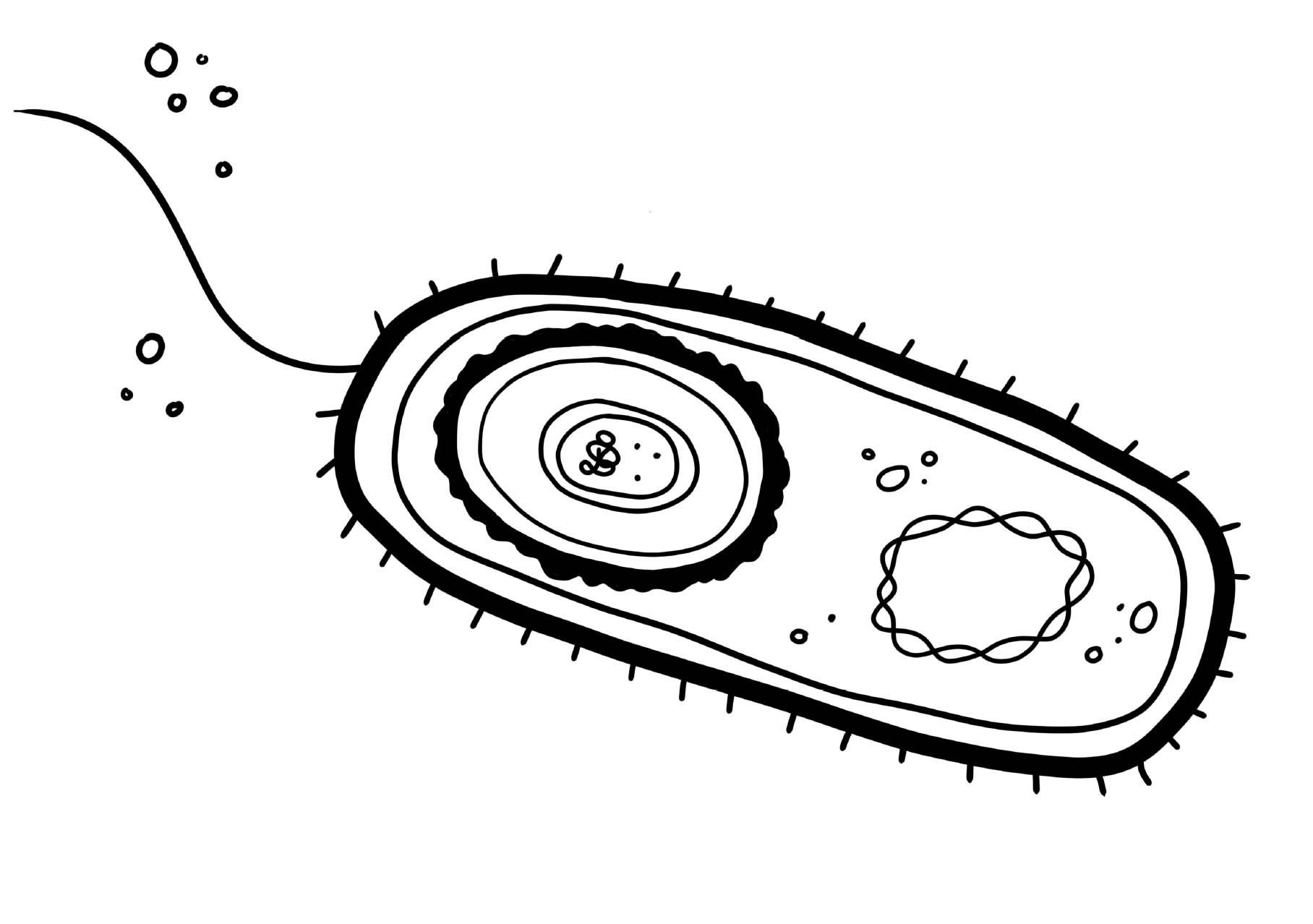





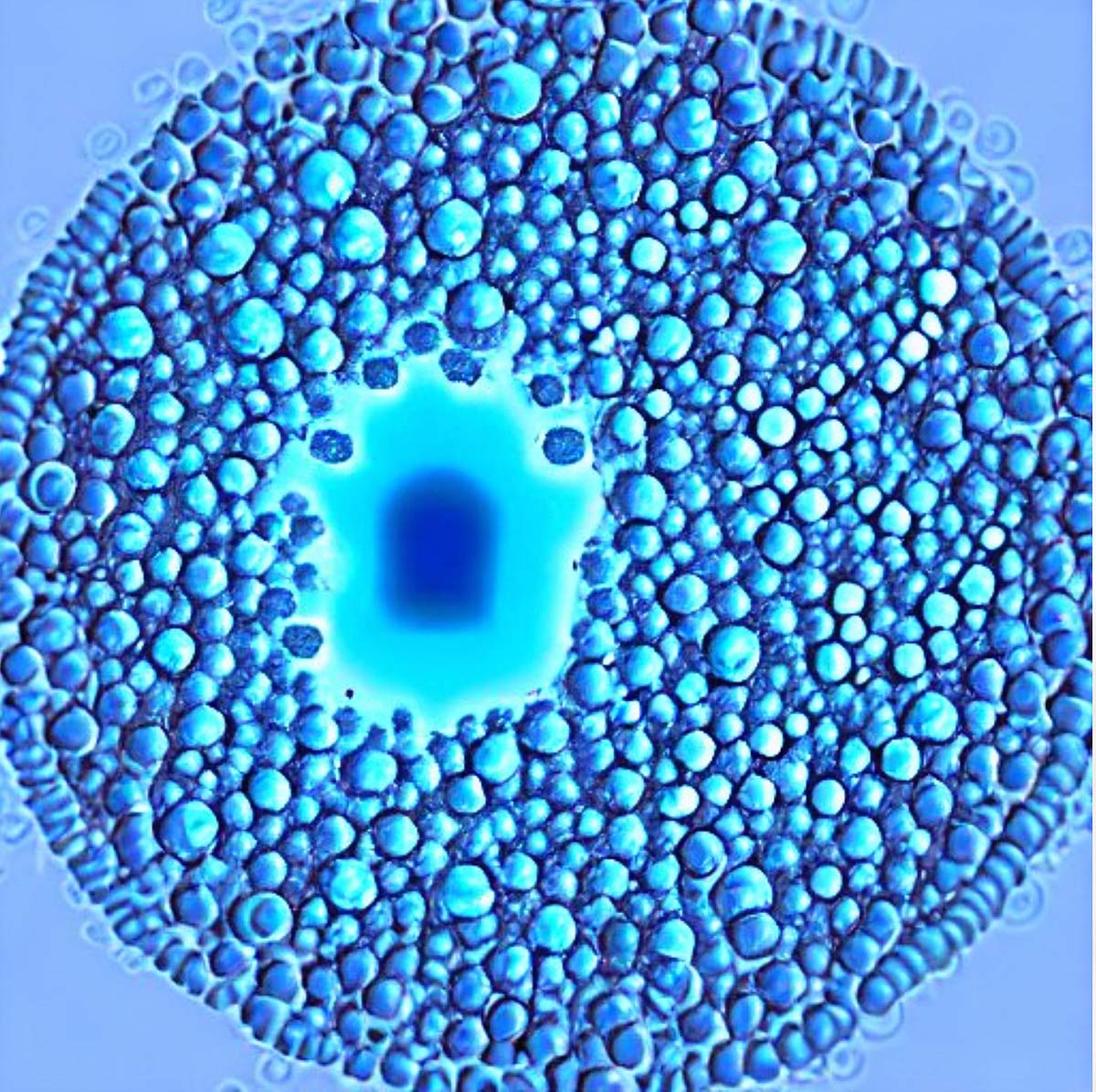


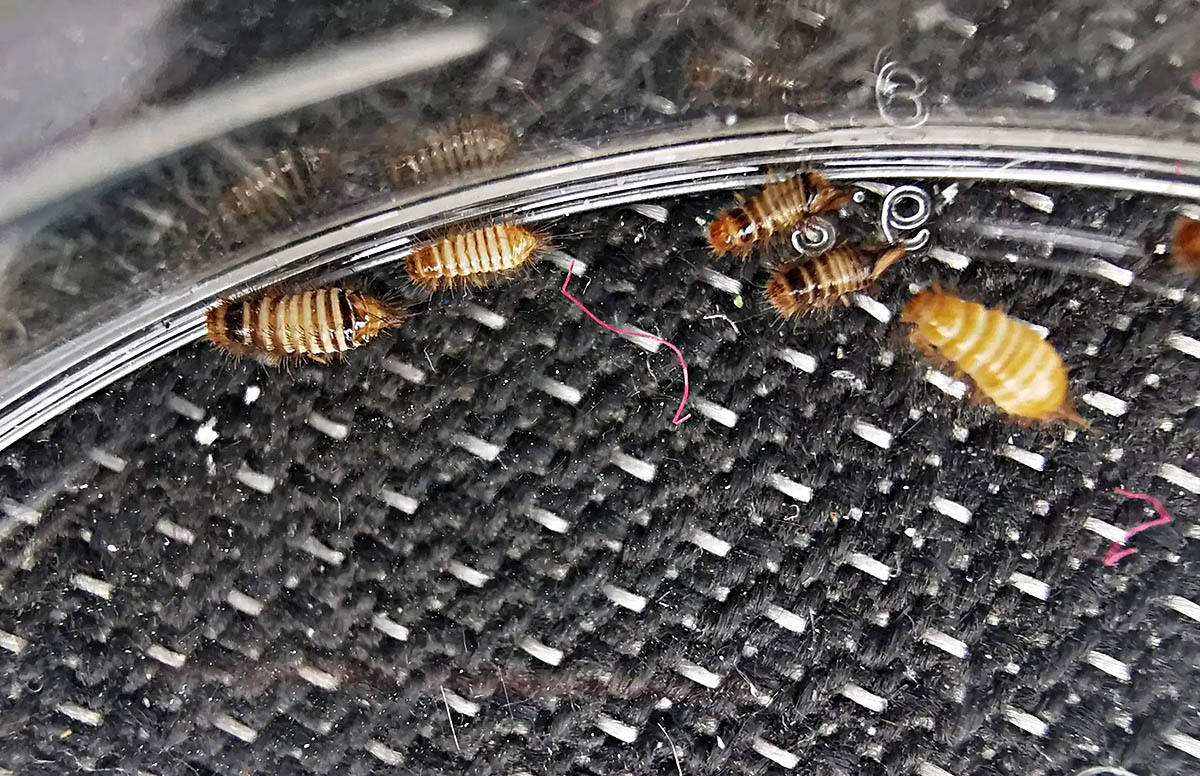




0 thoughts on “What Causes Washer Not To Spin”