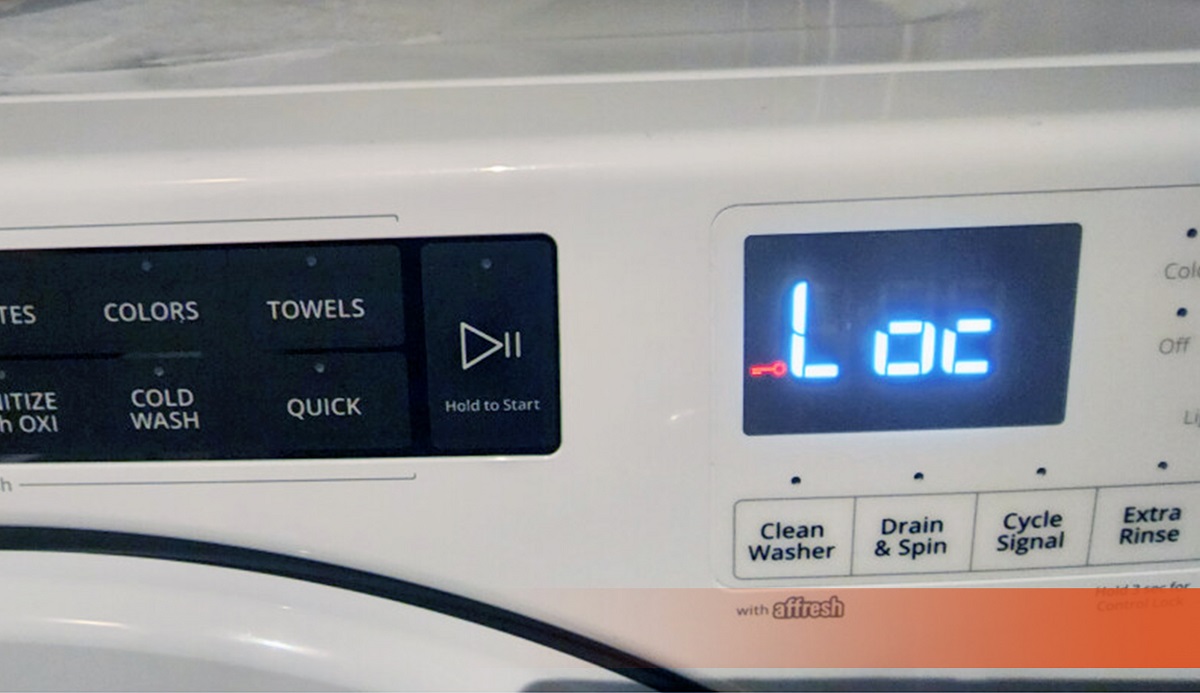
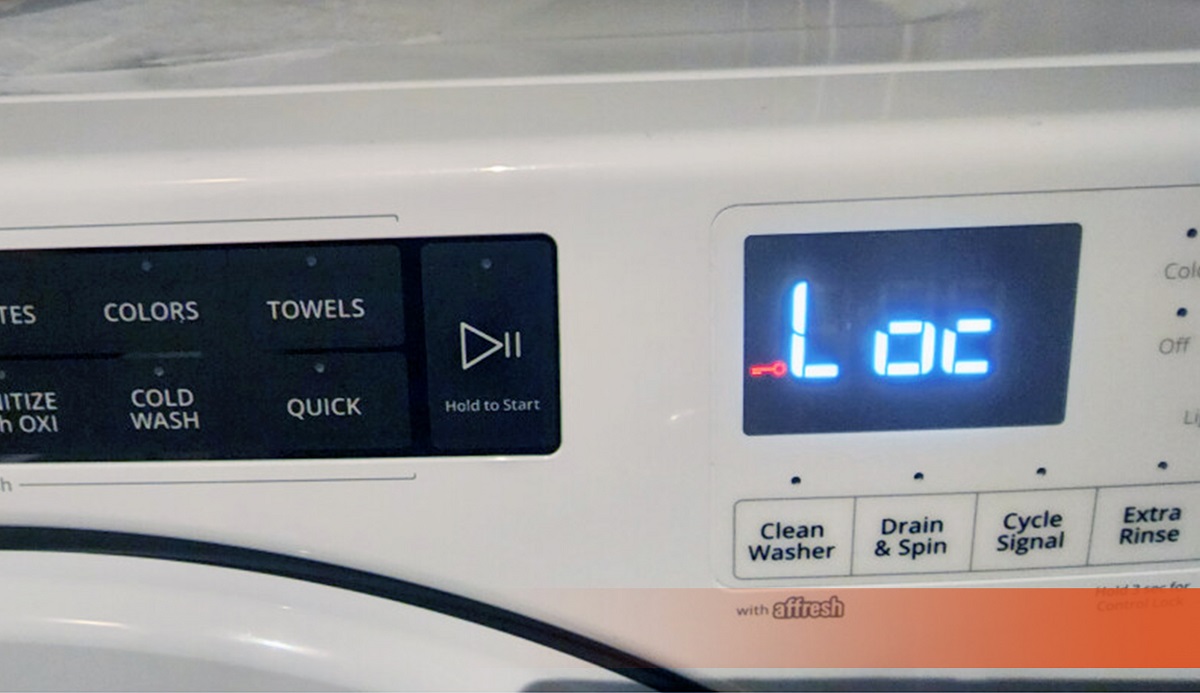
Articles
What Does Loc Mean On Whirlpool Washer
Modified: May 6, 2024
Discover what the "LOC" on a Whirlpool washer means and how it affects your laundry routine. Read informative articles about troubleshooting and resolving issues related to the LOC code.
(Many of the links in this article redirect to a specific reviewed product. Your purchase of these products through affiliate links helps to generate commission for Storables.com, at no extra cost. Learn more)
Introduction
When it comes to home appliances, Whirlpool is a trusted brand known for its reliable and efficient products. However, like any other appliance, Whirlpool washers may encounter issues from time to time. One common error code that Whirlpool washer users may come across is the LOC code.
The LOC code on a Whirlpool washer stands for “Control Lock.” This error code indicates that the control panel on the washer is locked and prevents any further operation of the machine. While this error can be frustrating, understanding the causes and troubleshooting methods can help resolve the issue quickly and efficiently.
In this article, we will delve into the details of the LOC code on Whirlpool washers. We will explore the common causes of this error code and provide step-by-step instructions on troubleshooting and resetting the control lock feature. By the end of this article, you’ll be equipped with the knowledge to overcome the LOC code error on your Whirlpool washer.
Key Takeaways:
- Understanding the LOC Code
The LOC code on Whirlpool washers stands for “Control Lock,” designed to prevent accidental button presses. It’s a useful safety feature, but understanding its causes and troubleshooting methods is crucial for resolving the issue. - Troubleshooting and Resetting the Control Lock
If you encounter the LOC error on your Whirlpool washer, check for accidental activation, disable the child lock, power cycle the washer, perform a control panel reset, and inspect for control panel malfunction. Following the step-by-step guide to resetting the control lock feature can help unlock the control panel and restore normal operation. If unsuccessful, contacting Whirlpool customer support for assistance is recommended.
Read more: What Does Ul Mean On A Whirlpool Washer
Understanding the LOC Code
Before we delve into troubleshooting the LOC error on Whirlpool washers, let’s first understand what this code means. The LOC code stands for “Control Lock” and is designed to prevent any accidental button presses or changes to the settings during a wash cycle. When the control panel is locked, the buttons become unresponsive, and the washer cannot be operated until the lock is released.
The control lock feature is particularly useful in households with curious children who may accidentally tamper with the washing machine settings. By enabling the control lock, you can ensure the safety of your washer and prevent any unwanted interruptions during a wash cycle.
In most Whirlpool washer models, the LOC code is triggered when the control lock feature is activated. The exact method of activating the control lock may vary depending on the model, but it usually involves pressing and holding a specific button or a combination of buttons for a few seconds. Once the control lock is engaged, the LOC code will be displayed on the control panel.
It’s important to note that the control lock feature can be enabled or disabled manually. If the control panel is locked, it means that the control lock has been activated, either intentionally or accidentally. Understanding this feature and how it works is essential for effectively troubleshooting and resolving the LOC error on your Whirlpool washer.
Common Causes of LOC Error on Whirlpool Washers
While the LOC error code on Whirlpool washers is related to the control lock feature, there are several common causes that can trigger this error. By identifying the underlying cause, you can better troubleshoot and resolve the issue. Here are some of the most common causes of the LOC error on Whirlpool washers:
- Accidental Activation: One of the primary reasons for the LOC error is accidental activation of the control lock feature. This can happen if a button or a combination of buttons on the control panel is pressed accidentally and the lock is engaged.
- Child Lock: Many Whirlpool washers come equipped with a child lock feature, which allows users to lock the control panel to prevent any unintended changes. If the child lock is activated and you’re not aware of it, it can trigger the LOC error.
- Power Interruption: Sometimes, a power interruption or a surge can cause the washer’s control panel to malfunction, leading to the LOC error. Restarting the washer after such an event may cause the control lock to activate automatically.
- Control Panel Malfunction: In some cases, the LOC error may be caused by a malfunctioning control panel. If the control panel is faulty, it may not respond correctly to button presses or may display error codes erroneously, including the LOC code.
It’s important to keep these common causes in mind when troubleshooting the LOC error on your Whirlpool washer. By determining the underlying cause, you can effectively resolve the issue and avoid potential future occurrences of the LOC code.
Troubleshooting the LOC Error
If you encounter the LOC error on your Whirlpool washer, there are several troubleshooting steps you can take to rectify the issue. Follow these steps to troubleshoot the LOC error:
- Check for Accidental Activation: Ensure that the control lock feature is not activated accidentally. Look for any buttons or combinations of buttons that might have been pressed inadvertently. Press and hold the designated control lock button or combination of buttons for a few seconds to release the lock.
- Disable the Child Lock: If your Whirlpool washer has a child lock feature, make sure it is not activated. Refer to your washer’s user manual for instructions on disabling the child lock. Typically, you will need to press and hold a specific button or a combination of buttons to disable the child lock.
- Power Cycle the Washer: Sometimes, a simple power cycle can resolve the LOC error. Turn off the washer and unplug it from the power source. Wait for a few minutes, then plug it back in and turn it on. This can help reset the control panel and release the lock.
- Perform a Control Panel Reset: If power cycling doesn’t resolve the issue, you can try performing a control panel reset. Refer to the user manual for instructions on how to perform a control panel reset specific to your Whirlpool washer model. This can help reset any software glitches and restore the control panel’s functionality.
- Inspect for Control Panel Malfunction: If all else fails, you may need to inspect the control panel for any signs of malfunction. Look for any physical damage or loose connections. If you suspect a control panel malfunction, it’s advisable to contact Whirlpool customer support or a professional technician for further assistance.
By following these troubleshooting steps, you should be able to resolve the LOC error on your Whirlpool washer. Remember to refer to your washer’s user manual for model-specific instructions and contact customer support if needed.
LOC on a Whirlpool washer stands for “lid lock.” If you see this message, it means the lid is not locking properly. Check for any obstructions and ensure the lid is closed securely before restarting the cycle.
Resetting the Control Lock Feature on Whirlpool Washers
If you’ve encountered the LOC error on your Whirlpool washer, resetting the control lock feature can help resolve the issue. Here is a step-by-step guide on how to reset the control lock feature on Whirlpool washers:
- Verify the Control Lock Status: Check if the control lock is indeed engaged. Look for the LOC error code displayed on the control panel.
- Locate the Control Lock Button: Find the control lock button on your Whirlpool washer. It is typically labeled as “Control Lock” or might have a lock symbol icon.
- Press and Hold the Control Lock Button: Once you’ve located the control lock button, press and hold it for 3 to 5 seconds. Make sure to hold the button until the LOC error code disappears and the control panel unlocks.
- Check for Confirmation: After releasing the control lock button, check if the control panel is now unlocked. You should be able to operate the washer and make any necessary changes to the settings.
- Verify Normal Operation: Run a test cycle on your Whirlpool washer to ensure that the LOC error has been resolved. Check if the washer operates normally without any further issues.
If following these steps doesn’t unlock the control panel and remove the LOC error code, it’s possible that there may be an underlying issue with the washer’s control panel or electronic components. In such cases, it’s best to contact Whirlpool customer support or a professional technician for further assistance.
Remember, it’s crucial to refer to your Whirlpool washer’s specific user manual for model-specific instructions on resetting the control lock feature. Following the correct procedure will help ensure a successful reset and prevent any further issues with your washer.
Read more: What Does Sd Mean On A Whirlpool Washer
Contacting Whirlpool Customer Support
If you have tried troubleshooting the LOC error on your Whirlpool washer and are still unable to resolve the issue, it may be time to seek assistance from Whirlpool’s customer support. Here are a few ways you can contact Whirlpool for help:
- Online Support: Visit Whirlpool’s official website and navigate to their support page. Here, you can find helpful resources such as FAQs, troubleshooting guides, and user manuals specific to your washer model. Additionally, you may find a live chat option or an online contact form to submit your queries.
- Phone Support: Whirlpool provides phone support for customers in need of assistance. Refer to your Whirlpool washer’s user manual or visit the company’s website to find the appropriate contact number for customer support. Make sure to have your washer’s model number and other relevant information readily available when contacting them.
- Service Request: If your Whirlpool washer is still under warranty or you prefer on-site technical assistance, you can submit a service request through Whirlpool’s website or by contacting their customer support. A certified technician will be dispatched to diagnose and resolve the issue with your washer.
When reaching out to Whirlpool customer support, make sure to describe the issue you’re facing with your washer in detail. Provide information such as the model number, error codes displayed, and any troubleshooting steps you have already taken. This will help them provide you with accurate and efficient assistance.
Remember, Whirlpool’s customer support team is there to help you resolve any technical issues you may encounter with your washer. Don’t hesitate to reach out to them for assistance, especially if your efforts to troubleshoot and reset the control lock feature have been unsuccessful.
Conclusion
Encountering the LOC error code on your Whirlpool washer can be frustrating, but with the knowledge and troubleshooting steps outlined in this article, you can efficiently resolve the issue. Understanding the control lock feature and its common causes is key to troubleshooting the LOC error effectively.
By checking for accidental activation, disabling the child lock, power cycling the washer, performing a control panel reset, and inspecting for control panel malfunction, you can address most situations that trigger the LOC error. Following the step-by-step guide to resetting the control lock feature can help unlock the control panel and restore normal operation to your Whirlpool washer.
If your attempts to resolve the issue are unsuccessful, don’t hesitate to contact Whirlpool customer support. They have the expertise to guide you through additional troubleshooting steps or arrange for on-site assistance if necessary.
Remember, regular maintenance and proper usage of your Whirlpool washer can help prevent future occurrences of the LOC error. Additionally, referring to your washer’s user manual and following Whirlpool’s recommended guidelines will ensure optimal performance and reliability.
We hope this article has provided you with valuable insights into understanding and troubleshooting the LOC error on Whirlpool washers. By following the outlined steps, you can quickly overcome this error and get your washer back to its efficient and reliable function.
Now that you've mastered handling the LOC error on your Whirlpool washer, why not give all your laundry appliances some TLC? Our next guide focuses on keeping your machines in tip-top shape with effective cleaning strategies. You'll learn not only how to spruce up your washer but also your dryer, extending their life and improving performance. Don't miss out on these essential washer maintenance tips that will ensure your appliances run smoothly and efficiently.
Frequently Asked Questions about What Does Loc Mean On Whirlpool Washer
Was this page helpful?
At Storables.com, we guarantee accurate and reliable information. Our content, validated by Expert Board Contributors, is crafted following stringent Editorial Policies. We're committed to providing you with well-researched, expert-backed insights for all your informational needs.
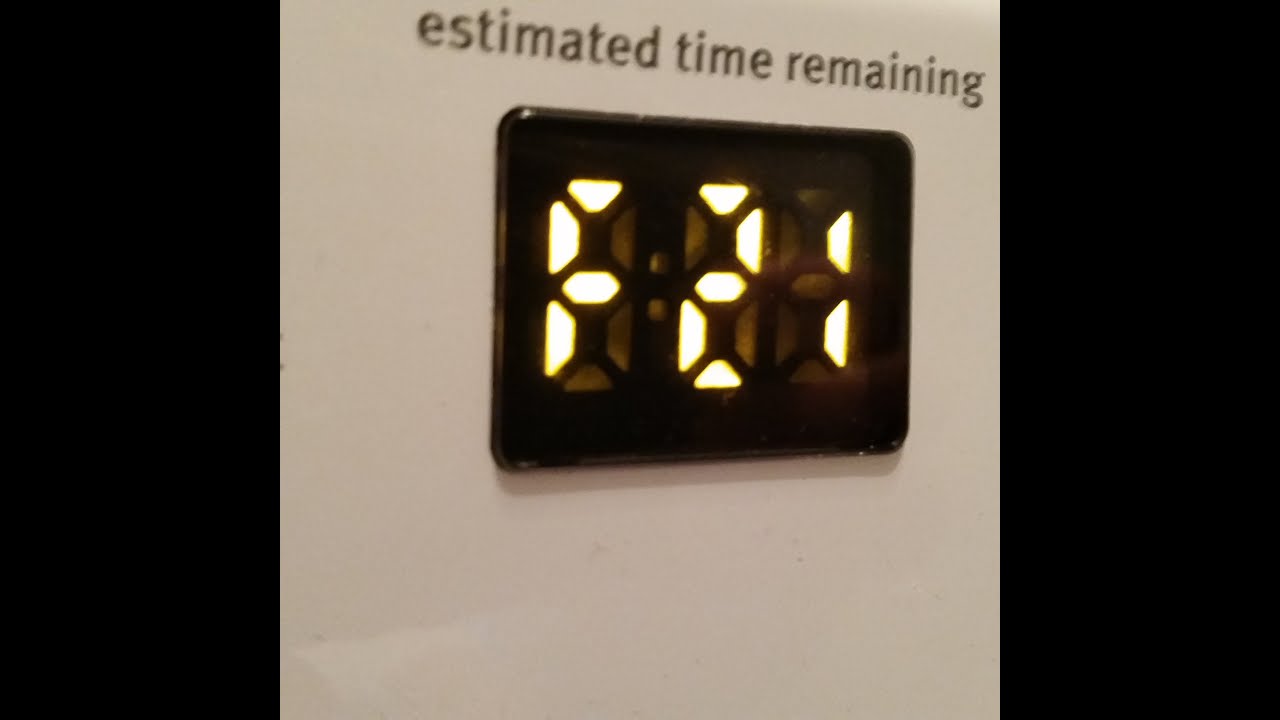
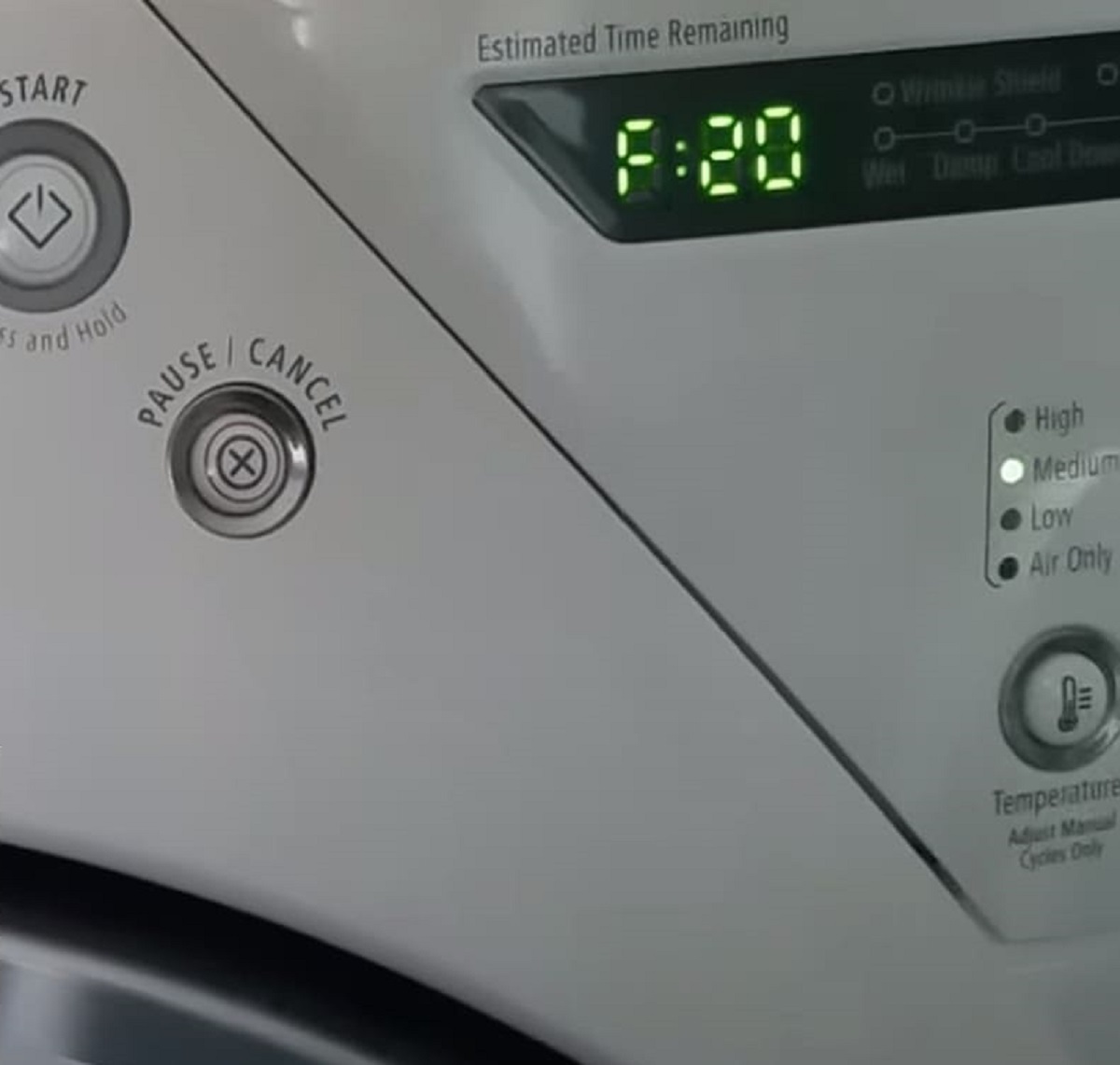

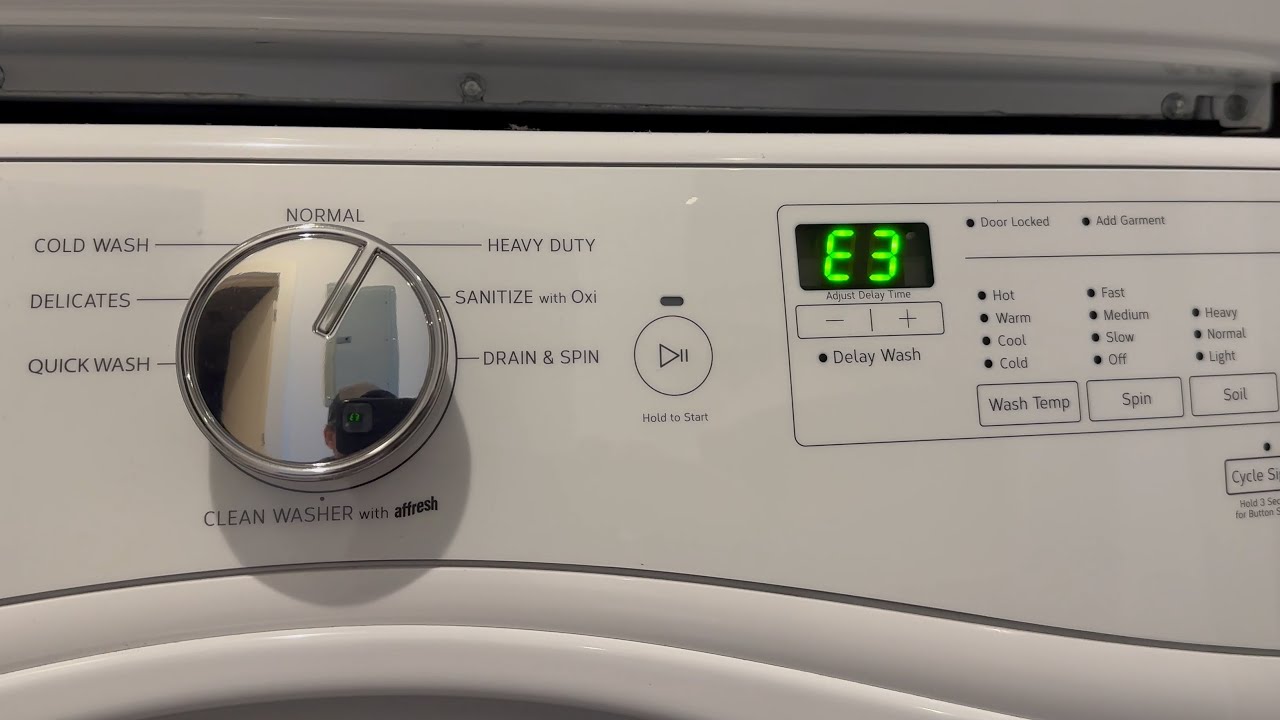


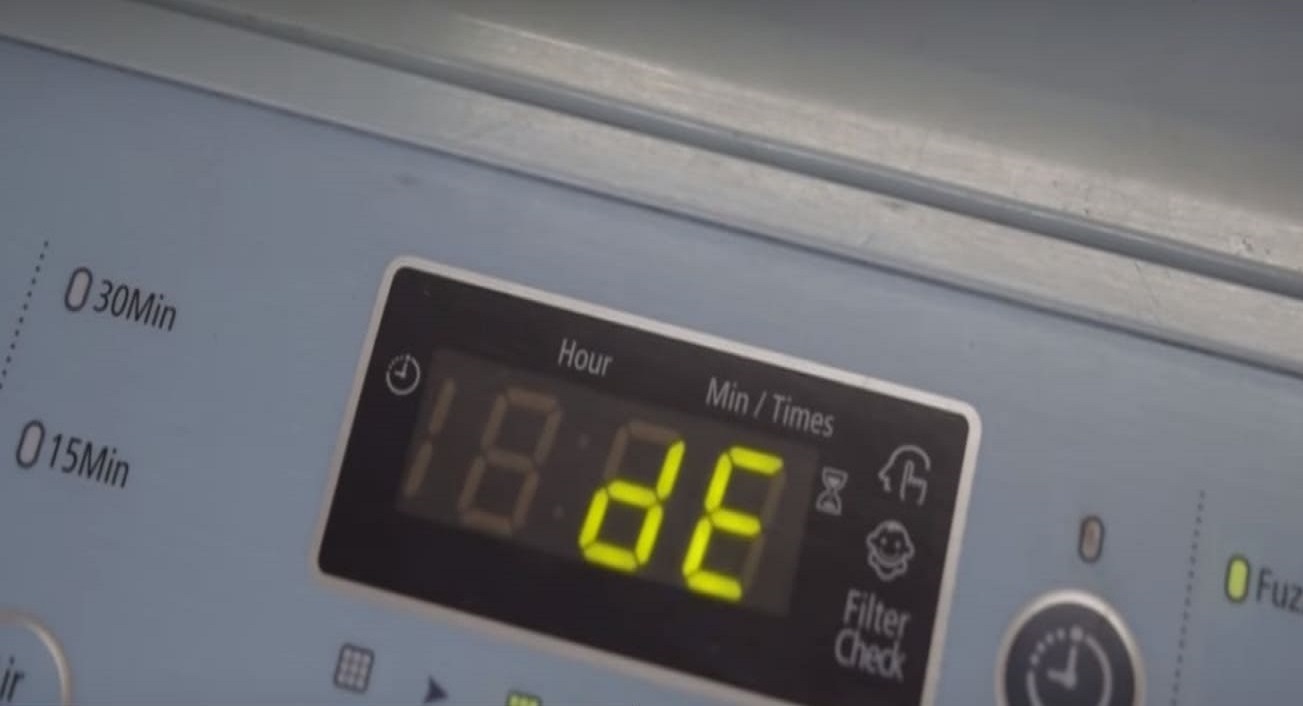


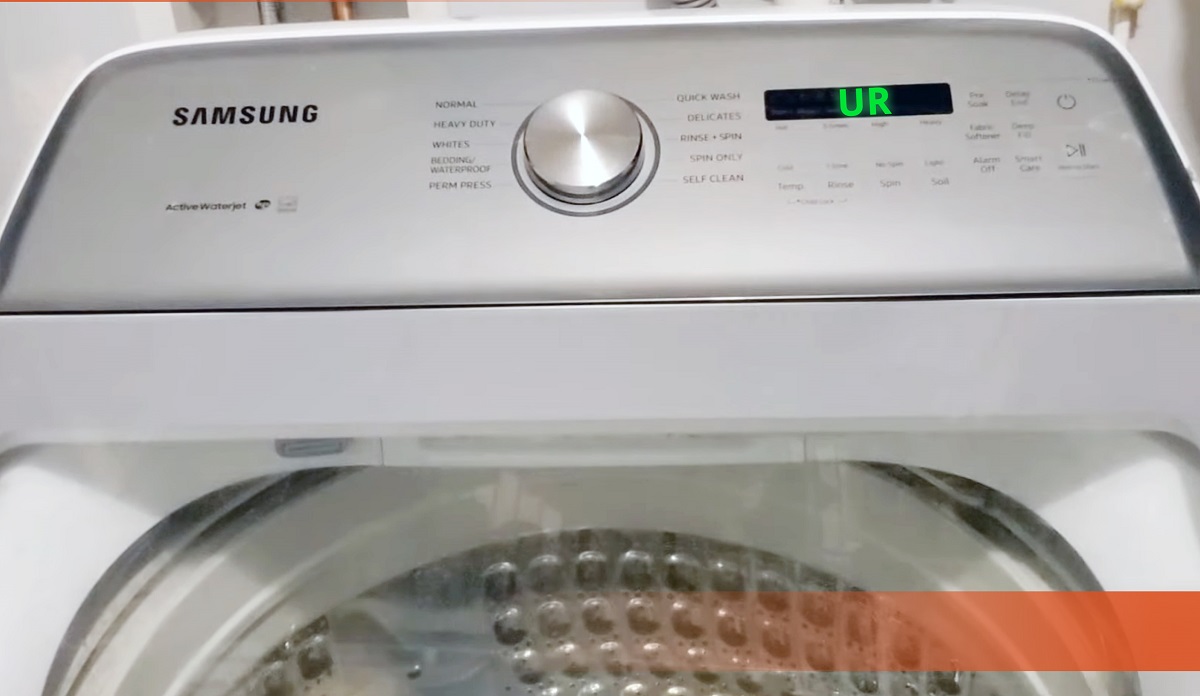
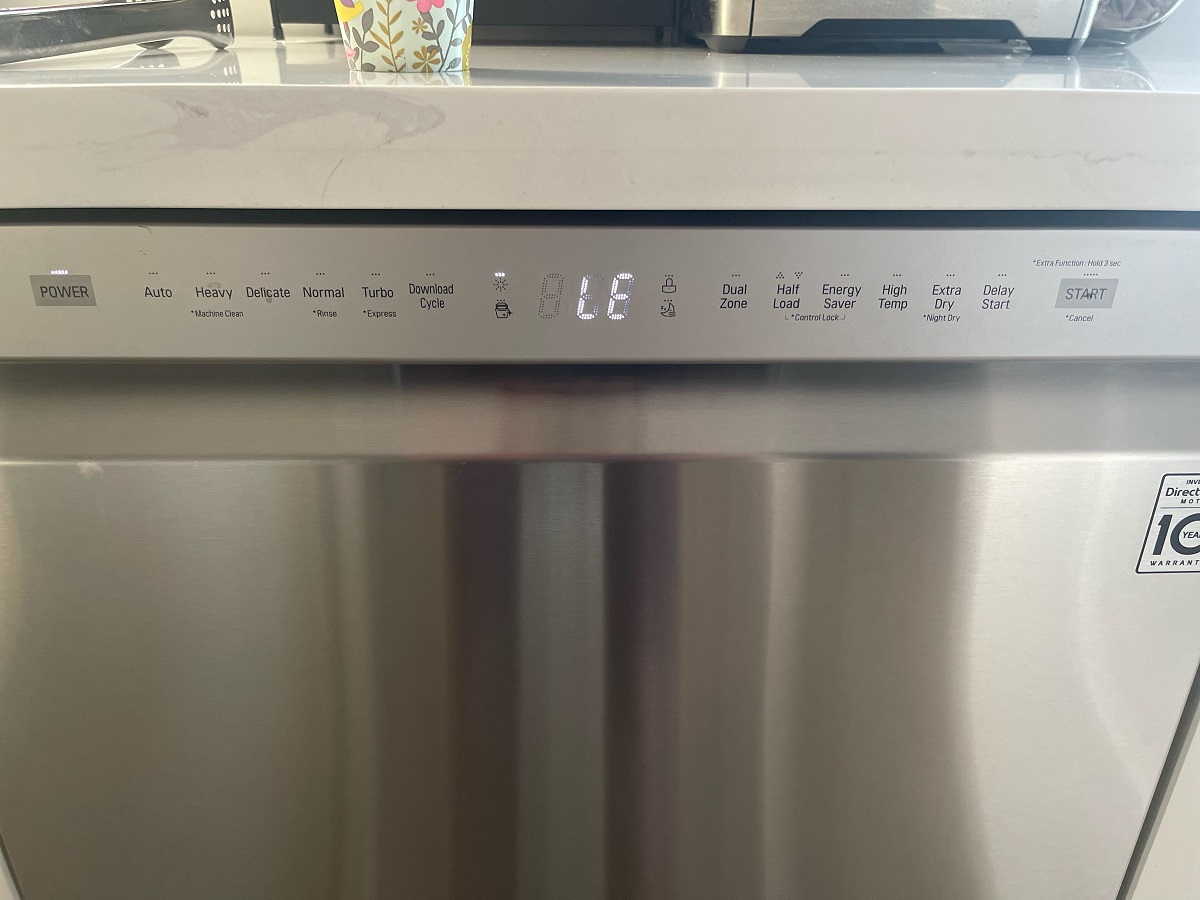
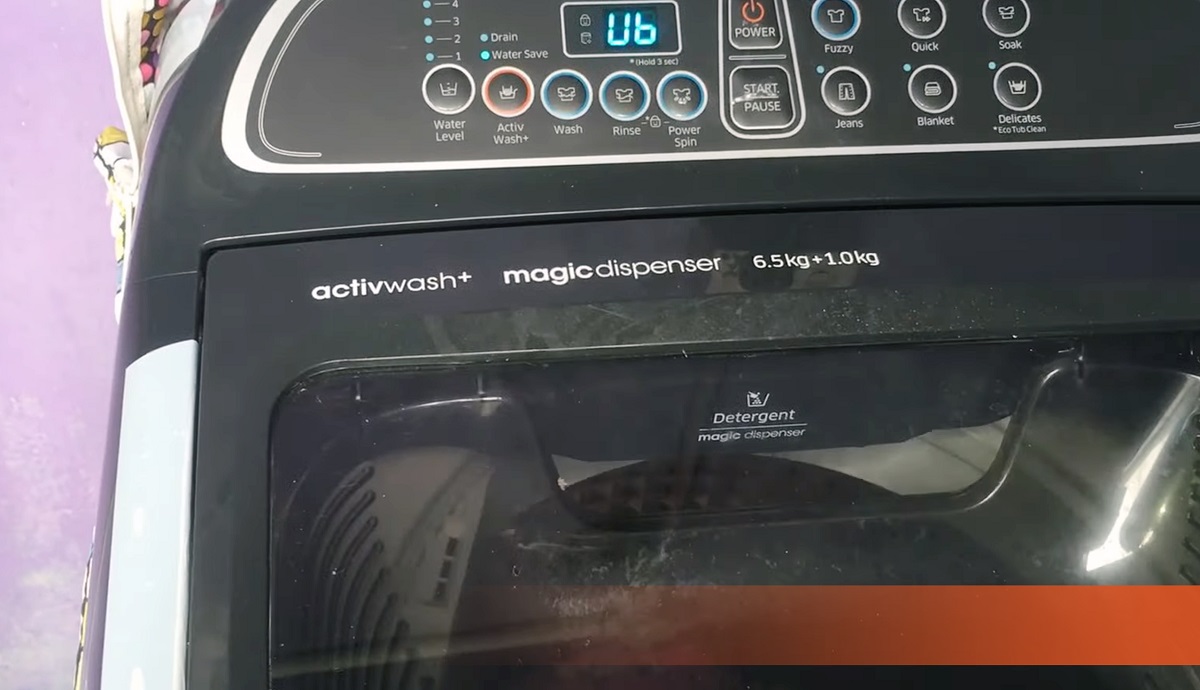



0 thoughts on “What Does Loc Mean On Whirlpool Washer”