Home>Articles>What Does Power Cool Mean On A Samsung Refrigerator


Articles
What Does Power Cool Mean On A Samsung Refrigerator
Modified: August 27, 2024
Discover what "Power Cool" means on a Samsung refrigerator in this informative article. Learn how this feature can enhance cooling efficiency and convenience for your everyday needs.
(Many of the links in this article redirect to a specific reviewed product. Your purchase of these products through affiliate links helps to generate commission for Storables.com, at no extra cost. Learn more)
Introduction
When it comes to modern refrigerators, Samsung has always been at the forefront of innovation. One of the impressive features found in Samsung refrigerators is the Power Cool function. In this article, we will explore what the Power Cool feature is and how it can benefit you in your everyday life.
Samsung refrigerators are designed to provide convenience and efficiency, and the Power Cool feature is no exception. This feature is specifically engineered to quickly cool down the contents of your fridge, ensuring that your food and beverages stay fresh for longer periods.
Understanding the Power Cool feature and how to make the most of its capabilities can help you optimize your refrigerator usage and enhance your overall experience with your Samsung appliance.
Key Takeaways:
- Discover the Power Cool feature on Samsung refrigerators, designed to rapidly chill your groceries, maintain consistent temperatures, and prevent cross-contamination, ensuring freshness and convenience in your daily life.
- Learn how to activate and use the Power Cool feature effectively, optimize energy efficiency, and troubleshoot common issues to enhance your refrigeration experience with your Samsung appliance.
Read more: What Does Ion On A Fan Mean
Understanding Power Cool
The Power Cool feature on a Samsung refrigerator is designed to rapidly lower the temperature inside the fridge compartment. It works by increasing the airflow and activating the compressor at a high speed, effectively reducing the time it takes for your groceries to reach the desired temperature.
One of the key benefits of the Power Cool feature is its ability to quickly cool down beverages and food items. Whether you want to chill a bottle of wine for a dinner party or cool a refreshing beverage on a hot summer day, activating the Power Cool function can help you achieve the desired results in a matter of minutes.
In addition, the Power Cool feature is extremely useful when you have just done a grocery shopping and need to quickly cool down the newly added items. By activating the Power Cool function, you can ensure that the temperature inside the fridge remains stable and your groceries stay fresh for longer.
Another advantage of using the Power Cool feature is its ability to evenly distribute the cool air throughout the fridge compartment. This helps to maintain a consistent temperature, preventing any hot or warm spots that could affect the quality and longevity of your stored items.
By utilizing the Power Cool feature, you can also minimize the risk of cross-contamination. Since the feature rapidly brings the temperature down, any potential harmful bacteria growth can be effectively slowed, ensuring that your food remains safe and hygienic.
In summary, the Power Cool feature on a Samsung refrigerator provides the convenience of rapidly cooling down the contents of the fridge. Its benefits include quick chilling of beverages and food items, maintaining a consistent temperature, preventing cross-contamination, and ensuring your groceries stay fresh for an extended period.
How to Activate Power Cool
Activating the Power Cool feature on your Samsung refrigerator is a simple and straightforward process. Follow the step-by-step guide below to start benefiting from this convenient feature:
- Locate the Power Cool button: The location of the Power Cool button may vary depending on the model of your Samsung refrigerator. However, in most models, you can find the Power Cool button on the control panel, which is usually located on the front of the refrigerator near the display screen. Look for a button with the “Power Cool” label.
- Ensure the refrigerator is powered on: Before activating the Power Cool feature, make sure that your refrigerator is powered on and running. Check the display panel to confirm that the fridge is functioning properly.
- Press the Power Cool button: Once you have located the Power Cool button, press it to activate the feature. You may hear the compressor kick in and feel a rush of cool air being distributed throughout the refrigerator compartment.
- Monitor the temperature: Keep an eye on the temperature display to ensure that the fridge is cooling down as desired. The Power Cool feature works effectively to lower the temperature quickly, but it’s important to check that it reaches the desired level.
- Wait for the desired cooling: Depending on the initial temperature of the items in the fridge and the desired cooling level, it may take a few minutes for the Power Cool feature to bring the temperature down. Be patient and allow the refrigerator to work its magic.
- Deactivate the Power Cool feature: Once the desired temperature is reached, you can deactivate the Power Cool feature by pressing the Power Cool button again. The fridge will then resume its normal cooling operation.
Remember, it’s important to use the Power Cool feature strategically and only when necessary. Activating it unnecessarily may result in higher energy consumption, so ensure you use it wisely to optimize both cooling efficiency and energy savings.
The “Power Cool” feature on a Samsung refrigerator allows you to quickly lower the temperature in the fridge to rapidly cool down newly added items, such as groceries or leftovers. This can help maintain the freshness of the food and beverages inside the refrigerator.
Tips for Using Power Cool Effectively
Using the Power Cool feature on your Samsung refrigerator can greatly enhance your cooling experience. Here are some tips to help you use Power Cool effectively:
- Utilize Power Cool for quick chilling: The Power Cool feature is perfect for quickly chilling your beverages and food items. Use it when you want a refreshing drink or need to cool down leftovers before serving.
- Use Power Cool after grocery shopping: When you bring newly purchased groceries home, activate the Power Cool feature to quickly cool down the items and ensure they stay fresh for longer.
- Optimize energy efficiency: While the Power Cool feature is convenient, it can consume more energy than regular cooling. To optimize energy efficiency, make sure to only use Power Cool when necessary and for a shorter duration.
- Plan ahead: If you know you will need the Power Cool feature, such as when hosting a party or needing to cool down specific items, plan ahead and activate it in advance. This allows sufficient time for the fridge to cool down before you need to use the items.
- Avoid overcrowding: To ensure optimal cooling, avoid overcrowding the fridge compartment. Leaving enough space for the cool air to circulate will help the Power Cool feature work more efficiently.
- Keep the refrigerator door closed: When using Power Cool, it’s important to minimize the opening and closing of the refrigerator door. This will help maintain a stable temperature inside the fridge and improve energy efficiency.
- Regularly clean the fridge coils: Good maintenance practices, such as cleaning the refrigerator coils, can help improve overall cooling efficiency. Clean coils ensure that the compressor is working optimally, which in turn enhances the effectiveness of the Power Cool feature.
By following these tips, you can make the most of the Power Cool feature while also optimizing energy efficiency and keeping your refrigerator operating at its best.
Troubleshooting Power Cool Issues
While the Power Cool feature on your Samsung refrigerator is designed to work efficiently, you may encounter some common issues from time to time. Here are a few common problems that can occur with the Power Cool feature and some troubleshooting steps to resolve them:
- Inconsistent cooling: If you notice that the Power Cool feature is not consistently cooling the contents of your refrigerator, it may be due to improper usage or a malfunction. Check if you have overcrowded the fridge, as this can impede proper airflow. Additionally, ensure that the Power Cool feature is activated correctly and that the temperature settings are at the appropriate level.
- Power Cool not activating: If you are having trouble activating the Power Cool feature, check if the refrigerator is properly plugged in and receiving power. Ensure that the control panel is not locked or on a different mode, as this may prevent the Power Cool feature from activating. If the issue persists, consult the refrigerator’s user manual or contact Samsung support for further assistance.
- Unusual noise or vibration: If the Power Cool feature is causing unusual noise or excessive vibration, it could indicate an issue with the compressor or other components. In some cases, the noise and vibration may be normal during the initial stages of activating the feature, but if it persists or becomes excessive, it is recommended to consult Samsung support for professional assistance.
- High energy consumption: While the Power Cool feature can provide quick cooling, it may also consume more energy compared to regular cooling. If you notice a significant increase in your energy consumption, ensure that you are using the Power Cool feature sparingly and only when necessary. Make sure the door seals are intact and not causing any cool air leaks, as this can also impact energy efficiency.
- Frost buildup: If you observe excessive frost buildup in your refrigerator, it is possible that the Power Cool feature is being activated too frequently or for extended periods. This can lead to moisture buildup and frost formation. Adjust your usage of the Power Cool feature and monitor the temperature to prevent frost buildup. Additionally, check if the refrigerator door is closing properly to avoid any cool air leaks.
If you encounter any persistent issues with the Power Cool feature that you are unable to resolve on your own, it is best to consult the user manual or contact Samsung support for comprehensive troubleshooting and guidance.
Read more: What Does Ion Mean On A Lasko Fan
Conclusion
The Power Cool feature on a Samsung refrigerator is a valuable tool for quickly cooling down your food and beverages, ensuring their freshness and prolonging their shelf life. By understanding how to activate and use the Power Cool feature effectively, you can optimize your refrigerator’s performance and enhance your overall cooling experience.
In summary, the Power Cool feature offers several benefits, including rapidly chilling your beverages and food items, maintaining a consistent temperature, preventing cross-contamination, and ensuring your groceries stay fresh for an extended period. Whether you need to cool down drinks for a gathering or quickly bring down the temperature of newly purchased groceries, the Power Cool feature proves to be a convenient and efficient solution.
However, it is important to use the Power Cool feature strategically and only when necessary to avoid excessive energy consumption. By planning ahead, avoiding overcrowding the fridge compartment, and keeping the refrigerator door closed as much as possible, you can optimize energy efficiency while still benefiting from the rapid cooling capabilities.
In the event of any issues with the Power Cool feature, troubleshooting steps such as checking for overcrowding, verifying proper activation, and addressing unusual noise or vibration can help resolve common problems. If persistent issues arise, referring to the user manual or contacting Samsung support will provide further assistance.
As you continue to explore the features and capabilities of your Samsung refrigerator, harnessing the Power Cool feature can elevate your refrigeration experience to new heights. Enjoy the convenience, freshness, and efficiency that come with the Power Cool feature as you embrace a more efficient cooling solution for your daily needs.
Frequently Asked Questions about What Does Power Cool Mean On A Samsung Refrigerator
Was this page helpful?
At Storables.com, we guarantee accurate and reliable information. Our content, validated by Expert Board Contributors, is crafted following stringent Editorial Policies. We're committed to providing you with well-researched, expert-backed insights for all your informational needs.
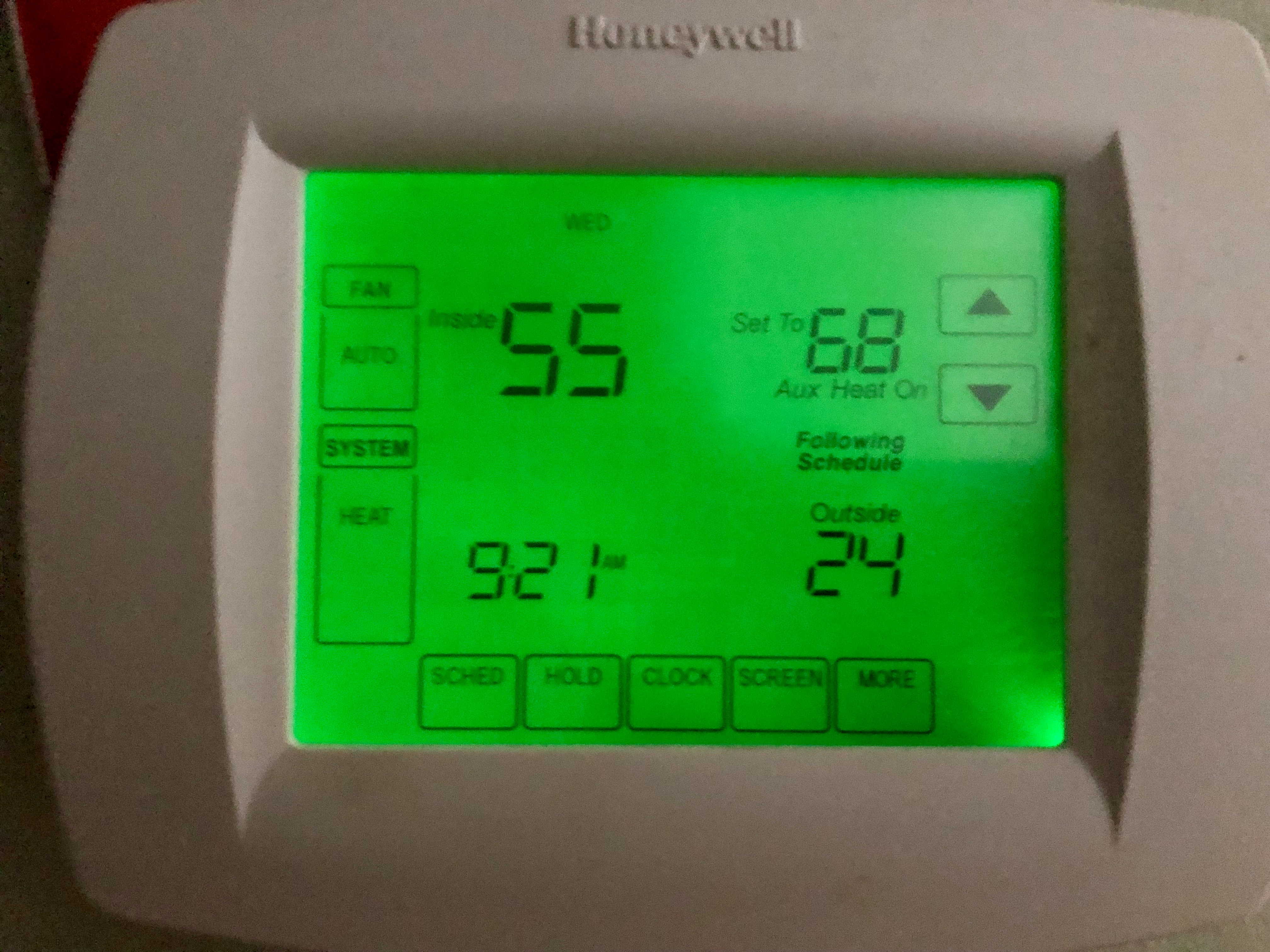
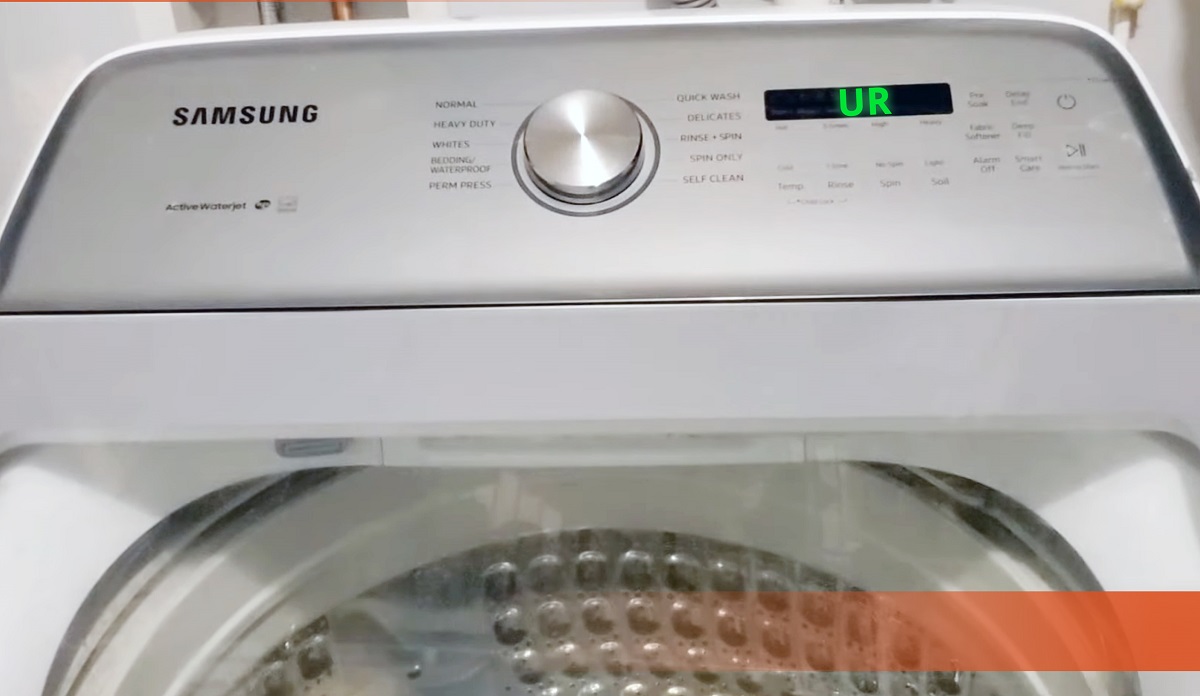
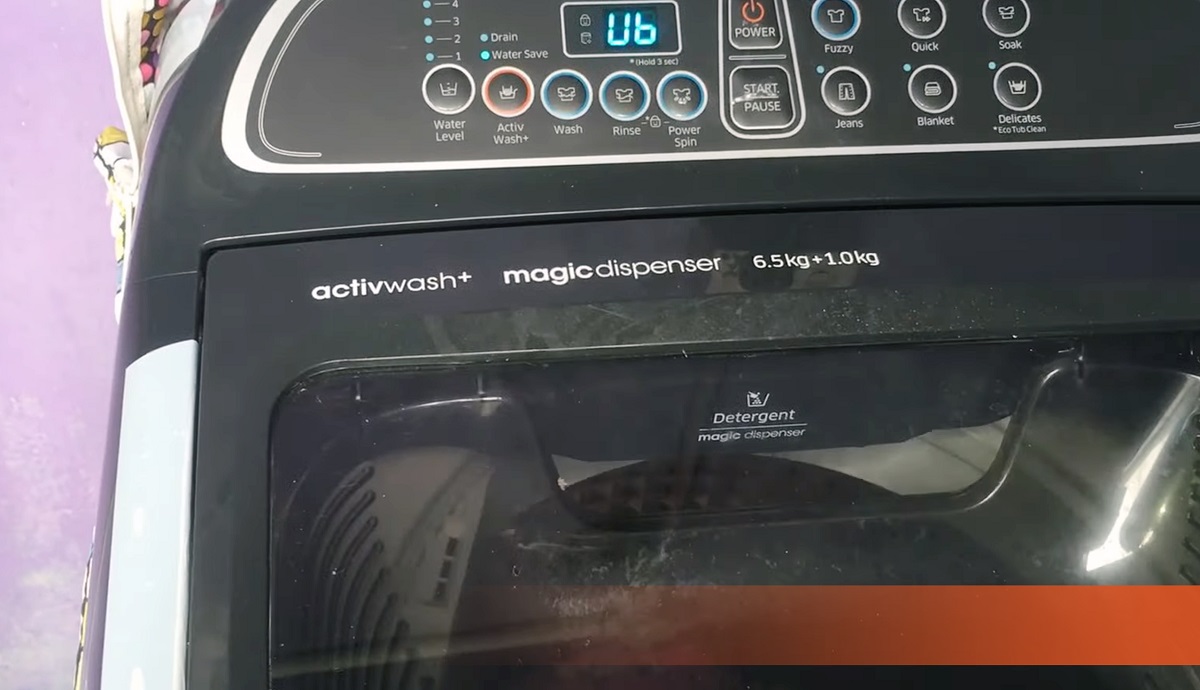


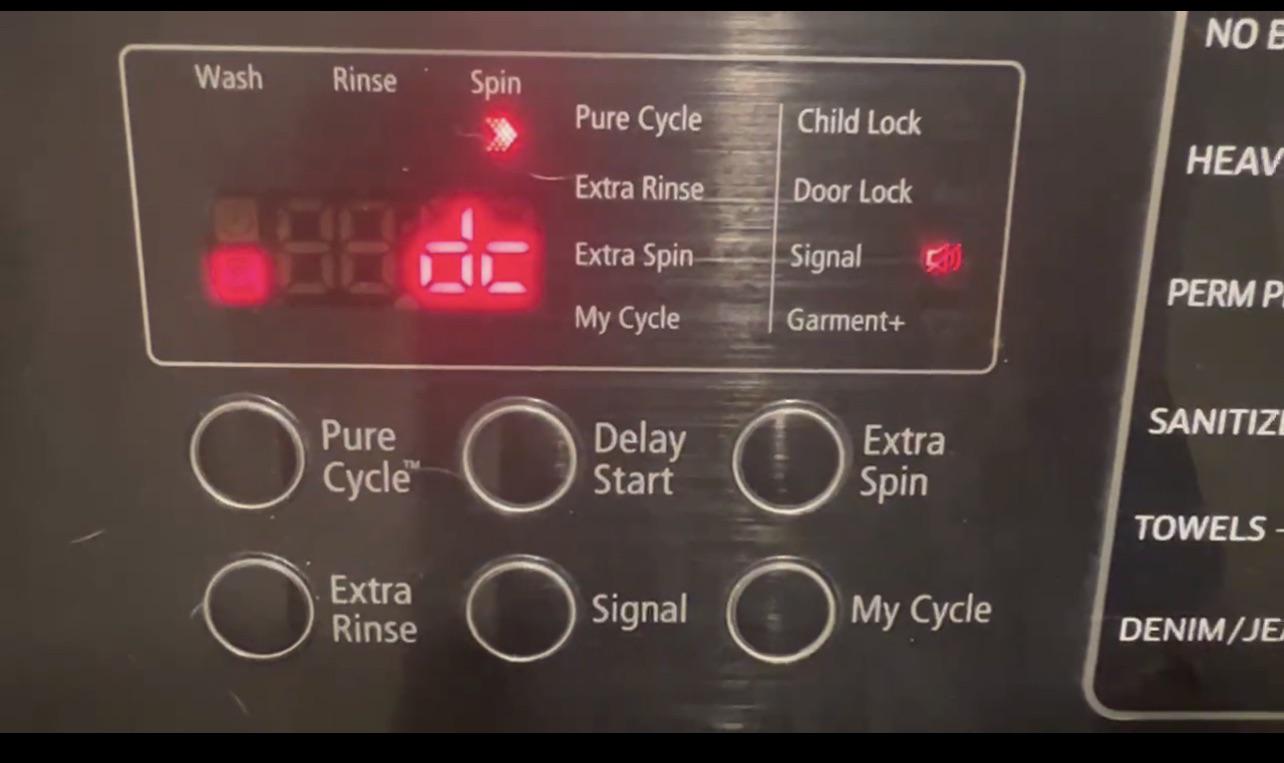

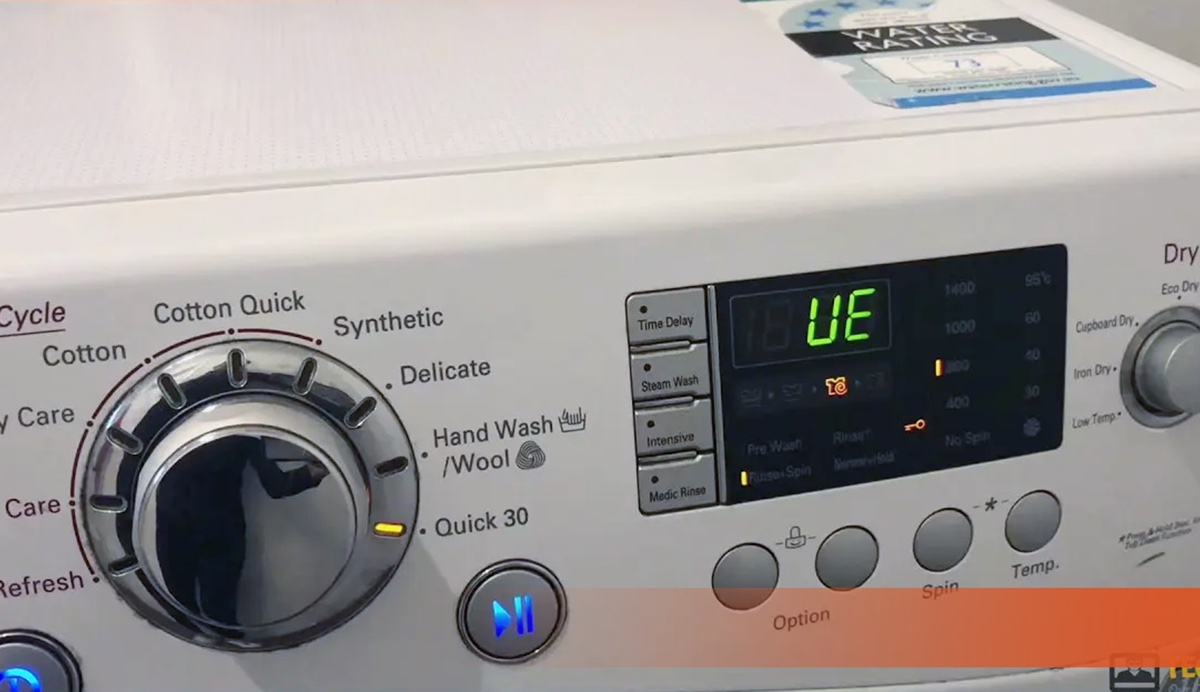
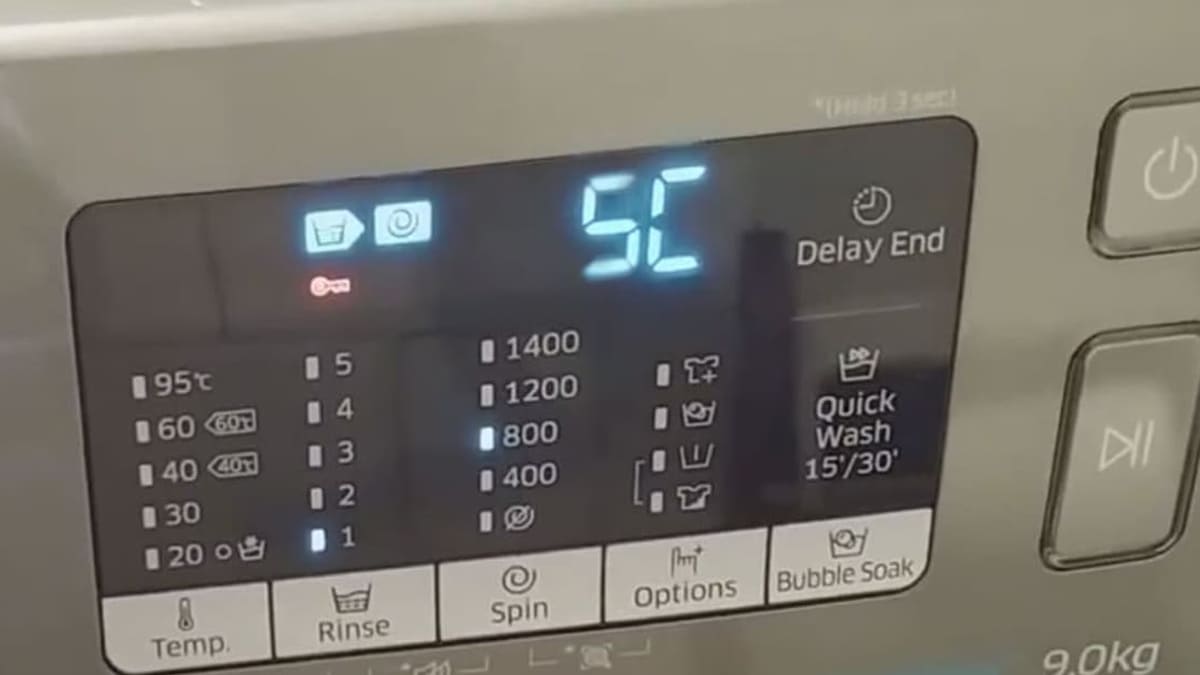

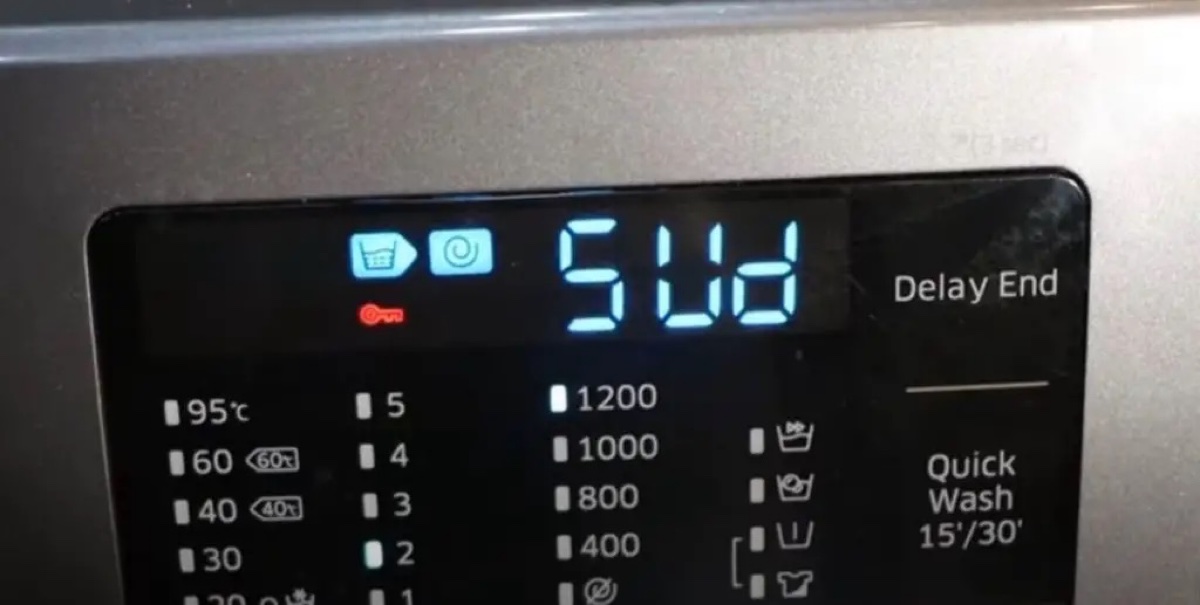
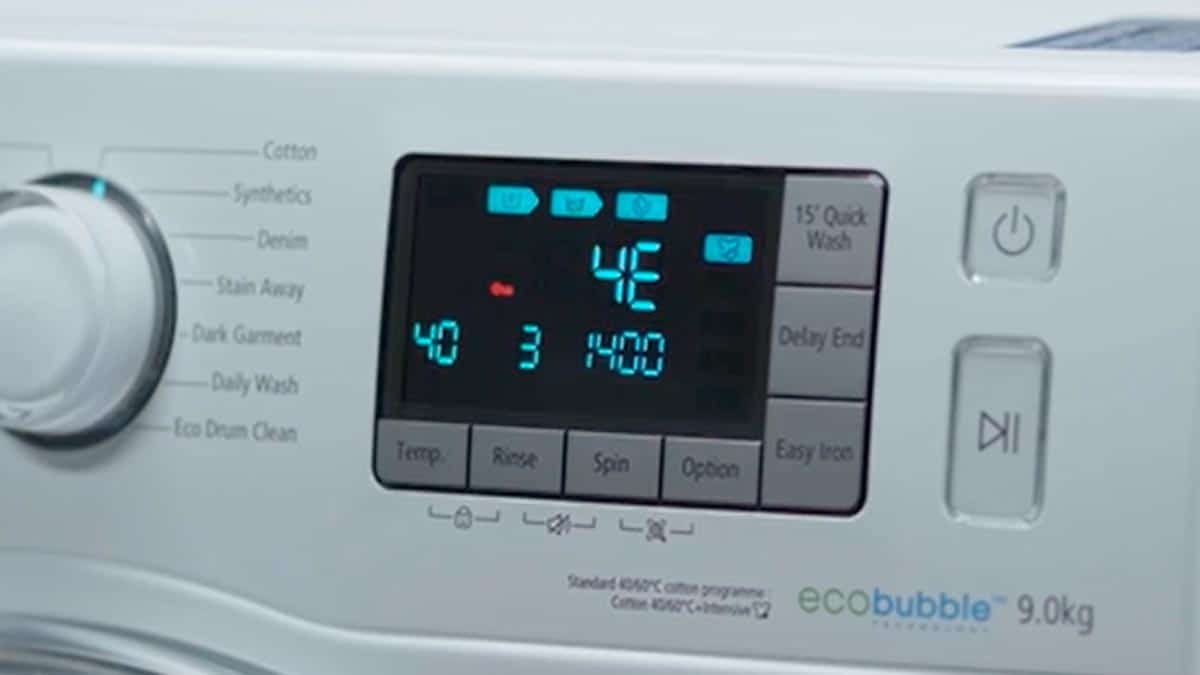
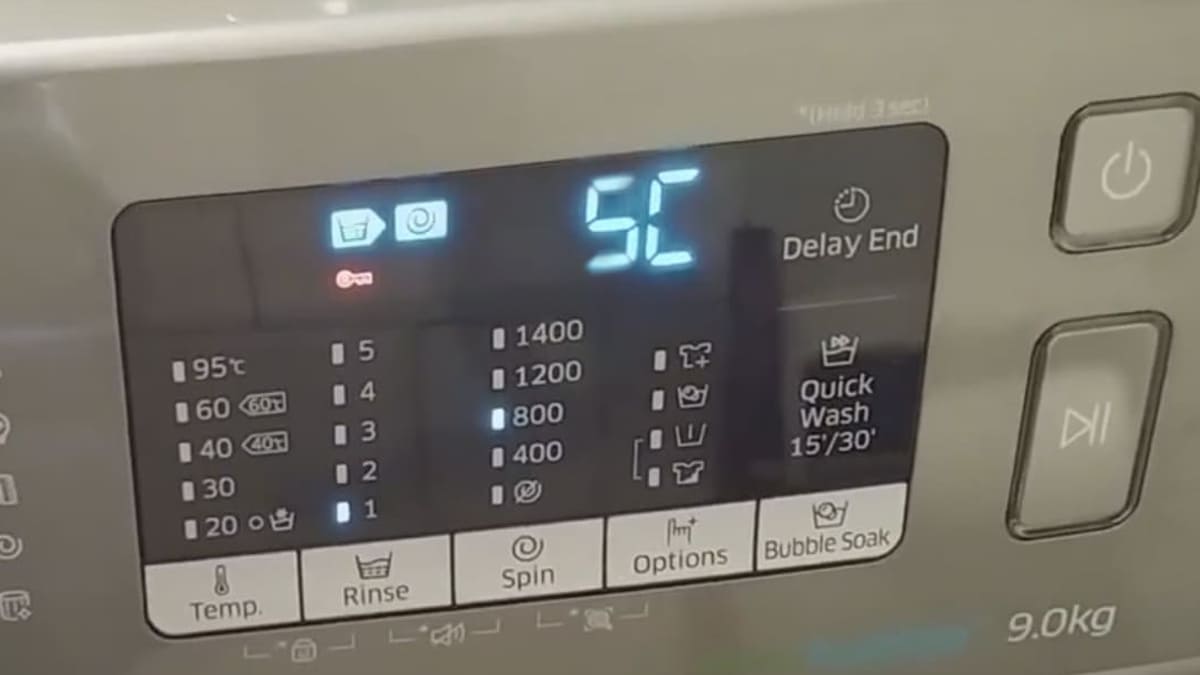
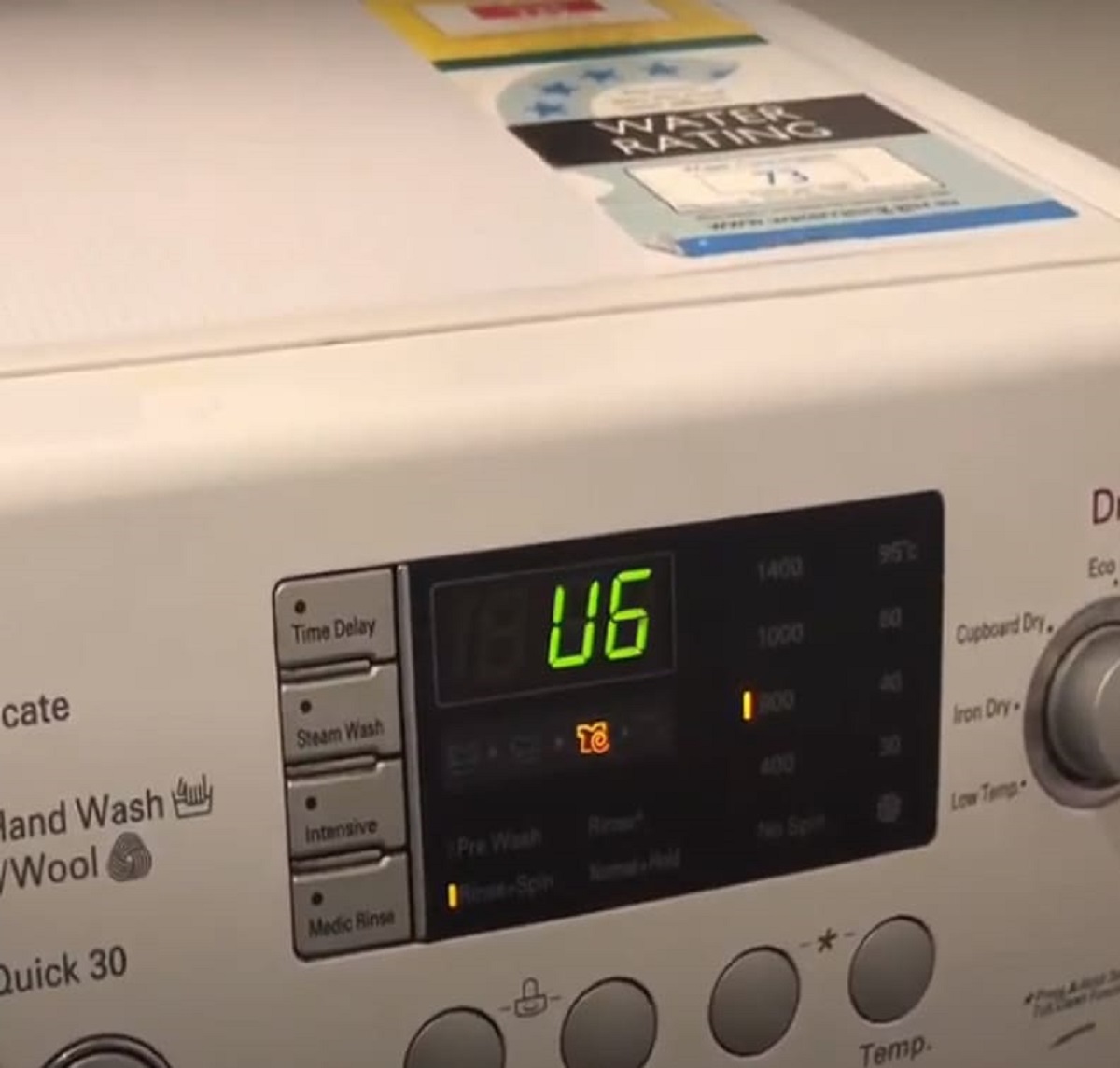

0 thoughts on “What Does Power Cool Mean On A Samsung Refrigerator”