

Articles
What Is Cooling Fan
Modified: September 2, 2024
Learn more about cooling fans with our informative articles. Discover different types, benefits, and tips for maintaining your cooling fan.
(Many of the links in this article redirect to a specific reviewed product. Your purchase of these products through affiliate links helps to generate commission for Storables.com, at no extra cost. Learn more)
Introduction
A cooling fan is an essential component of various electronic devices and systems, designed to regulate and dissipate heat to maintain optimal operating temperatures. It plays a crucial role in preventing overheating, which can damage internal components and impair performance.
In today’s modern world, where technology is ever-evolving and becoming more compact and powerful, the need for effective cooling solutions is paramount. Cooling fans are employed in a wide range of applications, from personal computers and gaming consoles to industrial machinery and automotive systems.
This article aims to provide a comprehensive understanding of cooling fans, including their definition, functions, types, factors to consider when choosing one, installation and maintenance tips, common issues encountered, and their importance in various applications.
Key Takeaways:
- Cooling fans are essential for preventing overheating and maintaining optimal operating temperatures in electronic devices, industrial machinery, automotive systems, and more. Proper selection, installation, and maintenance are crucial for maximizing their effectiveness and lifespan.
- The diverse types of cooling fans cater to specific cooling needs, from axial fans for moderate cooling to blower fans for forced airflow. Understanding common fan issues and their importance in various applications is key to ensuring reliable performance and preventing damage.
Read more: What Is A Oscillating Fan
Definition of a Cooling Fan
A cooling fan, also known as a cooling system fan or simply a fan, is a device that circulates air to remove heat from a system or component. It consists of a motor and fan blades that rotate at high speeds to create airflow.
The primary purpose of a cooling fan is to dissipate heat generated by electronic components such as processors, graphics cards, power supplies, and other heat-sensitive parts. By blowing air over these components, the fan helps to regulate their temperature and prevent them from reaching excessive levels that could potentially lead to system failures or damage.
Cooling fans are commonly used in a wide range of devices and systems, including computers, laptops, game consoles, servers, automotive cooling systems, HVAC (Heating, Ventilation, and Air Conditioning) units, industrial equipment, and more.
The size, design, and specifications of cooling fans can vary depending on the specific application, cooling requirements, and space limitations. Some fans are designed for compact devices, while others are larger and more powerful to handle the cooling needs of industrial systems.
In addition to maintaining optimal temperatures, cooling fans also contribute to the overall stability and efficiency of a system. By preventing overheating, they help prolong the lifespan of components and ensure reliable performance.
It’s important to note that cooling fans work in conjunction with other cooling mechanisms, such as heat sinks, thermal paste, and ventilation systems. These components work together to effectively dissipate heat and maintain safe operating temperatures for electronic devices.
Function of a Cooling Fan
The main function of a cooling fan is to regulate the temperature of electronic components by dissipating heat. When electronic devices are in use, they generate heat due to energy consumption and electrical resistance. This heat can accumulate and reach levels that are detrimental to the performance and lifespan of the components.
Here is a closer look at the key functions performed by cooling fans:
- Air Circulation: Cooling fans create airflow by blowing air over the heated components. This circulation promotes heat transfer from the components to the surrounding environment, facilitating the cooling process.
- Heat Dissipation: By directing airflow over heat-generating components, cooling fans aid in the dissipation of heat. As the fan draws in cooler air and blows it over the components, the warmer air is pushed away, carrying the heat with it.
- Temperature Regulation: Cooling fans help maintain optimal operating temperatures for electronic components. Excessive heat can cause malfunctions, reduce performance, and even damage sensitive parts. The fan constantly works to cool the components, preventing them from reaching dangerous temperature levels.
- Preventing Thermal Throttling: In high-performance devices such as gaming computers or servers, cooling fans play a crucial role in preventing thermal throttling. Thermal throttling is a self-protective mechanism employed by devices to reduce performance when temperatures exceed safe limits. By keeping temperatures in check, cooling fans help maintain consistent performance levels.
- Noise Reduction: While cooling fans themselves generate some noise due to the rotation of their blades, they can also help attenuate other sources of noise in electronic devices. By producing airflow and reducing the temperature of components, cooling fans can prevent other parts, such as hard drives or power supplies, from having to work at higher speeds, which can result in increased noise production.
Overall, the primary function of a cooling fan is to prevent overheating and maintain safe operating temperatures for electronic components. By effectively regulating temperatures, cooling fans contribute to improved performance, extended lifespan, and enhanced reliability of the devices they are installed in.
Types of Cooling Fans
Cooling fans come in various types, each designed to cater to specific cooling needs and application requirements. Here are some of the most common types of cooling fans:
- Axial Fans: Axial fans are the most commonly used type of cooling fan. They feature blades that rotate around an axis, pulling air in parallel to the axis and expelling it in the same direction. These fans are known for their high airflow rates and are often used in applications that require moderate cooling, such as computers, electronics, and small appliances.
- Centrifugal Fans: Centrifugal fans, also known as radial fans, work differently than axial fans. They use blades that rotate around a central hub, pulling air towards the hub and then redirecting it at a right angle. This change in direction creates a higher pressure airflow, making centrifugal fans suitable for applications that require a more focused and powerful cooling stream, such as HVAC systems and industrial cooling.
- CPU Fans: CPU fans are specific cooling fans designed to cool central processing units (CPUs) in computers and laptops. They are usually small and directly attached to the CPU heat sink. The primary function of a CPU fan is to draw heat away from the CPU and dissipate it to prevent thermal throttling and ensure the smooth operation of the computer.
- GPU Fans: GPU (Graphics Processing Unit) fans are similar to CPU fans but are specifically designed for cooling graphics cards. As graphics cards are often utilized for rendering complex graphics and performing high-intensity tasks, they generate significant amounts of heat. GPU fans work to dissipate this heat, keeping the graphics card within safe operating temperatures.
- Case Fans: Case fans, also known as chassis fans, are installed within computer cases and are used to improve overall airflow and cooling within the system. They can be either axial or centrifugal fans and are strategically placed to draw in cool air from the outside and expel hot air generated by internal components.
- Blower Fans: Blower fans, also referred to as squirrel cage fans, are designed to produce a focused and high-pressure airflow. They are commonly used in applications that require forced airflow, such as cooling racks, HVAC systems, and industrial machinery.
- Portable Fans: Portable fans are a common type of cooling fan used in homes, offices, and other indoor spaces. These fans are typically lightweight, movable, and come in various sizes and designs, providing a cooling breeze to individuals or circulate air in a room.
It’s worth noting that many cooling fans can have additional features such as adjustable speed settings, RGB lighting, and noise-reduction technologies. The selection of the appropriate cooling fan depends on factors such as the cooling requirements, available space, noise tolerance, and the specific application where it will be used.
Factors to Consider when Choosing a Cooling Fan
Choosing the right cooling fan for your specific application is essential to ensure optimal cooling performance and system reliability. Here are some key factors to consider when selecting a cooling fan:
- Cooling Requirements: Assess the cooling needs of your system. Consider the heat dissipation requirements of your components and the airflow rate needed to maintain safe operating temperatures. Higher-powered components may require fans with higher airflow rates and more efficient cooling capabilities.
- Fan Size: The fan size should be compatible with the available space in your system. Consider the dimensions and mounting options to ensure that the fan can fit properly without obstructing other components or creating airflow restrictions.
- Noise Level: Take into account the noise level generated by the cooling fan. Fans with larger blades or higher RPMs tend to generate more noise. If noise is a concern, look for fans with noise reduction features, such as rubber pads or low noise designs.
- Static Pressure: If you are using the cooling fan with components that have closely spaced fins, such as heat sinks or radiators, consider a fan with high static pressure. Static pressure is the ability of a fan to push air through restricted spaces, and a higher static pressure fan will be more effective in such scenarios.
- Power Consumption: It is important to consider the power consumption of the cooling fan. Higher-powered fans may require additional power and can impact overall energy usage. Look for energy-efficient options that can help reduce power consumption without compromising cooling performance.
- Bearing Type: Cooling fans can have different bearing types, which affect the fan’s reliability and noise level. Common bearing types include sleeve bearings, ball bearings, and fluid dynamic bearings. Choose a fan with a bearing type that suits your needs for longevity and noise level tolerance.
- Fan Control: Consider whether you need fan speed control options. Some fans offer adjustable speed settings, allowing you to balance cooling performance with noise levels. This feature can be beneficial when tuning the fan’s operation to meet specific cooling requirements.
- Brand Reputation: Research and choose cooling fans from reputable brands known for their quality and reliability. Trusted brands often offer better product warranties and customer support, ensuring a satisfactory experience.
By carefully considering these factors, you can select a cooling fan that meets both your cooling requirements and your system’s specific needs. It’s important to find the right balance between cooling performance, noise levels, and energy efficiency to ensure optimal cooling and system performance.
When choosing a cooling fan, consider the size of the space you need to cool, the noise level, and the power consumption. Look for energy-efficient models with adjustable speed settings for optimal cooling.
Read more: What Is Cha Fan
Installation and Maintenance of Cooling Fans
Proper installation and regular maintenance are crucial for the effective operation and longevity of cooling fans. Here are some guidelines for installing and maintaining cooling fans:
Installation:
- Choose the right location: Select an appropriate location for the cooling fan that allows for adequate airflow and doesn’t obstruct other components. Refer to the manufacturer’s guidelines for optimal placement.
- Secure mounting: Ensure that the cooling fan is securely mounted in place using the provided mounting hardware. Loose or improperly secured fans can cause vibrations or noise issues.
- Consider airflow direction: Verify the correct direction of airflow for the cooling fan. Most fans have arrows indicating the airflow direction, which should be pointed towards the hot components for effective heat dissipation.
- Cable management: Organize and route the fan cables neatly to prevent them from interfering with other components or obstructing airflow.
- Connectivity: Connect the cooling fan to the appropriate power source, such as the motherboard fan header or a fan controller. Ensure that the fan is properly connected, and the wiring is secure.
Maintenance:
- Cleaning: Regularly clean the cooling fan and its blades to remove dust and debris that can hinder airflow. Use compressed air, a soft brush or cloth to gently clean the fan blades and surrounding areas.
- Monitor fan speed: Use software utilities or the BIOS to monitor the speed of the cooling fan. Unusually low or inconsistent fan speeds may indicate a problem that requires attention.
- Check for vibrations: Periodically check for any vibrations or unusual noises coming from the cooling fan. Excessive vibrations can indicate loose screws or an imbalanced fan and should be addressed promptly.
- Inspect for wear and tear: Regularly inspect the fan for any signs of wear, damage, or mechanical issues. Check for worn-out bearings, damaged fan blades, or loose connections. Replace any faulty components as needed.
- Consider fan filters: If your application allows, consider installing fan filters to prevent dust buildup on the fan blades and inside the system, which can impede airflow. Clean or replace the filters regularly to maintain proper cooling efficiency.
By following these installation and maintenance practices, you can ensure the optimal performance and longevity of your cooling fans. Regular cleaning, monitoring, and timely replacements or repairs will help prevent overheating issues and maintain the overall health of your system.
Common Issues with Cooling Fans
Cooling fans, like any other mechanical component, can experience various issues over time. Understanding and addressing these common issues is essential for maintaining the optimal performance of your cooling system. Here are some of the most commonly encountered problems with cooling fans:
- Excessive Noise: Cooling fans can generate noise due to factors such as high RPM, improper alignment, or worn-out bearings. Excessive noise can indicate an issue with the fan’s stability or balance. It’s important to identify and address the source of the noise to prevent further damage and maintain a quiet working environment.
- Inadequate Cooling: If your cooling fan is not providing sufficient cooling, it may be due to factors such as clogged vents, accumulated dust on the fan blades, or a decrease in fan speed. Regular cleaning and maintenance can help restore the fan’s cooling efficiency. If the problem persists, it may indicate a need for fan replacement or addressing ventilation issues within the system.
- Fan Failure: Cooling fans can experience failures over time, leading to complete fan stoppage or irregular operation. Common causes of fan failures include worn-out bearings, motor issues, or electrical problems. If a fan fails, it should be replaced promptly to prevent overheating and potential damage to components.
- Unbalanced Fan Rotation: An unbalanced fan can cause excessive vibrations, noise, and premature wear. This issue can arise from bent or misaligned fan blades or dirt buildup on the fan, creating an uneven distribution of weight. Balancing the fan or replacing damaged blades can resolve this issue.
- Electrical Connection Problems: Loose or faulty electrical connections can cause intermittent fan operation or complete fan failure. It’s crucial to ensure that the fan’s wiring is securely connected and that there are no loose or damaged cables. Testing the fan’s operation or using a multimeter can help identify connection issues.
- Overheating: If a cooling fan fails or isn’t operating at its full capacity, excessive heat buildup can occur, potentially leading to system overheating and component damage. Regular maintenance and monitoring are essential to identify fan issues promptly and prevent overheating problems.
- Compatibility Issues: When replacing or upgrading cooling fans, it’s important to ensure compatibility with the system’s power supply, voltage requirements, and mounting options. Using fans that do not meet the system’s specifications can lead to inefficiencies and potential damage.
- Dust and Debris Accumulation: Over time, cooling fans can accumulate dust and debris, hindering airflow and reducing their cooling efficiency. Regularly cleaning the fan blades and surrounding areas can prevent dust buildup and ensure optimal airflow.
Addressing these common issues with cooling fans involves regular maintenance, timely replacement of damaged components, and ensuring proper system ventilation. By being proactive in identifying and resolving fan-related problems, you can maintain an efficient and reliable cooling system.
Importance of Cooling Fans in Various Applications
Cooling fans play a crucial role in a wide range of applications, ensuring optimal performance and preventing damage due to overheating. Here are some key industries and applications where cooling fans are of utmost importance:
- Computers and Electronics: Cooling fans are essential in computers and electronics to dissipate heat generated by components such as CPUs, graphics cards, and power supplies. They help maintain safe operating temperatures, prevent thermal throttling, and ensure the longevity and reliable performance of these devices.
- Server Rooms and Data Centers: In server rooms and data centers, where numerous servers are housed, cooling fans are crucial for managing the heat generated by the high processing power. Effective cooling is necessary to prevent system failures, data loss, and costly downtime.
- Industrial Machinery and Equipment: Cooling fans are used in industrial machinery to regulate temperatures and prevent overheating of critical components. They are employed in systems such as CNC machines, industrial ovens, generators, and transformers, where excessive heat can cause equipment failure and disrupt production processes.
- Automotive Systems: Cooling fans are integral to the proper functioning of automotive systems, such as engines and radiators. They help dissipate heat generated by the engine and maintain optimal operating temperatures. Without cooling fans, engines can overheat, leading to performance issues and potential engine damage.
- Home Appliances: Many home appliances, such as refrigerators, air conditioners, and ovens, utilize cooling fans to regulate temperatures and dissipate heat. These fans contribute to the efficiency and longevity of the appliances, ensuring their reliable operation.
- Medical Equipment: Cooling fans are critical in medical equipment, including diagnostic machines, MRI scanners, and surgical equipment. These devices generate heat during operation, and cooling fans are responsible for maintaining safe temperatures and preventing damage to delicate components.
- HVAC Systems: Heating, Ventilation, and Air Conditioning (HVAC) systems in commercial and residential buildings rely on cooling fans to circulate air, remove heat, and maintain comfortable indoor temperatures. Fans in HVAC systems enhance energy efficiency and contribute to a healthy and comfortable living or working environment.
- Industrial Cooling and Ventilation: In industrial settings, cooling fans are used to maintain suitable working conditions, especially in areas where workers may be exposed to high temperatures or hazardous environments. These fans help improve air circulation, prevent heat-related health issues, and ensure worker safety.
In all these applications, cooling fans are indispensable for preventing overheating, maintaining safe operating conditions, and protecting valuable equipment and components. They contribute to enhanced performance, improved energy efficiency, and increased productivity in various industries.
Conclusion
Cooling fans are an integral part of numerous electronic devices, systems, and industries, serving the critical function of dissipating heat and maintaining optimal operating temperatures. They play a vital role in preventing overheating, protecting components from damage, and ensuring reliable performance.
From computers and servers to industrial machinery and automotive systems, cooling fans are essential for managing heat and promoting efficient operation. They help prevent issues such as thermal throttling, system failures, and data loss, which can have severe consequences in today’s technology-driven world.
Choosing the right cooling fan involves considering factors such as cooling requirements, fan size, noise level, and energy consumption. Proper installation and regular maintenance, including cleaning, monitoring, and addressing common issues, are essential for maximizing the effectiveness and lifespan of cooling fans.
The importance of cooling fans extends to a wide range of applications, including computers, industrial equipment, automotive systems, home appliances, and HVAC systems. Cooling fans contribute to improved performance, energy efficiency, and system longevity. They are crucial in maintaining safe temperatures, preventing damage, and ensuring the comfort, productivity, and safety of individuals.
In conclusion, cooling fans are indispensable in today’s technology-driven world. They are vital for preventing overheating, protecting components, and maintaining optimal performance across various industries and applications. By understanding their functions, selecting the right fan, and implementing proper installation and maintenance practices, we can harness the power of cooling fans to enhance the reliability, efficiency, and longevity of our electronic devices and systems.
Frequently Asked Questions about What Is Cooling Fan
Was this page helpful?
At Storables.com, we guarantee accurate and reliable information. Our content, validated by Expert Board Contributors, is crafted following stringent Editorial Policies. We're committed to providing you with well-researched, expert-backed insights for all your informational needs.
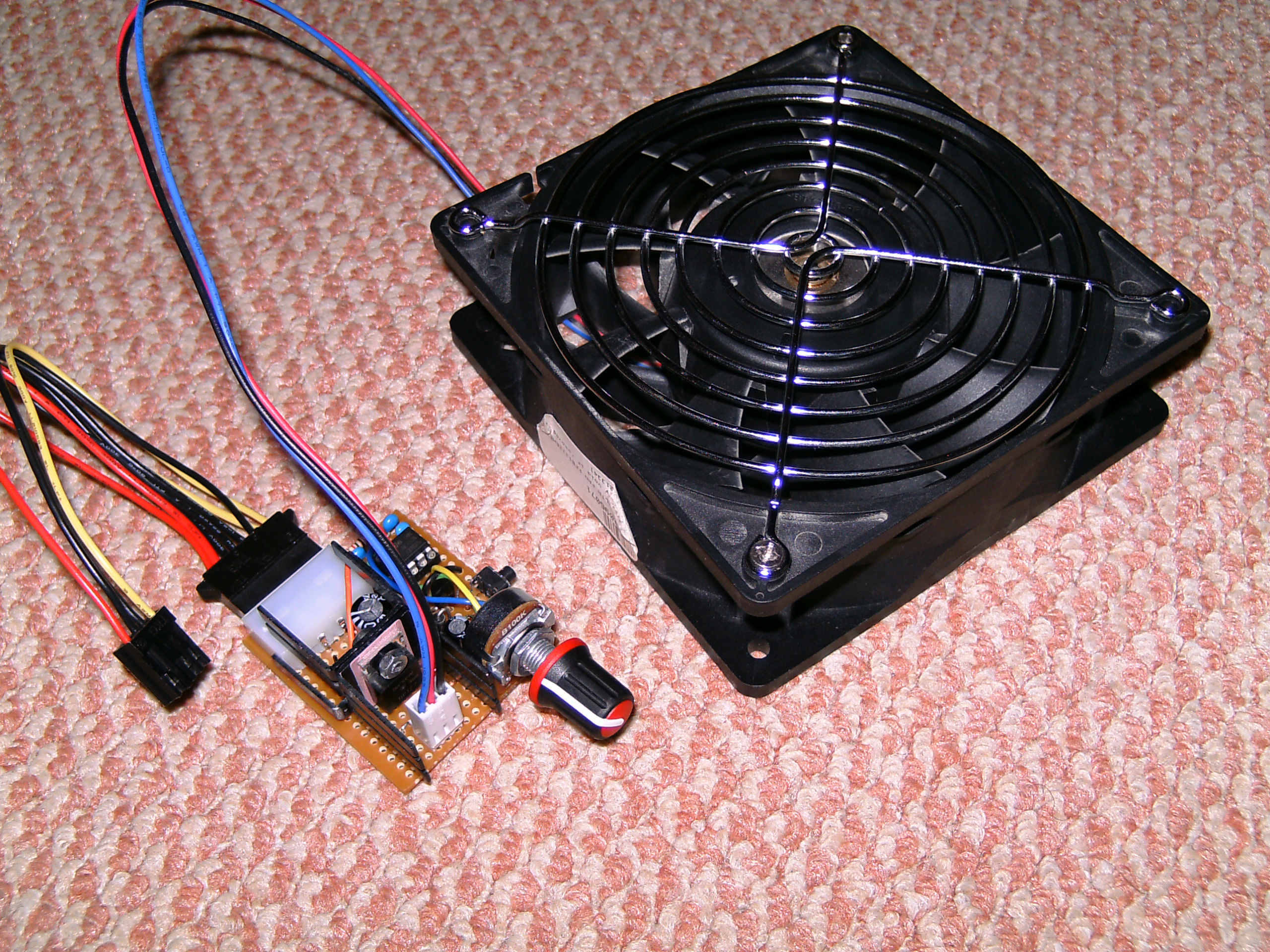














0 thoughts on “What Is Cooling Fan”