Home>Articles>What Options Are Available For Storing Backups Physically?
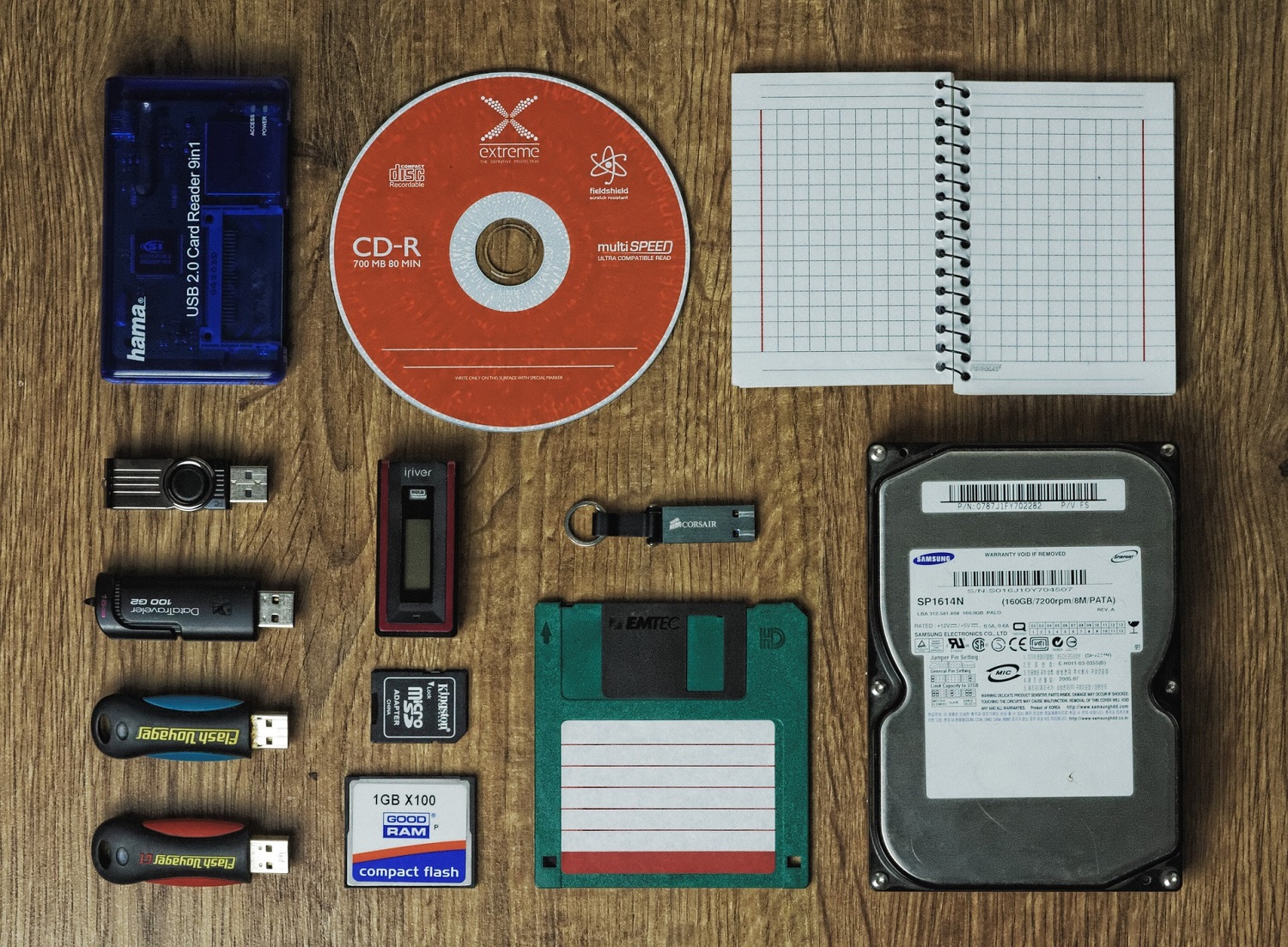
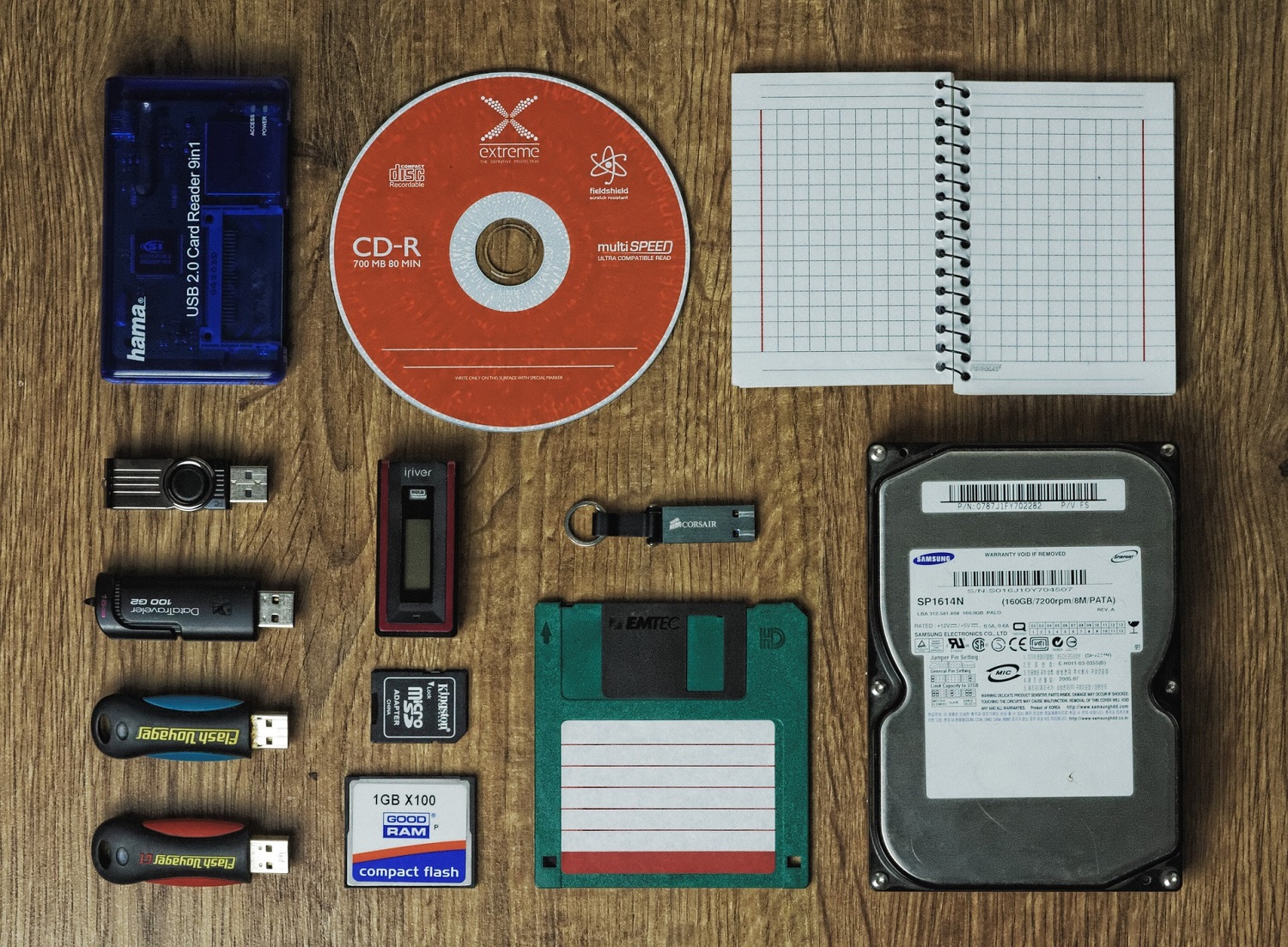
Articles
What Options Are Available For Storing Backups Physically?
Modified: January 21, 2024
Explore various physical options for data storage and backup, including external hard drives, tape drives, and storage servers. Discover the most reliable and secure solutions for safeguarding your valuable data.
(Many of the links in this article redirect to a specific reviewed product. Your purchase of these products through affiliate links helps to generate commission for Storables.com, at no extra cost. Learn more)
Introduction
When it comes to storing backups physically, there are several options available that can provide you with peace of mind and ensure the safety of your data. Whether you’re a business owner looking to safeguard sensitive information or an individual wanting to keep cherished memories protected, it’s essential to consider the various storage options and their advantages and disadvantages.
In this article, we will explore the different methods of physically storing backups, including external hard drives, network-attached storage (NAS), tape drives, optical discs, and cloud storage. Each option has its own set of features and considerations that can help you make an informed decision based on your specific needs.
So, let’s dive in and examine the benefits and drawbacks of each storage option to find the one that aligns best with your requirements.
Key Takeaways:
- Consider the advantages and disadvantages of various physical backup options, such as external hard drives, NAS, tape drives, optical discs, and cloud storage, to make an informed decision based on your specific needs.
- It’s crucial to handle physical backups with care, plan for potential failures, and consider additional backup strategies to ensure the safety of your data. Regularly review and update your backup strategy as technology and storage options evolve.
External Hard Drives – Advantages and Disadvantages
External hard drives have long been a popular choice for physical backups, offering users a convenient way to store and transport large amounts of data. Here are some of the advantages and disadvantages of using external hard drives:
Advantages:
- High storage capacity: External hard drives are available in various storage capacities, ranging from a few hundred gigabytes to several terabytes, allowing you to store a significant amount of data.
- Portability: External hard drives are compact and lightweight, making them easy to carry and transport. This makes them an ideal choice for individuals who frequently travel or need to access their backup data on the go.
- Plug-and-play functionality: External hard drives are typically compatible with both Windows and Mac systems, and they require no additional software installations. Simply plug the drive into your computer’s USB port, and you’re ready to start backing up or accessing your data.
- Cost-effective: Compared to other backup solutions, external hard drives offer a cost-effective option for storing large amounts of data. They are often more affordable in terms of price per terabyte than other alternatives.
Disadvantages:
- Risk of physical damage: External hard drives are susceptible to physical damage, such as drops, water spills, or power surges. Mishandling or accidents can lead to data loss, so it’s crucial to handle them with care.
- Limited lifespan: While external hard drives are designed to be durable, they have a limited lifespan compared to other storage options. Over time, the mechanical components of the hard drive can wear out, potentially leading to data loss.
- Single point of failure: If an external hard drive fails, there is a risk of losing all the data stored on it. It’s recommended to have multiple backups, preferably stored on different devices or locations, to minimize the chances of complete data loss.
- Requires manual backups: External hard drives require manual backup processes, which can be time-consuming and prone to human error. Regularly creating backups and ensuring data is up to date may require discipline and diligence.
Considering these advantages and disadvantages, external hard drives are a reliable and cost-effective choice for local physical backups. However, it’s crucial to handle them with care, plan for potential failures, and consider additional backup strategies to ensure the safety of your data.
Network Attached Storage (NAS) – Advantages and Disadvantages
Network Attached Storage (NAS) offers a centralized storage solution that is connected to a network, allowing multiple devices to access and share data. Let’s take a closer look at the advantages and disadvantages of using NAS:
Advantages:
- Easy accessibility: NAS allows for easy access to data from any device connected to the network, such as computers, laptops, smartphones, or tablets. This makes it convenient for multiple users to access and collaborate on files simultaneously.
- Expandable storage: NAS systems usually offer the flexibility to add more hard drives or expand storage capacity as needed. This scalability allows for future growth and ensures sufficient space to accommodate increasing data requirements.
- Data redundancy: With RAID (Redundant Array of Independent Disks) configurations, NAS systems can provide data redundancy by mirroring or striping data across multiple drives. This helps protect against drive failures and ensures that your data remains intact.
- Centralized backup management: NAS provides a convenient way to centralize and manage backups for multiple devices on the network. You can schedule automatic backups and easily restore files when needed, simplifying the backup process.
Disadvantages:
- Initial setup and cost: Setting up a NAS system may require technical knowledge and initial investment in hardware and drives. The cost can vary depending on the specifications and storage capacity required.
- Dependence on the network: NAS relies on the stability and performance of your network infrastructure. Slow or unreliable network connections can affect the accessibility and transfer speeds of your data.
- Data security concerns: While NAS systems can provide security features such as access controls and encryption, they are still vulnerable to cybersecurity threats. It is essential to implement proper security measures, such as strong passwords and regular firmware updates, to protect your data.
- Limited mobility: Unlike external hard drives, NAS systems are not easily portable. They are designed to be a static storage solution, making them less suitable for users who require frequent mobility or access to their data from various locations.
NAS offers a robust and convenient storage solution for homes or small to medium-sized businesses with multiple users. Its easy accessibility, expandable storage, and centralized backup management make NAS an attractive option. However, the initial setup, network dependence, and security considerations should be taken into account before investing in a NAS system.
Tape Drives – Advantages and Disadvantages
Tape drives have been a staple for data storage and backup solutions for many years. Though they may not be as widely used as they once were, tape drives still offer certain advantages. Let’s explore the advantages and disadvantages of using tape drives:
Advantages:
- High capacity: Tape drives can store a large amount of data, making them suitable for long-term archival storage and backup purposes. They have a much higher storage capacity compared to many other physical storage options.
- Durability and longevity: Tape media is designed to withstand environmental factors and has a longer lifespan compared to other storage devices. Properly stored tapes can last for decades, ensuring the longevity of the stored data.
- Cost-effective for long-term storage: Tape drives are relatively inexpensive when it comes to storing large volumes of data. They offer a cost-effective option for organizations or individuals who require long-term storage without the need for frequent access to the data.
- Energy efficiency: Tape drives consume less energy compared to other storage systems, which can result in reduced operational costs and environmental impact.
Disadvantages:
- Slower access times: The sequential nature of tape drives means that accessing data can be slower compared to random access storage devices like hard drives or solid-state drives.
- Complexity and maintenance: Tape drives can be more complex to set up and maintain compared to other storage solutions. Regular cleaning, alignment checks, and tape drive maintenance are necessary to ensure optimal performance and data integrity.
- Incompatibility with modern systems: As technology advances, older tape drive formats may become obsolete, resulting in compatibility issues with newer computers and operating systems. It’s important to consider the longevity and future availability of tape drives before investing in this storage solution.
- Limited random access: Unlike hard drives or solid-state drives, tape drives have limited random access capabilities. This means that retrieving specific files or data from tapes may require more time and effort.
Tape drives still serve as a viable option for organizations that require large-scale storage, long-term archiving, and cost-effective solutions. However, the slower access times, complexity of maintenance, and potential for compatibility issues should be carefully considered before choosing tape drives as your primary backup storage option.
Consider storing backups in a fireproof and waterproof safe, a secure offsite location, or a safety deposit box at a bank. This will help protect your backups from physical damage or theft.
Optical Discs – Advantages and Disadvantages
Optical discs, such as CDs, DVDs, and Blu-ray discs, have been a popular choice for storing and sharing data for many years. They offer certain advantages and disadvantages in terms of physical backups. Let’s explore them:
Advantages:
- Portability: Optical discs are compact and lightweight, making them highly portable. You can easily carry them with you or send them to others, making them suitable for sharing or distributing data.
- Low cost: Optical discs are relatively inexpensive compared to other physical storage options. They provide an affordable solution for small-scale backups or for individuals with limited storage needs.
- Data integrity: Optical discs have excellent data longevity, which means the stored data is less prone to degradation over time. When properly cared for and stored in appropriate conditions, optical discs can preserve data integrity for many years.
- Read-only protection: Once data is burned onto an optical disc, it becomes read-only, protecting it from accidental modifications or deletions. This feature ensures the integrity and safety of the stored data.
Disadvantages:
- Limited storage capacity: Optical disc storage capacity is relatively small compared to other physical storage options. CDs typically hold around 700 MB, DVDs range from 4.7 GB to 9 GB, and Blu-ray discs offer capacities up to 50 GB. This may not be sufficient for large-scale backups or storage of extensive data sets.
- Prone to physical damage: Optical discs are susceptible to scratches, cracks, and dirt, which can lead to data loss or corruption. Mishandling or improper storage can cause damage and render the disc unreadable.
- Slow data transfer speeds: Optical disc drives often have slower data transfer speeds compared to other storage devices like hard drives or solid-state drives. This can make the process of backing up or accessing data a time-consuming task.
- Compatibility issues: Optical discs may have compatibility issues with certain devices or software, especially with newer computers or devices that lack optical disc drives. It’s important to ensure the availability of compatible devices before relying solely on optical discs for backups.
Optical discs can still be a viable option for individuals or small-scale backups, especially when data portability and read-only protection are essential. However, it’s important to consider their limited storage capacity, susceptibility to physical damage, slower transfer speeds, and compatibility issues when choosing optical discs as a primary backup solution.
Cloud Storage – Advantages and Disadvantages
Cloud storage has gained popularity in recent years as a convenient and reliable method for storing backups. Let’s explore the advantages and disadvantages of using cloud storage for your data:
Advantages:
- Accessibility from anywhere: One of the main advantages of cloud storage is the ability to access your data from anywhere with an internet connection. This allows you to retrieve or restore files on multiple devices, making it convenient for users who require flexibility and remote access.
- Scalability: Cloud storage offers the flexibility to scale up or down your storage needs based on your requirements. Most cloud storage providers have various plans and options to accommodate the changing needs of individuals and businesses.
- Automated backups: Many cloud storage services provide automated backup solutions, allowing you to schedule regular backups or sync specific folders. This eliminates the need for manual backups and ensures that your data is continuously protected.
- Data redundancy and durability: Cloud storage providers typically have robust infrastructure and backup systems in place, ensuring that your data is replicated and stored across multiple servers. This redundancy minimizes the risk of data loss due to hardware failures or disasters, increasing overall data durability.
Disadvantages:
- Costs for larger storage needs: While many cloud storage providers offer free or limited storage plans, larger storage requirements may incur monthly or annual fees. It’s important to consider the costs associated with cloud storage, especially for businesses or individuals with substantial data storage needs.
- Dependence on internet connectivity: Cloud storage heavily relies on internet connectivity. If you have a slow or unreliable internet connection, it may affect your ability to upload, download, or access your data in a timely manner.
- Security and privacy concerns: Storing data in the cloud raises security and privacy concerns. It’s crucial to choose a reputable cloud storage provider that employs strong encryption methods, data access controls, and regular security audits to protect your sensitive information.
- Potential for data breaches or service disruptions: Like any online service, cloud storage is susceptible to data breaches or service disruptions. Although rare, these events can result in unauthorized access to your data or temporary unavailability. It’s vital to choose a trusted provider with a track record of security and reliability.
Cloud storage offers convenience, accessibility, scalability, and automated backups for individuals and businesses. However, it’s necessary to consider the associated costs, dependence on internet connectivity, security measures, and potential risks when storing sensitive data in the cloud. Assessing these factors can help you make an informed decision and choose the best cloud storage solution for your needs.
Conclusion
When it comes to physically storing backups, there are various options to choose from, each with its own advantages and disadvantages. Let’s recap the key points we’ve discussed:
External hard drives provide high storage capacity, portability, and cost-effectiveness. However, they are susceptible to physical damage and require manual backups.
Network Attached Storage (NAS) offers easy accessibility, expandable storage, and centralized backup management. However, it requires initial setup, maintenance, and dependence on the network.
Tape drives provide high capacity, durability, and cost-effectiveness for long-term storage. However, they have slower access times, complexity in maintenance, and potential compatibility issues.
Optical discs are portable, affordable, and offer good data integrity. However, they have limited storage capacity, are prone to physical damage, and have slower transfer speeds.
Cloud storage provides accessibility from anywhere, scalability, automated backups, and data redundancy. However, it involves costs for larger storage needs, dependence on internet connectivity, security concerns, and potential service disruptions.
In conclusion, choosing the right method for physically storing backups depends on your specific needs and preferences. Consider factors such as storage capacity, portability, accessibility, data integrity, security, and cost. It’s also beneficial to have a multi-tiered backup strategy that incorporates multiple storage options to ensure redundancy and data availability.
Remember to regularly review and update your backup strategy as technology and storage options evolve. By having a comprehensive backup plan in place, you can safeguard your valuable data and have peace of mind knowing that your information is secure.
Frequently Asked Questions about What Options Are Available For Storing Backups Physically?
Was this page helpful?
At Storables.com, we guarantee accurate and reliable information. Our content, validated by Expert Board Contributors, is crafted following stringent Editorial Policies. We're committed to providing you with well-researched, expert-backed insights for all your informational needs.















0 thoughts on “What Options Are Available For Storing Backups Physically?”