

Articles
What Is Storage Devices
Modified: January 6, 2024
Learn about different storage devices and their importance in data storage. Understand the various types of data storage technologies and devices available for efficient management of your valuable information.
(Many of the links in this article redirect to a specific reviewed product. Your purchase of these products through affiliate links helps to generate commission for Storables.com, at no extra cost. Learn more)
Introduction
In the digital age, where the volume of data being generated and consumed is exponentially increasing, the need for efficient and reliable storage devices has become paramount. Storage devices play a crucial role in the world of technology, allowing users to store and retrieve vast amounts of information. From personal computers to data centers, storage devices serve as the backbone of our modern digital infrastructure.
In simple terms, storage devices are hardware components that are used to store and preserve data. They provide a means to securely store digital information, enabling users to access and retrieve it whenever necessary. These devices come in various shapes and sizes, with different technologies and storage capacities. Understanding the different types of storage devices is essential for individuals and businesses alike, as it allows for informed decision-making when it comes to selecting the right storage solution for specific needs.
The primary function of storage devices is to store and retain data, but they also play a critical role in data protection and accessibility. Effective storage solutions ensure the integrity and reliability of stored data, safeguarding it from loss or corruption. Additionally, storage devices provide the necessary speeds and performance levels for efficient data retrieval, enabling quick and seamless access to stored information.
As technology continues to advance, storage devices are constantly evolving and improving. Today, we have a wide range of storage devices available, each with its own advantages and uses. From primary storage devices that provide fast and temporary storage, to secondary storage devices that offer large and persistent storage capacities, there is a storage solution for every need and requirement.
This article will delve into the various types of storage devices, exploring both primary and secondary storage options. We will also examine the different technologies used in storage devices, such as magnetic, solid-state, and optical storage. By understanding the intricacies of storage devices, readers will gain valuable insights into the world of data storage and make informed decisions when it comes to selecting the right storage solution for their needs.
Key Takeaways:
- Storage devices are essential in the digital age, providing secure and reliable means to store and access vast amounts of data, from personal use to enterprise-level operations.
- Understanding the characteristics and features of different storage devices is crucial for making informed decisions when selecting the right solution for specific storage needs.
Read more: What Is Usb Storage Device
Definition of Storage Devices
Storage devices refer to the hardware components used to store and preserve digital information. They provide a means to securely store data, allowing users to access and retrieve it whenever needed. These devices are essential in the world of technology, serving as the backbone for data storage in computers, servers, and other digital devices.
The primary purpose of storage devices is to store data in a persistent and reliable manner. They can hold various types of data, including documents, images, videos, applications, and more. Storage devices offer different capacities, ranging from a few gigabytes to terabytes or even petabytes, depending on the technology used and the intended use case.
Storage devices utilize various technologies to store and retrieve data. The most common types of storage technologies include magnetic, solid-state, and optical storage. Each technology has its own advantages and limitations, making them suitable for different applications and scenarios.
Storage devices can be classified into two main categories: primary storage and secondary storage. Primary storage devices, also known as primary memory or main memory, provide fast access to data for immediate processing. They include volatile memory components such as Random Access Memory (RAM) and cache memory. On the other hand, secondary storage devices provide long-term storage capabilities for data that is not currently in use. They offer large storage capacities and include technologies like hard disk drives (HDD), solid-state drives (SSD), and optical discs.
Storage devices vary in terms of form factor and connectivity. Some storage devices are internal and installed directly in a computer or server, while others are external and can be connected via USB, Thunderbolt, or other interfaces. External storage devices offer flexibility and portability, allowing users to easily transfer data between different devices.
Overall, storage devices are essential components in today’s digital landscape, allowing for the efficient and secure storage of vast amounts of information. Whether it is for personal use, business operations, or data center management, having the right storage devices is crucial to ensure data integrity, accessibility, and scalability.
Types of Storage Devices
Storage devices come in various types, each serving a specific purpose and offering different features and capabilities. Understanding the different types of storage devices is essential to select the right solution for specific needs. Here are some of the most common types of storage devices:
- Hard Disk Drives (HDD): Hard disk drives are one of the most widely used storage devices. They consist of rotating platters coated with a magnetic material where data is stored. HDDs provide high storage capacities at a relatively low cost. They are commonly found in desktop computers, laptops, and servers.
- Solid-State Drives (SSD): Solid-state drives are gaining popularity due to their superior performance and reliability. Unlike traditional HDDs, SSDs do not contain moving parts. Instead, they use flash memory to store data, allowing for faster access and higher transfer speeds. SSDs are commonly used in laptops, ultrabooks, and high-performance desktop systems.
- USB Flash Drives: USB flash drives, also known as thumb drives or pen drives, are portable storage devices that connect to a computer via a USB port. They are compact, lightweight, and offer varying storage capacities. USB flash drives are widely used for transferring and storing data on the go due to their convenience and ease of use.
- Memory Cards: Memory cards are small, removable storage devices commonly used in digital cameras, smartphones, and other portable devices. They come in different formats such as Secure Digital (SD), microSD, and CompactFlash (CF). Memory cards offer a convenient way to expand the storage capacity of devices and transfer data between different devices.
- Optical Discs: Optical discs, such as CDs, DVDs, and Blu-ray discs, use optical technology to store and retrieve data. They have a high storage capacity and are commonly used for media storage, software distribution, and data archiving. However, with the rise of online streaming and digital downloads, the use of optical discs has declined in recent years.
- Network-Attached Storage (NAS): Network-attached storage devices are specialized storage solutions designed to be connected to a network and provide shared storage for multiple devices and users. NAS devices typically have multiple hard drives configured in various RAID levels to offer data redundancy and improved performance. They are commonly used in homes and small businesses for centralized storage and data backup.
- Cloud Storage: Cloud storage has gained immense popularity in recent years. It allows users to store and access data over the internet on remote servers owned and maintained by a cloud service provider. Cloud storage offers virtually unlimited storage capacity, scalability, and remote access to data from any device with an internet connection.
These are just a few examples of the types of storage devices available. The choice of storage device depends on factors such as storage capacity requirements, performance needs, budget, and intended use case. Understanding the features and capabilities of different storage devices will help individuals and businesses make informed decisions and select the most suitable storage solution for their specific needs.
Primary Storage Devices
Primary storage devices, also known as primary memory or main memory, are an integral part of a computer’s architecture. They serve as the immediate source of data and instructions that the CPU (Central Processing Unit) requires to perform operations. Unlike secondary storage devices, primary storage devices offer fast and direct access to data, resulting in reduced processing time and improved system performance.
The two main types of primary storage devices are:
- Random Access Memory (RAM): RAM is a volatile memory that stores data and program instructions that the CPU needs to access quickly. When a computer is powered on, the operating system and other necessary files are loaded into RAM for immediate access. RAM is essential for running applications and multitasking, as it provides fast and temporary storage for data that is actively being used.
- Cache Memory: Cache memory is a specialized type of high-speed memory that is closer to the CPU than RAM. It stores frequently accessed data and instructions to provide faster access compared to RAM. Cache memory acts as a buffer between the CPU and RAM, reducing the average time it takes to access data from memory.
Primary storage devices are crucial for ensuring smooth and efficient system operation. They allow for seamless execution of programs, quick retrieval of data, and enable real-time processing of user inputs. The size and capacity of primary storage devices can vary depending on the computer system. Modern computers typically have several gigabytes or even terabytes of RAM, allowing for rapid data access and manipulation.
One important characteristic of primary storage devices is their volatility. This means that the data stored in primary storage is lost when the computer is powered off or restarted. Therefore, it is important to save important data to secondary storage devices, such as hard drives or solid-state drives, to preserve it for future use.
Overall, primary storage devices play a critical role in the performance and responsiveness of a computer system. They provide the necessary resources for executing programs and storing temporary data, enabling smooth and efficient operation. By ensuring an adequate amount of primary storage, users can experience faster processing speeds, improved multitasking capabilities, and a more responsive computing experience.
Secondary Storage Devices
Secondary storage devices, also known as secondary memory, provide long-term storage capabilities for data that is not actively being used by the computer’s CPU. Unlike primary storage devices such as RAM, which offer fast and temporary storage, secondary storage devices offer larger storage capacities and data persistence, allowing for data to be stored even when the computer is powered off.
Some common examples of secondary storage devices include:
- Hard Disk Drives (HDD): Hard disk drives are widely utilized as secondary storage devices. These devices consist of rotating platters coated with a magnetic material, on which data is stored magnetically. HDDs offer high storage capacities at a relatively low cost, making them popular for storing large amounts of data. They are commonly used in personal computers, laptops, servers, and data centers.
- Solid-State Drives (SSD): Solid-state drives are another widely used secondary storage option. Unlike HDDs, SSDs do not contain moving parts. Instead, they rely on flash memory technology to store data electronically. SSDs offer faster read and write speeds, improved durability, and reduced access times compared to HDDs. These features make them ideal for applications that require high-performance storage, such as gaming systems and enterprise-level servers.
- External Hard Drives: External hard drives are portable storage devices that can be connected to a computer via USB, Thunderbolt, or other interfaces. They provide additional storage capacity and can be easily transported between different devices. External hard drives are commonly used for data backup, file sharing, and expanding storage in laptops or desktop computers.
- Network-Attached Storage (NAS): Network-attached storage devices are secondary storage solutions that are connected to a network. They provide shared storage capabilities and can be accessed by multiple devices simultaneously. NAS devices offer data redundancy through various RAID configurations, ensuring data integrity and protection against disk failure. They are commonly used in homes and small to medium-sized businesses for centralized storage and data backup.
- Cloud Storage: Cloud storage has gained significant popularity in recent years. It involves storing data on remote servers accessed via an internet connection. Cloud storage offers virtually unlimited storage capacity, scalability, and the ability to access data from anywhere and from any device. This type of secondary storage is commonly used for file sharing, data backup, and collaboration purposes.
Secondary storage devices provide reliable, long-term storage for data that may not be immediately required for processing. They offer larger storage capacities compared to primary storage devices and are crucial for storing files, documents, applications, and other forms of digital information. With the increasing size of multimedia files, databases, and software, secondary storage devices have become even more essential for individuals and businesses alike.
By leveraging the appropriate secondary storage device, users can ensure efficient data management, data protection, and access to valuable information whenever needed. The choice of secondary storage device depends on factors such as storage capacity requirements, performance needs, data security, and budget.
When considering storage devices, it’s important to understand the different types available, such as hard drives, solid-state drives, and cloud storage. Each type has its own advantages and disadvantages, so it’s important to consider your specific needs and budget when choosing a storage solution.
Magnetic Storage Devices
Magnetic storage devices are a type of secondary storage devices that utilize magnetic fields to store and retrieve data. These devices have been widely used for decades and have played a crucial role in data storage for various applications, from personal computers to enterprise-level storage systems.
One of the most common examples of magnetic storage devices is the hard disk drive (HDD). HDDs consist of one or more rigid platters coated with a magnetic material, typically iron oxide. These platters spin at high speeds while a read/write head moves across them to read and write data magnetically.
There are several advantages to using magnetic storage devices:
- High Capacity: Magnetic storage devices, especially HDDs, offer high storage capacities at a relatively low cost per gigabyte. This makes them suitable for storing large amounts of data, such as documents, videos, and applications.
- Durability: Magnetic storage devices are generally more durable and resistant to physical shocks and impacts compared to other types of storage devices, such as solid-state drives (SSDs).
- Cost-Effective: Magnetic storage devices, particularly HDDs, are generally more cost-effective compared to SSDs. This makes them a preferred choice for large-scale storage systems where cost is a crucial factor.
- Compatibility: Magnetic storage devices have been in use for a long time and are widely compatible with various computer systems and operating systems. They can be used with almost any device that supports storage media.
However, magnetic storage devices also have some limitations:
- Slower Speeds: Compared to other storage technologies like solid-state drives, magnetic storage devices have slower access and data transfer speeds. This is mainly due to the physical nature of rotating platters and mechanical read/write heads.
- Fragmentation: Over time, data stored on magnetic storage devices may become fragmented, leading to slower read and write speeds. Regular defragmentation is required to optimize performance.
- Vulnerable to Magnetic Fields: Magnetic storage devices are susceptible to damage from strong magnetic fields. Exposure to such fields can cause data corruption or complete data loss. It is important to handle and store magnetic storage devices properly to avoid such incidents.
Despite the advent of solid-state drives and other storage technologies, magnetic storage devices continue to be widely used due to their cost-effectiveness and high storage capacities. Their durability makes them well-suited for applications that require large-scale storage, such as data centers and archival systems.
It is worth noting that magnetic storage technology continues to evolve. Improvements in areal density, the amount of data that can be stored on a given surface area, have led to increased storage capacities and enhanced performance in newer generations of magnetic storage devices. Innovations like shingled magnetic recording (SMR) and heat-assisted magnetic recording (HAMR) aim to further improve the storage density and overall capabilities of magnetic storage devices, ensuring their relevance in the ever-expanding world of data storage.
Solid-State Storage Devices
Solid-state storage devices are a type of primary and secondary storage that have gained significant popularity in recent years. They utilize a technology called flash memory to store and retrieve data. Unlike traditional magnetic storage devices like hard disk drives (HDDs), solid-state storage devices have no moving parts, resulting in faster data access, improved durability, and reduced power consumption.
There are several advantages to using solid-state storage devices:
- Speed and Performance: Solid-state drives (SSDs), which are the most common type of solid-state storage devices, offer significantly faster data access speeds compared to HDDs. This translates to quicker system boot times, faster application loading, and improved overall system performance.
- Reliability and Durability: Since solid-state storage devices have no moving parts, they are generally more resistant to physical shocks and vibrations, making them more reliable and durable than traditional HDDs.
- Energy Efficiency: Solid-state storage devices consume less power compared to HDDs, making them an attractive option for portable devices like laptops and tablets, where battery life is a critical factor.
- Compact and Lightweight: Solid-state storage devices are typically smaller and lighter than HDDs, making them ideal for devices with limited physical space, such as ultrabooks and smartphones.
- Noiseless Operation: Without any moving parts, solid-state storage devices operate silently, providing a noiseless computing experience.
Despite their advantages, there are a few limitations to consider when using solid-state storage devices:
- Higher Cost per Capacity: Solid-state storage devices tend to be more expensive than HDDs on a per-gigabyte basis. However, the cost gap has been narrowing over the years, making them increasingly affordable.
- Limited Write Endurance: Flash memory cells in solid-state storage devices have a finite lifespan in terms of how many times they can be written to. While modern SSDs have greatly improved in this aspect, it is still a consideration for heavy write-intensive workloads.
- Capacity Limitations: Although solid-state storage devices offer high storage capacities, they generally do not match the capacity of high-capacity HDDs. Nevertheless, as technology advances, higher-capacity solid-state storage devices are becoming more readily available.
Solid-state storage devices are increasingly used in a variety of applications, ranging from personal computers and laptops to enterprise-level storage systems. They are particularly favored for their speed, reliability, and energy efficiency. SSDs enable faster data processing, quicker application launches, and improved system responsiveness.
In recent years, solid-state storage technology has evolved, with advancements like Non-Volatile Memory Express (NVMe) interface and 3D NAND flash memory. These advancements have further enhanced the performance and capabilities of solid-state storage devices, making them a compelling choice for both personal and professional use.
As the demand for faster, more robust storage solutions continues to grow, solid-state storage devices are expected to play an increasingly prominent role in the digital landscape, offering reliable and efficient storage solutions for data-intensive applications and environments.
Optical Storage Devices
Optical storage devices are a type of secondary storage that use laser technology to read and write data on special optical discs. These discs, such as CDs (Compact Discs), DVDs (Digital Versatile Discs), and Blu-ray discs, have a reflective surface that can be encoded with digital data.
Optical storage devices offer several advantages:
- High Storage Capacity: Optical discs can store a large amount of data. CDs typically hold up to 700 MB of data, DVDs typically hold up to 4.7 GB or more, and Blu-ray discs can store up to 25 GB or more on a single layer.
- Durability: Optical discs are relatively resistant to physical damage, such as scratches and fingerprints, which can impact their readability. However, they still require careful handling and storage to ensure longevity.
- Portability: Optical discs are lightweight and portable, making them a convenient choice for storing and transporting data. They can be easily carried and accessed using a computer or standalone disc player.
- Compatibility: Optical storage devices have wide compatibility, as most computers, laptops, and DVD/Blu-ray players can read and write optical discs. This makes them accessible across multiple devices and platforms.
- Permanent Data Storage: Once data is recorded onto an optical disc, it is typically not erasable or modifiable, providing a permanent archival solution for storing important files and information.
However, there are also limitations associated with optical storage devices:
- Limited Write Speeds: Writing data onto optical discs can be a relatively slow process compared to other storage technologies like solid-state drives or hard disk drives. This can make burning large amounts of data time-consuming.
- Non-Re-writable: Most optical discs are not re-writable, meaning that data can only be written once onto the disc. However, there are re-writable optical discs available, such as CD-RW and DVD-RW, which allow for multiple writes and erasures.
- Prone to Environmental Factors: Exposure to extreme temperatures, humidity, or direct sunlight can impact the integrity and longevity of optical discs. Proper storage and handling are necessary to ensure the longevity of the stored data.
- Declining Popularity: With the rise of digital downloads, cloud storage, and streaming services, the use of physical media and optical storage devices has declined in recent years. However, they are still valuable for certain applications, such as data backup, archiving, and distribution of media and software.
Optical storage devices have been widely used for storing and distributing various forms of digital content such as music, movies, software programs, and archival data. They have been instrumental in the development of the entertainment industry, computer software distribution, and long-term data preservation.
While optical storage devices may no longer be as prevalent as they once were, they still offer a reliable and cost-effective solution for storing and sharing data, especially in scenarios where permanent or portable data storage is required. With advancements like the introduction of higher-capacity Blu-ray discs and improved optical drives, optical storage technology continues to evolve and find its place in niche applications where its unique characteristics are valuable.
Other Types of Storage Devices
Aside from the well-known primary, secondary, magnetic, solid-state, and optical storage devices, there are several other types of storage devices that offer unique features and cater to specific storage needs. Let’s explore some of these lesser-known storage options:
- USB Flash Drives: USB flash drives, also known as thumb drives or pen drives, are portable storage devices that connect to a computer via a USB port. They are compact, lightweight, and offer varying storage capacities. USB flash drives are widely used for transferring and storing data on the go due to their convenience and ease of use.
- Memory Cards: Memory cards are small, removable storage devices commonly used in digital cameras, smartphones, and other portable devices. They come in different formats such as Secure Digital (SD), microSD, and CompactFlash (CF). Memory cards offer a convenient way to expand the storage capacity of devices and transfer data between different devices.
- Network-Attached Storage (NAS): Network-attached storage devices are specialized storage solutions designed to be connected to a network and provide shared storage for multiple devices and users. NAS devices typically have multiple hard drives configured in various RAID levels to offer data redundancy and improved performance. They are commonly used in homes and small businesses for centralized storage and data backup.
- Cloud Storage: Cloud storage has gained immense popularity in recent years. It allows users to store and access data over the internet on remote servers owned and maintained by a cloud service provider. Cloud storage offers virtually unlimited storage capacity, scalability, and remote access to data from any device with an internet connection.
- Magnetic Tape: Magnetic tape is a traditional storage medium that uses a long strip of plastic film coated with a magnetic material. It offers high-capacity storage and long-term archival capabilities. Magnetic tape is commonly used for backup and archival purposes in industries where large volumes of data need to be stored securely and cost-effectively.
- Enterprise Storage Arrays: Enterprise storage arrays are complex storage systems used in data centers and enterprise environments. These arrays consist of multiple hard drives or solid-state drives organized into a redundant array of independent disks (RAID) configuration. Enterprise storage arrays offer high performance, scalability, and advanced data management features.
- Cloud Object Storage: Cloud object storage is a storage architecture that allows for the storing, retrieving, and managing of unstructured data as objects. It is highly scalable and offers durability, allowing organizations to store and access large amounts of data efficiently.
These are just a few examples of the diverse range of storage devices available today. Each type of storage device caters to different needs, whether it’s portability, high performance, scalability, or cost-effectiveness. Choosing the right storage device depends on factors such as storage capacity requirements, performance needs, data security, budget, and the specific use case.
As technology continues to advance, new storage technologies and devices are likely to emerge, providing even more innovative and efficient solutions for data storage. It’s important to stay informed about the latest trends and advancements in storage technology to make informed decisions and leverage the most suitable storage solutions for your unique requirements.
Conclusion
Storage devices are the backbone of our modern digital world. They provide a means to securely store and retrieve vast amounts of data, enabling us to access information whenever we need it. From personal computers to data centers, storage devices play a crucial role in our daily lives and the functioning of businesses and organizations worldwide.
In this article, we explored various types of storage devices, including primary storage devices like Random Access Memory (RAM) and cache memory, as well as secondary storage devices like hard disk drives (HDDs), solid-state drives (SSDs), optical discs, and others. By understanding the characteristics and features of different storage devices, users can make informed decisions when choosing the right solution for their specific needs.
Magnetic storage devices, such as HDDs, have long been the go-to choice for high-capacity and cost-effective storage. However, the emergence of solid-state storage devices, like SSDs, has revolutionized the industry with their faster speeds, durability, and energy efficiency. Optical storage devices, while declining in popularity, still offer advantages in terms of high storage capacity and permanent data storage.
Other storage devices, such as USB flash drives, memory cards, network-attached storage (NAS), and cloud storage, provide additional options for portable storage, expansion, and data sharing. Each of these devices has its unique features and benefits, catering to specific use cases and storage requirements.
As technology continues to advance, the storage industry is constantly evolving. Innovations like increased storage densities, faster data transfer rates, and more reliable storage technologies are continually improving the efficiency and capabilities of storage devices.
Ultimately, choosing the right storage device depends on several factors, including storage capacity needs, performance requirements, data security considerations, and budget constraints. It is important to weigh the advantages and limitations of each storage device type to make an informed decision that aligns with your specific needs.
Whether it’s for personal use, business operations, or large-scale data centers, having the right storage devices is essential to ensure data integrity, accessibility, and scalability. By staying informed about the latest storage technologies and taking advantage of the right storage solutions, individuals and organizations can unleash the full potential of their data and thrive in the digital age.
Frequently Asked Questions about What Is Storage Devices
Was this page helpful?
At Storables.com, we guarantee accurate and reliable information. Our content, validated by Expert Board Contributors, is crafted following stringent Editorial Policies. We're committed to providing you with well-researched, expert-backed insights for all your informational needs.

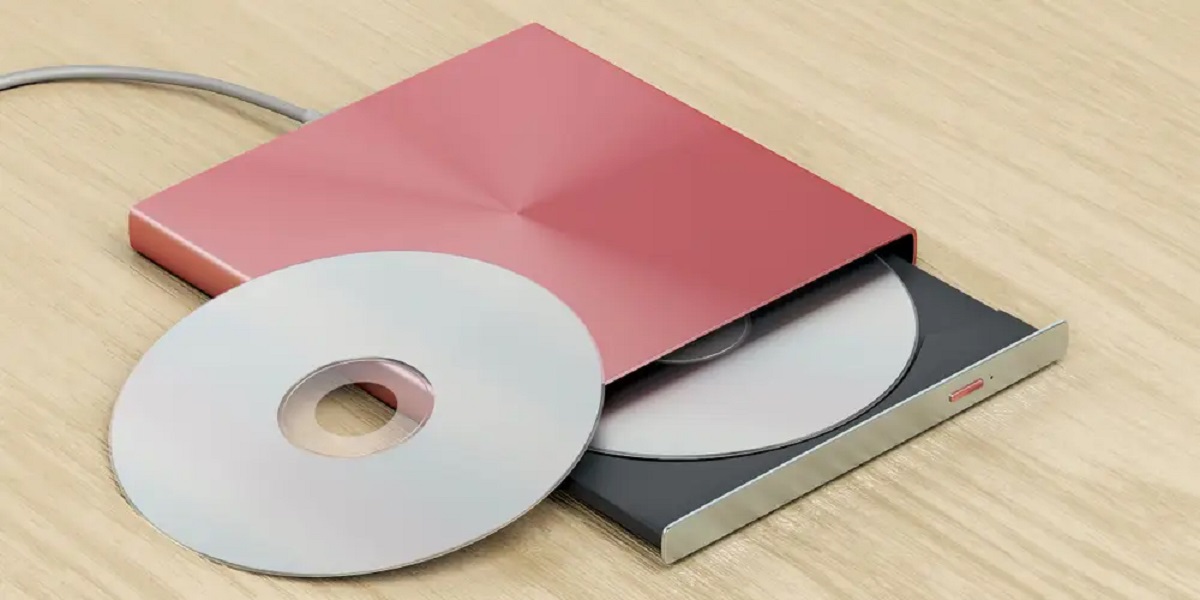












0 thoughts on “What Is Storage Devices”