Home>Articles>What Type Of Storage Drive Contains Spinning Platters


Articles
What Type Of Storage Drive Contains Spinning Platters
Modified: May 6, 2024
Looking for data storage options? Find out how storage drives with spinning platters can meet your needs.
(Many of the links in this article redirect to a specific reviewed product. Your purchase of these products through affiliate links helps to generate commission for Storables.com, at no extra cost. Learn more)
Introduction
In today’s digital age, storage drives play a crucial role in storing and accessing vast amounts of data. From personal computers to servers, there are various types of storage drives available in the market. One common type of storage drive is the type that contains spinning platters. In this article, we will explore what spinning platters are and take a closer look at the two most popular types of storage drives: hard disk drives (HDD) and solid-state drives (SSD).
Spinning platters, also known as platter-based drives, refer to the traditional method of data storage where information is stored on rotating disks. These disks are made up of a rigid material, commonly known as platters, which are coated with a magnetic material.
When it comes to storage drives, the two main competitors are HDD and SSD. While both types serve the same purpose of storing data, they differ significantly in terms of technology, performance, and price.
Hard disk drives (HDD) have been around for several decades and have been the go-to storage solution for many years. These drives consist of multiple spinning platters, with read/write heads hovering just above the surface of these platters. The read/write heads access and record data by magnetically encoding it onto the platter’s surface.
On the other hand, solid-state drives (SSD) are newer technology that has gained popularity in recent years. Unlike HDDs, SSDs do not have spinning platters. Instead, they use integrated circuits to store and retrieve data in electronic form. This eliminates the need for moving mechanical parts, resulting in faster data access and improved reliability.
Both HDDs and SSDs have their own set of advantages and disadvantages. HDDs, with their larger storage capacities and affordable prices, continue to be a preferred option for consumers looking for cost-effective storage solutions. On the other hand, SSDs offer lightning-fast speeds, better power efficiency, and increased durability.
In this article, we will delve deeper into how HDD and SSD technologies work, explore their pros and cons, and ultimately compare them to help you understand which storage drive may be the best fit for your needs. So, let’s dive in and unravel the world of spinning platters and storage drives!
Key Takeaways:
- HDDs offer cost-effective large storage capacities, making them suitable for users with extensive storage needs on a budget. However, they are slower, less durable, and consume more power compared to SSDs.
- SSDs provide faster speeds, improved reliability, better power efficiency, and smaller form factor, making them ideal for high-performance computing and quick data access. While they generally offer lower storage capacities and come at a higher cost per gigabyte, their benefits often outweigh these limitations.
Read more: How To Store Platters
What are spinning platters?
Spinning platters, also known as platter-based drives, are a key component of traditional hard disk drives (HDD). These drives have been a staple in the computer industry for many years, providing reliable and affordable storage solutions.
A spinning platter is a circular disk made of a rigid material, such as aluminum or glass, which is coated with a thin layer of magnetic material. This magnetic coating allows data to be stored and accessed on the platter’s surface. HDDs typically have multiple spinning platters stacked on top of each other, and each platter is divided into concentric tracks or cylinders.
The platters spin at high speeds that can range from 5,400 to 15,000 revolutions per minute (RPM), depending on the type of HDD. The spinning motion is achieved using a motor that rotates the platters with precision. The read/write heads, which are tiny electromechanical devices, hover just above the surface of the spinning platters, but they never touch the platter’s surface.
These read/write heads are responsible for reading data from the platters or writing new data onto them. The read/write heads move across the platter’s surface, accessing specific tracks and sectors to retrieve or store data. This movement is controlled by an actuator arm, which positions the heads with great accuracy using various positioning techniques.
When data needs to be written to the HDD, the write head applies magnetic fields to the platter’s surface, encoding the data onto the magnetic coating. To read data, the read head detects and converts the magnetic patterns on the platter into electronic signals that can be processed by the computer.
One of the advantages of spinning platters is their ability to store a large amount of data. With multiple platters and high storage densities, HDDs can offer terabytes of storage space. This makes them ideal for applications that require massive amounts of storage, such as servers, data centers, and personal computers that need to store multimedia files, documents, and software.
However, spinning platters also have their limitations. The mechanical nature of HDDs, with their moving parts, makes them more susceptible to mechanical failures and damage from physical shocks. The high-speed rotation of the platters also generates heat and noise, which can be a concern in certain environments.
Despite these limitations, spinning platters have played a significant role in the development of storage technology and continue to be widely used today. However, with the emergence of solid-state drives (SSDs), which offer faster speeds and improved durability, the reliance on spinning platters is slowly diminishing. In the next section, we will explore solid-state drives and compare them to HDDs to understand the advantages and disadvantages of both storage technologies.
Types of storage drives
When it comes to storage drives, there are primarily two types that dominate the market: hard disk drives (HDD) and solid-state drives (SSD). Each type has its own unique characteristics, advantages, and disadvantages. Let’s take a closer look at these two popular storage drive options.
1. Hard Disk Drives (HDD)
HDDs have been the standard storage solution for decades and continue to be widely used due to their affordability and large storage capacities. These drives consist of spinning platters, as discussed earlier, and use magnetic technology to read and write data.
There are different types of HDDs, including desktop hard drives for personal computers and enterprise hard drives for servers and data centers. HDDs come in various storage capacities, ranging from a few hundred gigabytes (GB) to several terabytes (TB).
2. Solid State Drives (SSD)
SSDs are a newer storage technology that has gained significant popularity, especially in recent years. Unlike HDDs, SSDs do not rely on spinning platters and magnetic storage. Instead, they use flash memory chips to store data electronically.
SSDs offer several advantages over HDDs. They are much faster in terms of data access and transfer speeds, enabling quicker boot times and faster file transfers. SSDs also have no moving mechanical parts, which makes them more resistant to physical shock and less prone to mechanical failures.
Similar to HDDs, SSDs are available in various form factors, including solid-state drives for desktops/laptops and solid-state modules for servers and data centers. The storage capacities of SSDs have been steadily increasing, with options ranging from a few hundred gigabytes to multiple terabytes.
It’s important to note that there are other types of storage drives available as well, each with its own unique features and applications. Some examples include hybrid drives, which combine HDD and SSD technologies, and external storage drives, which provide portable storage options through USB connections.
When selecting a storage drive, it’s essential to consider factors such as storage capacity requirements, performance needs, budget, and intended usage. HDDs are often more cost-effective for large storage needs, while SSDs excel in terms of speed and reliability. Hybrid drives can offer a balance between capacity and speed, making them suitable for certain use cases.
In the next sections, we will delve deeper into how HDDs and SSDs work, explore their advantages and disadvantages, and compare the two to help you make an informed decision when choosing a storage drive.
Hard Disk Drives (HDD)
Hard disk drives (HDDs) have been the go-to storage solution for many years. They are widely used in personal computers, servers, and data centers due to their affordability and large storage capacities. HDDs rely on spinning platters, as mentioned earlier, to store and retrieve data.
Inside an HDD, multiple spinning platters are stacked on top of each other, typically made of aluminum or glass. These platters are coated with a magnetic material and divided into concentric tracks or cylinders. The number of platters in an HDD can vary, with some drives having as few as one and others having several.
The platters in an HDD spin at high speeds, typically ranging from 5,400 to 15,000 revolutions per minute (RPM). This rotation is achieved using a motor, which ensures precise and consistent spinning. The speed at which the platters rotate affects the performance of the HDD, with higher RPM drives generally offering faster data access.
Hovering just above the platter’s surface are read/write heads, which are small electromechanical devices responsible for accessing and recording data on the platters. The read/write heads are attached to an actuator arm, which moves them across the platter’s surface to the desired location.
When data needs to be written to the HDD, the write head applies magnetic fields to the platter’s surface, encoding the data onto the magnetic coating. To read data, the read head detects and interprets the magnetic patterns on the platter, converting them into electronic signals that can be processed by the computer’s controller.
One of the key advantages of HDDs is their large storage capacities. With multiple platters and high storage densities, HDDs can offer terabytes of storage space, making them ideal for applications that require vast amounts of storage, such as video editing, data archiving, and running large databases.
Another advantage of HDDs is their affordability. HDDs are generally less expensive per gigabyte compared to solid-state drives (SSDs), which can make them a cost-effective choice for individuals and businesses with budget constraints.
However, HDDs do have their downsides. The mechanical nature of HDDs, with their spinning platters and moving read/write heads, makes them more susceptible to mechanical failures and damage from physical shocks. This can result in data loss or a decrease in performance over time.
Additionally, compared to SSDs, HDDs are slower in terms of data access and transfer speeds. The time it takes for the read/write heads to move to the desired location on the platter and retrieve the data can create longer loading times and slower overall system performance.
In summary, HDDs are a reliable and cost-effective storage solution, offering large storage capacities for various applications. However, they have mechanical limitations and slower speeds compared to SSDs. In the next section, we will explore how SSDs work and discuss their advantages and disadvantages.
How HDD Works
Hard disk drives (HDD) are mechanical storage devices that utilize spinning platters and read/write heads to store and retrieve data. Understanding how HDDs work can provide valuable insights into their functionality and performance.
Inside an HDD, there are several key components that work together to facilitate data storage and access. Let’s take a closer look at each of these components and how they contribute to the overall operation of an HDD.
1. Spinning Platters: The heart of an HDD is the spinning platters, which are circular disks typically made of aluminum or glass. These platters are coated with a thin layer of magnetic material, allowing data to be stored in the form of magnetic charges.
2. Read/Write Heads: Hovering just above the surface of the spinning platters are the read/write heads. These tiny electromechanical devices are responsible for reading data from the platters and writing new data onto them. The read/write heads are mounted on an actuator arm, which moves them across the platter’s surface.
3. Actuator Arm: The actuator arm is connected to the read/write heads and is responsible for positioning them with precision. The arm moves the heads to the correct track on the platter, allowing them to access the desired data. The movement of the actuator arm is controlled by an actuator, which uses electromagnetic fields or voice coil motors.
4. Controller: The controller is the brain of the HDD, responsible for managing data flow between the platters and the computer’s system. It interprets the commands from the computer and translates them into instructions for the read/write heads and actuator arm to follow.
Now let’s walk through the process of how an HDD works:
- When data needs to be written to the HDD, the controller sends the command to the read/write heads.
- The read/write heads move to the correct location on the platter, guided by the positioning information from the actuator arm.
- The write head applies magnetic fields to the platter’s surface, encoding the data in the form of magnetic charges.
- When data needs to be read from the HDD, the process is reversed.
- The read/write heads move to the specified location on the platter.
- The read head detects the magnetic patterns on the platter’s surface and converts them into electronic signals.
- The electronic signals are sent to the controller, which processes and delivers the data to the computer.
It is important to note that the precise movements and coordination of the read/write heads, actuator arm, and controller are crucial for the accurate and efficient operation of an HDD.
However, HDDs do have limitations. The mechanical nature of the drives, including the spinning platters and moving read/write heads, makes them more prone to mechanical failures and slower compared to solid-state drives (SSDs).
Despite these limitations, HDDs continue to be widely used, especially for applications that require large storage capacities at an affordable price. In the next section, we will explore the advantages and disadvantages of HDDs in more detail.
Read more: How To Store Serving Platters
Advantages of HDD
Hard disk drives (HDD) have been a popular choice for storage solutions for a long time. They offer several advantages that make them a preferred option for many users. Let’s explore some of the key advantages of HDDs:
1. Cost-Effective: HDDs are generally more cost-effective compared to solid-state drives (SSDs) when it comes to price per gigabyte of storage. This makes them an attractive option for individuals and businesses that require large storage capacities without breaking the bank.
2. Large Storage Capacities: HDDs are known for their ability to provide high storage capacities. With multiple platters and advancements in storage density, HDDs can offer terabytes of storage space, making them ideal for applications that require vast amounts of data storage, such as media libraries, databases, and content creation.
3. Compatibility: HDDs have been the standard storage solution for a long time, and as a result, they are compatible with a wide range of devices and operating systems. Whether it’s a personal computer, gaming console, or DVR system, HDDs can be easily integrated into various devices and platforms.
4. Data Longevity: HDDs have a long lifespan in terms of data retention. As long as the drive is properly cared for and not exposed to physical damage or extreme environmental conditions, the stored data on an HDD can be preserved for many years, making it a reliable option for long-term storage or archiving.
5. Sequential Read/Write Performance: While HDDs may not match the speed of SSDs when it comes to random access times, they can still deliver impressive performance in sequential read and write operations. This makes them suitable for applications that involve large file transfers, such as media editing and backup tasks.
6. Mature Technology: HDD technology has been refined and well-established over several decades. This maturity has resulted in stable and reliable performance, with manufacturers consistently improving designs and implementing new technologies to enhance HDD performance and durability.
7. Scalability: HDDs allow for easy scalability. As your storage needs grow, you can simply add more HDDs or upgrade to larger capacity drives without significant hassle. This flexibility makes HDDs a practical choice for individuals and businesses that anticipate future storage expansion.
While HDDs offer numerous advantages, it’s important to consider their limitations as well, such as slower random access speeds, vulnerability to mechanical failures, and higher power consumption compared to SSDs. Evaluating your specific needs and considering factors like performance requirements, budget, and data usage patterns can help determine whether an HDD is the right storage solution for you.
In the next section, we will explore the disadvantages of HDDs to provide a comprehensive overview of their strengths and weaknesses as a storage technology.
Disadvantages of HDD
While hard disk drives (HDD) have numerous advantages, they also come with some inherent disadvantages. It’s important to be aware of these limitations when considering HDDs as a storage solution. Let’s explore some of the key disadvantages of HDDs:
1. Mechanical Failure: One of the biggest drawbacks of HDDs is their susceptibility to mechanical failures. The moving components within an HDD, such as the spinning platters and read/write heads, make them more prone to wear and tear over time. Mechanical failures can lead to data loss and require costly data recovery processes.
2. Slower Speeds: HDDs are slower compared to solid-state drives (SSDs) when it comes to data access and transfer speeds. The time it takes for the read/write heads to move across the platters and retrieve or store data contributes to longer loading times and slower overall system performance, especially for random access operations.
3. Fragility: Due to their mechanical nature, HDDs are more fragile compared to SSDs. They can be more susceptible to damage from physical shocks, vibration, and even minor mishandling. Extreme temperature fluctuations and magnetic fields can also negatively impact the performance and reliability of HDDs.
4. Noise and Heat: HDDs generate noise and heat during their operation. The spinning platters, moving read/write heads, and motor all contribute to audible noise levels, although advancements in technology have significantly reduced this issue. Additionally, the high-speed rotation of the platters generates heat, which can contribute to higher overall system temperatures.
5. Power Consumption: HDDs require more power to operate compared to SSDs. The spinning platters and moving parts within an HDD consume more energy, which can result in higher power consumption and increased heat generation. This can be a concern for individuals and businesses seeking energy-efficient and eco-friendly storage solutions.
6. Limited Lifespan: While HDDs are durable and can provide reliable performance, they do have a limited lifespan. Over time, the mechanical components within an HDD degrade, and the risk of failure increases. It is recommended to regularly back up data and consider replacing HDDs after a few years of use to mitigate the risk of data loss due to aging drives.
7. Size and Form Factor: HDDs, especially those with larger storage capacities, can be physically larger and heavier compared to SSDs. This can be a limitation in devices with limited space, such as ultra-thin laptops and small form factor PCs. Additionally, HDDs may require additional cooling mechanisms due to their potential heat generation.
Despite these disadvantages, HDDs continue to be widely used, especially for applications that require large storage capacities at an affordable price. The key is to understand the specific needs of your data storage requirements and weigh the advantages and disadvantages of HDDs against alternative storage solutions, such as SSDs or hybrid drives.
In the next section, we will dive into solid-state drives (SSDs), a popular alternative to HDDs, and explore their advantages and disadvantages to provide a comprehensive comparison between the two storage technologies.
Tip: Hard disk drives (HDDs) contain spinning platters for data storage. They are a type of non-volatile storage device that uses magnetic storage to store and retrieve digital information.
Solid-State Drives (SSD)
Solid-state drives (SSD) have emerged as a popular alternative to traditional hard disk drives (HDD). They offer several advantages over HDDs and have gained significant popularity in recent years. Let’s explore what SSDs are and how they differ from HDDs.
Unlike HDDs that rely on spinning platters and moving read/write heads, SSDs use solid-state memory, typically in the form of NAND flash chips, to store and retrieve data. This flash memory technology has revolutionized data storage by providing faster speeds, improved reliability, and reduced power consumption.
SSDs come in various form factors, including 2.5-inch drives for desktops and laptops, M.2 drives for ultrabooks and compact devices, and PCIe cards for higher-end systems. The storage capacities of SSDs have been steadily increasing, ranging from a few hundred gigabytes (GB) to multiple terabytes (TB).
Advantages of SSD
1. Speed: SSDs are significantly faster than HDDs when it comes to data access and transfer speeds. The absence of moving mechanical parts allows for near-instantaneous read and write operations, resulting in reduced boot times, faster file transfers, and improved overall system responsiveness. This makes SSDs ideal for applications that require high-speed data processing, such as gaming, multimedia editing, and professional use.
2. Reliability: As SSDs have no moving parts, they are more resistant to mechanical failures and physical shocks compared to HDDs. This makes SSDs more reliable and less prone to data loss due to impacts or movements. This advantage is particularly crucial for mobile devices that are subject to frequent movement or those operating in harsh environments.
3. Power Efficiency: SSDs consume less power compared to HDDs, making them more energy-efficient. The absence of spinning platters and read/write head movements results in lower power consumption, leading to improved battery life for laptops and reduced electricity costs. Additionally, the reduced power consumption results in less heat generation, leading to cooler operating temperatures for the system.
4. Compact Size: SSDs have a compact and lightweight design, making them suitable for devices with space constraints or those that require portability. This advantage is particularly valuable for ultrabooks, tablets, and other portable devices where weight and size are crucial factors.
5. Silent Operation: Unlike HDDs that generate audible noise due to spinning platters, SSDs operate silently as they have no moving parts. This makes SSDs ideal for noise-sensitive environments or for individuals who prefer a quiet computing experience.
Disadvantages of SSD
1. Cost: SSDs tend to have a higher cost per gigabyte compared to HDDs. Although the prices of SSDs have been decreasing over time, they are generally more expensive for the same storage capacity. This cost factor can be a limiting factor for users with large storage requirements on a tight budget.
2. Limited Lifespan: Each flash memory cell within an SSD has a limited number of write cycles. Over time, as data is written and erased on the SSD, these cells can wear out, leading to reduced performance and capacity. However, modern SSDs have sophisticated wear-leveling algorithms and improved durability, mitigating this limitation to a great extent.
3. Storage Capacity: While SSDs offer increasingly larger storage capacities, they still generally have lower capacities compared to HDDs. SSDs with terabytes of storage are available, but they can be more expensive compared to higher capacity HDDs. This limitation can be a concern for users with significant storage needs, such as storing large media files or running extensive databases.
Ultimately, the decision to choose an SSD or HDD depends on individual needs. SSDs excel in terms of speed, reliability, power efficiency, and compactness, making them an excellent choice for high-performance computing and portable devices. HDDs, on the other hand, offer cost-effective large storage capacities and are suitable for users with budget constraints or mass storage requirements.
In the next section, we will compare HDDs and SSDs in various aspects to help you make an informed decision when selecting a storage drive.
How SSD Works
Solid-state drives (SSD) utilize a different technology compared to traditional hard disk drives (HDD). Understanding how SSDs work can provide valuable insights into their functionality and performance advantages over HDDs.
Inside an SSD, there are several key components that work together to store and retrieve data. Let’s take a closer look at these components and how they contribute to the overall operation of an SSD.
1. NAND Flash Memory: The primary storage component in an SSD is NAND flash memory. This is a type of non-volatile memory that retains data even when power is removed. NAND flash memory is made up of numerous memory cells, with each cell capable of storing multiple bits of information.
2. Controller: The controller is the “brain” of the SSD, responsible for managing data flow between the NAND flash memory and the computer’s system. It handles tasks such as wear-leveling, error correction, and data transfer, ensuring efficient and reliable operation.
3. Memory Channels: SSDs have multiple memory channels that connect the NAND flash memory to the controller. These channels allow for parallel data transfer, enabling faster data access and transfer speeds compared to HDDs.
4. DRAM Cache: Many SSDs include a small amount of dynamic random-access memory (DRAM) as a cache. The DRAM cache temporarily stores frequently accessed data, enhancing performance by reducing access latency and improving overall system responsiveness.
5. Interface: SSDs use various interfaces, such as SATA (Serial ATA), PCIe (Peripheral Component Interconnect Express), or NVMe (Non-Volatile Memory Express), to connect to the computer’s motherboard. The interface determines the speed at which data can be transferred between the SSD and the system.
Now let’s walk through the process of how an SSD works:
- When data needs to be written to the SSD, the controller receives the write command.
- The controller directs the data to the appropriate location in the NAND flash memory.
- The controller translates the data into voltage levels and stores them in the appropriate memory cells within the NAND flash memory.
- When data needs to be read from the SSD, the controller retrieves the read command.
- The controller accesses the specific memory cells where the requested data is stored.
- The controller converts the voltage levels from the memory cells back into usable data.
- The data is then sent to the computer’s system for processing and usage.
Unlike HDDs, SSDs have no moving mechanical parts. This enables SSDs to provide several advantages over HDDs, including faster data access times, quicker boot-up speeds, improved file transfer rates, and reduced power consumption.
SSDs also offer better reliability since there is no risk of mechanical failures due to moving parts. They are more resistant to physical shocks and vibrations, making them ideal for portable devices and environments prone to movement.
Furthermore, the absence of moving parts results in silent operation, as there is no noise generated by spinning platters or read/write head movements.
It’s essential to note that while SSDs offer numerous benefits, they also have some limitations. SSDs generally have a higher cost per gigabyte compared to HDDs, and their overall storage capacity may be lower, especially in relation to high-capacity HDDs. However, advancements in technology have been increasing SSD storage capacities and reducing costs over time.
In summary, SSDs utilize NAND flash memory and a sophisticated controller to provide fast and reliable storage solutions. Their lack of moving parts, faster speeds, lower power consumption, and superior reliability make them an excellent choice for high-performance computing, portable devices, and applications that require quick and efficient data access.
In the next section, we will compare HDDs and SSDs in various aspects to help you make an informed decision when selecting a storage drive.
Read more: 1TB Thumb Drive: A Cheatsheet For Beginners
Advantages of SSD
Solid-state drives (SSD) offer several advantages over traditional hard disk drives (HDD). These advantages have contributed to the increasing popularity of SSDs in recent years. Let’s explore some of the key advantages of SSDs:
1. Speed: SSDs are significantly faster than HDDs in terms of data access and transfer speeds. The absence of moving mechanical parts allows for near-instantaneous read and write operations. SSDs offer faster boot-up times, quicker software loading, and improved overall system responsiveness. This makes them ideal for applications that require high-speed data processing, such as gaming, multimedia editing, and professional use.
2. Reliability: SSDs are more reliable and less prone to mechanical failures compared to HDDs. Since SSDs have no moving parts, they are more resistant to physical shocks and vibrations. This makes them less susceptible to data loss due to impacts or movements. The improved durability and reliability of SSDs are particularly important for portable devices that are subject to frequent movement or rough handling.
3. Power Efficiency: SSDs consume less power compared to HDDs, making them more energy-efficient. The absence of spinning platters and read/write head movements results in lower power consumption, leading to improved battery life for laptops and reduced electricity costs. Additionally, the reduced power consumption results in less heat generation, leading to cooler operating temperatures for the system.
4. Silent Operation: SSDs operate silently as they have no moving parts. Unlike HDDs that generate audible noise due to spinning platters, SSDs provide a noise-free computing experience. This makes SSDs ideal for noise-sensitive environments or for individuals who prefer a quiet computing environment.
5. Compact and Lightweight: SSDs have a compact and lightweight design, making them suitable for devices with space constraints or those that require portability. This advantage is particularly valuable for ultrabooks, tablets, and other portable devices where weight and size are crucial factors. The smaller form factor of SSDs also allows for greater flexibility in system design, enabling thinner and lighter devices.
6. Faster File Transfer and Performance: The high read and write speeds of SSDs result in faster file transfers and improved overall system performance. This means that tasks such as copying large files, running demanding applications, and multitasking can be completed more quickly and efficiently with SSDs compared to HDDs.
7. Durability: SSDs are more durable compared to HDDs. Since they have no mechanical parts, there is less chance of failure due to component wear and tear. This increased durability translates to better data protection and longevity for the SSD, making it suitable for long-term storage solutions or critical data applications.
While SSDs offer numerous advantages, it’s important to consider their limitations as well, such as higher cost per gigabyte compared to HDDs and limited storage capacities in relation to high-capacity HDDs. However, SSD prices have been gradually decreasing over time, and advancements in technology have been increasing SSD storage capacities.
In summary, SSDs offer faster speeds, improved reliability, better power efficiency, quieter operation, and greater durability compared to HDDs. These advantages make SSDs an excellent choice for high-performance computing, portable devices, and applications that require quick and efficient data access.
In the next section, we will compare HDDs and SSDs in various aspects to help you make an informed decision when selecting a storage drive.
Disadvantages of SSD
While solid-state drives (SSD) offer numerous advantages, they also have some limitations that are important to consider. Understanding the disadvantages of SSDs can help you make an informed decision when selecting a storage drive. Let’s explore some of the key disadvantages of SSDs:
1. Cost: SSDs tend to be more expensive compared to traditional hard disk drives (HDD). The cost per gigabyte of storage is generally higher for SSDs, especially when compared to higher-capacity HDDs. However, SSD prices have been gradually decreasing over time, making them more affordable.
2. Limited Storage Capacity: SSDs generally offer lower storage capacities compared to HDDs, especially in relation to higher-capacity HDDs. While SSDs with terabytes (TB) of storage are available, they can be more expensive compared to higher-capacity HDDs. This limitation can be a concern for users with significant storage needs, such as storing large media files or running extensive databases.
3. Finite Lifespan: Each memory cell within an SSD has a finite number of write cycles. Over time, as data is written and erased on the SSD, these cells can wear out, leading to reduced performance and capacity. However, modern SSDs have improved durability through wear-leveling algorithms and advanced controller technologies, mitigating this limitation to a great extent.
4. Write Endurance: SSDs have a limited number of write cycles compared to HDDs. While modern SSDs have improved endurance, frequent and sustained write operations over time can impact the lifespan of certain SSDs. However, for typical consumer use cases, this limitation is unlikely to be a significant concern.
5. Performance Degradation with Full Capacity: SSDs can experience performance degradation when they are almost full. As the SSD nears its maximum capacity, write and erase operations may experience slowdowns, impacting overall performance. It is recommended to keep a certain percentage of the SSD space free to maintain optimal performance.
6. Compression and Encryption: SSDs handle compressed and encrypted data differently compared to HDDs. While compressing data can help reduce storage space consumption, it may lead to slower write speeds due to the need for decompression before writing. Similarly, encryption can impact write speeds as additional processing is required for encryption and decryption operations.
7. Risk of Data Loss: In the event of a catastrophic failure, SSDs can be more challenging to recover data from compared to HDDs. While data recovery is possible, it often requires specialized expertise and tools. Regular backup policies are essential to mitigate the risk of data loss due to SSD failures.
It is important to note that while SSDs have these limitations, their overall performance, speed, reliability, and energy efficiency make them a compelling choice for many use cases. Weighing the advantages and disadvantages of SSDs against your specific needs and budget can help determine if an SSD is the right storage solution for you.
In the next section, we will provide a comprehensive comparison between HDDs and SSDs in various aspects to assist you in making an informed decision when selecting a storage drive.
Comparison between HDD and SSD
When choosing a storage drive, it’s important to consider the differences between hard disk drives (HDD) and solid-state drives (SSD) to make an informed decision based on your needs. Let’s compare HDDs and SSDs in various aspects:
1. Speed: SSDs have a significant advantage over HDDs when it comes to speed. SSDs offer faster data access and transfer speeds, resulting in quicker boot times, faster software loading, and improved overall system responsiveness. HDDs, with their mechanical components, are inherently slower in comparison, especially for random access operations.
2. Reliability: SSDs are more reliable and less prone to mechanical failures compared to HDDs. The absence of moving parts in SSDs makes them less susceptible to damages from physical shocks and vibrations. HDDs, on the other hand, have spinning platters and moving read/write heads that can be more prone to wear and tear over time.
3. Power Efficiency: SSDs consume less power compared to HDDs. The absence of spinning platters and moving components in SSDs results in lower energy consumption. This leads to improved battery life for laptops and reduced electricity costs. HDDs, with their mechanical components, consume more power and generate more heat.
4. Storage Capacity: HDDs generally offer larger storage capacities compared to most SSDs. HDDs are available in terabytes (TB) of storage space, making them ideal for users with extensive storage needs. While SSDs do come in larger capacities, they tend to be more expensive per gigabyte compared to HDDs.
5. Cost: HDDs are generally more affordable compared to SSDs in terms of cost per gigabyte. If you require a large storage capacity and are on a budget, HDDs are the more cost-effective option. SSDs, while more expensive, offer better performance and other advantages that justify the higher price for many users.
6. Noise Level: HDDs can generate noise due to their spinning platters and moving components, although advancements have reduced the noise levels. SSDs, with their lack of moving parts, operate silently, making them ideal for noise-sensitive environments or for individuals seeking a quiet computing experience.
7. Durability: SSDs are generally more durable compared to HDDs. The lack of moving parts in SSDs makes them less susceptible to mechanical failures. They are also more resistant to physical shocks and vibrations. HDDs, with their mechanical components, are more vulnerable to failure and damage from physical impacts.
In summary, SSDs offer significant advantages in terms of speed, reliability, power efficiency, and durability. They are particularly well-suited for users seeking high-performance, energy-efficient systems or those with portable devices. HDDs, on the other hand, provide larger storage capacities at a lower cost, making them a preferred choice for users with extensive storage needs on a budget.
When making a decision between HDD and SSD, consider your specific requirements, such as the need for speed, storage capacity, reliability, and budget. Determining the importance of each factor will help guide you in selecting the storage drive that best suits your needs.
Remember, a combination of both HDD and SSD can provide a balanced solution, with the SSD serving as the primary drive for speed-critical applications and the HDD providing ample storage for less frequently accessed data. Ultimately, the choice depends on your priorities and the intended usage of the storage drive.
Conclusion
Choosing the right storage drive is a crucial decision that can significantly impact your computing experience. In this article, we explored the differences between hard disk drives (HDD) and solid-state drives (SSD) to help you understand their respective advantages and disadvantages.
HDDs have been the standard storage solution for many years, offering large capacities at an affordable price. They are well-suited for users with extensive storage needs on a budget. However, HDDs are slower, less durable, and consume more power compared to SSDs.
SSDs, on the other hand, have revolutionized data storage with their faster speeds, improved reliability, better power efficiency, and smaller form factor. SSDs excel in applications that require high-performance computing and quick access to data. While SSDs generally offer lower storage capacities and come at a higher cost per gigabyte compared to HDDs, their benefits often outweigh these limitations.
To make the best decision, consider your specific requirements and priorities. If you prioritize speed, reliability, power efficiency, and durability, an SSD may be the ideal option. If you require a larger storage capacity at an affordable price, an HDD might be more suitable.
It’s also worth noting that a combination of both HDD and SSD can provide a balanced solution. By using an SSD as the primary drive for operating systems, applications, and frequently accessed data, and utilizing an HDD for mass storage and archival purposes, you can benefit from the speed of SSDs and the cost-effective storage of HDDs.
As technology continues to advance, SSDs are becoming more affordable, allowing users to experience the advantages they offer without breaking the bank. The decision between HDD and SSD ultimately depends on your specific needs, budget, and the applications you plan to run.
In conclusion, HDDs and SSDs each have their own strengths and weaknesses. By understanding the differences between the two, you can make an informed decision that aligns with your requirements and provides the best storage solution for your computing needs.
Curious about what lies under the hood of your computer's storage? Dive deeper with our intriguing look at secrets of hard disk drives, revealing aspects you might not know yet. For those fascinated by how we keep data secure and accessible, our guide on the best magnetic storage options for the upcoming year is a must-read. Both articles shed light on the technology that makes modern computing fast and efficient, perfect for anyone eager to learn more about the devices we rely on daily.
Frequently Asked Questions about What Type Of Storage Drive Contains Spinning Platters
Was this page helpful?
At Storables.com, we guarantee accurate and reliable information. Our content, validated by Expert Board Contributors, is crafted following stringent Editorial Policies. We're committed to providing you with well-researched, expert-backed insights for all your informational needs.








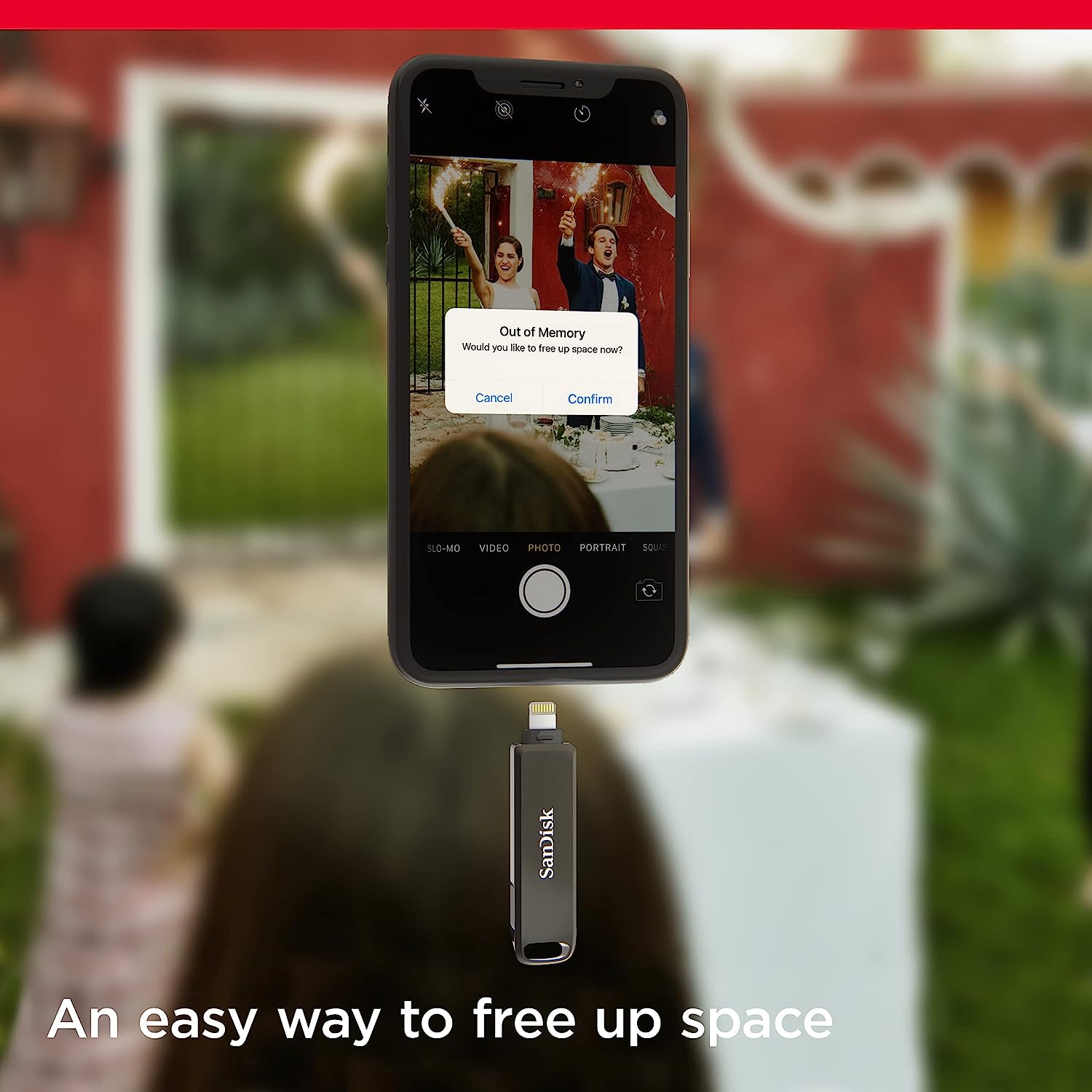





0 thoughts on “What Type Of Storage Drive Contains Spinning Platters”