

Articles
Why Is My Bluetooth Car Adapter Static
Modified: January 6, 2024
Discover why your Bluetooth car adapter is producing static with our informative articles. Learn how to fix this common issue and enjoy clear audio quality on the go.
(Many of the links in this article redirect to a specific reviewed product. Your purchase of these products through affiliate links helps to generate commission for Storables.com, at no extra cost. Learn more)
Introduction
Bluetooth car adapters have become increasingly popular among car owners as they provide a convenient way to stream music, answer calls, and use voice commands while driving. These compact devices allow you to connect your smartphone or other Bluetooth-enabled devices to your car’s audio system, enhancing your overall driving experience.
However, one issue that many Bluetooth car adapter users encounter is static or interference in the audio playback. This static noise can be frustrating and can diminish the enjoyment of using a Bluetooth car adapter. In this article, we will explore the reasons behind static in Bluetooth car adapters and provide troubleshooting tips to help you resolve the issue.
But before we delve into the causes and solutions of static in Bluetooth car adapters, let’s have a brief overview of how these devices work.
Key Takeaways:
- Troubleshooting static in Bluetooth car adapters involves addressing interference from electronic devices, using high-quality audio cables, optimizing device distance, and updating firmware to ensure clear, uninterrupted audio playback.
- Implementing noise filters can effectively reduce or eliminate static caused by electrical interference, enhancing the overall audio quality in Bluetooth car adapter setups.
Read more: What Is The Best Bluetooth Adapter For Car
Overview of Bluetooth Car Adapters
A Bluetooth car adapter is a small device that connects to your car’s audio system, allowing you to wirelessly stream audio from your smartphone or other Bluetooth-enabled devices. These adapters use Bluetooth technology to establish a wireless connection between your car and your device, enabling you to make hands-free calls, listen to music, and access various other functionalities.
Bluetooth car adapters typically come in the form of small dongles or receivers that plug into your car’s auxiliary (AUX) input or cigarette lighter. They are designed to be user-friendly and offer a hassle-free way to enjoy wireless connectivity in your vehicle.
Once the Bluetooth car adapter is connected, you can pair it with your smartphone or other devices. This pairing process establishes a secure and encrypted connection between the adapter and your device, ensuring reliable and uninterrupted communication.
After pairing, you can stream audio from your device to the car’s speakers, allowing you to listen to your favorite music, podcasts, or audiobooks. Additionally, you can use the adapter’s built-in microphone to make hands-free calls and access voice commands for navigation and other functions.
Bluetooth car adapters are compatible with a wide range of devices, including smartphones, tablets, and even some older MP3 players. They offer a convenient and simple solution for adding Bluetooth capabilities to your car’s audio system without the need for complex installations or expensive upgrades.
Now that we have a better understanding of Bluetooth car adapters, let’s explore the reasons behind the static or interference issues that can occur while using these devices.
Understanding Static in Bluetooth Car Adapters
Static or interference in Bluetooth car adapters refers to the presence of unwanted noise or disruptions in the audio playback. Instead of experiencing clear and smooth sound, users may hear crackling sounds, pops, or distorted audio, making it difficult to enjoy their favorite music or have clear conversations during phone calls.
Static can occur due to various factors, including environmental conditions, signal interference, or issues with the adapter itself. It can be frustrating, especially when driving or trying to have a conversation, but understanding the causes can help you troubleshoot and resolve the problem.
Next, we will explore some common reasons behind static in Bluetooth car adapters. By identifying the underlying cause, you can take appropriate measures to eliminate or reduce the static interference.
Reasons for Static in Bluetooth Car Adapters
There are several reasons why static or interference may occur in Bluetooth car adapters. Understanding these causes can help you identify the source of the problem and find a solution. Here are some common reasons for static in Bluetooth car adapters:
- Interference from Electronic Devices: Other electronic devices in your car, such as GPS units, radar detectors, or even power sources like USB chargers, can emit electromagnetic interference that interferes with the Bluetooth signal. This can lead to static in the audio playback.
- Poor Quality Audio Cables: Faulty or low-quality audio cables can also introduce static or interference into the audio signal. It’s important to use high-quality audio cables to ensure a clean and clear audio transmission between the Bluetooth car adapter and your car’s audio system.
- Distance between Car Adapter and Bluetooth Device: The distance between the Bluetooth car adapter and your Bluetooth-enabled device can also affect the quality of the signal. If the devices are too far apart, it can result in a weakened or unstable connection, leading to static or interruptions in the audio playback.
- Bluetooth Signal Strength: Weak Bluetooth signal strength can cause static or interference in audio playback. This can happen when there are obstacles or interference between the adapter and your device, such as walls or other vehicles.
These are just a few of the common reasons for static in Bluetooth car adapters. By addressing these issues, you can improve the audio quality and minimize the static interference. In the next section, we will discuss some troubleshooting tips to help you resolve the static issues in Bluetooth car adapters.
Interference from Electronic Devices
One of the common causes of static or interference in Bluetooth car adapters is the presence of other electronic devices in your car that emit electromagnetic interference (EMI). These devices can disrupt the Bluetooth signal and result in static or interruptions in the audio playback.
Electronic devices such as GPS units, radar detectors, power sources like USB chargers, or even other Bluetooth devices can generate electromagnetic waves, which can interfere with the Bluetooth signal. This interference can manifest as crackling sounds, pops, or distorted audio in your Bluetooth car adapter.
To minimize interference from electronic devices, there are a few steps you can take:
- Reposition Electronic Devices: If you have other electronic devices in close proximity to your Bluetooth car adapter, try repositioning them to a different location in your car. By moving them further away from the adapter, you can reduce the chances of interference.
- Power Off or Disconnect Unnecessary Devices: Power off or disconnect any electronic devices that are not in use while using your Bluetooth car adapter. This can help reduce the overall electromagnetic interference in your car.
- Use Shielded Cables: When connecting other electronic devices to your car’s audio system, such as USB chargers or auxiliary cables, opt for shielded cables. Shielded cables have additional insulation that helps minimize electromagnetic interference.
- Switch Off Wi-Fi or Mobile Data: If you are using your smartphone as the Bluetooth device, consider switching off Wi-Fi or mobile data. This can help reduce potential interference from your phone’s wireless signals and improve the overall Bluetooth connectivity.
By minimizing interference from electronic devices, you can enhance the audio quality and reduce static in your Bluetooth car adapter. However, if the interference persists, there may be other factors contributing to the static. In the following sections, we will explore additional reasons and troubleshooting tips to help you resolve static issues in Bluetooth car adapters.
Read more: Why Does My Blanket Have Static
Poor Quality Audio Cables
Another common reason for static or interference in Bluetooth car adapters is the use of poor quality audio cables. Faulty or low-quality cables can introduce unwanted noise or disruptions in the audio signal, resulting in static during playback.
It’s important to use high-quality audio cables when connecting the Bluetooth car adapter to your car’s audio system. These cables should have good shielding to minimize electromagnetic interference and ensure a clean audio transmission.
When selecting audio cables for your Bluetooth car adapter, consider the following:
- Choose Shielded Cables: Opt for cables that have proper shielding to protect against electromagnetic interference. Shielded cables have an extra layer of insulation, which helps minimize the chances of static or disruptions in the audio signal.
- Check for Proper Connectors: Make sure the audio cables have the correct connectors for your car’s audio system and the Bluetooth car adapter. Loose or improperly fitting connectors can introduce static or poor audio quality.
- Avoid Long or Excessively Thin Cables: Long or thin audio cables can result in signal loss or degradation, leading to static in the audio playback. Choose cables that are of appropriate length and thickness to ensure optimal audio transmission.
- Inspect for Physical Damage: Before connecting the cables, inspect them for any physical damage or frayed wires. Damaged cables can affect the audio signal and introduce static or interference.
By using high-quality audio cables and ensuring proper connectivity, you can minimize static and achieve better audio quality in your Bluetooth car adapter. However, if the issue persists, there may be other factors contributing to the interference. In the following sections, we will discuss additional reasons and troubleshooting tips to help you resolve static issues in Bluetooth car adapters.
Distance between Car Adapter and Bluetooth Device
The distance between the Bluetooth car adapter and your Bluetooth-enabled device can also have an impact on the audio quality and introduce static or interference. If the devices are too far apart, it can result in a weakened or unstable connection, leading to audio disruptions.
Bluetooth technology has a limited range, typically around 30 feet (10 meters). If you exceed this range, the signal strength may weaken, causing static or interruptions in the audio playback. Additionally, obstacles such as walls, metal objects, or other vehicles can further reduce the range and signal quality.
To ensure optimal audio transmission and minimize static, consider the following:
- Bring the Devices Closer: If possible, bring your Bluetooth-enabled device closer to the Bluetooth car adapter. Reducing the distance between the two devices can strengthen the signal and improve audio quality.
- Ensure Line of Sight: Maintain a clear line of sight between the Bluetooth car adapter and your device. If there are obstacles blocking the signal, such as seats, bags, or other objects, move them out of the way to establish a better connection.
- Avoid Signal Interference: Keep the devices away from other objects that emit electromagnetic waves, such as other electronic devices or power sources. This can help prevent signal interference and improve audio quality.
- Reduce Physical Obstructions: Minimize the number of physical obstructions between the Bluetooth car adapter and your device. If possible, avoid placing the adapter in an enclosed compartment or console that can block the signal.
By optimizing the distance and line of sight between the Bluetooth car adapter and your device, you can improve the signal strength, reduce static, and enhance the overall audio experience. However, if the static issue persists, there may be other factors contributing to the interference. In the following sections, we will discuss additional reasons and troubleshooting tips to help you resolve static issues in Bluetooth car adapters.
Check for interference from other electronic devices, ensure the adapter is properly connected, and try adjusting the position of the adapter in the car to minimize static.
Bluetooth Signal Strength
The strength of the Bluetooth signal between the car adapter and your Bluetooth device plays a crucial role in maintaining a clear audio connection. Weak Bluetooth signal strength can result in static, interruptions, or poor audio quality in your Bluetooth car adapter.
Several factors can affect the Bluetooth signal strength, including distance, obstacles, and interference. Here are some tips to optimize Bluetooth signal strength:
- Maintain Optimal Range: Keep your Bluetooth-enabled device within the recommended range of your car adapter. The typical range is around 30 feet (10 meters). If you go beyond this range, the Bluetooth signal may weaken, leading to static or audio disruptions.
- Minimize Obstacles: Physical obstacles like walls, furniture, or other vehicles can interfere with the Bluetooth signal and weaken its strength. Ensure there are minimal obstacles between the car adapter and your device to maintain a strong signal.
- Reduce Interference: Other devices in your car, such as Wi-Fi routers, cordless phones, or even other Bluetooth devices, can interfere with the Bluetooth signal. Keep these devices away from your car adapter and Bluetooth device to minimize interference and improve signal strength.
- Update Firmware: Check if there are any firmware updates available for your Bluetooth car adapter. Manufacturers often release updates to improve signal strength and address compatibility issues. Keeping your adapter firmware up-to-date can enhance the Bluetooth signal quality.
- Reset Bluetooth Connection: Sometimes, the Bluetooth connection between the car adapter and your device can become unstable, leading to poor signal strength. You can try resetting the connection by turning off Bluetooth on your device, unplugging the car adapter, and then reconnecting them after a few seconds.
By optimizing the Bluetooth signal strength, you can reduce static, interruptions, and improve the overall audio quality in your Bluetooth car adapter. However, if the static issue persists, there may be other factors contributing to the interference. In the following sections, we will discuss additional reasons and troubleshooting tips to help you resolve static issues in Bluetooth car adapters.
Troubleshooting Static Issues in Bluetooth Car Adapters
If you’re experiencing static or interference in your Bluetooth car adapter, there are several troubleshooting steps you can take to resolve the issue. By identifying the underlying cause and implementing the appropriate solutions, you can enjoy clear and uninterrupted audio playback. Here are some troubleshooting tips:
- Ensure a Clear Line of Sight: Make sure there are no physical obstacles blocking the Bluetooth signal between the car adapter and your device. Move any objects that might hinder the signal, such as bags, seats, or electronic devices.
- Update Bluetooth Adapter Firmware: Check if there are any firmware updates available for your Bluetooth car adapter. Manufacturers often provide updates to improve compatibility and address issues that can cause static or interference.
- Use a Noise Filter: Consider using a noise filter or isolator between the car adapter and the audio input. These devices help eliminate unwanted noise and interference, resulting in cleaner audio playback. Ensure the noise filter is compatible with your car’s audio system.
- Check Power Sources: Ensure that the car adapter is plugged into a stable power source, such as the car’s cigarette lighter. Power fluctuations can affect the performance of the adapter and introduce static. Consider using a power filter or surge protector to stabilize the power supply.
- Update Device Software: Keep your Bluetooth-enabled device’s software up-to-date. Software updates often include bug fixes and improvements that can enhance Bluetooth connectivity and audio performance.
- Reset Bluetooth Connection: If you’re still experiencing static, try resetting the Bluetooth connection between the car adapter and your device. Turn off Bluetooth on your device, unplug the car adapter, and then reconnect them after a few seconds.
- Try a Different Device: If possible, try connecting a different Bluetooth-enabled device to the car adapter. This can help determine whether the issue is specific to the device or if it persists across multiple devices.
By following these troubleshooting tips, you can troubleshoot and resolve static issues in your Bluetooth car adapter. It’s important to remember that each situation may be unique, so you may need to try multiple solutions to find the one that works best for you.
If the problem persists or if you’re unable to resolve the static issue, consider contacting the manufacturer’s customer support for further assistance. They can provide guidance and additional troubleshooting steps specific to your Bluetooth car adapter model.
With the right troubleshooting approach and solutions, you can enjoy crisp and clear audio playback in your Bluetooth car adapter without any static or interference.
Read more: Why Does My Alexa Sound Static
Ensuring a Clear Line of Sight
One of the important factors in optimizing the performance of your Bluetooth car adapter and minimizing static or interference is ensuring a clear line of sight between the adapter and your Bluetooth device. A clear line of sight means there are no physical obstacles blocking the Bluetooth signal.
When setting up your Bluetooth car adapter, consider the following tips to ensure a clear line of sight:
- Remove Obstacles: Remove any objects that could potentially obstruct the Bluetooth signal path. These objects may include bags, accessories, or other electronic devices that are placed between the car adapter and your Bluetooth device.
- Adjust Device Placement: If possible, adjust the placement of your Bluetooth device. For example, if your device is in your pocket, try moving it to a location where it has a more direct line of sight with the car adapter, such as placing it on the dashboard or in a phone mount.
- Avoid Metal Interference: Metal objects can significantly reduce the Bluetooth signal strength. Keep your Bluetooth device away from metal surfaces or objects, as they can block or disrupt the signal. This includes metallic phone cases or magnetic mounts that may interfere with the Bluetooth signal.
- Position the Adapter Appropriately: Position the Bluetooth car adapter in a spot that allows for a clear line of sight with your Bluetooth device. Avoid placing the adapter in closed compartments, as this can block the signal and lead to static. Instead, position it in an open area where it has a direct view of your device.
By ensuring a clear line of sight between your Bluetooth car adapter and your device, you can improve the signal strength and reduce the occurrence of static or interference. Keep in mind that the Bluetooth signal can also be affected by the distance between the devices and other environmental factors. Experiment with different placements and positions to find the optimal setup for your specific situation.
Keep in mind that while maintaining a clear line of sight is essential, it may not always be feasible in certain situations or car configurations. In such cases, consider implementing other troubleshooting tips or solutions to improve the audio quality and reduce static in your Bluetooth car adapter.
Updating Bluetooth Adapter Firmware
Updating the firmware of your Bluetooth car adapter can be a crucial step in troubleshooting static or interference issues and improving its overall performance. Manufacturers often release firmware updates to address bugs, enhance compatibility, and improve connectivity.
To update the firmware of your Bluetooth car adapter, follow these steps:
- Check for Updates: Visit the website or support page of the manufacturer to check if there are any firmware updates available for your specific Bluetooth car adapter model. Look for the latest firmware version and ensure it is compatible with your adapter.
- Download the Firmware Update: If a firmware update is available, download the update file onto your computer or portable storage device. Follow the instructions provided by the manufacturer regarding the specific update process.
- Connect the Bluetooth Adapter: Connect your Bluetooth car adapter to your computer using a USB cable or any other connection method specified by the manufacturer. Ensure that the adapter is powered on and recognized by your computer.
- Run the Firmware Update: Open the firmware update tool or software provided by the manufacturer. Follow the on-screen instructions to initiate the firmware update process. This process may take a few minutes, so be patient and avoid interrupting the update.
- Restart and Test: Once the firmware update is complete, restart your Bluetooth car adapter as per the manufacturer’s instructions. After the restart, reconnect your Bluetooth device and test for any improvements in audio quality.
Updating the firmware of your Bluetooth car adapter can often resolve any software-related issues that may be causing static or interference. It is recommended to periodically check for firmware updates to ensure your adapter is running the latest version for optimal performance.
If you’re unsure about the process or encounter any difficulties while updating the firmware, consult the manufacturer’s documentation or reach out to their customer support for assistance. They will provide you with detailed instructions or troubleshooting steps specific to your Bluetooth car adapter model.
By keeping the firmware of your Bluetooth car adapter up-to-date, you can maximize its potential and minimize static or interference, resulting in a better audio experience in your vehicle.
Using a Noise Filter
If you’re experiencing static or interference in your Bluetooth car adapter, using a noise filter can be an effective solution to minimize unwanted noise and improve audio quality. A noise filter, also known as a noise suppressor or isolator, helps eliminate electrical interference that can cause static or disruptions in the audio playback.
Here’s how you can use a noise filter with your Bluetooth car adapter:
- Choose the Right Noise Filter: Select a noise filter that is compatible with your car’s audio system and the connections required for your Bluetooth car adapter. Noise filters come in different forms, such as inline filters that connect between the car adapter and the audio input or USB filters that help suppress electrical noise.
- Identify the Connection Point: Determine where to install the noise filter in your audio setup. A common location is between the Bluetooth car adapter and your car’s audio input. Refer to the user manual of the noise filter for specific installation instructions.
- Power off Your Vehicles: Before proceeding with the installation, turn off your vehicle’s engine and disconnect the battery. This helps prevent any electrical accidents while working with the noise filter.
- Install the Noise Filter: Follow the manufacturer’s instructions to install the noise filter at the chosen connection point. This typically involves unplugging the audio cables, inserting the noise filter inline, and reconnecting the cables securely.
- Test and Adjust: After installing the noise filter, reconnect your Bluetooth car adapter and test the audio playback. If necessary, make adjustments to the filter position or other parameters to achieve the desired results.
A noise filter can effectively reduce or eliminate static caused by electrical interference, such as alternator whine or engine noise. It helps preserve the clean audio signal and enhances the overall audio quality in your Bluetooth car adapter setup.
Keep in mind that noise filters may not solve all static or interference issues, especially if the source of the problem lies outside the realm of electrical interference. However, they are a valuable tool to consider when troubleshooting and improving the audio quality in your Bluetooth car adapter setup.
If you have any uncertainties about the installation or want specific recommendations, consult the manufacturer’s documentation or reach out to their customer support for guidance. They can provide additional information and assist you with the optimal usage of a noise filter with your Bluetooth car adapter.
Conclusion
Bluetooth car adapters provide a convenient and wireless solution for connecting your Bluetooth-enabled devices to your car’s audio system. However, static or interference in Bluetooth car adapters can hinder your audio experience and diminish the enjoyment of using these devices. Understanding the causes of static and implementing troubleshooting tips can help you resolve these issues.
Interference from electronic devices, poor quality audio cables, distance between the car adapter and Bluetooth device, and Bluetooth signal strength are some of the common factors that can contribute to static or interference in Bluetooth car adapters.
By repositioning electronic devices, using high-quality audio cables, optimizing the distance between the car adapter and your device, and ensuring a clear line of sight, you can enhance the audio quality and reduce static in your Bluetooth car adapter.
If you’re still experiencing static, updating the Bluetooth adapter firmware and using a noise filter can further improve the audio performance. Firmware updates address compatibility issues and improve connectivity, while noise filters help eliminate electrical interference.
Remember to periodically check for firmware updates, and make sure to choose and install the appropriate noise filter for your specific Bluetooth car adapter and audio system.
However, it’s important to note that every situation may be unique, and troubleshooting static in Bluetooth car adapters may require a combination of solutions and trial-and-error. If the issue persists or you need further assistance, consult the manufacturer’s documentation or contact their customer support.
With the right troubleshooting steps, you can enjoy clear, uninterrupted audio playback and make the most out of your Bluetooth car adapter while on the road.
Frequently Asked Questions about Why Is My Bluetooth Car Adapter Static
Was this page helpful?
At Storables.com, we guarantee accurate and reliable information. Our content, validated by Expert Board Contributors, is crafted following stringent Editorial Policies. We're committed to providing you with well-researched, expert-backed insights for all your informational needs.









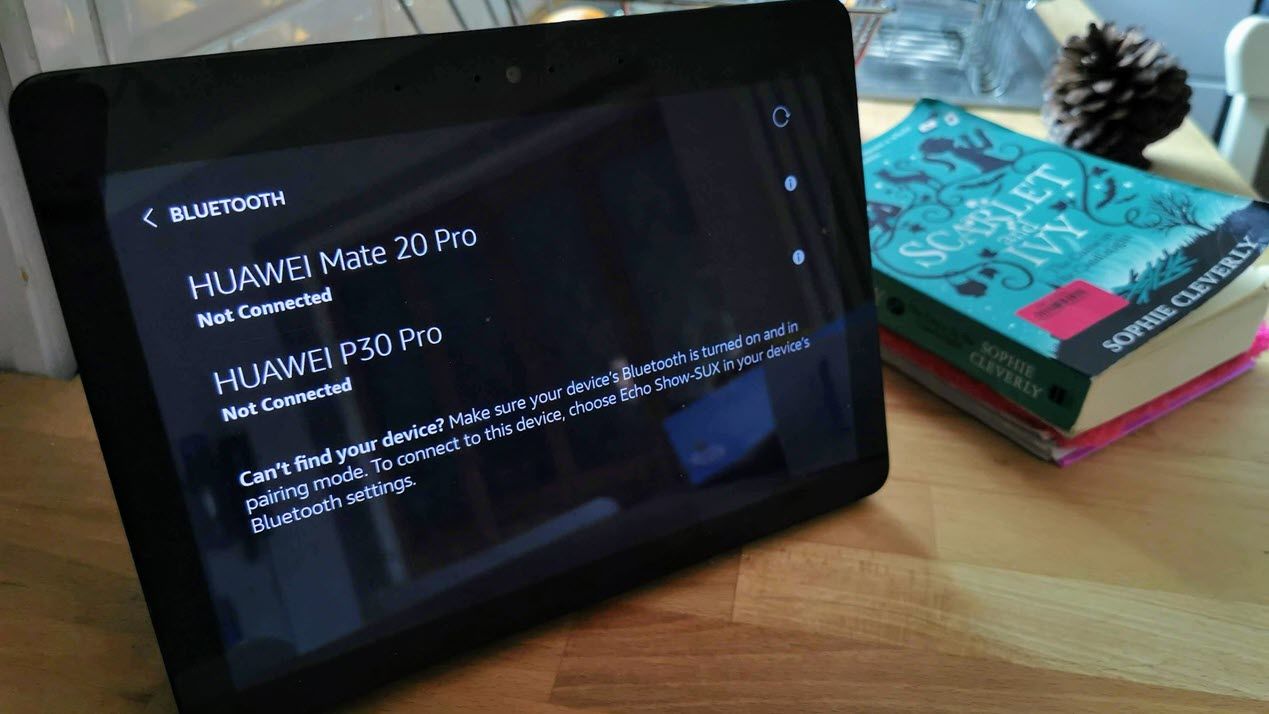




0 thoughts on “Why Is My Bluetooth Car Adapter Static”